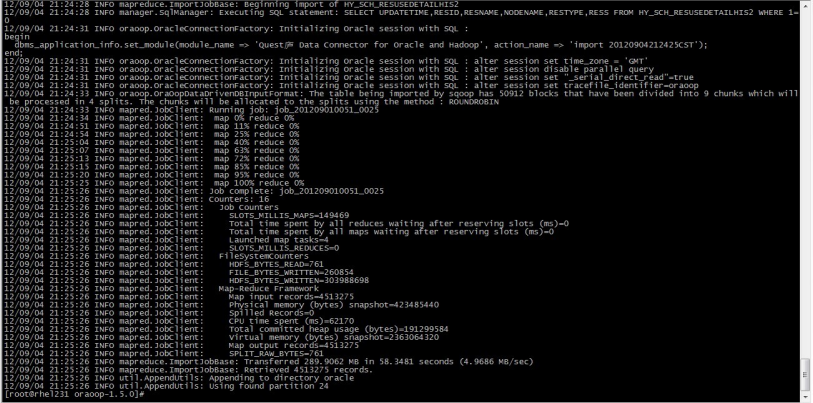1、Redis下载
创建redis的目录:mkdir -p /data/db/redis
下载redis:https://redis.io/download/
2、上传文件到目录后解压
tar xvf redis-6.2.7.tar.gz
3、安装redis的依赖软件更新gcc,装一系列软件包,gcc,g++和make。
sudo apt update
sudo apt install build-essential
4、进入解压目录,然后执行make命令
root@db01:/data/db/redis# cd redis-6.2.7
root@db01:/data/db/redis/redis-6.2.7# make
5、添加环境变量
vim /etc/profile
export PATH=/data/db/redis/redis-6.2.7/src/:$PATH
source /etc/profile
6、启动redis服务
redis-server &
6.1、启动服务的用法:
Examples:
redis-server
redis-server /etc/redis/6379.conf
edis-server --port 7777
6.2、查看redis的版本
root@db01:/data/db/redis/redis-6.2.7# redis-cli --version
redis-cli 6.2.7
7、查看redis的进程和端口服务
进程:
root@db01:/data/db/redis/redis-6.2.7/src# ps -ef|grep redis
root 10268 5851 0 23:03 pts/1 00:00:00 redis-server *:6379
root 10279 5851 0 23:03 pts/1 00:00:00 grep --color=auto redis
监听端口:
root@db01:/data/db/redis/redis-6.2.7/src# netstat -lntp|grep redis
tcp 0 0 0.0.0.0:6379 0.0.0.0:* LISTEN 10268/redis-server
tcp6 0 0 :::6379 :::* LISTEN 10268/redis-server
8、连接登录redis
方式1:本地方式
root@db01:/data/db/redis/redis-6.2.7/src# redis-cli
127.0.0.1:6379>
方式2:远程方式登录
root@db01:/data/db/redis/redis-6.2.7# redis-cli -h 172.21.209.40 -p 6379
172.21.209.40:6379>
方式3:安全的登录验证,需要输入密码
root@db01:/data/db/redis/redis-6.2.7/src# redis-cli -a 123456
127.0.0.1:6379>
root@db01:/data/db/redis/redis-6.2.7/src# redis-cli
127.0.0.1:6379>auth 123456 #登录后,进行密码验证。
注意:-h是主机地址,-p表示连接端口 -a指定验证密码
9、redis关闭服务并查看进程和监听端口
9.1、关闭服务
方式1:redis-cli shutdown
方式2:
127.0.0.1:6379> shutdown
10268:M 10 Dec 2022 23:10:10.042 # User requested shutdown...
10268:M 10 Dec 2022 23:10:10.042 * Saving the final RDB snapshot before exiting.
10268:M 10 Dec 2022 23:10:10.044 * DB saved on disk
10268:M 10 Dec 2022 23:10:10.044 # Redis is now ready to exit, bye bye...
not connected>
9.2、查看进程和服务端口是否存储
检查进程,不存在redis的进程了。
root@db01:/data/db/redis/redis-6.2.7# ps -ef|grep redis
root 10290 5851 0 23:06 pts/1 00:00:00 vim redis.conf
root 10296 5851 0 23:10 pts/1 00:00:00 grep --color=auto redis
查看端口,不存在了
root@db01:/data/db/redis/redis-6.2.7# netstat -lntp|grep redis
10、redis的简易配置文件。
小案例:
10.1、创建redis的目录 :
mkdir /data/db/redis/6379/
10.2、配置文件生成
cat > /data/db/redis/6379/redis.conf<<EOF
daemonize yes #后台运行redis进程
port 6379
bind 172.21.209.40 127.0.0.1 #绑定的监听地址
logfile /data/db/redis/6379/redis.log
dir /data/db/redis/6379/
dbfilename dump.rdb
requirepass 123456 #增加安全认证,可以设置复杂密码。开启密码验证,登录必须增加-a指定验证密码,redis没有登录账户。
EOF
10.3、启动服务
root@db01:/data/db/redis/6379# redis-server /data/db/redis/6379/redis.conf
查看进程
root@db01:/data/db/redis/6379# ps -ef|grep redis
root 11132 1 0 11:29 ? 00:00:00 redis-server 172.21.209.40:6379
root 11138 11051 0 11:29 pts/0 00:00:00 grep --color=auto redis
10.4、登录
root@db01:/data/db/redis/6379# redis-cli
127.0.0.1:6379> set name zhangsan
(error) NOAUTH Authentication required.
127.0.0.1:6379> auth 123456
OK
127.0.0.1:6379> set name zhangsan
OK
127.0.0.1:6379>
11、常用操作命令
11.1、查看redis的内部配置:CONFIG GET *
127.0.0.1:6379> CONFIG GET *
11.2、redis的常用操作及通配符的使用
1、常用命令
KEYS * 查看已存在所有键的名字 。 eg: keys a 或keys a* keys*会对redis服务造成影响,少用。
TYPE 返回键所存储值的类型
EXPIRE\ PEXPIRE 以秒\毫秒设定生存时间。及设置键的存活时间,多少毫秒失效; -1:表示永久;设置过期时间时使用随机数。
TTL\ PTTL 以秒\毫秒为单位返回生存时间 ,查看某一个键的存活时间。
PERSIST 取消生存时间设置 ,取消key的过期时间设定
DEL 删除一个key
EXISTS 检查是否存在
RENAME 变更KEY名
2、外部文件数据导入到redis中。如hash类型
2.1、mysql数据库字符串拼接语句,并导出到文件。
select concat("hmset city_",id," id ",id," name ",name," countrycode ",countrycode," district ",district," population ",population) from city limit 10 into outfile '/tmp/hmset.txt'
2.2redis直接导入外部文件直redis库中
cat /tmp/hmset.txt | redis_cli -a 123456
11.3、在线设置redis的配置参数,临时修改,但是重启服务后会失效。
127.0.0.1:6379> CONFIG GET requirepass
1) "requirepass"
2) "123456"
127.0.0.1:6379>
127.0.0.1:6379> CONFIG SET requirepass 123
OK
127.0.0.1:6379>

喜欢的朋友记得点赞、收藏、关注哦!!!