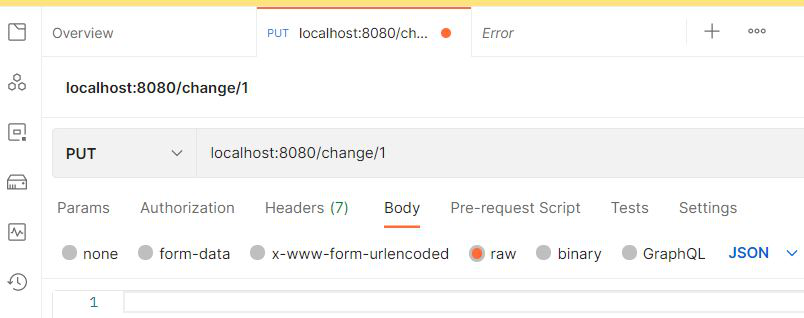Canvas是HTML5中一个强大的元素,它允许我们在网页上进行图形绘制。在本文中,我们将学习如何在Canvas中添加背景图片、图片元素以及文字元素。

创建Canvas元素
首先,我们需要在HTML文档中创建一个<canvas>元素。以下是创建一个500x500像素Canvas的代码:
<canvas id="myCanvas" width="500" height="500"></canvas>

获取Canvas上下文
接下来,在JavaScript中,我们需要获取Canvas的2D绘图上下文:
const canvas = document.getElementById('myCanvas');
const ctx = canvas.getContext('2d');

添加背景图片
要在Canvas中添加背景图片,我们首先需要创建一个Image对象,并设置其src属性。然后,在图片加载完成后,使用drawImage方法将其绘制到Canvas上。
const backgroundImage = new Image();
backgroundImage.src = 'path/to/your/background.jpg';
backgroundImage.onload = function() {
ctx.drawImage(backgroundImage, 0, 0, canvas.width, canvas.height);
};
确保将'path/to/your/background.jpg'替换为你的背景图片路径。

添加图片元素
添加图片元素与添加背景图片类似。我们创建一个新的Image对象,并在图片加载完成后,使用drawImage方法将其绘制到Canvas上。
const image = new Image();
image.src = 'path/to/your/image.png';
image.onload = function() {
ctx.drawImage(image, x, y, width, height);
};
在这里,x和y是图片左上角的位置,width和height是图片的尺寸。

添加文字元素
要在Canvas上添加文字,我们可以使用fillText或strokeText方法。首先,设置字体样式和大小,然后绘制文字。
ctx.font = '48px serif';
ctx.fillStyle = 'blue';
ctx.fillText('Hello World', 50, 100);
// 或者绘制文字边框
ctx.strokeStyle = 'red';
ctx.strokeText('Hello World', 50, 150);

完整示例
将上述步骤合并,完整示例代码如下:
<!DOCTYPE html>
<html>
<body>
<canvas id="myCanvas" width="500" height="500"></canvas>
<script>
const canvas = document.getElementById('myCanvas');
const ctx = canvas.getContext('2d');
// 添加背景图片
const backgroundImage = new Image();
backgroundImage.src = 'path/to/your/background.jpg';
backgroundImage.onload = function() {
ctx.drawImage(backgroundImage, 0, 0, canvas.width, canvas.height);
// 添加图片元素
const image = new Image();
image.src = 'path/to/your/image.png';
image.onload = function() {
ctx.drawImage(image, 50, 50, 100, 100);
// 添加文字元素
ctx.font = '48px serif';
ctx.fillStyle = 'blue';
ctx.fillText('Hello World', 50, 200);
};
};
</script>
</body>
</html>