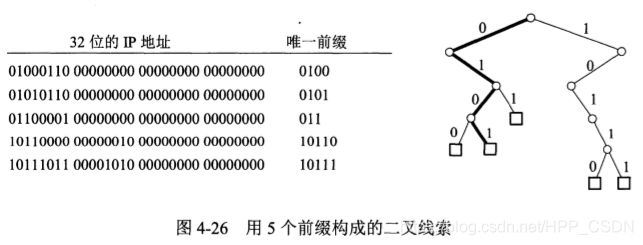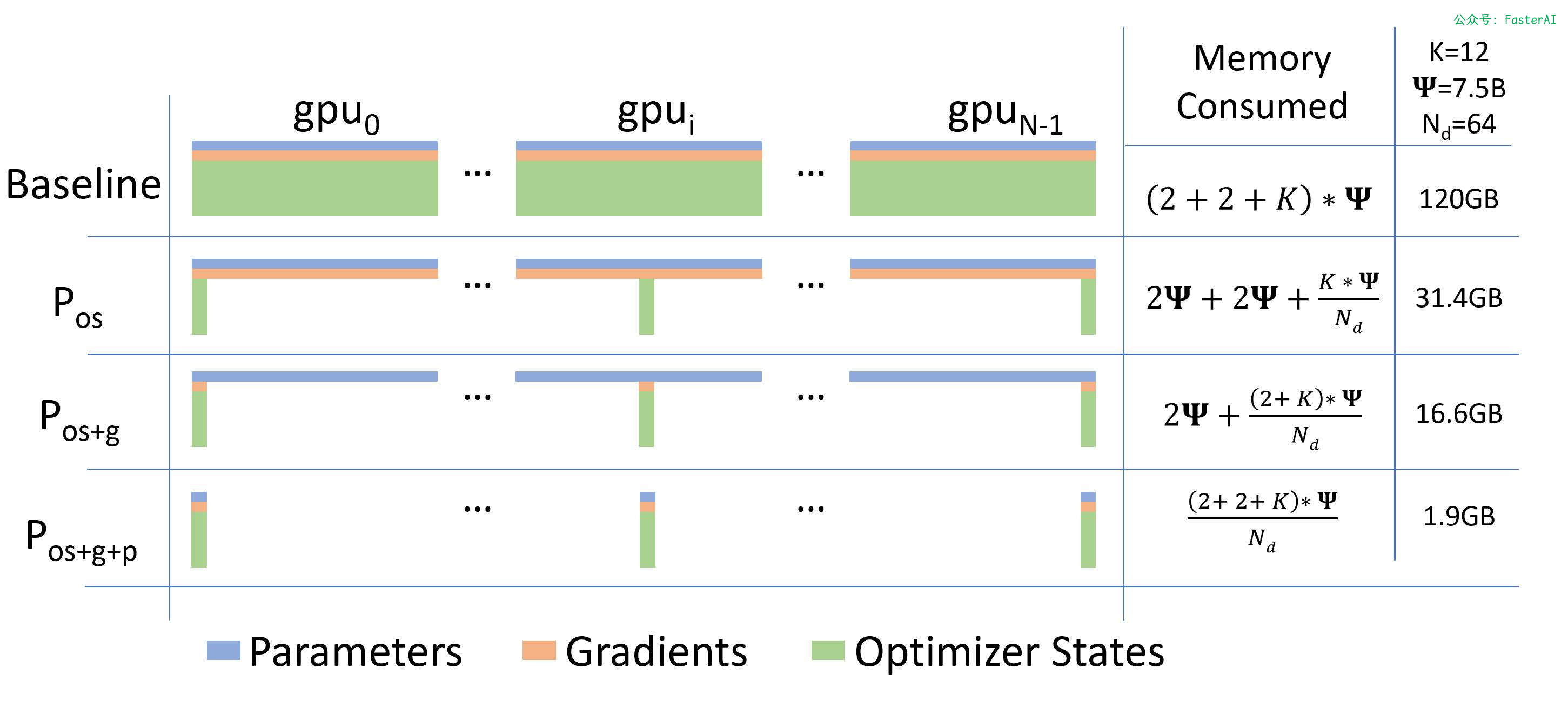FreeSpire.XLS && Aspose.Cells包都可以实现。实现过程中发现如下问题:
本地测试通过, docker部署服务器后报错:
The type initializer for 'Spire.Xls.Core.Spreadsheet.XlsPageSetupBase' threw an exception.
由于缺少依赖: libc6-dev,libgdiplus,libx11-dev。由于目标服务器为内网环境,无外网环境。官网给出答案在dockerfile中 增加
RUN apt-get update \ && apt-get install -y --allow-unauthenticated \ libc6-dev \ libgdiplus \ libx11-dev \ && rm -rf /var/lib/apt/lists/*
尝试解决: 创建docker镜像。由于项目已 mcr.microsoft.com/dotnet/aspnet:6.0-bullseye-slim 为基础镜像,以此新建一个环境镜像。
# 进入容器部署环境
docker run -it mcr.microsoft.com/dotnet/aspnet:6.0-bullseye-slim /bin/bash
apt-get update \ && apt-get install -y --allow-unauthenticated \ libc6-dev \ libgdiplus \ libx11-dev \ && rm -rf /var/lib/apt/lists/*
#部署成功后, 退出容器,并将容器打包为新镜像。
docker commit -a="djc" -m="add libc6-dev,libgdiplus,libx11-dev based on .netcore5.0" 28a66ebccd55 dotnetcore-djc:5.2
# -a :作者; -m: 备注信息 ; 28a66xxx : 容器id(可通过docker ps -a 查看);
#新的镜像名称为:dotnetcore-djc:5.2
vs项目dockerfile中修改基础镜像:FROM dotnetcore-djc:5.2 AS base
发布后,又报错:System.TypeInitializationException: The type initializer for ‘Gdip’ threw an exception.
google后发现 libgdiplus 包使用了 System.Drawing.Common, .net6后仅在window上支持,我目前使用.net5, 也是平台兼容性报错,不知为何。
尝试解决: 在项目中添加如下代码:
AppContext.SetSwitch("System.Drawing.EnableUnixSupport", true);发布后,又报错Index was out of range. Must be non-negative and less than the size of the collection. (Parameter 'index')
尝试解决:
升级 FreeSpire.XLS 包, 由原来的 10.10.0 升级为 12.7.0
导出图片后,发现中文字体乱码。
尝试解决:
#将window中 C:\Windows\fonts 内需要得字体,拷贝至容器内 /usr/share/fonts/windows文件夹内。
#更改字体库的权限
chmod 755 /usr/share/fonts/windows/*
#进入文件夹内
mkfontscale //字体扩展
mkfontdir //新增字体目录
fc-cache-fv //刷新缓存
#肯定会报错:mkfontscale: command not found 等,
# 由于Docker mcr.microsoft.com/dotnet/aspnet:5.0 基础镜像中不包含该包,需手动安装。
apt-get update && apt-get upgrade
apt-get install ttf-mscorefonts-installer // 安装mkfontscale mkfontdir 命令
#报错: package 'ttf-mscorefonts-intaller' has no installation candidate 错误。
#由于系统初始的资源库找不到指定的包,需要更新 对应 的镜像地址。
#我的/etc/apt/sources.list 中, 初始镜像地址为 Debian buster ,所以添加如下镜像至sources.list中。
#如果添加版本错误的话,update 会报错。
#华为云
deb https://mirrors.huaweicloud.com/debian/ buster main contrib non-free
deb https://mirrors.huaweicloud.com/debian/ buster-updates main contrib non-free
deb https://mirrors.huaweicloud.com/debian/ buster-backports main contrib non-free
deb https://mirrors.huaweicloud.com/debian-security/ buster/updates main contrib non-free
deb-src https://mirrors.huaweicloud.com/debian/ buster main contrib non-free
deb-src https://mirrors.huaweicloud.com/debian/ buster-updates main contrib non-free
deb-src https://mirrors.huaweicloud.com/debian/ buster-backports main contrib non-free
#中科大
deb https://mirrors.ustc.edu.cn/debian/ buster main contrib non-free
deb https://mirrors.ustc.edu.cn/debian/ buster-updates main contrib non-free
deb https://mirrors.ustc.edu.cn/debian/ buster-backports main contrib non-free
deb https://mirrors.ustc.edu.cn/debian-security/ buster/updates main contrib non-free
deb-src https://mirrors.ustc.edu.cn/debian/ buster main contrib non-free
deb-src https://mirrors.ustc.edu.cn/debian/ buster-updates main contrib non-free
deb-src https://mirrors.ustc.edu.cn/debian/ buster-backports main contrib non-free
deb-src https://mirrors.ustc.edu.cn/debian-security/ buster/updates main contrib non-free
# 添加后刷新
apt-get update && apt-get upgrade
apt-get install ttf-mscorefonts-installer // 安装mkfontscale mkfontdir 命令
apt-get install fontconfig //安装 fc-cache 命令修改 .sln 同目录下的Dockerfile文件,内容如下:
#See https://aka.ms/containerfastmode to understand how Visual Studio uses this Dockerfile to build your images for faster debugging.
#这种模式是直接在构建镜像的内部编译发布dotnet项目。
#注意下容器内输出端口是9291
#如果你想先手动dotnet build成可执行的二进制文件,然后再构建镜像,请看.Api层下的dockerfile。
FROM mcr.microsoft.com/dotnet/aspnet:6.0-bullseye-slim AS base
WORKDIR /app
EXPOSE 80
FROM mcr.microsoft.com/dotnet/sdk:6.0-bullseye-slim AS build
WORKDIR /src
COPY ["ShutterPro.Core.Api/ShutterPro.Core.Api.csproj", "ShutterPro.Core.Api/"]
COPY ["ShutterPro.Core.Extensions/ShutterPro.Core.Extensions.csproj", "ShutterPro.Core.Extensions/"]
COPY ["ShutterPro.Core.Tasks/ShutterPro.Core.Tasks.csproj", "ShutterPro.Core.Tasks/"]
COPY ["ShutterPro.Core.IServices/ShutterPro.Core.IServices.csproj", "ShutterPro.Core.IServices/"]
COPY ["ShutterPro.Core.Model/ShutterPro.Core.Model.csproj", "ShutterPro.Core.Model/"]
COPY ["ShutterPro.Core.Common/ShutterPro.Core.Common.csproj", "ShutterPro.Core.Common/"]
COPY ["ShutterPro.Core.Services/ShutterPro.Core.Services.csproj", "ShutterPro.Core.Services/"]
COPY ["ShutterPro.Core.Repository/ShutterPro.Core.Repository.csproj", "ShutterPro.Core.Repository/"]
COPY ["ShutterPro.Core.EventBus/ShutterPro.Core.EventBus.csproj", "ShutterPro.Core.EventBus/"]
RUN dotnet restore "ShutterPro.Core.Api/ShutterPro.Core.Api.csproj"
COPY . .
WORKDIR "/src/ShutterPro.Core.Api"
RUN dotnet build "ShutterPro.Core.Api.csproj" -c Release -o /app/build
FROM build AS publish
RUN dotnet publish "ShutterPro.Core.Api.csproj" -c Release -o /app/publish
FROM base AS final
WORKDIR /app
COPY --from=publish /app/publish .
EXPOSE 9291
ENTRYPOINT ["dotnet", "ShutterPro.Core.Api.dll"]
RUN mv /etc/apt/sources.list /etc/apt/sources.list.bak && \
mv sources.list /etc/apt/ && \
apt-get update -y && \
apt-get install -y --allow-unauthenticated libc6-dev libgdiplus libx11-dev fonts-wqy-zenhei ttf-mscorefonts-installer fontconfig && \
apt-get clean && \
ln -s /usr/lib/libgdiplus.so /usr/lib/gdiplus.dll同目录下,新增一个 sources.list 文件,内容如下:
deb https://mirrors.tuna.tsinghua.edu.cn/debian/ bullseye main contrib non-free
# deb-src https://mirrors.tuna.tsinghua.edu.cn/debian/ bullseye main contrib non-free
deb https://mirrors.tuna.tsinghua.edu.cn/debian/ bullseye-updates main contrib non-free
# deb-src https://mirrors.tuna.tsinghua.edu.cn/debian/ bullseye-updates main contrib non-free
deb https://mirrors.tuna.tsinghua.edu.cn/debian/ bullseye-backports main contrib non-free
# deb-src https://mirrors.tuna.tsinghua.edu.cn/debian/ bullseye-backports main contrib non-free
deb https://security.debian.org/debian-security bullseye-security main contrib non-free
# deb-src https://security.debian.org/debian-security bullseye-security main contrib non-free
重新部署后,一切正常。
参考
[1]: https://www.e-iceblue.com/forum/exception-the-type-initializer-for-spire-xls-core-spreadsh-t10260.html
[2]: https://docs.telerik.com/reporting/knowledge-base/system-drawing-common-is-not-supported-on-non-windows-platforms
[3]: https://www.lllxy.net/Blog/Detail/634b2769-5046-45eb-b71b-fe2a87b7c1fe