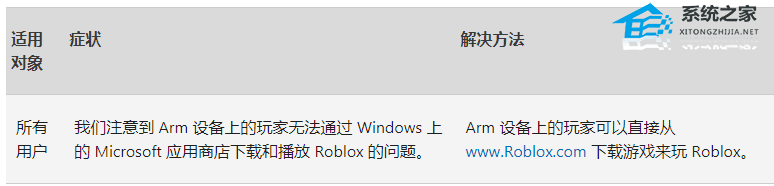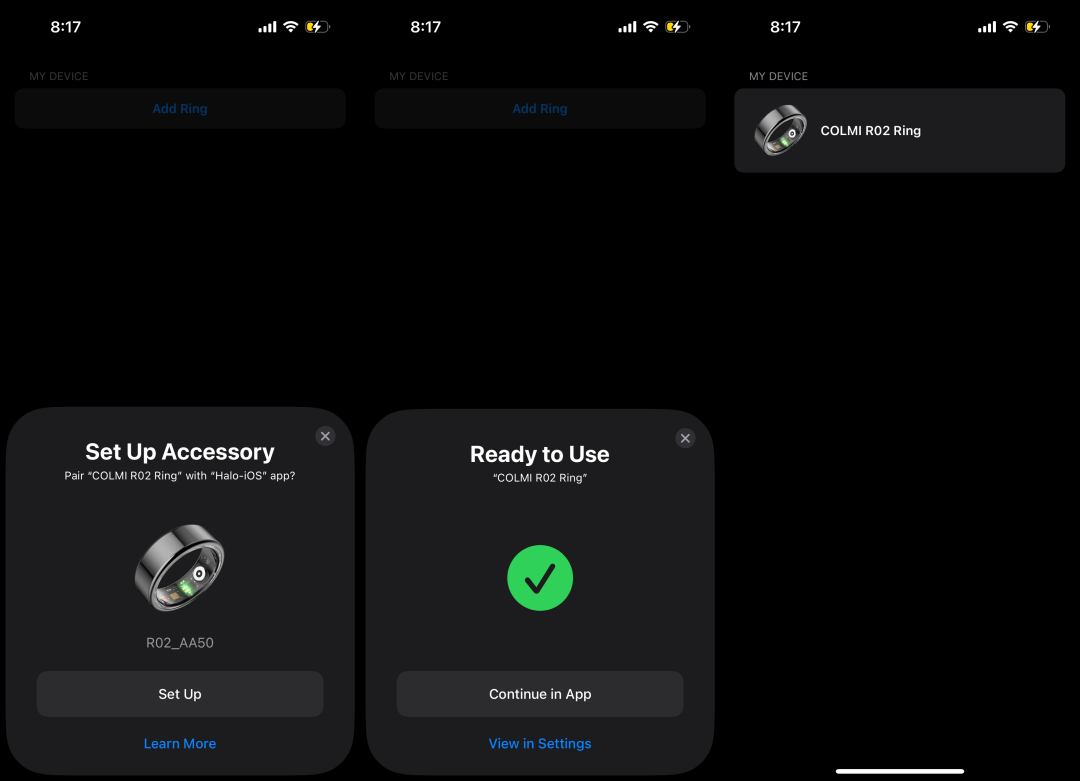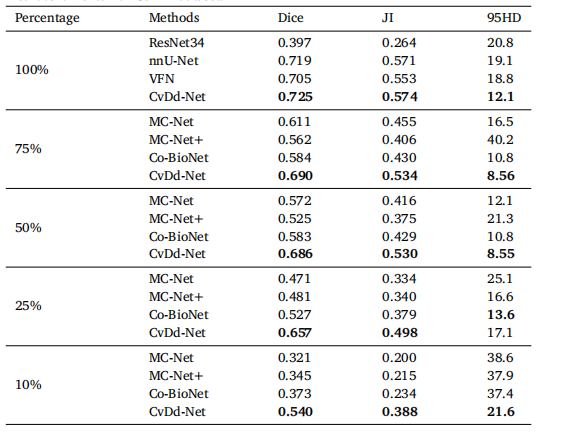Axios
- 1. 介绍
- 1.1 什么是 Axios?
- 1.2 axios 和 ajax 的区别
- 2. 安装使用
- 3. Axios 基本使用
- 3.1 Axios 发送请求
- 3.2 其他方式发送请求
- 3.3 响应结构
- 3.4 Request Config
- 3.5 默认配置
- 3.6 创建实例对象发送请求
- 3.7 拦截器
- 3.8 取消请求
- 4. 模拟 Axios
- 4.1 axios 对象创建过程模拟实现
- 4.2 axios 发送请求模拟实现
- 4.3 axios 拦截器功能模拟实现
- 4.4 axios 取消请求功能模拟实现
1. 介绍
https://www.axios-http.cn/
1.1 什么是 Axios?
Axios 是一个 基于 Promise 的 HTTP 库,适用于 node.js 浏览器。它是同构的(= 它可以以相同的代码库在浏览器和 Node.js 中运行)。在服务器端,它使用原生的 Node.js http模块,而在客户端(浏览器)上,它使用 XMLHttpRequests。
Axios 是一个基于 promise 的网络请求库,可以用于浏览器和 node.js中。Axios(相比于原生的XMLHttpRequest对象来说) 简单易用,(相比于jQuery)axios包尺寸小且提供了易于扩展的接口,是专注于网络请求的库。
axios(ajax i/o system)不是一种新技术,本质上也是对原生XHR(XMLHttpReques)的封装,只不过它是基于Promise的,是Promise的实现版本,符合最新的ES规范。
1.2 axios 和 ajax 的区别
- axios是通过 promise 实现对 ajax 技术的一种封装,而 ajax 则是实现了网页的局部数据刷新。
- axios 可以说是 ajax,而 ajax 不止是axios。
- 用法相同,但个别参数不同。
2. 安装使用
npm安装
npm install axios
通过cdn引入
<script src="https://unpkg.com/axios/dist/axios.min.js"></script>
在 vue 项目的 main.js 文件中引入axios
import axios from 'axios'
Vue.prototype.$axios = axios
在组件中使用axios
<script>
export default {
mounted(){
this.$axios.get('/goods.json').then(res=>{
console.log(res.data);
})
}
}
</script>
3. Axios 基本使用
3.1 Axios 发送请求
const btns = document.querySelectorAll('button');
// 获取文章
btns[0].onclick = function () {
// 发送 AJAX 请求
axios({
method: 'GET',
url: 'http://localhost:3000/posts/3',
}).then(response => {
console.log(response);
});
};
// 添加一篇文章
btns[1].onclick = function () {
// 发送 AJAX 请求
axios({
method: 'POST',
url: 'http://localhost:3000/posts',
// 请求体
data: {
title: '今天天气不错',
author: '张三',
},
}).then(response => {
console.log(response);
});
};
// 更新数据
btns[2].onclick = function () {
// 发送 AJAX 请求
axios({
method: 'PUT',
url: 'http://localhost:3000/posts/3',
// 请求体
data: {
title: '今天天气不错',
author: '李四',
},
}).then(response => {
console.log(response);
});
};
// 删除数据
btns[3].onclick = function () {
// 发送 AJAX 请求
axios({
method: 'DELETE',
url: 'http://localhost:3000/posts/3',
}).then(response => {
console.log(response);
});
};
3.2 其他方式发送请求
axios.request(config)
axios.get(url[, config])
axios.delete(url[, config])
axios.head(url[, config])
axios.options(url[, config])
axios.post(url[, data[, config]])
axios.put(url[, data[, config]])
axios.patch(url[, data[, config]])
// 发送 GET 请求
btns[0].onclick = function () {
axios.request({
method: 'GET',
url: 'http://localhost:3000/comments',
}).then(response => {
console.log(response);
});
};
// 发送 POST 请求
btns[1].onclick = function () {
axios.post(
'http://localhost:3000/comments',
{
'text': '我爱Axios',
'postId': 2,
},
).then(response => {
console.log(response);
});
};
// 同理
......
3.3 响应结构

{
// `data` 由服务器提供的响应
data: {},
// `status` 来自服务器响应的 HTTP 状态码
status: 200,
// `statusText` 来自服务器响应的 HTTP 状态信息
statusText: 'OK',
// `headers` 是服务器响应头
// 所有的 header 名称都是小写,而且可以使用方括号语法访问
// 例如: `response.headers['content-type']`
headers: {},
// `config` 是 `axios` 请求的配置信息
config: {},
// `request` 是生成此响应的请求
// 在node.js中它是最后一个ClientRequest实例 (in redirects),
// 在浏览器中则是 XMLHttpRequest 实例
request: {}
}
3.4 Request Config
{
// `url` 是用于请求的服务器 URL
url: '/user',
// `method` 是创建请求时使用的方法
method: 'get', // 默认值
// `baseURL` 将自动加在 `url` 前面,除非 `url` 是一个绝对 URL。
// 它可以通过设置一个 `baseURL` 便于为 axios 实例的方法传递相对 URL
baseURL: 'https://some-domain.com/api/',
// `transformRequest` 允许在向服务器发送前,修改请求数据
// 它只能用于 'PUT', 'POST' 和 'PATCH' 这几个请求方法
// 数组中最后一个函数必须返回一个字符串, 一个Buffer实例,ArrayBuffer,FormData,或 Stream
// 你可以修改请求头。
transformRequest: [function (data, headers) {
// 对发送的 data 进行任意转换处理
return data;
}],
// `transformResponse` 在传递给 then/catch 前,允许修改响应数据
transformResponse: [function (data) {
// 对接收的 data 进行任意转换处理
return data;
}],
// 自定义请求头
headers: {'X-Requested-With': 'XMLHttpRequest'},
// `params` 是与请求一起发送的 URL 参数
// 必须是一个简单对象或 URLSearchParams 对象
params: {
ID: 12345
},
// `paramsSerializer`是可选方法,主要用于序列化`params`
// (e.g. https://www.npmjs.com/package/qs, http://api.jquery.com/jquery.param/)
paramsSerializer: function (params) {
return Qs.stringify(params, {arrayFormat: 'brackets'})
},
// `data` 是作为请求体被发送的数据
// 仅适用 'PUT', 'POST', 'DELETE 和 'PATCH' 请求方法
// 在没有设置 `transformRequest` 时,则必须是以下类型之一:
// - string, plain object, ArrayBuffer, ArrayBufferView, URLSearchParams
// - 浏览器专属: FormData, File, Blob
// - Node 专属: Stream, Buffer
data: {
firstName: 'Fred'
},
// 发送请求体数据的可选语法
// 请求方式 post
// 只有 value 会被发送,key 则不会
data: 'Country=Brasil&City=Belo Horizonte',
// `timeout` 指定请求超时的毫秒数。
// 如果请求时间超过 `timeout` 的值,则请求会被中断
timeout: 1000, // 默认值是 `0` (永不超时)
// `withCredentials` 表示跨域请求时是否需要使用凭证
withCredentials: false, // default
// `adapter` 允许自定义处理请求,这使测试更加容易。
// 返回一个 promise 并提供一个有效的响应 (参见 lib/adapters/README.md)。
adapter: function (config) {
/* ... */
},
// `auth` HTTP Basic Auth
auth: {
username: 'janedoe',
password: 's00pers3cret'
},
// `responseType` 表示浏览器将要响应的数据类型
// 选项包括: 'arraybuffer', 'document', 'json', 'text', 'stream'
// 浏览器专属:'blob'
responseType: 'json', // 默认值
// `responseEncoding` 表示用于解码响应的编码 (Node.js 专属)
// 注意:忽略 `responseType` 的值为 'stream',或者是客户端请求
// Note: Ignored for `responseType` of 'stream' or client-side requests
responseEncoding: 'utf8', // 默认值
// `xsrfCookieName` 是 xsrf token 的值,被用作 cookie 的名称
xsrfCookieName: 'XSRF-TOKEN', // 默认值
// `xsrfHeaderName` 是带有 xsrf token 值的http 请求头名称
xsrfHeaderName: 'X-XSRF-TOKEN', // 默认值
// `onUploadProgress` 允许为上传处理进度事件
// 浏览器专属
onUploadProgress: function (progressEvent) {
// 处理原生进度事件
},
// `onDownloadProgress` 允许为下载处理进度事件
// 浏览器专属
onDownloadProgress: function (progressEvent) {
// 处理原生进度事件
},
// `maxContentLength` 定义了node.js中允许的HTTP响应内容的最大字节数
maxContentLength: 2000,
// `maxBodyLength`(仅Node)定义允许的http请求内容的最大字节数
maxBodyLength: 2000,
// `validateStatus` 定义了对于给定的 HTTP状态码是 resolve 还是 reject promise。
// 如果 `validateStatus` 返回 `true` (或者设置为 `null` 或 `undefined`),
// 则promise 将会 resolved,否则是 rejected。
validateStatus: function (status) {
return status >= 200 && status < 300; // 默认值
},
// `maxRedirects` 定义了在node.js中要遵循的最大重定向数。
// 如果设置为0,则不会进行重定向
maxRedirects: 5, // 默认值
// `socketPath` 定义了在node.js中使用的UNIX套接字。
// e.g. '/var/run/docker.sock' 发送请求到 docker 守护进程。
// 只能指定 `socketPath` 或 `proxy` 。
// 若都指定,这使用 `socketPath` 。
socketPath: null, // default
// `httpAgent` and `httpsAgent` define a custom agent to be used when performing http
// and https requests, respectively, in node.js. This allows options to be added like
// `keepAlive` that are not enabled by default.
httpAgent: new http.Agent({ keepAlive: true }),
httpsAgent: new https.Agent({ keepAlive: true }),
// `proxy` 定义了代理服务器的主机名,端口和协议。
// 您可以使用常规的`http_proxy` 和 `https_proxy` 环境变量。
// 使用 `false` 可以禁用代理功能,同时环境变量也会被忽略。
// `auth`表示应使用HTTP Basic auth连接到代理,并且提供凭据。
// 这将设置一个 `Proxy-Authorization` 请求头,它会覆盖 `headers` 中已存在的自定义 `Proxy-Authorization` 请求头。
// 如果代理服务器使用 HTTPS,则必须设置 protocol 为`https`
proxy: {
protocol: 'https',
host: '127.0.0.1',
port: 9000,
auth: {
username: 'mikeymike',
password: 'rapunz3l'
}
},
// see https://axios-http.com/zh/docs/cancellation
cancelToken: new CancelToken(function (cancel) {
}),
// `decompress` indicates whether or not the response body should be decompressed
// automatically. If set to `true` will also remove the 'content-encoding' header
// from the responses objects of all decompressed responses
// - Node only (XHR cannot turn off decompression)
decompress: true // 默认值
}
3.5 默认配置
您可以指定应用于每个请求的配置默认值
const btns = document.querySelectorAll('button');
// 默认配置
axios.defaults.method = 'GET'; // 设置默认的请求类型为 GET
axios.defaults.baseURL = 'http://localhost:3000'; // 设置基础 URL
axios.defaults.params = {id: 100}; // 请求参数
axios.defaults.timeout = 3000; // 超时时间
..... // 类似的,可以默认设置 Request Config 里的其他配置属性
btns[0].onclick = function () {
axios({
url: '/posts',
}).then(response => {
console.log(response);
});
};
3.6 创建实例对象发送请求
// 创建实例对象
const p = axios.create({
baseURL: 'http://localhost:3000',
timeout: 2000,
});
p({
url: '/posts',
}).then(response => {
console.log(response);
});
3.7 拦截器
// 设置拦截器
axios.interceptors.request.use(function (config) {
console.log('请求拦截器,成功');
return config;
}, function (error) {
console.log('请求拦截器,失败');
return Promise.reject(error);
});
// 设置响应拦截器
axios.interceptors.response.use(function (response) {
console.log('响应拦截器,成功');
return response;
}, function (error) {
console.log('响应拦截器,失败');
return Promise.reject(error);
});
// 发送请求
axios({
method: 'GET',
url: 'http://localhost:3000/posts',
}).then(response => {
console.log('Success!!!');
});
3.8 取消请求
在某些情况下(例如网络连接不可用),提前取消连接对 axios调用大有裨益。如果不取消,axios 调用可能会挂起,直到父代码/堆栈超时(在服务器端应用程序中可能需要几分钟)。
要终止 axios 调用,您可以使用以下方法:
signalcancelToken
// 获取按钮
const btns = document.querySelectorAll('button');
let cancel = null;
// 发送请求
btns[0].onclick = function () {
// 检测上一次请求是否已经完成
if (cancel !== null) {
// 取消上一次请求
cancel();
}
axios({
method: 'GET',
url: 'http://localhost:3000/posts',
// 添加配置对象的属性
cancelToken: new axios.CancelToken(function (c) {
cancel = c;
}),
}).then(response => {
console.log(response);
});
};
// 取消请求
btns[1].onclick = function () {
cancel();
};
4. 模拟 Axios
4.1 axios 对象创建过程模拟实现
// 构造函数
function Axios(config) {
// 初始化
this.defaults = config; // 为了创建 default 默认属性
this.intercepters = {
request: {},
response: {},
};
}
// 原型添加相关的方法
Axios.prototype.request = function (config) {
console.log('发送 AJAX 请求,类型为 ' + config.method);
};
Axios.prototype.get = function (config) {
return this.request({method: 'GET'});
};
Axios.prototype.post = function (config) {
return this.request({method: 'POST'});
};
// 声明函数
function createInstance(config) {
// 实例化一个对象
let context = new Axios(config); // 可以 context.get(), context.post() ...
// 创建请求函数
let instance = Axios.prototype.request.bind(context); // instance 是一个函数,可以 instance({})
// 将 Axios.prototype 对象中的方法添加到 instance 函数对象中
Object.keys(Axios.prototype).forEach(key => {
instance[key] = Axios.prototype[key].bind(context);
});
// 为 instance 函数对象添加 default 与 interceptors
Object.keys(context).forEach(key => {
instance[key] = context[key];
});
return instance;
}
// 创建 axios 对象
let axios = createInstance({method: 'GET'});
// 发送请求
axios({method: 'GET'});
axios.get({});
axios.post({});
4.2 axios 发送请求模拟实现
// 1.声明构造函数
function Axios(config) {
this.config = config;
}
Axios.prototype.request = function (config) {
// 发送请求
let promise = Promise.resolve(config);
let chains = [dispatchRequest, undefined]; // undefined 占位
let result = promise.then(chains[0], chains[1]);
return result;
};
// 2.dispatchRequest 函数
function dispatchRequest(config) {
// 调用适配器发送请求
return xhrAdapter(config).then(response => {
return response;
}, error => {
throw error;
});
}
// 3.adapter 适配器
function xhrAdapter(config) {
return new Promise((resolve, reject) => {
// 发送 AJAX 请求
let xhr = new XMLHttpRequest();
xhr.open(config.method, config.url);
xhr.send();
xhr.onreadystatechange = function () {
if (xhr.readyState === 4) {
if (xhr.status >= 200 && xhr.status < 300) {
resolve({
config: config,
data: xhr.response,
headers: xhr.getAllResponseHeaders(),
request: xhr,
status: xhr.status,
statusText: xhr.statusText,
});
} else {
reject(new Error('请求失败 状态码为' + xhr.status));
}
}
};
});
}
// 4.创建 axios 函数
let axios = Axios.prototype.request.bind(null);
axios({
method: 'GET',
url: 'http://localhost:3000/posts',
}).then(response => {
console.log(response);
});
4.3 axios 拦截器功能模拟实现
chains 中的函数压入情况
// 构造函数
function Axios(config) {
this.config = config;
this.interceptors = {
request: new InterceptorManager(),
response: new InterceptorManager(),
};
}
// 发送请求
Axios.prototype.request = function (config) {
// 创建一个 promise 对象
let promise = Promise.resolve(config);
// 创建一个数组
const chains = [dispatchRequest, undefined];
/*
* 处理拦截器
* 1.请求拦截器:压入 chains 前面
* 2.处理拦截器:压入 chains 后面
* */
this.interceptors.request.handlers.forEach(item => {
chains.unshift(item.fulfilled, item.rejected);
});
this.interceptors.response.handlers.forEach(item => {
chains.push(item.fulfilled, item.rejected);
});
// 遍历
while (chains.length > 0) {
promise = promise.then(chains.shift(), chains.shift());
}
return promise;
};
// 发送请求
function dispatchRequest() {
return new Promise((resolve, reject) => {
resolve({
status: 200,
statusText: 'OK',
});
});
}
// 创建实例
let context = new Axios({});
// 创建 axios 函数
let axios = Axios.prototype.request.bind(context);
// 将 context 内部属性 config, interceptors 加到 axios 函数身上
Object.keys(context).forEach(key => {
axios[key] = context[key];
});
// 拦截器管理器构造函数
function InterceptorManager() {
this.handlers = [];
}
InterceptorManager.prototype.use = function (fulfilled, rejected) {
this.handlers.push({
fulfilled,
rejected,
});
};
----------------------------- 测试代码 -----------------------------
// 设置拦截器
axios.interceptors.request.use(function one(config) {
console.log('请求拦截器 1 Success');
return config;
}, function one(error) {
console.log('请求拦截器 1 Error');
return Promise.reject(error);
});
axios.interceptors.request.use(function two(config) {
console.log('请求拦截器 2 Success');
return config;
}, function two(error) {
console.log('请求拦截器 2 Error');
return Promise.reject(error);
});
// 设置响应拦截器
axios.interceptors.response.use(function one(response) {
console.log('响应拦截器 1 Success');
return response;
}, function one(error) {
console.log('响应拦截器 1 Error');
return Promise.reject(error);
});
axios.interceptors.response.use(function two(response) {
console.log('响应拦截器 2 Success');
return response;
}, function two(error) {
console.log('响应拦截器 2 Error');
return Promise.reject(error);
});
// 发送请求
axios({
method: 'GET',
url: 'http://localhost:3000/posts',
}).then(response => {
console.log(response);
});
运行结果:

4.4 axios 取消请求功能模拟实现
// 构造函数
function Axios(config) {
this.config = config;
}
// 原型 request 方法
Axios.prototype.request = function (config) {
return dispatchRequest(config);
};
// dispatchRequest 函数
function dispatchRequest(config) {
return xhrAdapter(config);
}
// xhrAdapter
function xhrAdapter(config) {
// 发送 AJAX 请求
return new Promise((resolve, reject) => {
// 实例化对象
const xhr = new XMLHttpRequest();
// 初始化
xhr.open(config.method, config.url);
// 发送
xhr.send();
// 处理结果
xhr.onreadystatechange = function () {
if (xhr.readyState === 4) {
if (xhr.status >= 200 && xhr.status < 300) {
resolve({
status: xhr.status,
statusText: xhr.statusText,
});
} else {
reject(new Error('请求失败'));
}
}
};
// 关于取消请求的处理
if (config.cancelToken) {
// 对 cancelToken 对象身上的 promise 对象指定成功的回调
config.cancelToken.promise.then(value => {
// 取消请求
xhr.abort();
// 将整体结果设置为失败
reject(new Error('请求已经被取消'));
});
}
});
}
// 创建 axios 函数
const context = new Axios({});
const axios = Axios.prototype.request.bind(context);
console.dir(axios);
// CancelToken 构造函数
function CancelToken(executor) {
var resolvePromise;
// 为实例对象添加属性
this.promise = new Promise((resolve) => {
// 将 resolve 赋值给 resolvePromise
resolvePromise = resolve;
});
// 调用 executor 函数
executor(function () {
// 执行 resolvePromise 函数
resolvePromise();
});
}
----------------------------- 测试代码 -----------------------------
// 获取按钮
const btns = document.querySelectorAll('button');
// 全局变量 cancel (导火索)
let cancel = null;
// 发送请求
btns[0].onclick = function () {
// 检测上一次请求是否已经完成
if (cancel !== null) {
// 取消上一次请求
cancel();
}
// 创建 cancelToken 的值
let cancelToken = new CancelToken(function (c) {
cancel = c;
});
axios({
method: 'GET',
url: 'http://localhost:3000/posts',
// 添加配置对象的属性
cancelToken: cancelToken,
}).then(response => {
console.log(response);
});
};
// 取消请求
btns[1].onclick = function () {
cancel();
};