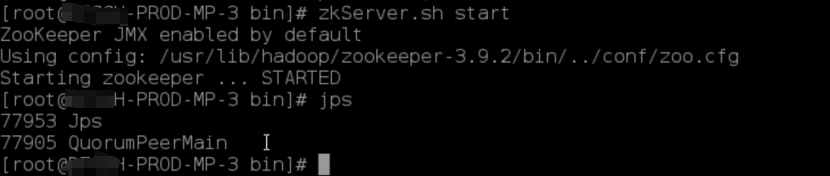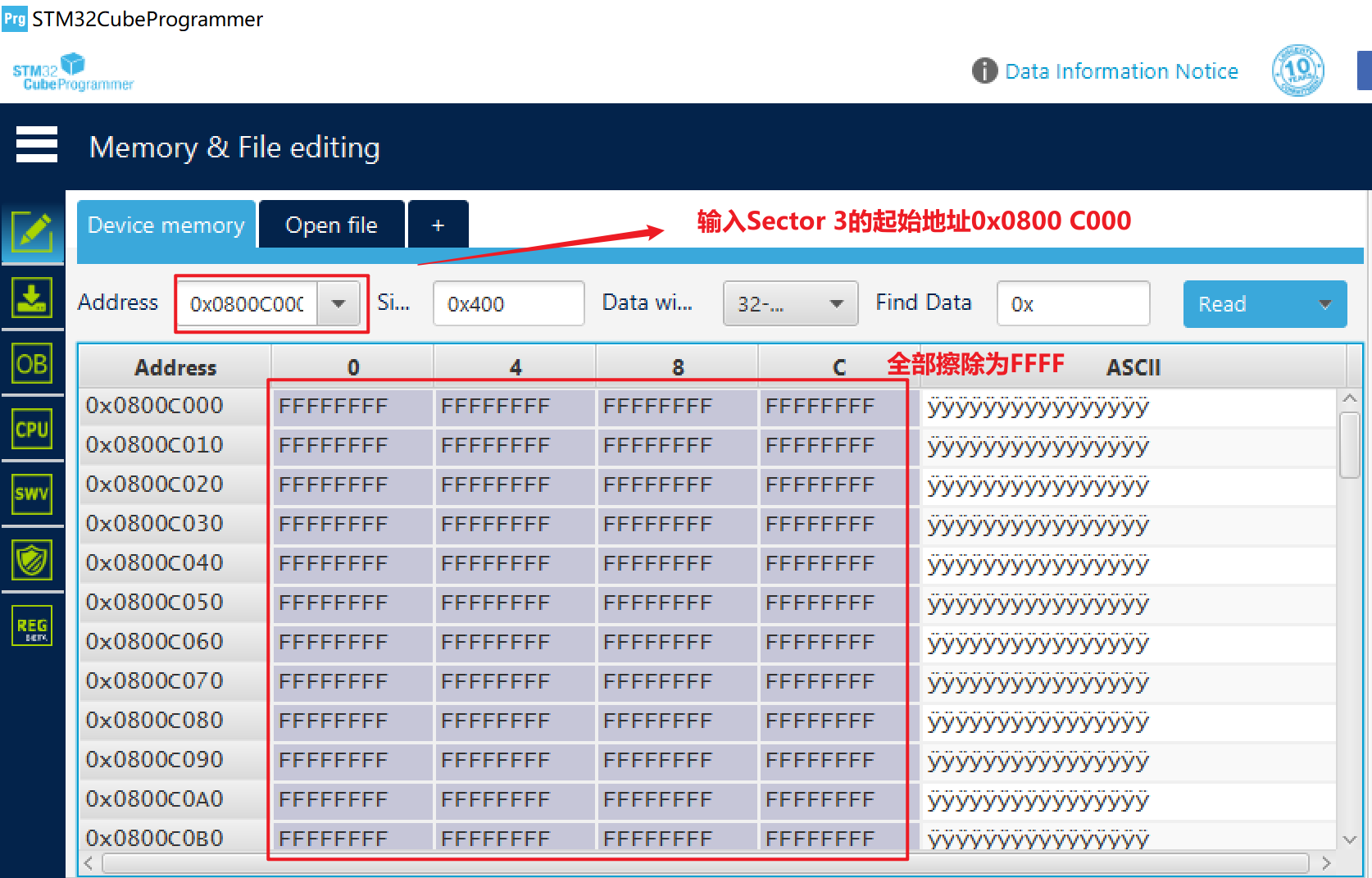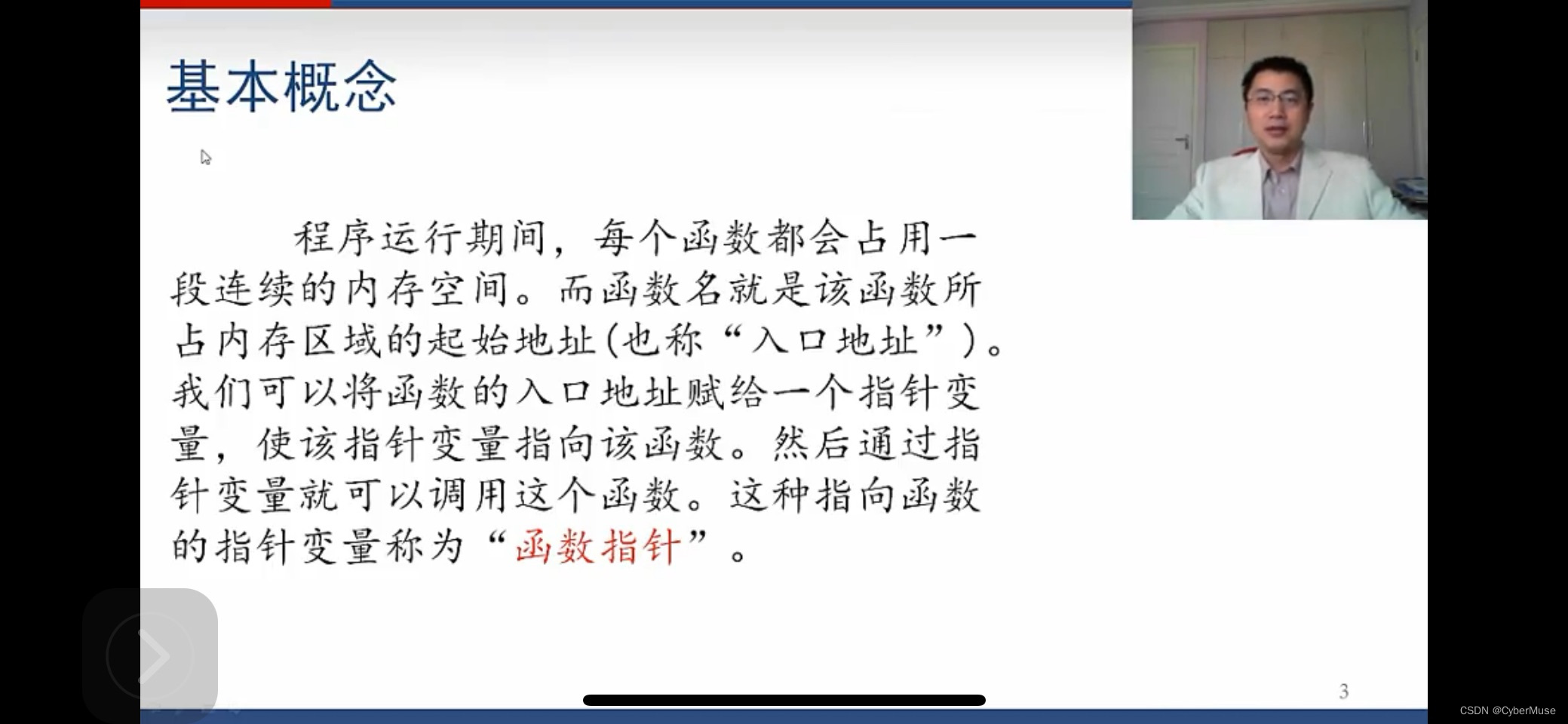数组遍历方法
文章目录
- 数组遍历方法
- 1. for 循环
- 2. forEach (不会修改数组本身)
- 3. map (不修改数组本身)
- 4. some(不修改数组本身)
- 5. every(不修改数组本身)
- 6. filter(不修改数组本身)
- 7. find(不修改数组本身)
- 8. findIndex
- 拓展
- 9. reduce(累加)
- 拓展
1. for 循环
for…if… 条件判断循环
for…in… 遍历对象的索引
for…of… 遍历对象的元素
// for...if...
const arr = [11, 12, 13, 14]
for(let i = 0; i < arr.length; i++) {
console.log(111, arr[i])
}
// for...in...
for( let i in arr) {
console.log(222, arr[i])
}
// for...of...
for(let i of arr) {
console.log(333, i)
}

2. forEach (不会修改数组本身)
无返回值
回调函数有三个参数
callBack(item, inde, arr) ,item – 当前元素, index – 当前元素索引, arr – 原数组
const arr = [11, 12, 13, 14]
arr.forEach(( item, index, array ) => {
console.log( item, index, array)
})

3. map (不修改数组本身)
返回一个新的数组
回调函数有三个参数
callBack(item, inde, arr) ,item – 当前元素, index – 当前元素索引, arr – 原数组
const arr = [11, 12, 13, 14]
let data = arr.map( (item, index, array) => {
console.log( item, index, array)
return item * 2
})
console.log("data==", data)

4. some(不修改数组本身)
遍历每一个元素,有任何一个元素满足条件,则返回true, 没有元素满足条件,则返回 false
回调函数有三个参数
callBack(item, inde, arr) ,item – 当前元素, index – 当前元素索引, arr – 原数组
const arr = [11, 12, 13, 14]
let flag = arr.some( (item, index, array) => {
console.log( item, index, array)
return item == 13
})
console.log("flag==", flag)

5. every(不修改数组本身)
遍历每一个元素,每一个元素都满足条件,则返回true, 有任一元素不满足条件,则返回 false
回调函数有三个参数
callBack(item, inde, arr) ,item – 当前元素, index – 当前元素索引, arr – 原数组
const arr = [11, 12, 13, 14]
let flag = arr.every( (item, index, array) => {
console.log( item, index, array)
return item == 13
})
console.log("flag==", flag)

6. filter(不修改数组本身)
返回数组中满足条件的元素,遍历整个数组,返回一个新数组
回调函数有三个参数
callBack(item, inde, arr) ,item – 当前元素, index – 当前元素索引, arr – 原数组
const arr = [
{
name: "xiaoming",
age: 18
},
{
name: "xiaoli",
age: 20
},
{
name: "xiaoming",
age: 25
}
]
let temp = arr.filter( (item, index, array) => {
console.log( item, index, array)
return item.name === 'xiaoming'
})
console.log("temp== ", temp, temp[0].age)

7. find(不修改数组本身)
返回数组中满足条件的第一个元素,不会遍历整个数组
回调函数有三个参数
callBack(item, inde, arr) ,item – 当前元素, index – 当前元素索引, arr – 原数组
const arr = [11, 12, 13, 13, 14, 13, 14]
let temp = arr.find( (item, index, array) => {
console.log( item, index, array)
return item == 13
})
console.log("temp== ", temp )

8. findIndex
返回符合条件的第一个元素的索引值,如果有满足条件的值,返回满足条件的第一个值的索引,如果没有满足条件的值,返回 -1
回调函数有三个参数
callBack(item, inde, arr) ,item – 当前元素, index – 当前元素索引, arr – 原数组
const arr = [11, 12, 13, 13, 14, 13, 14]
let temp = arr.findIndex( (item, index, array) => {
console.log( item, index, array)
return item == 13
})
console.log("temp== ", temp )

const arr = [11, 12, 13, 13, 14, 13, 14]
let temp = arr.findIndex( (item, index, array) => {
console.log( item, index, array)
return item == 15
})
console.log("temp== ", temp )

拓展
findLastIndex 从右往左遍历数组,找到第一个满足条件的值,返回其索引,如果没有满足条件的值,返回-1
const arr = [11, 12, 13, 13, 14, 13, 14]
let temp = arr.findLastIndex( (item, index, array) => {
console.log( item, index, array)
return item == 13
})
console.log("temp== ", temp )

9. reduce(累加)
array.reduce(callback, initValue)
array.reduce((prev, cur, index, arr) => {
retutn ****
}, initValue)
回调函数有四个值:
prev:上一次累加的返回值,或给定的初始值
cur:数组中正在处理的当前元素
index:当前元素的索引值
arr :原数组
如果没有提供初始值,则从数组的第一个元素开始
注意:
空数组 未给初始值 执行reduce操作,会报错,
空数组 给定初始值 执行reduce操作,不会报错
const arr = [1, 2, 3, 4, 5, 6]
let sum = arr.reduce( (prev , cur, index, arr) => {
console.log( prev , cur, index, arr )
return prev + cur;
})
console.log("sum== ", sum )

拓展
给定累加初始值
const arr = [1, 2, 3, 4, 5, 6]
let sum = arr.reduce( (prev , cur, index, arr) => {
console.log( prev , cur, index, arr )
return prev + cur;
}, 10)
console.log("sum== ", sum )

reduce 对象属性求和
const arr = [
{
aub: "语文",
score: 90
},
{
sub: "数学",
score: 95
},
{
sub: "英语",
score: 89
}
]
let sum = arr.reduce( (prev , cur) => {
return cur.score + prev
}, 0)
console.log("sum== ", sum )

reduce 求乘积
const arr = [1, 2, 3, 4, 5, 6]
let sum = arr.reduce( (prev , cur, index, arr) => {
console.log( prev , cur, index, arr )
return prev * cur;
})
console.log("sum== ", sum )

reduce 计算元素出现次数
注意: 必须给定一个空数组作为初始值
const arr = ['xiaoming', 'xiaoli', 'alice', 'xiaoming', 'xiaoli', 'xiaoming', 'jonh']
let sum = arr.reduce( (prev , cur) => {
if(cur in prev ) {
prev[cur] ++
} else {
prev[cur] = 1
}
return prev
}, {})
console.log("sum== ", sum )

reduce 数组去重
注意: 必须给定一个空数组作为初始值
const arr = ['xiaoming', 'xiaoli', 'alice', 'xiaoming', 'xiaoli', 'xiaoming', 'jonh']
let sum = arr.reduce( (prev , cur) => {
if(!prev.includes(cur)) {
return prev.concat(cur)
} else {
return prev
}
}, [])
console.log("sum== ", sum )