大家应该都玩过诺基亚上面的贪吃蛇吧,那是一段美好的童年回忆,本文将带你一步步用python语言实现一个snake小游戏!
基础环境必备
版本:Python3
●系统:Windows
●相关模块:pygame
pip install pygame安装即可
效果图如下

代码实现
import random, pygame, sys
from pygame.locals import *
import time
'''
'''
FPS = 1
##WINDOWWIDTH = 640
#WINDOWHEIGHT = 480
WINDOWWIDTH = 600
WINDOWHEIGHT = 480
CELLSIZE = 40
assert WINDOWWIDTH % CELLSIZE == 0, "Window width must be a multiple of cell size."
assert WINDOWHEIGHT % CELLSIZE == 0, "Window height must be a multiple of cell size."
CELLWIDTH = int(WINDOWWIDTH / CELLSIZE)
CELLHEIGHT = int(WINDOWHEIGHT / CELLSIZE)
# R G B
WHITE = (255, 255, 255)
BLACK = ( 0, 0, 0)
RED = (255, 0, 0)
GREEN = ( 0, 255, 0)
DARKGREEN = ( 0, 155, 0)
DARKGRAY = ( 40, 40, 40)
BGCOLOR = BLACK
UP = 'up'
DOWN = 'down'
LEFT = 'left'
RIGHT = 'right'
direction = UP
DIRECTION = [UP,DOWN,LEFT,RIGHT]
HEAD = 0 # syntactic sugar: index of the worm's head
distance = []
for y in range(CELLHEIGHT):
distance.append([])
for x in range(CELLWIDTH):
distance[y].append(8888)
def into_queue(grid, queue, visited, worm,apple):
x,y = grid
if (x, y) == (apple['x'],apple['y']):
return False
elif x < 0 or x >= CELLWIDTH:
return False
elif y < 0 or y >= CELLHEIGHT:
return False
elif (x, y) in queue:
return False
elif (x, y) in visited:
return False
else:
return True
def is_snake(x,y,worm):
for body in worm:
if body['x'] == x and body['y'] == y:
return True
return False
def cal_distance(worm,apple):
queue = [(apple['x'],apple['y'])]
visited = []
found = False
for y in range(CELLHEIGHT):
for x in range(CELLWIDTH):
distance[y][x] = 9999
distance[apple['y']][apple['x']] = 0
while len(queue) != 0:
head = queue[0]
visited.append(head)
up_grid = head[0], head[1] - 1
down_grid = head[0], head[1] + 1
left_grid = head[0] - 1, head[1]
right_grid = head[0] + 1, head[1]
for grid in [up_grid, down_grid, left_grid, right_grid]:
if into_queue(grid, queue, visited,worm,apple):
if grid[0] == worm[HEAD]['x'] and grid[1] == worm[HEAD]['y']:
found = True
if not is_snake(grid[0],grid[1],worm):
queue.append(grid)
distance[grid[1]][grid[0]] = distance[head[1]][head[0]] + 1
queue.pop(0)
return found
def main():
global FPSCLOCK, DISPLAYSURF, BASICFONT
pygame.init()
FPSCLOCK = pygame.time.Clock()
DISPLAYSURF = pygame.display.set_mode((WINDOWWIDTH, WINDOWHEIGHT))
BASICFONT = pygame.font.Font('freesansbold.ttf', 18)
pygame.display.set_caption('Snaky')
showStartScreen()
while True:
runGame()
showGameOverScreen()
def can_move(grid, worm):
x,y = grid
if x < 0 or x >= CELLWIDTH:
return False
elif y < 0 or y >= CELLHEIGHT:
return False
elif is_snake(x, y,worm):
return False
elif (x, y) == (worm[HEAD]['x'], worm[HEAD]['y']):
return False
else:
return True
def update_dirc(now, direc):
loc = {'x':0,'y':0}
if direc == UP:
loc = {'x':now['x'],'y':now['y']-1}
elif direc == DOWN:
loc = {'x':now['x'],'y':now['y']+1}
elif direc == RIGHT:
loc = {'x':now['x']+1,'y':now['y']}
elif direc == LEFT:
loc = {'x':now['x']-1,'y':now['y']}
return loc
def virtual_run(wormCoords, apple,direction):
wormCoords = list(wormCoords)
food_eated = False
while not food_eated:
cal_distance(wormCoords,apple)
four_dis = [99999, 99999, 99999, 99999]
if can_move((wormCoords[HEAD]['x'], wormCoords[HEAD]['y'] - 1), wormCoords):
four_dis[0] = distance[wormCoords[HEAD]['y'] - 1][wormCoords[HEAD]['x']]
if can_move((wormCoords[HEAD]['x'] + 1, wormCoords[HEAD]['y']), wormCoords):
four_dis[1] = distance[wormCoords[HEAD]['y']][wormCoords[HEAD]['x'] + 1]
if can_move((wormCoords[HEAD]['x'], wormCoords[HEAD]['y'] + 1), wormCoords):
four_dis[2] = distance[wormCoords[HEAD]['y'] + 1][wormCoords[HEAD]['x']]
if can_move((wormCoords[HEAD]['x'] - 1, wormCoords[HEAD]['y']), wormCoords):
four_dis[3] = distance[wormCoords[HEAD]['y']][wormCoords[HEAD]['x'] - 1]
min_num = min(four_dis)
if four_dis[0] < 99999 and distance[wormCoords[HEAD]['y'] - 1][wormCoords[HEAD]['x']] == min_num and direction != DOWN:
direction = UP
elif four_dis[1] < 99999 and distance[wormCoords[HEAD]['y']][wormCoords[HEAD]['x'] + 1] == min_num and direction != "LEFT":
direction = RIGHT
elif four_dis[2] < 99999 and distance[wormCoords[HEAD]['y'] + 1][wormCoords[HEAD]['x']] == min_num and direction != "UP":
direction = DOWN
elif four_dis[3] < 99999 and distance[wormCoords[HEAD]['y']][wormCoords[HEAD]['x'] - 1] == min_num and direction != RIGHT:
direction = LEFT
if wormCoords[HEAD]['x'] == -1 or wormCoords[HEAD]['x'] == CELLWIDTH or wormCoords[HEAD]['y'] == -1 or wormCoords[HEAD]['y'] == CELLHEIGHT:
return # game over
for wormBody in wormCoords[1:]:
if wormBody['x'] == wormCoords[HEAD]['x'] and wormBody['y'] == wormCoords[HEAD]['y']:
return
# move the worm by adding a segment in the direction it is moving
if direction == UP:
newHead = {'x': wormCoords[HEAD]['x'], 'y': wormCoords[HEAD]['y'] - 1}
elif direction == DOWN:
newHead = {'x': wormCoords[HEAD]['x'], 'y': wormCoords[HEAD]['y'] + 1}
elif direction == LEFT:
newHead = {'x': wormCoords[HEAD]['x'] - 1, 'y': wormCoords[HEAD]['y']}
elif direction == RIGHT:
newHead = {'x': wormCoords[HEAD]['x'] + 1, 'y': wormCoords[HEAD]['y']}
if wormCoords[HEAD]['x'] != apple['x'] or wormCoords[HEAD]['y'] != apple['y']:
food_eated = True
wormCoords.insert(0, newHead)
else:
del wormCoords[-1] # remove worm's tail segment
wormCoords.insert(0, newHead)
result = cal_distance(wormCoords,wormCoords[-1])
for i in range(4):
temp = update_dirc(wormCoords[HEAD],DIRECTION[i])
if temp['x'] == wormCoords[-1]['x'] and temp['y'] == wormCoords[-1]['y']:
result = False
return result
def distance_(x,y):
return abs(x['x']-y['x']) + abs(x['y'] - x['y'])
def any_possible_move(worm,apple,direction):
temp_direc = direction
max_dis = 0
for i in range(4):
temp = update_dirc(worm[0],DIRECTION[i])
if can_move((temp['x'],temp['y']),worm):
if (distance_(temp, apple) > max_dis) and (examine_direction(DIRECTION[i], direction)):
max_dis = distance_(temp, apple)
temp_direc = DIRECTION[i]
return temp_direc
def examine_direction(temp , direction):
if direction == UP:
if temp == DOWN:
return False
elif direction == RIGHT:
if temp == LEFT:
return False
elif direction == LEFT:
if temp == RIGHT:
return False
elif direction == DOWN:
if temp == UP:
return False
return True
def check_head(worm,direction):
for i in range(4):
temp = update_dirc(worm[HEAD], DIRECTION[i])
if can_move((temp['x'],temp['y']),worm) and examine_direction(DIRECTION[i],direction):
if distance[temp['y']][temp['x']] < 9999:
return True
return False
def runGame():
global running_,DIRECTION
# Set a random start point.
startx = random.randint(0, CELLWIDTH -1)
starty = random.randint(0, CELLHEIGHT -1)
wormCoords = [{'x': startx, 'y': starty},
{'x': startx - 1, 'y': starty},
{'x': startx - 2, 'y': starty}]
direction = RIGHT
running_ = True
# Start the apple in a random place.
apple = getRandomLocation(wormCoords)
count = 0
while True: # main game loop
for event in pygame.event.get(): # event handling loop
if event.type == QUIT:
terminate()
new_direction = None
#print distance[wormCoords[HEAD]['y']][wormCoords[HEAD]['x']]
if cal_distance(wormCoords,apple):
#print "Test"
if virtual_run(wormCoords, apple, direction):
cal_distance(wormCoords,apple)
four_dis = [99999] * 4
if can_move((wormCoords[HEAD]['x'], wormCoords[HEAD]['y'] - 1), wormCoords):
four_dis[0] = distance[wormCoords[HEAD]['y'] - 1][wormCoords[HEAD]['x']]
if can_move((wormCoords[HEAD]['x'] + 1, wormCoords[HEAD]['y']), wormCoords):
four_dis[1] = distance[wormCoords[HEAD]['y']][wormCoords[HEAD]['x'] + 1]
if can_move((wormCoords[HEAD]['x'], wormCoords[HEAD]['y'] + 1), wormCoords):
four_dis[2] = distance[wormCoords[HEAD]['y'] + 1][wormCoords[HEAD]['x']]
if can_move((wormCoords[HEAD]['x'] - 1, wormCoords[HEAD]['y']), wormCoords):
four_dis[3] = distance[wormCoords[HEAD]['y']][wormCoords[HEAD]['x'] - 1]
max_num = min(four_dis)
if four_dis[0] < 99999 and distance[wormCoords[HEAD]['y'] - 1][wormCoords[HEAD]['x']] == max_num and direction != DOWN:
new_direction = UP
elif four_dis[1] < 99999 and distance[wormCoords[HEAD]['y']][wormCoords[HEAD]['x'] + 1] == max_num and direction != LEFT:
new_direction = RIGHT
elif four_dis[2] < 99999 and distance[wormCoords[HEAD]['y'] + 1][wormCoords[HEAD]['x']] == max_num and direction != UP:
new_direction = DOWN
elif four_dis[3] < 99999 and distance[wormCoords[HEAD]['y']][wormCoords[HEAD]['x'] - 1] == max_num and direction != RIGHT:
new_direction = LEFT
else:
count += 1
print(count)
four_dis = [-1] * 4
cal_distance(wormCoords, wormCoords[-1])
if can_move((wormCoords[HEAD]['x'], wormCoords[HEAD]['y'] - 1), wormCoords):
four_dis[0] = distance[wormCoords[HEAD]['y'] - 1][wormCoords[HEAD]['x']]
if can_move((wormCoords[HEAD]['x'] + 1, wormCoords[HEAD]['y']), wormCoords):
four_dis[1] = distance[wormCoords[HEAD]['y']][wormCoords[HEAD]['x'] + 1]
if can_move((wormCoords[HEAD]['x'], wormCoords[HEAD]['y'] + 1), wormCoords):
four_dis[2] = distance[wormCoords[HEAD]['y'] + 1][wormCoords[HEAD]['x']]
if can_move((wormCoords[HEAD]['x'] - 1, wormCoords[HEAD]['y']), wormCoords):
four_dis[3] = distance[wormCoords[HEAD]['y']][wormCoords[HEAD]['x'] - 1]
max_num = 0
for i in four_dis:
if i != 9999:
if i > max_num:
max_num = i
if four_dis[0] > -1 and distance[wormCoords[HEAD]['y'] - 1][wormCoords[HEAD]['x']] == max_num and direction != DOWN:
new_direction = UP
elif four_dis[1] > -1 and distance[wormCoords[HEAD]['y']][wormCoords[HEAD]['x'] + 1] == max_num and direction != LEFT:
new_direction = RIGHT
elif four_dis[2] > -1 and distance[wormCoords[HEAD]['y'] + 1][wormCoords[HEAD]['x']] == max_num and direction != UP:
new_direction = DOWN
elif four_dis[3] > -1 and distance[wormCoords[HEAD]['y']][wormCoords[HEAD]['x'] - 1] == max_num and direction != RIGHT:
new_direction = LEFT
if count == 10:
new_direction = any_possible_move(wormCoords, apple, direction)
count = 0
else:
four_dis = [-1] * 4
cal_distance(wormCoords, wormCoords[-1])
if can_move((wormCoords[HEAD]['x'], wormCoords[HEAD]['y'] - 1), wormCoords):
four_dis[0] = distance[wormCoords[HEAD]['y'] - 1][wormCoords[HEAD]['x']]
if can_move((wormCoords[HEAD]['x'] + 1, wormCoords[HEAD]['y']), wormCoords):
four_dis[1] = distance[wormCoords[HEAD]['y']][wormCoords[HEAD]['x'] + 1]
if can_move((wormCoords[HEAD]['x'], wormCoords[HEAD]['y'] + 1), wormCoords):
four_dis[2] = distance[wormCoords[HEAD]['y'] + 1][wormCoords[HEAD]['x']]
if can_move((wormCoords[HEAD]['x'] - 1, wormCoords[HEAD]['y']), wormCoords):
four_dis[3] = distance[wormCoords[HEAD]['y']][wormCoords[HEAD]['x'] - 1]
max_num = 0
for i in four_dis:
if i != 9999:
if i > max_num:
max_num = i
if four_dis[0] > -1 and distance[wormCoords[HEAD]['y'] - 1][wormCoords[HEAD]['x']] == max_num and direction != DOWN:
new_direction = UP
elif four_dis[1] > -1 and distance[wormCoords[HEAD]['y']][wormCoords[HEAD]['x'] + 1] == max_num and direction != LEFT:
new_direction = RIGHT
elif four_dis[2] > -1 and distance[wormCoords[HEAD]['y'] + 1][wormCoords[HEAD]['x']] == max_num and direction != UP:
new_direction = DOWN
elif four_dis[3] > -1 and distance[wormCoords[HEAD]['y']][wormCoords[HEAD]['x'] - 1] == max_num and direction != RIGHT:
new_direction = LEFT
if new_direction == None:
direction = any_possible_move(wormCoords, apple, direction)
else:
direction = new_direction
#temp_ = update_dirc(wormCoords[HEAD],direction)
#while not can_move((temp_['x'],temp_['y']), wormCoords):
#direction = any_possible_move(wormCoords, apple, direction)
# check if the worm has hit itself or the edge
if wormCoords[HEAD]['x'] == -1 or wormCoords[HEAD]['x'] == CELLWIDTH or wormCoords[HEAD]['y'] == -1 or wormCoords[HEAD]['y'] == CELLHEIGHT:
return # game over
for wormBody in wormCoords[1:]:
if wormBody['x'] == wormCoords[HEAD]['x'] and wormBody['y'] == wormCoords[HEAD]['y']:
return # game over
# check if worm has eaten an apply
if wormCoords[HEAD]['x'] == apple['x'] and wormCoords[HEAD]['y'] == apple['y']:
# don't remove worm's tail
apple = getRandomLocation(wormCoords)
else:
del wormCoords[-1] # remove worm's tail segment
# move the worm by adding a segment in the direction it is moving
if direction == UP:
newHead = {'x': wormCoords[HEAD]['x'], 'y': wormCoords[HEAD]['y'] - 1}
elif direction == DOWN:
newHead = {'x': wormCoords[HEAD]['x'], 'y': wormCoords[HEAD]['y'] + 1}
elif direction == LEFT:
newHead = {'x': wormCoords[HEAD]['x'] - 1, 'y': wormCoords[HEAD]['y']}
elif direction == RIGHT:
newHead = {'x': wormCoords[HEAD]['x'] + 1, 'y': wormCoords[HEAD]['y']}
wormCoords.insert(0, newHead) # set a new apple somewhere
DISPLAYSURF.fill(BGCOLOR)
drawGrid()
drawWorm(wormCoords)
drawApple(apple)
drawScore(len(wormCoords) - 3)
time.sleep(0.01)
pygame.display.update()
#FPSCLOCK.tick(FPS)
def drawPressKeyMsg():
pressKeySurf = BASICFONT.render('Press a key to play.', True, DARKGRAY)
pressKeyRect = pressKeySurf.get_rect()
pressKeyRect.topleft = (WINDOWWIDTH - 200, WINDOWHEIGHT - 30)
DISPLAYSURF.blit(pressKeySurf, pressKeyRect)
def checkForKeyPress():
if len(pygame.event.get(QUIT)) > 0:
terminate()
keyUpEvents = pygame.event.get(KEYUP)
if len(keyUpEvents) == 0:
return None
if keyUpEvents[0].key == K_ESCAPE:
terminate()
return keyUpEvents[0].key
def showStartScreen():
titleFont = pygame.font.Font('freesansbold.ttf', 100)
titleSurf1 = titleFont.render('Snaky!', True, WHITE, DARKGREEN)
titleSurf2 = titleFont.render('Snaky!', True, GREEN)
degrees1 = 0
degrees2 = 0
while True:
DISPLAYSURF.fill(BGCOLOR)
rotatedSurf1 = pygame.transform.rotate(titleSurf1, degrees1)
rotatedRect1 = rotatedSurf1.get_rect()
rotatedRect1.center = (WINDOWWIDTH / 2, WINDOWHEIGHT / 2)
DISPLAYSURF.blit(rotatedSurf1, rotatedRect1)
rotatedSurf2 = pygame.transform.rotate(titleSurf2, degrees2)
rotatedRect2 = rotatedSurf2.get_rect()
rotatedRect2.center = (WINDOWWIDTH / 2, WINDOWHEIGHT / 2)
DISPLAYSURF.blit(rotatedSurf2, rotatedRect2)
drawPressKeyMsg()
if checkForKeyPress():
pygame.event.get() # clear event queue
return
pygame.display.update()
FPSCLOCK.tick(FPS)
degrees1 += 3 # rotate by 3 degrees each frame
degrees2 += 7 # rotate by 7 degrees each frame
time.sleep(0.1)
def terminate():
pygame.quit()
sys.exit()
def getRandomLocation(worm):
temp = {'x': random.randint(0, CELLWIDTH - 1), 'y': random.randint(0, CELLHEIGHT - 1)}
while test_not_ok(temp, worm):
temp = {'x': random.randint(0, CELLWIDTH - 1), 'y': random.randint(0, CELLHEIGHT - 1)}
return temp
def test_not_ok(temp, worm):
for body in worm:
if temp['x'] == body['x'] and temp['y'] == body['y']:
return True
return False
def showGameOverScreen():
gameOverFont = pygame.font.Font('freesansbold.ttf', 150)
gameSurf = gameOverFont.render('Game', True, WHITE)
overSurf = gameOverFont.render('Over', True, WHITE)
gameRect = gameSurf.get_rect()
overRect = overSurf.get_rect()
gameRect.midtop = (WINDOWWIDTH / 2, 10)
overRect.midtop = (WINDOWWIDTH / 2, gameRect.height + 10 + 25)
DISPLAYSURF.blit(gameSurf, gameRect)
DISPLAYSURF.blit(overSurf, overRect)
drawPressKeyMsg()
pygame.display.update()
pygame.time.wait(5)
checkForKeyPress() # clear out any key presses in the event queue
while True:
if checkForKeyPress():
pygame.event.get() # clear event queue
return
def drawScore(score):
scoreSurf = BASICFONT.render('Score: %s' % (score), True, WHITE)
scoreRect = scoreSurf.get_rect()
scoreRect.topleft = (WINDOWWIDTH - 120, 10)
DISPLAYSURF.blit(scoreSurf, scoreRect)
def drawWorm(wormCoords):
for coord in wormCoords:
x = coord['x'] * CELLSIZE
y = coord['y'] * CELLSIZE
wormSegmentRect = pygame.Rect(x, y, CELLSIZE, CELLSIZE)
pygame.draw.rect(DISPLAYSURF, DARKGREEN, wormSegmentRect)
wormInnerSegmentRect = pygame.Rect(x + 4, y + 4, CELLSIZE - 8, CELLSIZE - 8)
pygame.draw.rect(DISPLAYSURF, GREEN, wormInnerSegmentRect)
def drawApple(coord):
x = coord['x'] * CELLSIZE
y = coord['y'] * CELLSIZE
appleRect = pygame.Rect(x, y, CELLSIZE, CELLSIZE)
pygame.draw.rect(DISPLAYSURF, RED, appleRect)
def drawGrid():
for x in range(0, WINDOWWIDTH, CELLSIZE): # draw vertical lines
pygame.draw.line(DISPLAYSURF, DARKGRAY, (x, 0), (x, WINDOWHEIGHT))
for y in range(0, WINDOWHEIGHT, CELLSIZE): # draw horizontal lines
pygame.draw.line(DISPLAYSURF, DARKGRAY, (0, y), (WINDOWWIDTH, y))
running_ = True
if __name__ == '__main__':
main()更多精彩游戏源码、Python学习配件:






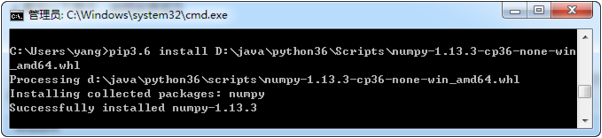



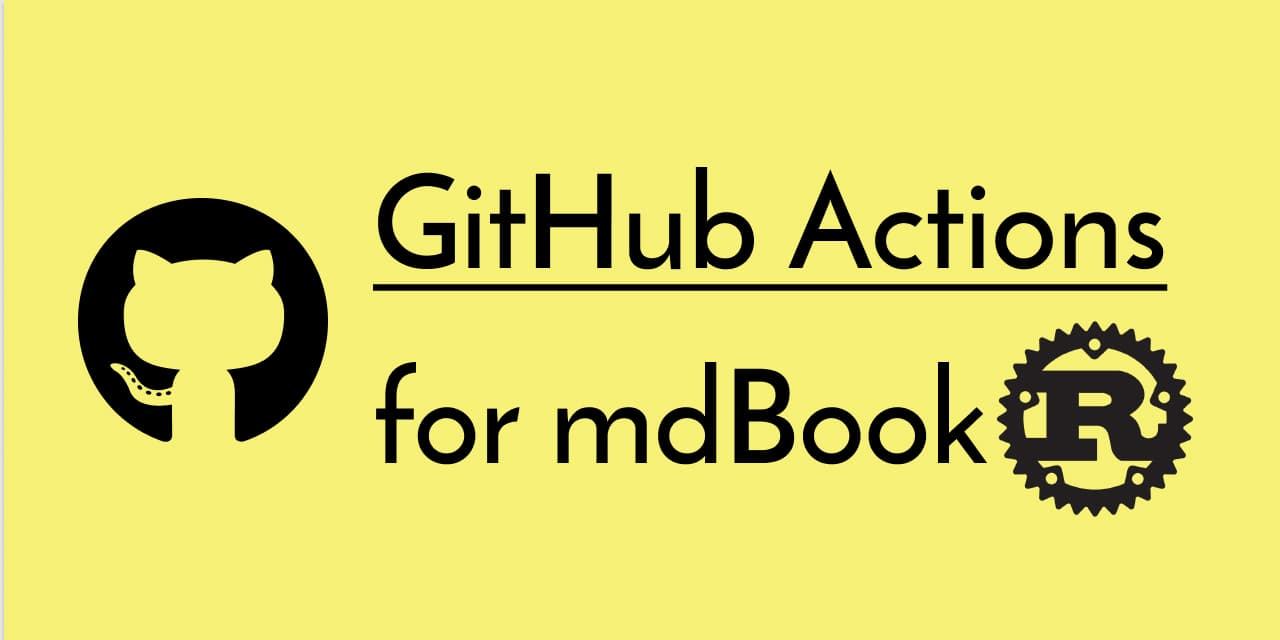



![图论-代码随想录刷题记录[JAVA]](https://i-blog.csdnimg.cn/direct/176cf2c90b0340d78577e05c81cedeb7.png)





