html中的<input type = "file">的样式很难修改,又跟页面风格很不匹配。我就尝试了几种方法,但是不管是用label还是用opacity:0都很麻烦,还老是出问题,所以最后还是用JavaScript来解决。
下面附上代码:
html:
<div id="custom_upload">Upload Photos</div>
<input type="file" id="uploadImg"/>css:
#uploadImg{
display:none;
}
#custom_upload{
width:180px;
height:40px;
font-size:20px;
text-align:center;
padding-top:10px;
cursor:pointer;
border: 1px solid #99c2ed;
border-radius: 5px;
box-shadow:3px 3px 0px 0px #99c2ed;
}
#custom_upload:hover{
background-color: #daedff;
}JavaScript:
document.addEventListener('DOMContentLoaded',function(){
var customUpload = document.getElementById('custom_upload')
var uploadImage = document.getElementById('uploadImg');
customUpload.addEventListener('click',function(){
uploadImage.click();
});
});完成后按钮能正常点击,样式如下:


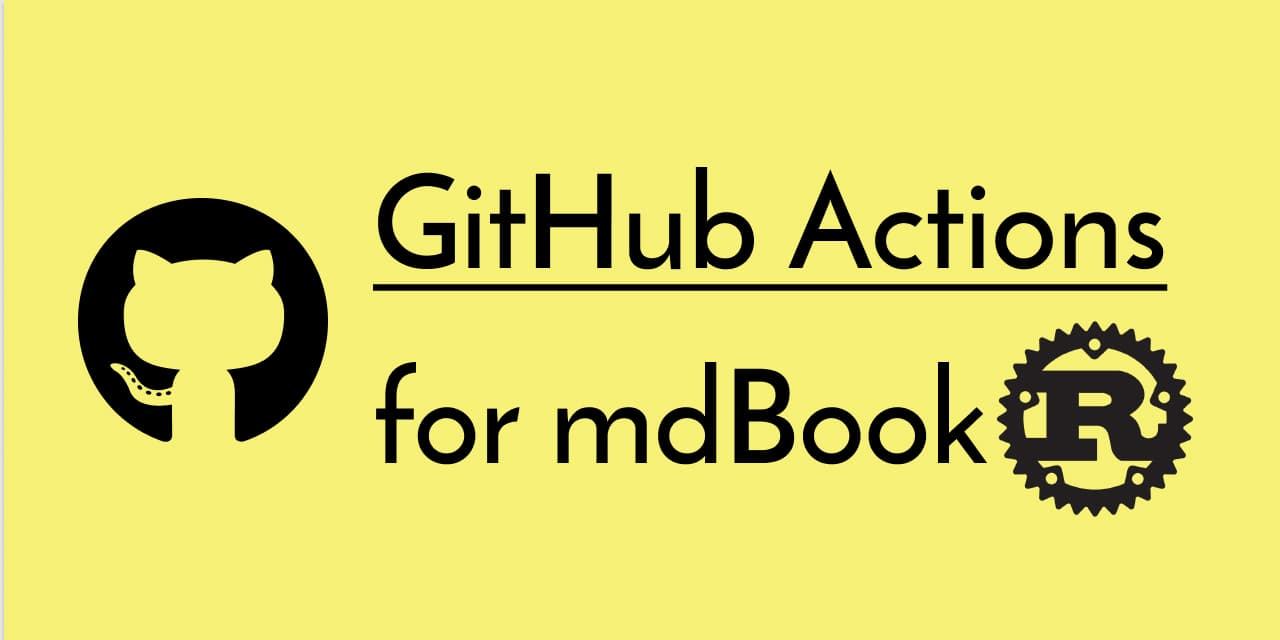



![图论-代码随想录刷题记录[JAVA]](https://i-blog.csdnimg.cn/direct/176cf2c90b0340d78577e05c81cedeb7.png)













