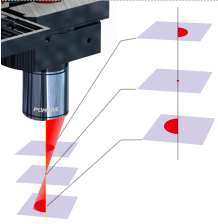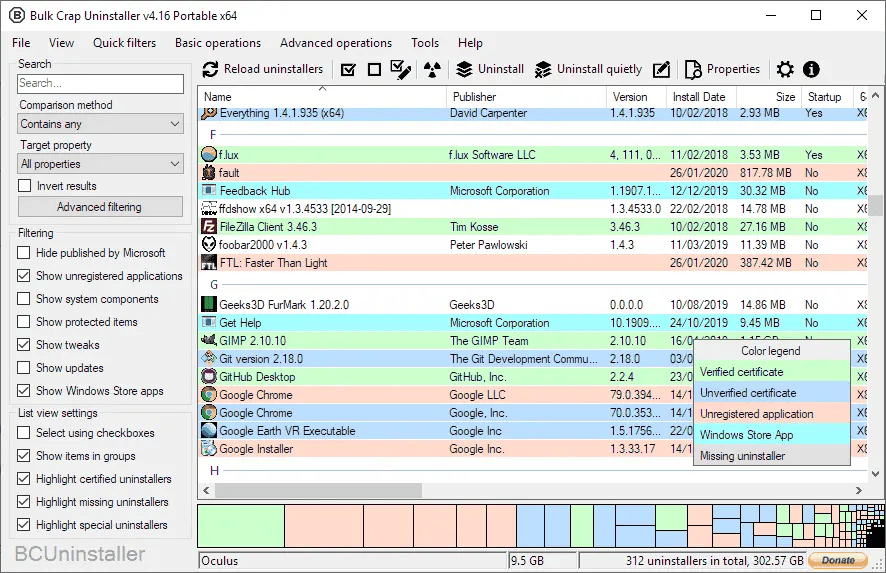HTTP 请求头(Request Headers)用于在 HTTP 请求中携带额外的信息,帮助服务器更好地处理请求。以下是一些常见的 HTTP 请求头及其作用:
常见请求头及其作用
1. Accept
- 作用:告知服务器客户端可以接受的内容类型。
- 示例:
Accept: text/html,application/xhtml+xml,application/xml;q=0.9,*/*;q=0.8 - 说明:客户端可以接受多种内容类型,优先级由
q参数决定。
2. Accept-Encoding
- 作用:告知服务器客户端支持的压缩编码方式。
- 示例:
Accept-Encoding: gzip, deflate, br - 说明:客户端支持 gzip、deflate 和 brotli 压缩。
3. Accept-Language
- 作用:告知服务器客户端首选的语言。
- 示例:
Accept-Language: en-US,en;q=0.9,zh-CN;q=0.8 - 说明:客户端首选英语(美国),其次是英语(通用),最后是中文(简体)。
4. Authorization
- 作用:用于向服务器提供认证信息,通常用于 Basic 认证或 Bearer Token。
- 示例:
Authorization: Bearer eyJhbGciOiJIUzI1NiIsInR5cCI6IkpXVCJ9... - 说明:使用 Bearer Token 进行认证。
5. Content-Length
- 作用:告知服务器请求体的长度(以字节为单位)。
- 示例:
Content-Length: 348 - 说明:请求体的长度为 348 字节。
6. Content-Type
- 作用:告知服务器请求体的内容类型。
- 示例:
Content-Type: application/json - 说明:请求体是 JSON 格式的数据。
7. Cookie
- 作用:用于发送存储在客户端的 cookie 信息。
- 示例:
Cookie: session_id=123456; user_id=7890 - 说明:发送两个 cookie:
session_id和user_id。
8. Host
- 作用:指定请求的主机名和端口号。
- 示例:
Host: www.example.com:8080 - 说明:请求的目标主机是
www.example.com,端口号是8080。
9. Referer
- 作用:告知服务器当前请求是从哪个页面跳转过来的。
- 示例:
Referer: https://www.example.com/page1 - 说明:当前请求是从
https://www.example.com/page1页面跳转过来的。
10. User-Agent
- 作用:告知服务器客户端的浏览器和操作系统信息。
- 示例:
User-Agent: Mozilla/5.0 (Windows NT 10.0; Win64; x64) AppleWebKit/537.36 (KHTML, like Gecko) Chrome/58.0.3029.110 Safari/537.3 - 说明:客户端使用的是 Chrome 浏览器,操作系统是 Windows 10。
11. Cache-Control
- 作用:控制缓存行为。
- 示例:
Cache-Control: no-cache - 说明:要求不使用缓存,每次都从服务器获取最新数据。
12. Connection
- 作用:控制连接的状态。
- 示例:
Connection: keep-alive - 说明:保持连接打开,以便后续请求可以复用同一连接。
13. If-Modified-Since
- 作用:告知服务器只有在指定日期之后被修改的资源才会返回。
- 示例:
If-Modified-Since: Wed, 21 Oct 2015 07:28:00 GMT - 说明:只有在 2015 年 10 月 21 日 07:28:00 GMT 之后被修改的资源才会返回。
14. If-None-Match
- 作用:告知服务器只有在实体标签(ETag)不匹配时才返回资源。
- 示例:
If-None-Match: "67ab4321cd8e" - 说明:只有在 ETag 不等于
"67ab4321cd8e"时才返回资源。
15. Origin
- 作用:用于 CORS(跨域资源共享)请求,告知服务器请求的来源。
- 示例:
Origin: https://www.example.com - 说明:请求的来源是
https://www.example.com。
16. Range
- 作用:请求资源的一部分。
- 示例:
Range: bytes=0-1023 - 说明:请求资源的前 1024 字节。
17. Upgrade
- 作用:请求升级到另一种协议,通常用于 WebSocket 协议。
- 示例:
Upgrade: websocket - 说明:请求将连接升级到 WebSocket 协议。
18. Sec-WebSocket-Key
- 作用:用于 WebSocket 握手,生成一个随机的密钥。
- 示例:
Sec-WebSocket-Key: dGhlIHNhbXBsZSBub25jZQ== - 说明:生成的随机密钥。
19. Sec-WebSocket-Version
- 作用:告知服务器 WebSocket 协议的版本。
- 示例:
Sec-WebSocket-Version: 13 - 说明:使用 WebSocket 协议的第 13 版。
20. X-Requested-With
- 作用:告知服务器请求是由 AJAX 发起的。
- 示例:
X-Requested-With: XMLHttpRequest - 说明:请求是由 XMLHttpRequest 发起的。
如何在 Web 应用中使用这些请求头
前端(JavaScript/TypeScript)
使用 Fetch API
Fetch API 是现代浏览器提供的原生方法,用于发起 HTTP 请求。你可以通过 headers 选项来设置请求头。
fetch('https://api.example.com/data', {
method: 'GET',
headers: {
'Accept': 'application/json',
'Authorization': 'Bearer your-token',
'User-Agent': 'MyApp/1.0'
}
})
.then(response => response.json())
.then(data => console.log(data))
.catch(error => console.error('Error:', error));
使用 Axios
Axios 是一个流行的 HTTP 客户端库,支持浏览器和 Node.js。你也可以通过 headers 选项来设置请求头。
import axios from 'axios';
axios.get('https://api.example.com/data', {
headers: {
'Accept': 'application/json',
'Authorization': 'Bearer your-token',
'User-Agent': 'MyApp/1.0'
}
})
.then(response => {
console.log(response.data);
})
.catch(error => {
console.error('Error:', error);
});
后端(Node.js/Express)
使用 Express
在 Express 中,你可以通过 res.set 方法来设置响应头,或者通过 req.headers 来访问请求头。
const express = require('express');
const app = express();
app.get('/data', (req, res) => {
// 访问请求头
const authorization = req.headers.authorization;
// 设置响应头
res.set({
'Content-Type': 'application/json',
'Cache-Control': 'no-cache'
});
// 发送响应
res.send({ message: 'Hello, World!', authorization });
});
app.listen(3000, () => {
console.log('Server is running on port 3000');
});
后端(Python/Flask)
使用 Flask
在 Flask 中,你可以通过 request.headers 来访问请求头,通过 response.headers 来设置响应头。
from flask import Flask, request, jsonify
app = Flask(__name__)
@app.route('/data')
def get_data():
# 访问请求头
authorization = request.headers.get('Authorization')
# 创建响应
response = jsonify({
'message': 'Hello, World!',
'authorization': authorization
})
# 设置响应头
response.headers['Content-Type'] = 'application/json'
response.headers['Cache-Control'] = 'no-cache'
return response
if __name__ == '__main__':
app.run(port=3000)
常见请求头的使用示例
1. Authorization
在前端发起请求时,设置 Authorization 头:
fetch('https://api.example.com/data', {
method: 'GET',
headers: {
'Authorization': 'Bearer your-token'
}
})
.then(response => response.json())
.then(data => console.log(data))
.catch(error => console.error('Error:', error));
在后端访问 Authorization 头:
app.get('/data', (req, res) => {
const authorization = req.headers.authorization;
// 处理请求
});
2. Content-Type
在前端设置 Content-Type 头:
fetch('https://api.example.com/data', {
method: 'POST',
headers: {
'Content-Type': 'application/json'
},
body: JSON.stringify({ key: 'value' })
})
.then(response => response.json())
.then(data => console.log(data))
.catch(error => console.error('Error:', error));
在后端访问 Content-Type 头:
app.post('/data', (req, res) => {
const contentType = req.headers['content-type'];
// 处理请求
});
3. Cache-Control
在后端设置 Cache-Control 头:
app.get('/data', (req, res) => {
res.set({
'Cache-Control': 'no-cache'
});
res.send({ message: 'Hello, World!' });
});
4. Accept
在前端设置 Accept 头:
fetch('https://api.example.com/data', {
method: 'GET',
headers: {
'Accept': 'application/json'
}
})
.then(response => response.json())
.then(data => console.log(data))
.catch(error => console.error('Error:', error));
在后端访问 Accept 头:
app.get('/data', (req, res) => {
const accept = req.headers.accept;
// 处理请求
});
总结
通过上述示例,你可以看到如何在前端和后端使用常见的 HTTP 请求头。这些请求头在实际应用中非常有用,可以帮助你更好地控制请求和响应的行为,提高应用的性能和安全性。希望这些示例对你有所帮助!





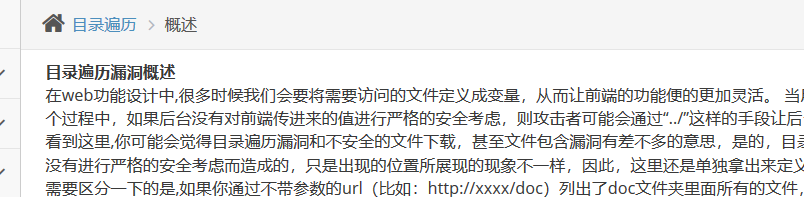
![[ 网络安全介绍 5 ] 为什么要学习网络安全?](https://i-blog.csdnimg.cn/direct/c7e6039198cd498eb9fc2e2bd5d4e45e.png)