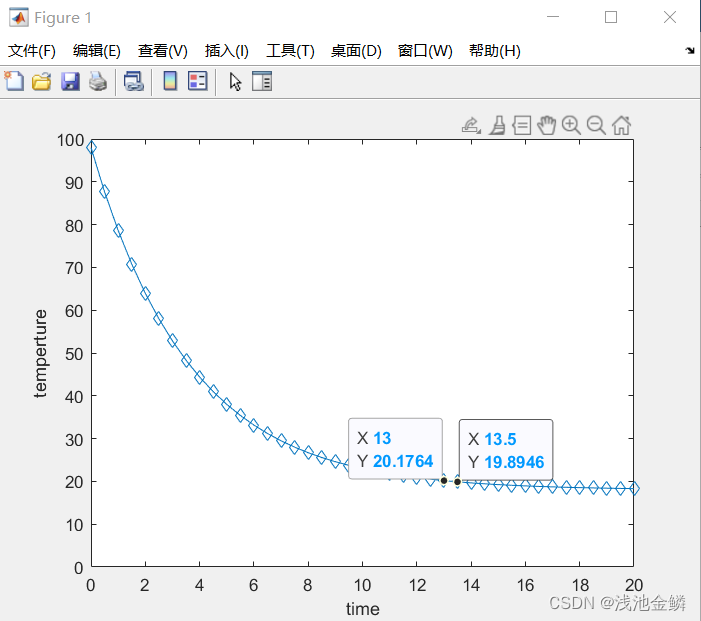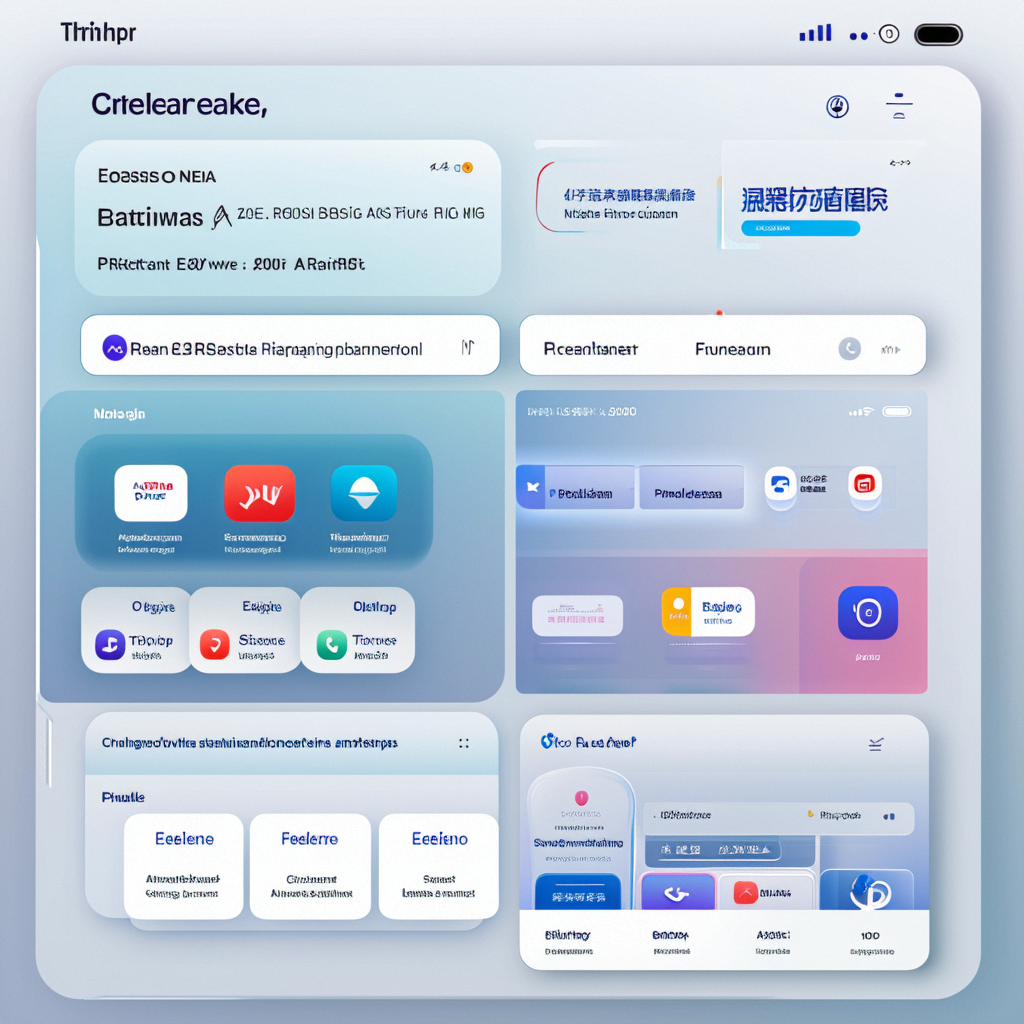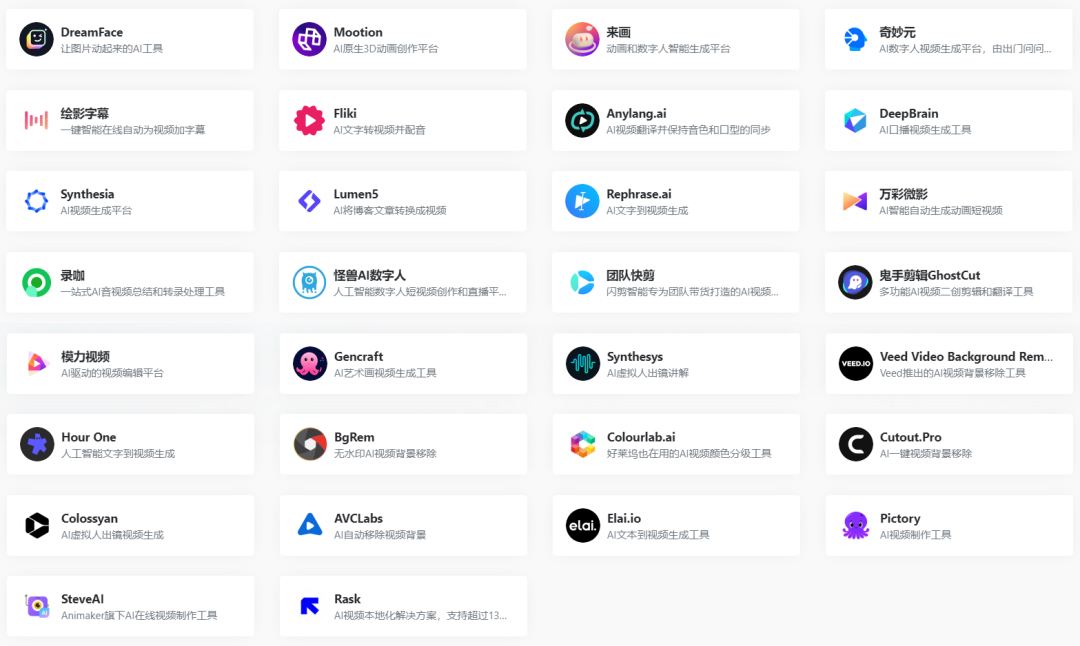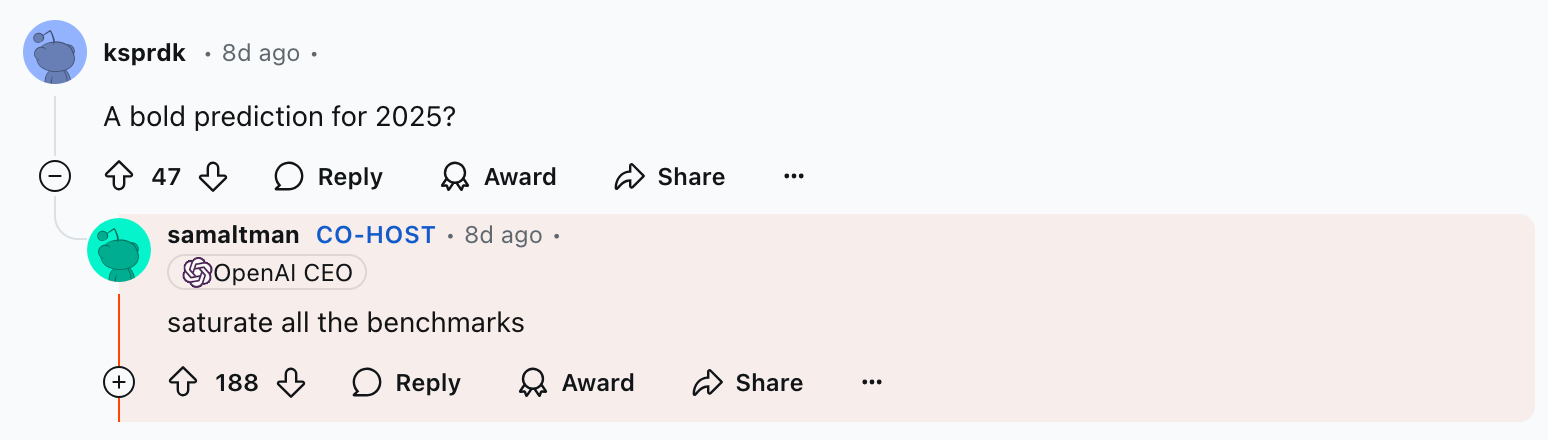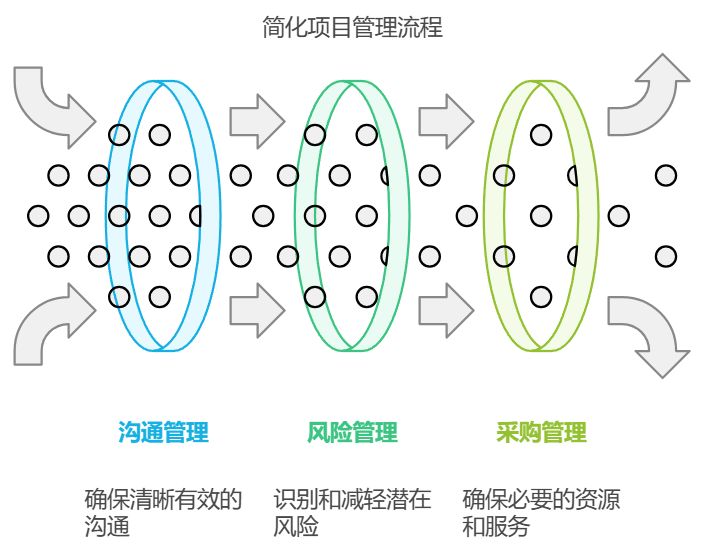layout布局组件
将之前Home.vue删除,并将其内容放到src/layout/index.vue中,因为后台布局基本都是这样的,所以我们将其当做组件封装起来。然后分别拆分出Sidebar.vue侧边栏组件和Navbar.vue头部组件。
// layout/index.vue
<template>
<el-container class="app_container">
<!-- 侧边栏 -->
<sidebar></sidebar>
<el-container>
<!-- 头部 -->
<el-header style="text-align: right; font-size: 12px">
<navbar></navbar>
</el-header>
<!-- 内容 -->
<el-main class="app-main">
<transition name="fade-transform" mode="out-in">
<router-view :key="key" />
</transition>
</el-main>
</el-container>
</el-container>
</template>
<script>
import { Sidebar, Navbar } from './components';
export default {
name: 'LayoutPage',
computed: {
key() {
return this.$route.path;
}
},
components: {
Sidebar,
Navbar
},
data() {
return {};
},
mounted() {},
methods: {}
};
</script>
<style lang="scss" scoped>
.app_container {
height: 100%;
}
.el-header {
color: #333;
line-height: 60px;
background-color: #b3c0d1;
}
.app-main {
width: 100%;
min-height: calc(100vh - 60px);
background: #f5f7f9;
}
</style>
layout/components/index.js
// layout/components/index.js
export { default as Navbar } from './Navbar';
export { default as Sidebar } from './Sidebar';
layout/components/Navbar.vue
// layout/components/Navbar.vue
<template>
<div>
<span>{{userInfo.account}}</span>
<el-dropdown>
<i class="el-icon-setting" style="margin-right: 15px"></i>
<el-dropdown-menu slot="dropdown">
<el-dropdown-item @click.native="handleLogout">退出登录</el-dropdown-item>
</el-dropdown-menu>
</el-dropdown>
</div>
</template>
<script>
import { mapGetters } from 'vuex';
export default {
name: 'NavBar',
computed: {
...mapGetters(['userInfo'])
},
methods: {
async handleLogout() {
await this.$store.dispatch('account/logout');
this.$router.push(`/admin/login?redirect=${this.$route.fullPath}`);
}
}
};
</script>
<style lang="scss" scoped>
</style>
layout/components/Sidebar.vue
// layout/components/Sidebar.vue
<template>
<el-aside class="aside">
<el-menu :default-openeds="['3']">
<el-submenu index="3">
<template slot="title"><i class="el-icon-setting"></i>设置</template>
<el-menu-item index="3-1" @click="$router.push('/admin/adminList')">管理员列表</el-menu-item>
<el-menu-item index="3-2" @click="$router.push('/admin/roleList')">身份管理</el-menu-item>
<el-menu-item index="3-3" @click="$router.push('/admin/menuList')">菜单管理</el-menu-item>
</el-submenu>
</el-menu>
</el-aside>
</template>
<script>
export default {
name: 'SideBar'
};
</script>
<style lang="scss" scoped>
.aside {
color: #333;
width: 200px !important;
background-color: rgb(238, 241, 246);
}
</style>
路由使用布局组件
伪代码:
import Layout from '@/layout'
...
{
path: '/admin',
name: 'admin',
component: Layout,
redirect: '/admin/index',
children: [
{
path: 'index',
name: 'index',
component: () => import('@/views/Index')
},
{
path: 'adminList',
name: 'adminList',
component: () => import('@/views/system/admin/adminList')
},
{
path: 'roleList',
name: 'roleList',
component: () => import('@/views/system/admin/roleList')
},
{
path: 'menuList',
name: 'menuList',
component: () => import('@/views/system/admin/menuList')
},
]
},
至此完成。。。未有详尽之处,后续迭代。