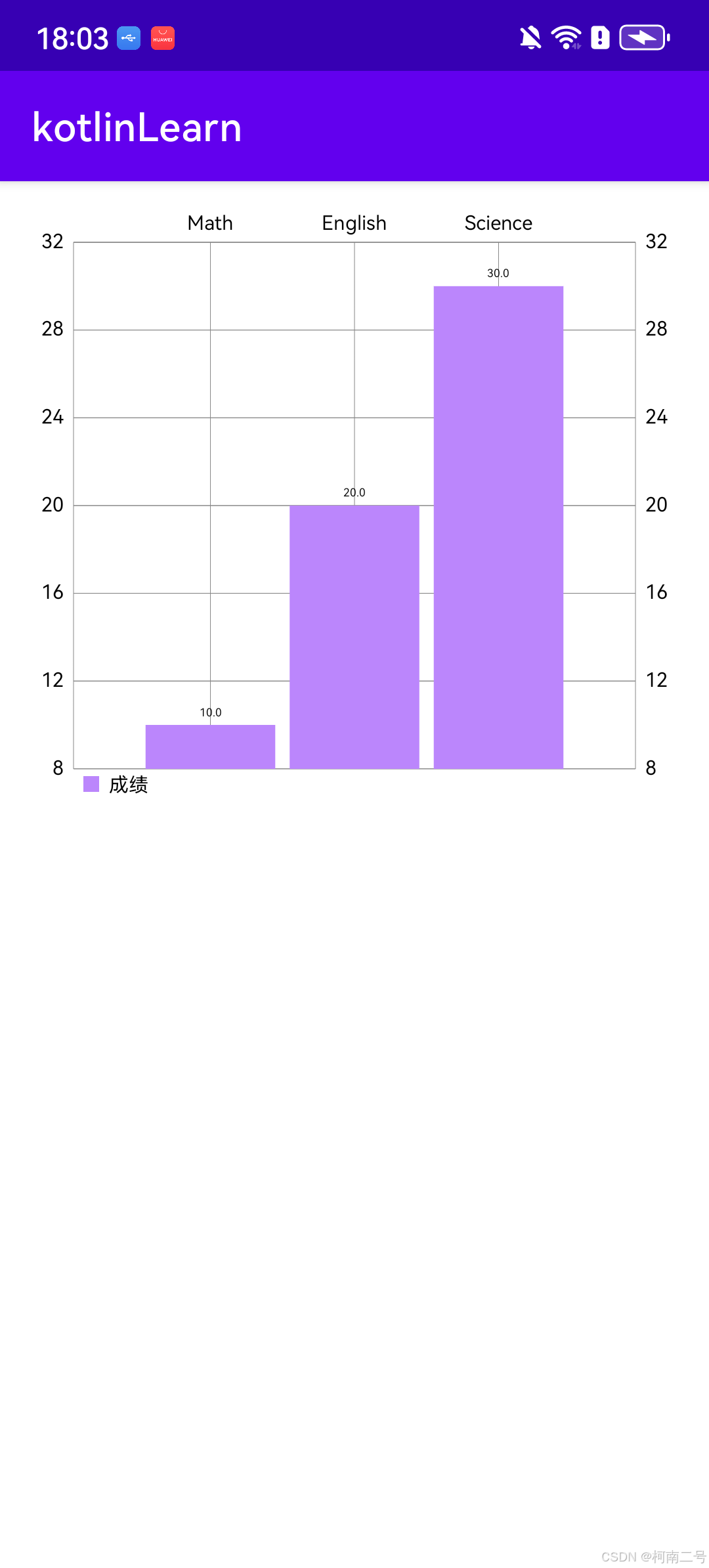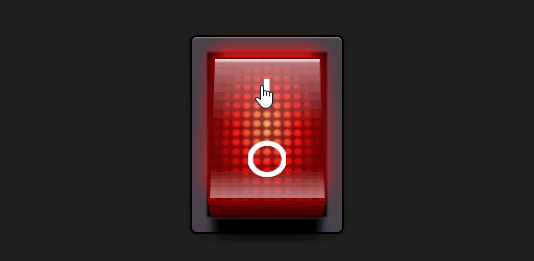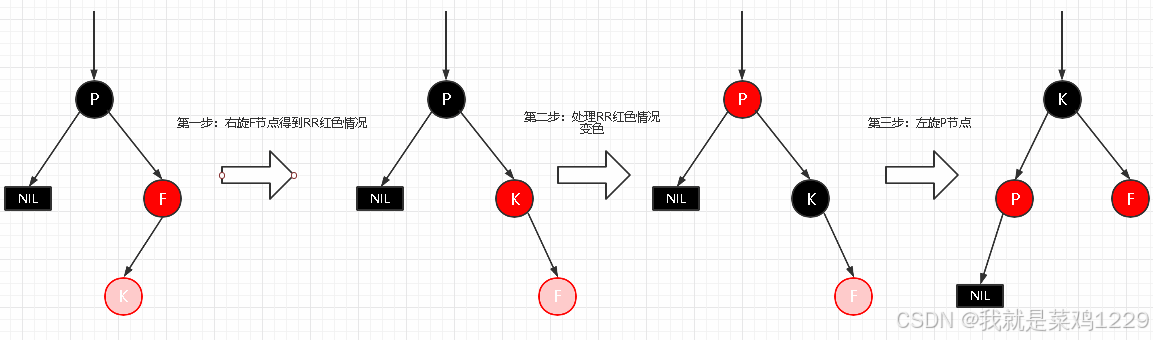【HarmonyOS】Install Failed: error: failed to install bundle.code:9568289
一、问题背景:

Install Failed: error: failed to install bundle.
code:9568289
error: install failed due to grant request permissions failed.
View detailed instructions.
11/10 21:18:53:200: $ hdc shell rm -rf data/local/tmp/560bef3ef12a4423ae65de67554e8a0a
11/10 21:18:53:209: Launch com.test.bletest failed, starting handle failure progress
Error while Deploy Hap
安装失败:错误:无法安装捆绑包。
代码:9568289
错误:由于授予请求权限失败,安装失败。
查看详细说明。
11/10 21:18:53:209:启动com.test.bletest 失败,启动句柄失败进度
部署Hap时出错。
二、解决方案:
该报错说明,项目配置中的权限配置的过高,我们的应用默认是normal级别,不能使用系统级别的权限,例如Float_Window悬浮窗权限:

默认应用等级为normal,只能使用normal等级的权限,如果使用了system_basic或system_core等级的权限,将导致报错。
第三方应用开发者而言,碰到以上问题,我们就需要调整方案,不能使用报错的这个权限了。
若是开发系统应用,则在UnsgnedDebugProfileTemplate.json文件中修改APL等级,调整成system_basic或system_core等级,重新签名打包即可。