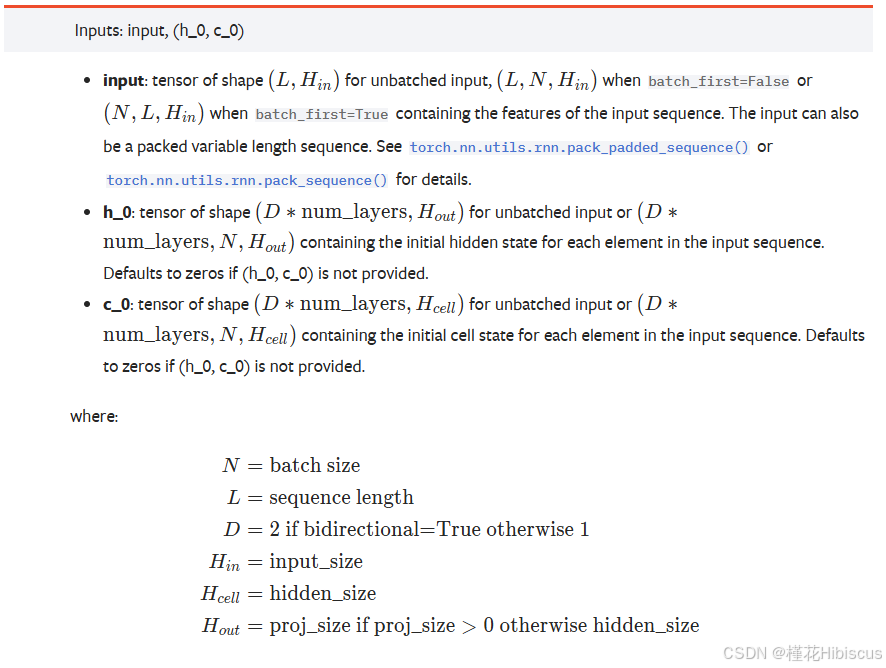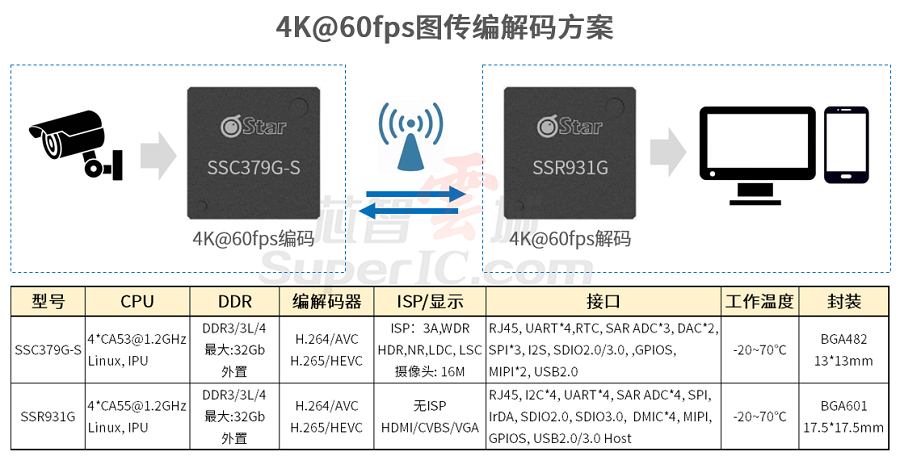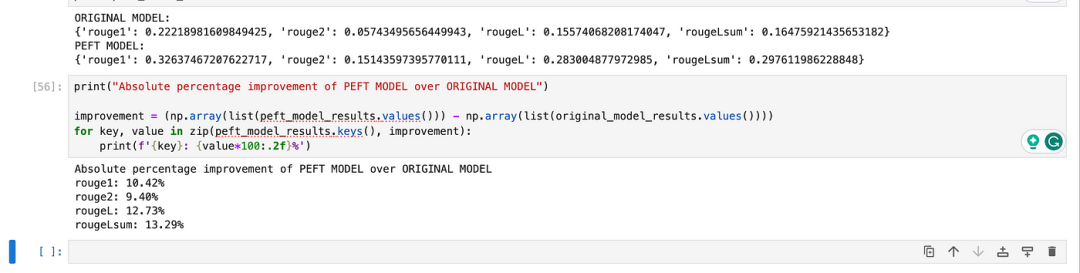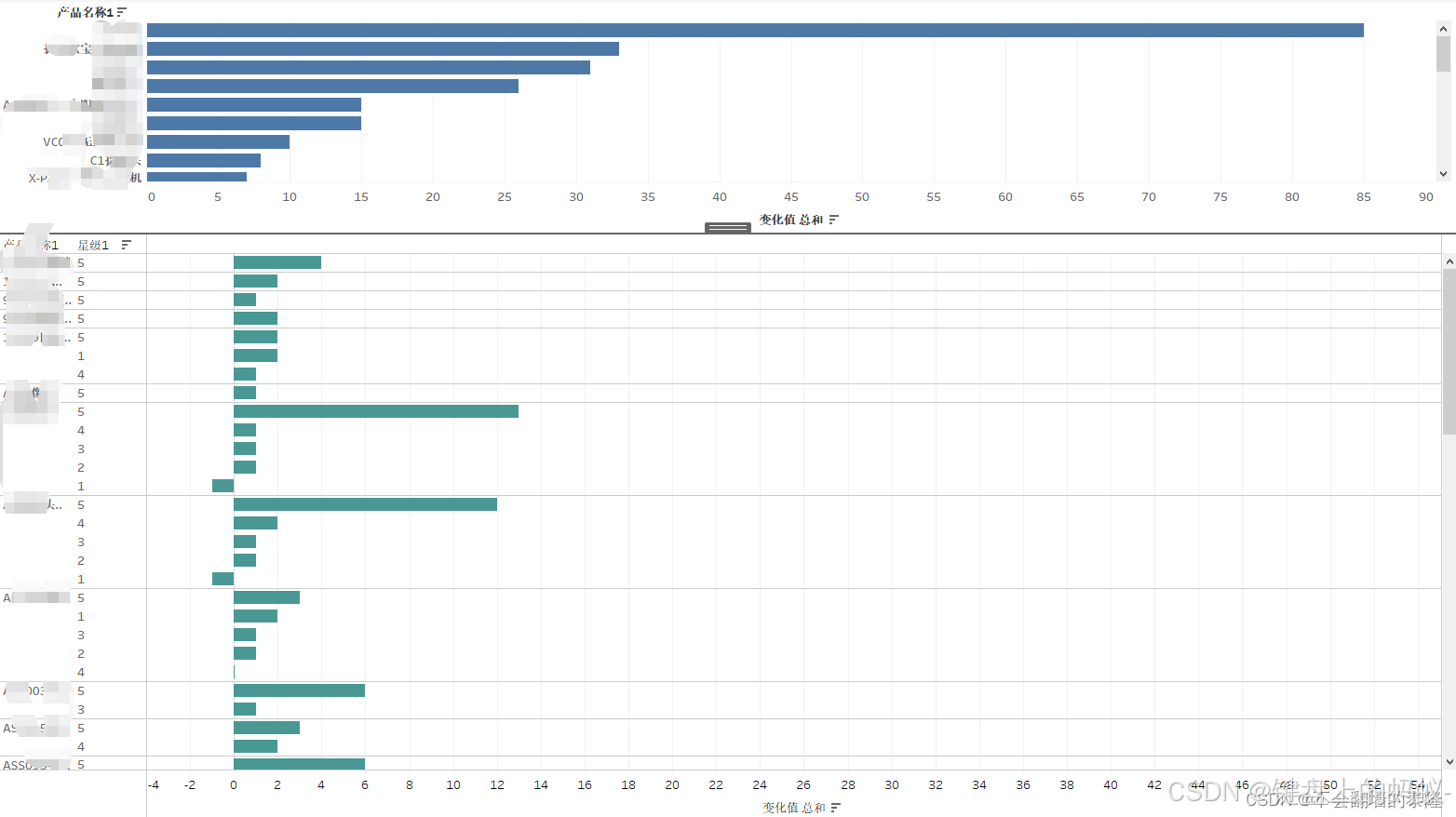Linux之文件和目录类命令详解(2)
- 1、mv-移动文件或重命名
- 2、find-查找文件和目录
- 3、locate-快速查找文件
- 4、du-显示目录或文件的磁盘使用情况
- 5、df-显示文件系统的磁盘空间使用情况
- 6、chmod-更改文件或目录的权限
- 7、chown-更改文件或目录的拥有者
- 8、tree-以树状结构列出目录内容
1、mv-移动文件或重命名
1.1 基本用法:
##移动文件或目录,或者重命名文件。
mv source_file destination_file
1.2 常用选项:
-i:在目标文件已存在时提示确认
mv -i old_name new_name
1.3 实例
[root@test test]# ll
total 4
-rw-r--r-- 1 root root 8 Nov 10 18:41 a.txt
[root@test test]# mv a.txt b.txt
[root@test test]# ll
total 4
-rw-r--r-- 1 root root 8 Nov 10 18:41 b.txt
##当前系统redhat7.9,执行mv默认带-i
[root@test test]# ll
total 8
-rw-r--r-- 1 root root 8 Nov 10 18:53 b.txt
-rw-r--r-- 1 root root 8 Nov 10 18:41 c.txt
[root@test test]# mv b.txt c.txt
mv: overwrite ‘c.txt’? n
[root@test test]# ll
total 8
-rw-r--r-- 1 root root 8 Nov 10 18:53 b.txt
-rw-r--r-- 1 root root 8 Nov 10 18:41 c.txt
##若仅执行mv,则不会提示确认,直接更改
[root@test test]# \mv b.txt c.txt
[root@test test]# ll
total 4
-rw-r--r-- 1 root root 8 Nov 10 18:53 c.txt
2、find-查找文件和目录
2.1 基本用法
find /path/to/search -name filename
2.2 常用选项
-type f:仅查找文件
-type d:仅查找目录
-name pattern:根据文件名模式查找
2.3 实例
[root@test test]# find /root/test -type f -name "*.txt"
/root/test/c.txt
[root@test test]# find /root/ -type d -name "test"
/root/test
3、locate-快速查找文件
3.1 基本用法
locate filename
3.2 常用选项
-r:使用正则表达式实现精确匹配
3.3 实例
[root@test test]# locate c.txt
/root/test/c.txt
/usr/share/doc/alsa-lib-1.1.8/asoundrc.txt
/usr/share/doc/libreswan-3.25/opportunistic-v1.historic/opportunism-spec.txt
/usr/share/doc/python-kitchen-1.1.1/html/_sources/api-text-misc.txt
/usr/share/doc/qemu-kvm/qmp-spec.txt
/usr/share/doc/skkdic-20130104/edict_doc.txt
/usr/share/doc/vim-common-7.4.629/README_amisrc.txt
/usr/share/doc/vim-common-7.4.629/README_mac.txt
/usr/share/doc/vim-common-7.4.629/README_src.txt
/usr/share/vim/vim74/doc/arabic.txt.gz
/usr/share/vim/vim74/doc/os_mac.txt.gz
/usr/share/vim/vim74/doc/os_risc.txt.gz
/usr/share/vim/vim74/doc/pi_spec.txt.gz
/usr/share/vim/vim74/doc/usr_toc.txt.gz
##使用正则表达式实现精确匹配
[root@test test]# locate -r '/c\.txt$'
/root/test/c.txt
[root@test test]#
4、du-显示目录或文件的磁盘使用情况
4.1 基本用法
du directory_name
4.2 常用选项
-h:以人类可读的格式显示(KB, MB, GB)
-s:显示总计而非每个文件的大小
4.3 实例
[root@test test]# ll
total 12
-rw-r--r-- 1 root root 8 Nov 10 19:10 a.txt
-rw-r--r-- 1 root root 8 Nov 10 19:10 b.txt
-rw-r--r-- 1 root root 8 Nov 10 18:53 c.txt
[root@test test]# du -h
12K .
[root@test test]# du -h *
4.0K a.txt
4.0K b.txt
4.0K c.txt
[root@test test]# du -s
12 .
[root@test test]# du -s *
4 a.txt
4 b.txt
4 c.txt
[root@test test]# du -sh
12K .
[root@test test]# du -sh *
4.0K a.txt
4.0K b.txt
4.0K c.txt
5、df-显示文件系统的磁盘空间使用情况
5.1 基本用法
df
5.2 常用选项
-h:以人类可读的格式显示
5.3 实例
[root@test test]# df -h
Filesystem Size Used Avail Use% Mounted on
devtmpfs 3.9G 0 3.9G 0% /dev
tmpfs 3.9G 0 3.9G 0% /dev/shm
tmpfs 3.9G 13M 3.9G 1% /run
tmpfs 3.9G 0 3.9G 0% /sys/fs/cgroup
/dev/mapper/rhel-root 26G 3.9G 23G 15% /
/dev/sda1 1014M 170M 845M 17% /boot
tmpfs 797M 12K 797M 1% /run/user/42
tmpfs 797M 0 797M 0% /run/user/0
6、chmod-更改文件或目录的权限
6.1 基本用法
chmod 755 filename
6.2 常用选项
+x:添加执行权限
-x:移除执行权限
r:读取权限
w:写入权限
x:执行权限
6.3 实例
[root@test test]# ll
total 4
-rw-r--r-- 1 root root 8 Nov 10 19:10 a.txt
[root@test test]# chmod u+x a.txt
[root@test test]# ll
total 4
-rwxr--r-- 1 root root 8 Nov 10 19:10 a.txt
7、chown-更改文件或目录的拥有者
7.1 基本用法
chown user:group filename
7.2 常用选项
-R:递归地更改目录及目录内所有文件的所有者和组
7.3 实例
[root@test test]# ll
total 4
-rwxr--r-- 1 root root 8 Nov 10 19:10 a.txt
[root@test test]# chown test:test a.txt
[root@test test]# ll
total 4
-rwxr--r-- 1 test test 8 Nov 10 19:10 a.txt
##更改文件目录也一样,若果想更改文件目录及目录下所有文件的权限,可加-R参数
[root@test test]# chown -R test:test test/
8、tree-以树状结构列出目录内容
8.1 基本用法
##通常不是在某些Linux发行版中默认安装的,使用前需进行安装
tree /path/to/directory
8.2 实例
[root@test ~]# tree /root
/root
├── anaconda-ks.cfg
├── Desktop
├── Documents
├── Downloads
├── initial-setup-ks.cfg
├── Music
├── Pictures
├── Public
├── Templates
├── test
│ └── a.txt
└── Videos