前言:
MediaCodec 支持 texture mode,即MediaCodec解码video完毕后把 yuv 数据填入 GPU 共享出来的 graphic buffer 里面,app 会把 video 的 yuv数据 和 ui 的数据通过通过软件渲染组件(opengl等)发送给GPU 进行一并渲染。这样做的效率较低,但是稳定性较好。且性能取决于GPU的性能。
另外一种是 surface mode,就是常用的模式,这种模式下 app 不再获取 yuv 数据,而是只负责输送 es 数据并决定 render 还是 discard 解码后的数据,且是根据 bufferid 来判断的,根本没有机会接触解码后的 yuv 数据,所有的一切都在平台完成。这种办法效率搞且功耗也很低,因为不需要GPU的参与。大部分情况下都是这种模式。
本文简单理清一下 Graphic Buffer 的框架,以对 texture mode 中的 Graphic Buffer 申请流程有一个大致的概念。
Graphic Buffer 的申请
始于 ANativeWindow 类
frameworks/native/libs/nativewindow/include/system/window.h
struct ANativeWindow
{
#ifdef __cplusplus
ANativeWindow()
: flags(0), minSwapInterval(0), maxSwapInterval(0), xdpi(0), ydpi(0)
{
common.magic = ANDROID_NATIVE_WINDOW_MAGIC;
common.version = sizeof(ANativeWindow);
memset(common.reserved, 0, sizeof(common.reserved));
}
/* Implement the methods that sp<ANativeWindow> expects so that it
can be used to automatically refcount ANativeWindow's. */
void incStrong(const void* /*id*/) const {
common.incRef(const_cast<android_native_base_t*>(&common));
}
void decStrong(const void* /*id*/) const {
common.decRef(const_cast<android_native_base_t*>(&common));
}
#endif
struct android_native_base_t common;
/* flags describing some attributes of this surface or its updater */
const uint32_t flags;
/* min swap interval supported by this updated */
const int minSwapInterval;
/* max swap interval supported by this updated */
const int maxSwapInterval;
/* horizontal and vertical resolution in DPI */
const float xdpi;
const float ydpi;
/* Some storage reserved for the OEM's driver. */
intptr_t oem[4];
/*
* Set the swap interval for this surface.
*
* Returns 0 on success or -errno on error.
*/
int (*setSwapInterval)(struct ANativeWindow* window,
int interval);
/*
* Hook called by EGL to acquire a buffer. After this call, the buffer
* is not locked, so its content cannot be modified. This call may block if
* no buffers are available.
*
* The window holds a reference to the buffer between dequeueBuffer and
* either queueBuffer or cancelBuffer, so clients only need their own
* reference if they might use the buffer after queueing or canceling it.
* Holding a reference to a buffer after queueing or canceling it is only
* allowed if a specific buffer count has been set.
*
* Returns 0 on success or -errno on error.
*
* XXX: This function is deprecated. It will continue to work for some
* time for binary compatibility, but the new dequeueBuffer function that
* outputs a fence file descriptor should be used in its place.
*/
int (*dequeueBuffer_DEPRECATED)(struct ANativeWindow* window,
struct ANativeWindowBuffer** buffer);
/*
* hook called by EGL to lock a buffer. This MUST be called before modifying
* the content of a buffer. The buffer must have been acquired with
* dequeueBuffer first.
*
* Returns 0 on success or -errno on error.
*
* XXX: This function is deprecated. It will continue to work for some
* time for binary compatibility, but it is essentially a no-op, and calls
* to it should be removed.
*/
int (*lockBuffer_DEPRECATED)(struct ANativeWindow* window,
struct ANativeWindowBuffer* buffer);
/*
* Hook called by EGL when modifications to the render buffer are done.
* This unlocks and post the buffer.
*
* The window holds a reference to the buffer between dequeueBuffer and
* either queueBuffer or cancelBuffer, so clients only need their own
* reference if they might use the buffer after queueing or canceling it.
* Holding a reference to a buffer after queueing or canceling it is only
* allowed if a specific buffer count has been set.
*
* Buffers MUST be queued in the same order than they were dequeued.
*
* Returns 0 on success or -errno on error.
*
* XXX: This function is deprecated. It will continue to work for some
* time for binary compatibility, but the new queueBuffer function that
* takes a fence file descriptor should be used in its place (pass a value
* of -1 for the fence file descriptor if there is no valid one to pass).
*/
int (*queueBuffer_DEPRECATED)(struct ANativeWindow* window,
struct ANativeWindowBuffer* buffer);
/*
* hook used to retrieve information about the native window.
*
* Returns 0 on success or -errno on error.
*/
int (*query)(const struct ANativeWindow* window,
int what, int* value);
/*
* hook used to perform various operations on the surface.
* (*perform)() is a generic mechanism to add functionality to
* ANativeWindow while keeping backward binary compatibility.
*
* DO NOT CALL THIS HOOK DIRECTLY. Instead, use the helper functions
* defined below.
*
* (*perform)() returns -ENOENT if the 'what' parameter is not supported
* by the surface's implementation.
*
* See above for a list of valid operations, such as
* NATIVE_WINDOW_SET_USAGE or NATIVE_WINDOW_CONNECT
*/
int (*perform)(struct ANativeWindow* window,
int operation, ... );
/*
* Hook used to cancel a buffer that has been dequeued.
* No synchronization is performed between dequeue() and cancel(), so
* either external synchronization is needed, or these functions must be
* called from the same thread.
*
* The window holds a reference to the buffer between dequeueBuffer and
* either queueBuffer or cancelBuffer, so clients only need their own
* reference if they might use the buffer after queueing or canceling it.
* Holding a reference to a buffer after queueing or canceling it is only
* allowed if a specific buffer count has been set.
*
* XXX: This function is deprecated. It will continue to work for some
* time for binary compatibility, but the new cancelBuffer function that
* takes a fence file descriptor should be used in its place (pass a value
* of -1 for the fence file descriptor if there is no valid one to pass).
*/
int (*cancelBuffer_DEPRECATED)(struct ANativeWindow* window,
struct ANativeWindowBuffer* buffer);
/*
* Hook called by EGL to acquire a buffer. This call may block if no
* buffers are available.
*
* The window holds a reference to the buffer between dequeueBuffer and
* either queueBuffer or cancelBuffer, so clients only need their own
* reference if they might use the buffer after queueing or canceling it.
* Holding a reference to a buffer after queueing or canceling it is only
* allowed if a specific buffer count has been set.
*
* The libsync fence file descriptor returned in the int pointed to by the
* fenceFd argument will refer to the fence that must signal before the
* dequeued buffer may be written to. A value of -1 indicates that the
* caller may access the buffer immediately without waiting on a fence. If
* a valid file descriptor is returned (i.e. any value except -1) then the
* caller is responsible for closing the file descriptor.
*
* Returns 0 on success or -errno on error.
*/
int (*dequeueBuffer)(struct ANativeWindow* window,
struct ANativeWindowBuffer** buffer, int* fenceFd);
/*
* Hook called by EGL when modifications to the render buffer are done.
* This unlocks and post the buffer.
*
* The window holds a reference to the buffer between dequeueBuffer and
* either queueBuffer or cancelBuffer, so clients only need their own
* reference if they might use the buffer after queueing or canceling it.
* Holding a reference to a buffer after queueing or canceling it is only
* allowed if a specific buffer count has been set.
*
* The fenceFd argument specifies a libsync fence file descriptor for a
* fence that must signal before the buffer can be accessed. If the buffer
* can be accessed immediately then a value of -1 should be used. The
* caller must not use the file descriptor after it is passed to
* queueBuffer, and the ANativeWindow implementation is responsible for
* closing it.
*
* Returns 0 on success or -errno on error.
*/
int (*queueBuffer)(struct ANativeWindow* window,
struct ANativeWindowBuffer* buffer, int fenceFd);
/*
* Hook used to cancel a buffer that has been dequeued.
* No synchronization is performed between dequeue() and cancel(), so
* either external synchronization is needed, or these functions must be
* called from the same thread.
*
* The window holds a reference to the buffer between dequeueBuffer and
* either queueBuffer or cancelBuffer, so clients only need their own
* reference if they might use the buffer after queueing or canceling it.
* Holding a reference to a buffer after queueing or canceling it is only
* allowed if a specific buffer count has been set.
*
* The fenceFd argument specifies a libsync fence file decsriptor for a
* fence that must signal before the buffer can be accessed. If the buffer
* can be accessed immediately then a value of -1 should be used.
*
* Note that if the client has not waited on the fence that was returned
* from dequeueBuffer, that same fence should be passed to cancelBuffer to
* ensure that future uses of the buffer are preceded by a wait on that
* fence. The caller must not use the file descriptor after it is passed
* to cancelBuffer, and the ANativeWindow implementation is responsible for
* closing it.
*
* Returns 0 on success or -errno on error.
*/
int (*cancelBuffer)(struct ANativeWindow* window,
struct ANativeWindowBuffer* buffer, int fenceFd);
};
上述代码中有很多函数指针,比如
int (*dequeueBuffer)(struct ANativeWindow* window,
struct ANativeWindowBuffer** buffer, int* fenceFd);这些指针的具体实现在其子类中有实现和设置,这里是一种 C 的 hook 写法,而不是 c++ 的虚函数写法,可能出于兼容性考虑。
\frameworks\native\libs\nativewindow\ANativeWindow.cpp 里面并不是 ANativeWindow的实现,而是对其封装,比如:
int ANativeWindow_dequeueBuffer(ANativeWindow* window, ANativeWindowBuffer** buffer, int* fenceFd) {
return window->dequeueBuffer(window, buffer, fenceFd);
}可以看到,这里调用了 ANativeWindow的dequeueBuffer函数,而这个函数在 ANativeWindow 结构里是一个函数指针,而这个函数指针又指向哪里呢?
Hook的实现者Surface
\frameworks\native\libs\gui\include\gui\Surface.h
\frameworks\native\libs\gui\Surface.cpp
class Surface
: public ANativeObjectBase<ANativeWindow, Surface, RefBase>
{
}Surface 是 ANativeWindow的子类,但是考虑到 ANativeWindow通过 函数指针的方式实现多态,所以Surface里面一定有设置Hook的地方,那就是在构造函数里。
Surface::Surface(const sp<IGraphicBufferProducer>& bufferProducer, bool controlledByApp)
: mGraphicBufferProducer(bufferProducer),
mCrop(Rect::EMPTY_RECT),
mBufferAge(0),
mGenerationNumber(0),
mSharedBufferMode(false),
mAutoRefresh(false),
mSharedBufferSlot(BufferItem::INVALID_BUFFER_SLOT),
mSharedBufferHasBeenQueued(false),
mQueriedSupportedTimestamps(false),
mFrameTimestampsSupportsPresent(false),
mEnableFrameTimestamps(false),
mFrameEventHistory(std::make_unique<ProducerFrameEventHistory>()) {
// Initialize the ANativeWindow function pointers.
ANativeWindow::setSwapInterval = hook_setSwapInterval;
ANativeWindow::dequeueBuffer = hook_dequeueBuffer;
ANativeWindow::cancelBuffer = hook_cancelBuffer;
ANativeWindow::queueBuffer = hook_queueBuffer;
ANativeWindow::query = hook_query;
ANativeWindow::perform = hook_perform;
ANativeWindow::dequeueBuffer_DEPRECATED = hook_dequeueBuffer_DEPRECATED;
ANativeWindow::cancelBuffer_DEPRECATED = hook_cancelBuffer_DEPRECATED;
ANativeWindow::lockBuffer_DEPRECATED = hook_lockBuffer_DEPRECATED;
ANativeWindow::queueBuffer_DEPRECATED = hook_queueBuffer_DEPRECATED;至此,所有调用 ANativeWindow_xxx 的入口都会被导入 Surface 里的相应接口中,进入 hook_xxx。
int Surface::hook_dequeueBuffer(ANativeWindow* window,
ANativeWindowBuffer** buffer, int* fenceFd) {
Surface* c = getSelf(window);
return c->dequeueBuffer(buffer, fenceFd);
}进而在进入 Surface 的 xxx 函数。从 xxx 函数开始,和 graphic service 打交道就正式开始了。
int Surface::dequeueBuffer(android_native_buffer_t** buffer, int* fenceFd) {
ATRACE_CALL();
status_t result = mGraphicBufferProducer->dequeueBuffer(&buf, &fence, reqWidth, reqHeight,
reqFormat, reqUsage, &mBufferAge,
enableFrameTimestamps ? &frameTimestamps
: nullptr);
}
Graphic Buffer 服务
Surface 的 所有和 Graphic Buffer 相关的接口都会使用到成员 mGraphicBufferProducer
sp<IGraphicBufferProducer> mGraphicBufferProducer;这个成员的类型一看就是一个 binder Interface,继续看 IGraphicBufferProducer。
\frameworks\native\libs\gui\include\gui\IGraphicBufferProducer.h
class IGraphicBufferProducer : public IInterface
{
public:
using HGraphicBufferProducerV1_0 =
::android::hardware::graphics::bufferqueue::V1_0::
IGraphicBufferProducer;
using HGraphicBufferProducerV2_0 =
::android::hardware::graphics::bufferqueue::V2_0::
IGraphicBufferProducer;
。。。
virtual status_t dequeueBuffer(int* slot, sp<Fence>* fence, uint32_t w, uint32_t h,
PixelFormat format, uint64_t usage, uint64_t* outBufferAge,
FrameEventHistoryDelta* outTimestamps) = 0;
。。。
}至此,一个binder 模型已经形成。
Surface::mGraphicBufferProducer as Bp <--IGraphicBufferProducer BINDER--> ? as Bn
那么这里的Bn是什么呢?只需要在源码里搜一下哪些类继承IGraphicBufferProducer 即可。其中一个常用的类就是 BufferQueueProducer。
\frameworks\native\libs\gui\include\gui\BufferQueueProducer.h
class BufferQueueProducer : public BnGraphicBufferProducer,
private IBinder::DeathRecipient {
。。。
virtual status_t queueBuffer(int slot,
const QueueBufferInput& input, QueueBufferOutput* output);
。。。
}继承自BnGraphicBufferProducer,Bn开头,一看就知道是server端。
status_t BufferQueueProducer::dequeueBuffer(int* outSlot, sp<android::Fence>* outFence,
uint32_t width, uint32_t height, PixelFormat format,
uint64_t usage, uint64_t* outBufferAge,
FrameEventHistoryDelta* outTimestamps) {
sp<GraphicBuffer> graphicBuffer = new GraphicBuffer(
width, height, format, BQ_LAYER_COUNT, usage,
{mConsumerName.string(), mConsumerName.size()});
status_t error = graphicBuffer->initCheck();
}在上面的代码里有 new GraphicBuffer 和 initCheck() 这两个动作,这里就是在创建管理对象并进行初始化检查。
内存管理
\frameworks\native\libs\ui\include\ui\GraphicBuffer.h
class GraphicBuffer
: public ANativeObjectBase<ANativeWindowBuffer, GraphicBuffer, RefBase>,
public Flattenable<GraphicBuffer>
{
GraphicBuffer(uint32_t inWidth, uint32_t inHeight, PixelFormat inFormat,
uint32_t inUsage, std::string requestorName = "<Unknown>");
}\frameworks\native\libs\ui\GraphicBuffer.cpp
GraphicBuffer::GraphicBuffer(uint32_t inWidth, uint32_t inHeight, PixelFormat inFormat,
uint32_t inLayerCount, uint64_t inUsage, std::string requestorName)
: GraphicBuffer() {
mInitCheck = initWithSize(inWidth, inHeight, inFormat, inLayerCount, inUsage,
std::move(requestorName));
}status_t GraphicBuffer::initWithSize(uint32_t inWidth, uint32_t inHeight,
PixelFormat inFormat, uint32_t inLayerCount, uint64_t inUsage,
std::string requestorName)
{
GraphicBufferAllocator& allocator = GraphicBufferAllocator::get();
uint32_t outStride = 0;
status_t err = allocator.allocate(inWidth, inHeight, inFormat, inLayerCount,
inUsage, &handle, &outStride, mId,
std::move(requestorName));
if (err == NO_ERROR) {
mBufferMapper.getTransportSize(handle, &mTransportNumFds, &mTransportNumInts);
width = static_cast<int>(inWidth);
height = static_cast<int>(inHeight);
format = inFormat;
layerCount = inLayerCount;
usage = inUsage;
usage_deprecated = int(usage);
stride = static_cast<int>(outStride);
}
return err;
}上面创建 Graphic Buffer 的过程中会有一个 initWithSize , 这是初始化的过程,在初始化过程里又又 allocator.allocate,可见是一个内存分配的过程。
内存分配 GraphicBufferAllocator
\frameworks\native\libs\ui\include\ui\GraphicBufferAllocator.h
\frameworks\native\libs\ui\GraphicBufferAllocator.cpp
class GraphicBufferAllocator : public Singleton<GraphicBufferAllocator>
{
}allocate 方法如下
status_t GraphicBufferAllocator::allocate(uint32_t width, uint32_t height,
PixelFormat format, uint32_t layerCount, uint64_t usage,
buffer_handle_t* handle, uint32_t* stride,
uint64_t /*graphicBufferId*/, std::string requestorName)
{
。。。
status_t error =
mAllocator->allocate(width, height, format, layerCount, usage, 1, stride, handle);
。。。
}mAllocator 是什么 ?
sp<hardware::graphics::allocator::V2_0::IAllocator> mAllocator;又是一个 Interface ,这次是 hardware 的,因此其实现是由硬件完成的。具体细节参考 /hardware/interfaces/graphics/allocator/2.0/


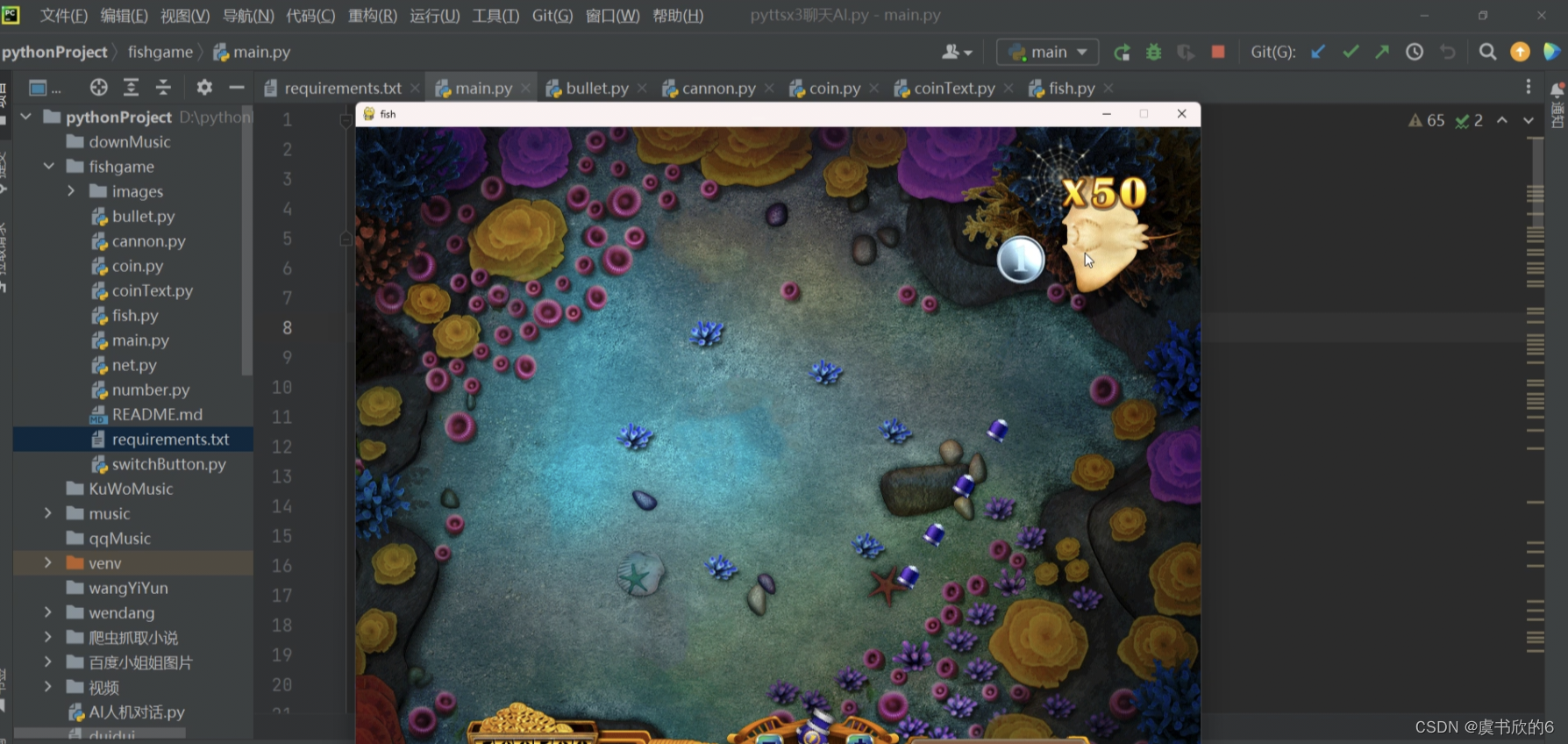
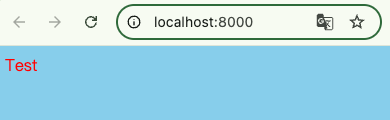












![[编译报错]ImportError: No module named _sqlite3解决办法](https://i-blog.csdnimg.cn/direct/4689366d250146c9b42ff430e9ed2de9.png)


