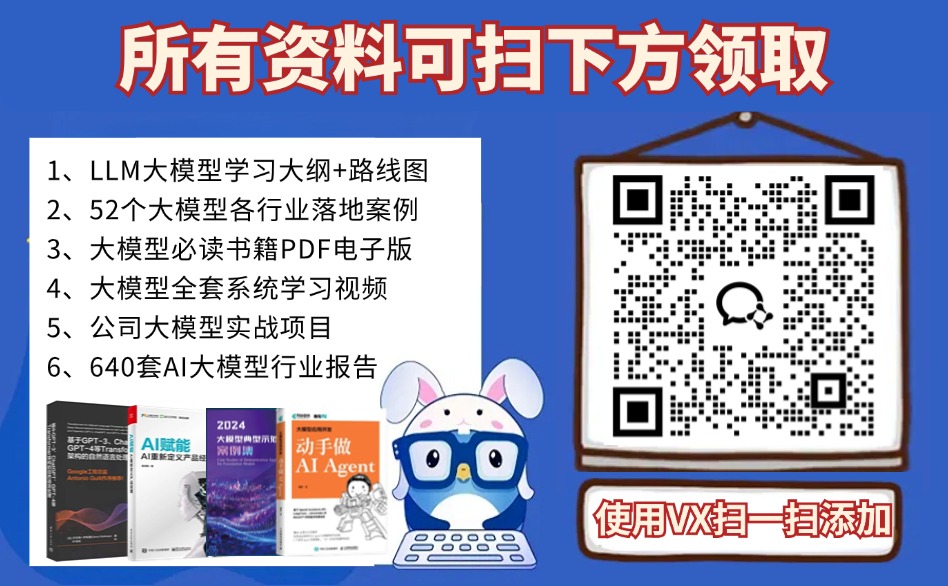在vue3种setup的写法,可以单独写setup()也可以写到script标签中,当然我们推荐后面这种
他的好处有很多,代码也简洁很多。
1、属性和方法无需return,可直接使用
/*原先*/
<script>
import { defineComponent } from "vue"
export default defineComponent({
name: 'app',
setup(){
let a='bbb';
return{a}
}
})
</script>
/*使用script-setup语法糖*/
<script name="app" setup>
let a='bbb';
</script>2、import组件自动注册,无需写到components中
/*原先*/
<template>
<about />
</template>
<script>
import about from './about.vue'
import { defineComponent } from "vue"
export default defineComponent({
name: 'home',
components: { about }
setup(){}
})
</script>
/*用script-setup语法糖后*/
<template>
<about />
</template>
<script>
<script setup>
import about from './about.vue'
</script>
//组件的引入使用已不再需要components注册才能使用了,直接引入就可以在tamplate使用了,这个更改让代码看起来更舒服简介了一些3、组件使用的变化,props用法defineProps
//原来
props: {
title: {
type: String,
default: '',
required: true,
},
},
//使用script-setup后
import {defineProps} from 'vue'
const props = defineProps({
title: {
type: String,
default: '',
required: true,
},
})4.emit用法变化defineEmits
//原来
emit:['h-update','h-delete']
//使用script setup后
import { defineEmits } from 'vue'
const emit = defineEmits(['h-update', 'h-delete'])5.attrs和slot用法变化
//原来
setup(props,context){
const { attrs, slots, emit } = context
// attrs 获取组件传递过来的属性值,
// slots 组件内的插槽
}
//使用script setup后
import { useContext } from 'vue'
const { slots, attrs } = useContext()6.组件对外暴露属性defineExpose
//子组件
<template>
{{msg}}
</template>
<script setup>
import { ref } from 'vue'
let msg = ref("Child Components");
// defineExpose无需导入,直接使用
defineExpose({
msg
});
</script>
//父组件
<template>
<Child ref="child" />
</template>
<script setup>
import { ref, onMounted } from 'vue'
import Child from './components/Child.vue'
let child = ref(null);
onMounted(() => {
console.log(child.value.msg); // Child Components
})
</script>7.使用自定义指令
全局注册的自定义指令将以符合预期的方式工作,且本地注册的指令可以直接在模板中使用,就像上文所提及的组件一样。
但这里有一个需要注意的限制:必须以 vNameOfDirective 的形式来命名本地自定义指令,以使得它们可以直接在模板中使用
<script setup>
const vMyDirective = {
beforeMount: (el) => {
// 在元素上做些操作
}
}
</script>
<template>
<h1 v-my-directive>This is a Heading</h1>
</template>
<script setup>
// 导入的指令同样能够工作,并且能够通过重命名来使其符合命名规范
import { myDirective as vMyDirective } from './MyDirective.js'
</script>导入指令:
<script setup>
import { directive as clickOutside } from 'v-click-outside'
</script>
<template>
<div v-click-outside />
</template>


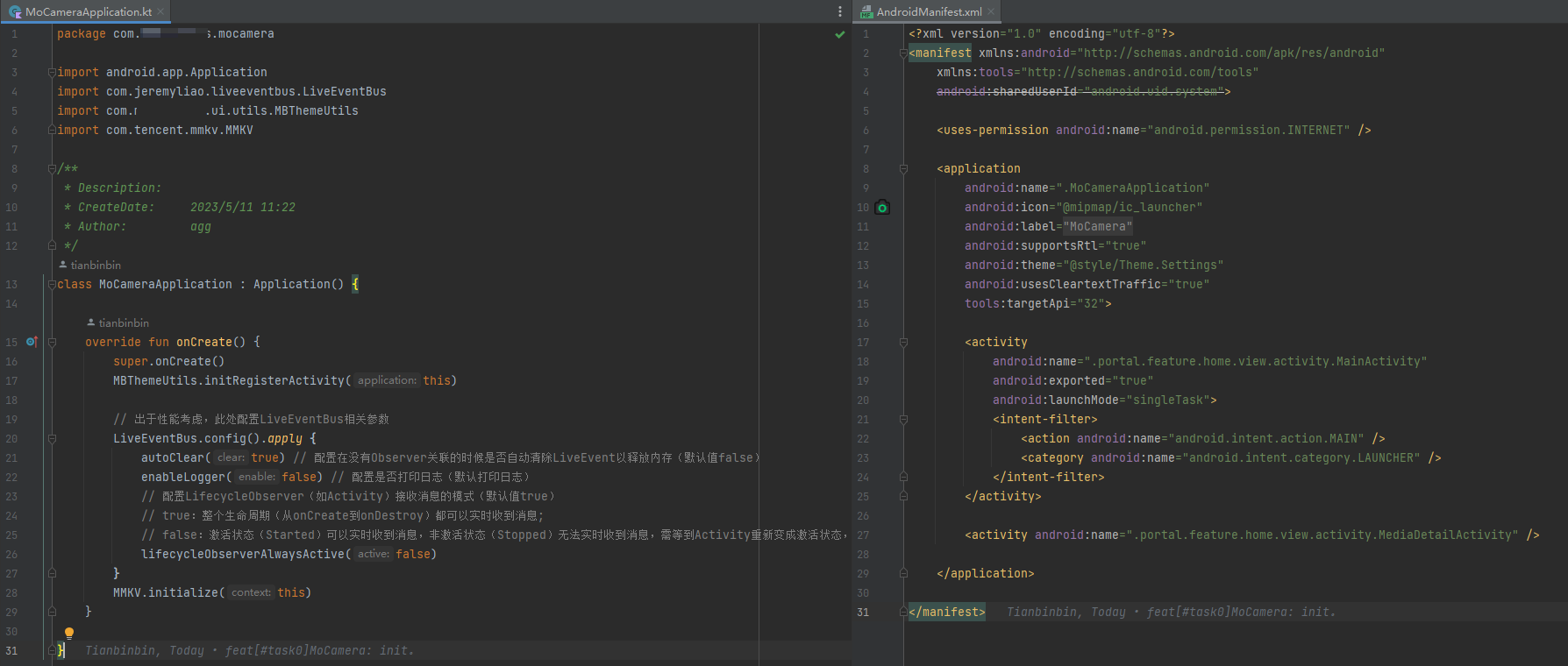





![B3735 [信息与未来 2018] 圣诞树](https://img-blog.csdnimg.cn/img_convert/a1d5ecf948d347cff7ee651139cbcdd7.png)