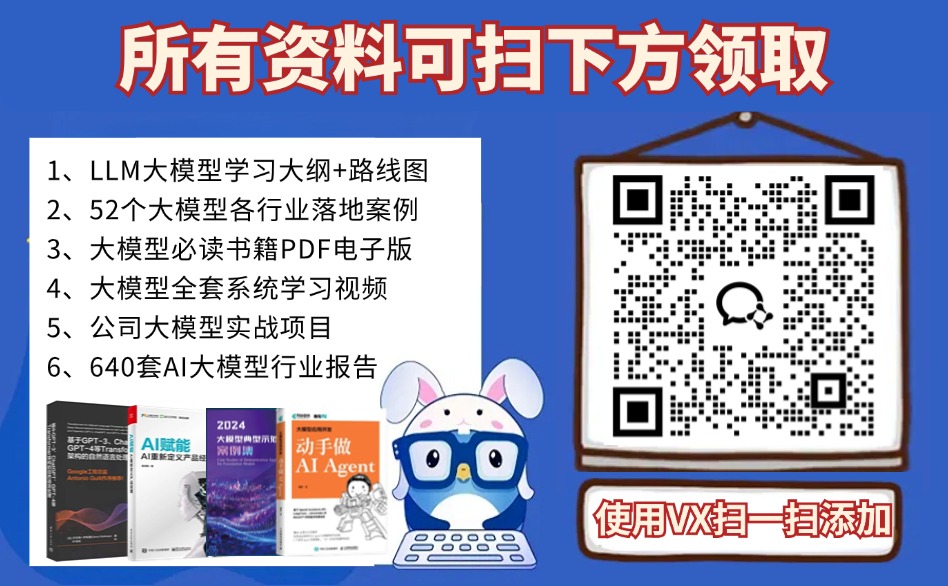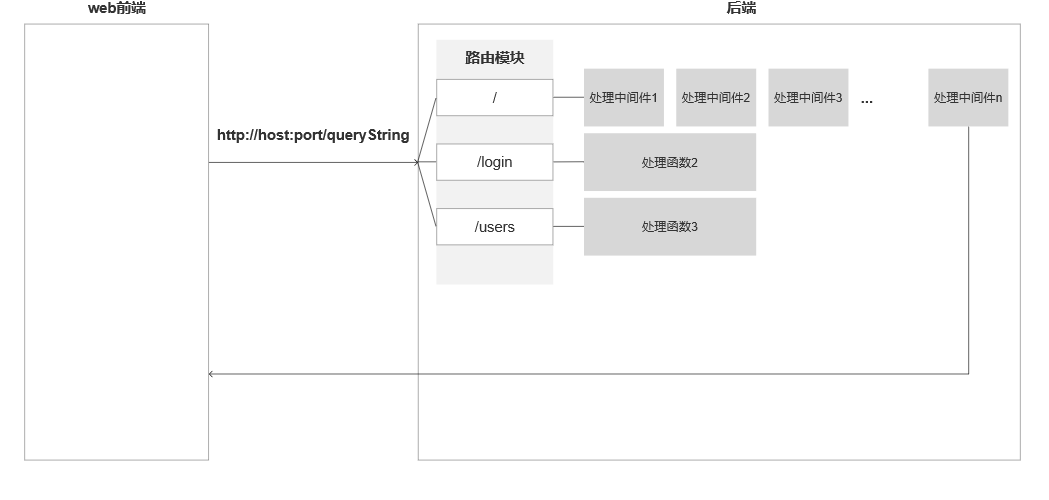目录
1. 📂 前言
2. 💠 任务拆分
2.1 产品需求拆分
2.2 开发工作拆分
3. 🔱 开发实现
3.1 代码目录截图
3.2 app 模块
3.3 middleware 模块
3.4 portal 模块
4. ⚛️ 拍照与录像
4.1 前滑后滑统一处理
4.2 初始化 View 以及 Camera
4.3 页面前后滑处理
4.4 字符串资源
4.5 照片视频存放
4.6 拍照
4.7 录像
5. ⚛️ 图片视频查看
5.1 数据结构定义
5.2 图片视频获取工具类
5.3 解耦 viewmodel 和 model 层
5.4 初始化 View
5.5 BannerViewPager 组件加载和使用
5.6 获取数据并加载到 View 显示
5.7 页面前后滑处理
5.8 gradle 依赖
6. ✅ 小结

1. 📂 前言
背景:为了满足用户对 AR 眼镜相机功能的体验,研发内部决定开发一款带有 AR 眼镜特性相机应用,无产品、设计、测试以及项目同学的参与。
参与开发人员:OS/应用开发同学(本人)。
客户与用户:用户是最终使用产品的人,更多关注功能实用性,当前阶段用户是OS/应用开发同学,未来用户是产品经理、设计同学,以及未来会使用此OS的用户;客户是直属领导,更多关注功能完成度。
2. 💠 任务拆分
2.1 产品需求拆分
由于是研发内部需求,没有产品经理参与,所以需要通过调研已有产品,并结合过往相机应用开发经验,大致拆分为三块需求:拍照、录像以及图片视频查看。
2.2 开发工作拆分
根据拆分需求以及 AR 眼镜的特性,拆分出如下开发工作:
-
搭建项目;——0.5人/天(基于 Android应用开发框架轮子 构造相机应用初版代码)
-
实现打开应用后默认拍照模式的开发与自测;——0.5人/天(使用CameraX API,参考开源库 KotlinCameraXDemo)
-
实现TP点击拍照并保存在图库的开发与自测;——0.5人/天
-
实现TP前滑切换为录像模式、TP点击录像、再次TP点击结束录像、并保存在图库、TP再次前滑切换为拍照模式的开发与自测;——1人/天
-
实现TP后滑打开图库查看功能的开发与自测;——0.5人/天
-
实现图库查看时可前滑后滑浏览图片、视频,对于视频可点击播放与暂停功能的开发与自测;——1人/天(此部分任务,由于本人曾经做过有现成代码可搬运过来,正常情况下可能至少需要3天左右时间的开发与调优)
-
请产品同学以及开发同学进行功能体验并优化功能;——0.5人/天
-
代码整理、新建仓库上传代码以及内置 APK 在系统 OS;——0.5人/天
3. 🔱 开发实现
3.1 代码目录截图

3.2 app 模块
主要定制 Application 与 manifest。
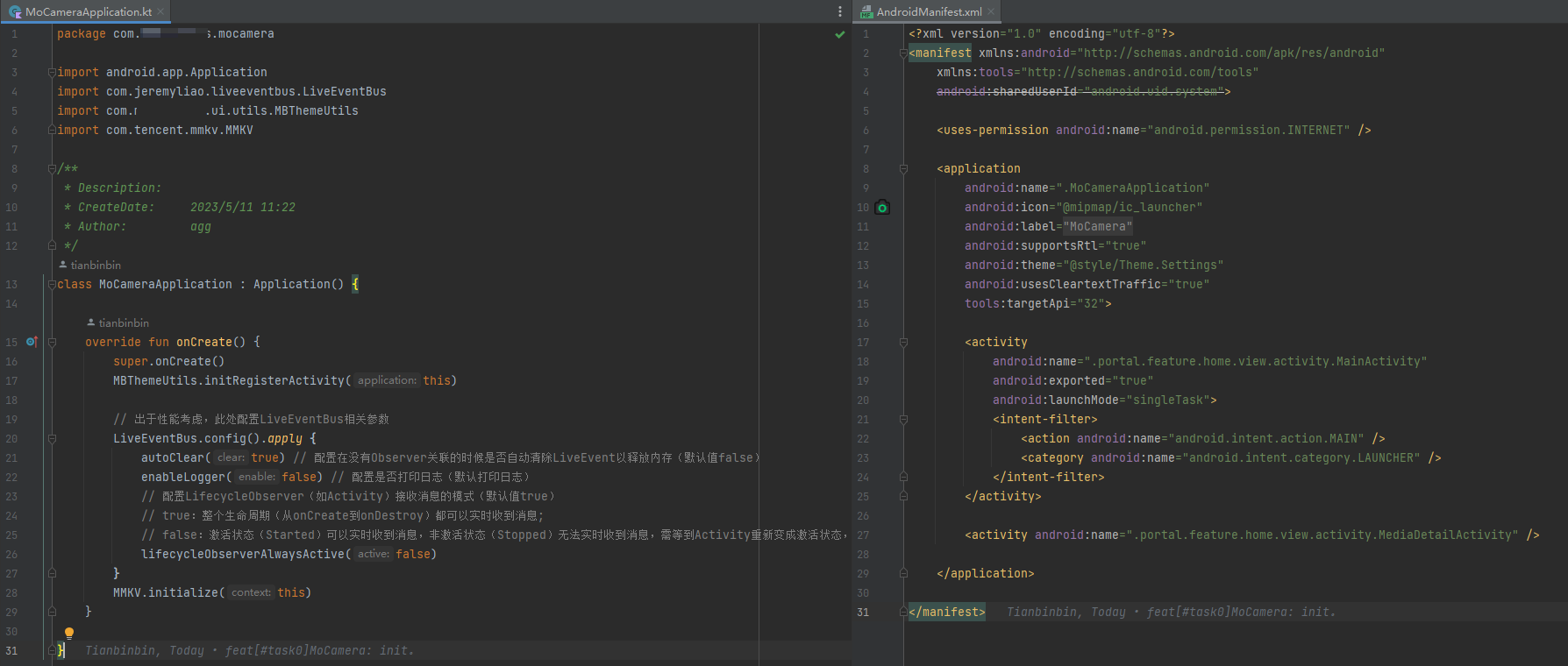
3.3 middleware 模块
中间件层,主要放置一些模块间共用的元素,比如中英文文字翻译、应用 logo、一些 base 类等,由于开发框架文章有对应阐述,此处就不再赘述。
3.4 portal 模块
按照 MVVM 应用架构,在 MainActivity 类中实现了拍照和录像功能,在 MediaDetailActivity 类中实现了图片视频的查看功能,功能具体代码实现,将在接来下的章节作为本文重点展开。
4. ⚛️ 拍照与录像
4.1 前滑后滑统一处理
在 BaseActivity 中重写 dispatchGenericMotionEvent方法,提供 scrollForward 和 scrollBackward 方法,方便子类统一处理前滑后滑事件。
abstract class BaseActivity<VB : ViewBinding, VM : BaseViewModel> : AppCompatActivity(), IView {
protected lateinit var binding: VB
protected val viewModel: VM by lazy {
ViewModelProvider(this)[(this.javaClass.genericSuperclass as ParameterizedType).actualTypeArguments[1] as Class<VM>]
}
override fun onCreate(savedInstanceState: Bundle?) {
super.onCreate(savedInstanceState)
binding = initBinding(layoutInflater)
setContentView(binding.root)
initData()
initViewModel()
initView()
}
override fun dispatchGenericMotionEvent(event: MotionEvent): Boolean {
if (event.action == MotionEvent.ACTION_SCROLL && FastScrollUtils.isNotFastScroll(binding.root)) {
if (event.getAxisValue(MotionEvent.AXIS_VSCROLL) < 0) scrollForward() else scrollBackward()
}
return super.dispatchGenericMotionEvent(event)
}
abstract fun initBinding(inflater: LayoutInflater): VB
abstract fun scrollForward()
abstract fun scrollBackward()
}并且加上了防快速操作的逻辑,避免不必要 bug。
/**
* Description: 防止快速滑动,多次触发事件
* CreateDate: 2022/11/29 17:59
* Author: agg
*/
object FastScrollUtils {
private const val MIN_CLICK_DELAY_TIME = 500
fun isNotFastScroll(view: View, time: Int = MIN_CLICK_DELAY_TIME): Boolean {
var flag = true
val curClickTime = System.currentTimeMillis()
view.getTag(view.id)?.let {
if (curClickTime - (it as Long) < time) {
flag = false
}
}
if (flag) view.setTag(view.id, curClickTime)
return flag
}
}4.2 初始化 View 以及 Camera
首先,在 Activity 的初始化过程中,初始化窗口时将 WIndow 设置为 0dof,让可视窗口跟随用户视野移动。
private fun initWindow() {
Log.i(TAG, "initWindow: ")
val lp = window.attributes
lp.dofIndex = 0
lp.subType = WindowManager.LayoutParams.MB_WINDOW_IMMERSIVE_0DOF
window.attributes = lp
}然后,初始化 CameraX 相关配置,包括了 ImageCapture 拍照和 VideoCapture 录像 API 的初始化,bindToLifecycle 绑定生命周期。
private val CAMERA_MAX_RESOLUTION = Size(3264, 2448)
private lateinit var mCameraExecutor: ExecutorService
private var mImageCapture: ImageCapture? = null
private var mVideoCapture: VideoCapture? = null
private var mIsVideoModel = false
private var mVideoRecordTime = 0L
private fun initCameraView() {
Log.i(TAG, "initCameraView: ")
mCameraExecutor = Executors.newSingleThreadExecutor()
val cameraProviderFuture = ProcessCameraProvider.getInstance(this)
cameraProviderFuture.addListener({
try {
mImageCapture = ImageCapture.Builder()
.setCaptureMode(ImageCapture.CAPTURE_MODE_MAXIMIZE_QUALITY)
.setTargetResolution(CAMERA_MAX_RESOLUTION).build()
mVideoCapture = VideoCapture.Builder().build()
val cameraSelector = CameraSelector.DEFAULT_BACK_CAMERA
val cameraProvider = cameraProviderFuture.get()
cameraProvider.unbindAll()
cameraProvider.bindToLifecycle(this, cameraSelector, mImageCapture, mVideoCapture)
} catch (e: java.lang.Exception) {
Log.e(TAG, "bindCamera Failed!: $e")
}
}, ContextCompat.getMainExecutor(this))
}其次,如果拍照、录像需要预览界面,一是需要增加 PreviewView 预览组件,二是将 bindToLifecycle 方法参数中增加 Preview 即可,如下代码所示:
<?xml version="1.0" encoding="utf-8"?>
<androidx.constraintlayout.widget.ConstraintLayout xmlns:android="http://schemas.android.com/apk/res/android"
xmlns:app="http://schemas.android.com/apk/res-auto"
android:id="@+id/parent"
android:layout_width="match_parent"
android:layout_height="match_parent"
android:keepScreenOn="true">
<androidx.camera.view.PreviewView
android:id="@+id/previewView"
android:layout_width="match_parent"
android:layout_height="match_parent" />
</androidx.constraintlayout.widget.ConstraintLayout>cameraProviderFuture.addListener({
try {
// ...
// 可预览
val preview = Preview.Builder().build()
binding.previewView.apply {
implementationMode = PreviewView.ImplementationMode.COMPATIBLE
preview.setSurfaceProvider(surfaceProvider)
}
cameraProvider.bindToLifecycle(
this, cameraSelector, preview, mImageCapture, mVideoCapture
)
// cameraProvider.bindToLifecycle(this, cameraSelector, mImageCapture, mVideoCapture)
} catch (e: java.lang.Exception) {
Log.e(TAG, "bindCamera Failed!: $e")
}
}, ContextCompat.getMainExecutor(this))最后,监听窗口点击并处理对应事件即可。
private val mVideoIsRecording = AtomicBoolean(false)
private fun isRecording(): Boolean = mVideoIsRecording.get()
override fun initView() {
initWindow()
initCameraView()
binding.parent.setOnClickListener {
Log.i(TAG, "click: model=$mIsVideoModel,isRecordingVideo=${isRecording()}")
try {
if (mIsVideoModel) if (isRecording()) stopRecord() else startRecord() else takePicture()
} catch (e: Exception) {
e.printStackTrace()
}
}
}4.3 页面前后滑处理
/**
* 往前滑动:切换为录像模式/拍照模式
*/
override fun scrollForward() {
Log.i(TAG, "scrollForward: model=$mIsVideoModel,isRecordingVideo=${isRecording()}")
if (mIsVideoModel) {
if (isRecording()) {
MBToast(
this, Toast.LENGTH_SHORT, getString(R.string.record_video_in_progress)
).show()
} else {
mIsVideoModel = false
MBToast(this, Toast.LENGTH_SHORT, getString(R.string.photo_model)).show()
}
} else {
mIsVideoModel = true
MBToast(this, Toast.LENGTH_SHORT, getString(R.string.video_model)).show()
}
}
/**
* 往后滑动:打开图库查看功能
*/
override fun scrollBackward() {
if (isRecording()) {
MBToast(this, Toast.LENGTH_SHORT, getString(R.string.record_video_in_progress)).show()
} else {
Log.i(TAG, "scrollBackward: 打开图库查看功能")
MediaDetailActivity.launch(this)
}
}4.4 字符串资源
// 中文:
<resources>
<string name="app_name">Mo相机</string>
<string name="loading">加载中…</string>
<string name="tap_to_snap">单击拍照</string>
<string name="tap_to_record_video">单击录像</string>
<string name="tap_to_stop_record_video">单击暂停录像</string>
<string name="scroll_backward_to_gallery">后滑打开图库</string>
<string name="scroll_forward_to_snap_model">前滑切换拍照模式</string>
<string name="scroll_forward_to_video_model">前滑切换录像模式</string>
<string name="record_video_start">开始录像</string>
<string name="record_video_in_progress">正在录像</string>
<string name="record_video_complete">录像完成</string>
<string name="take_picture_complete">拍照完成</string>
<string name="photo_model">拍照模式</string>
<string name="video_model">录像模式</string>
</resources>
// 英文:
<resources>
<string name="app_name">MoCamera</string>
<string name="loading">Loading…</string>
<string name="tap_to_snap">Tap To Snap</string>
<string name="tap_to_record_video">Tap To Record Video</string>
<string name="tap_to_stop_record_video">Tap To Stop Record Video</string>
<string name="scroll_backward_to_gallery">Scroll Backward To Gallery</string>
<string name="scroll_forward_to_snap_model">Scroll Forward To Snap Model</string>
<string name="scroll_forward_to_video_model">Scroll Forward To Video Model</string>
<string name="record_video_start">Record Video Start</string>
<string name="record_video_in_progress">Video Recording In Progress</string>
<string name="record_video_complete">Record Video Complete</string>
<string name="take_picture_complete">Take Picture Complete</string>
<string name="photo_model">Photo Model</string>
<string name="video_model">Video Model</string>
</resources>4.5 照片视频存放
initOutputDirectory 初始化存放目录,以及 createPhotoFile 创建照片存放路径和 createVideoFile 创建视频存放路径、updateMediaFile 更新系统相册。
class MainViewModel : BaseViewModel() {
private lateinit var outputDirectory: File
fun init(context: ContextWrapper) {
viewModelScope.launch { SoundPoolTools.init(context) }
initOutputDirectory(context)
}
/**
* 更新系统相册
*/
fun updateMediaFile(context: Context, file: File) {
val intent = Intent(Intent.ACTION_MEDIA_SCANNER_SCAN_FILE)
intent.data = Uri.fromFile(file)
context.sendBroadcast(intent)
}
fun createPhotoFile(): File {
return File(
outputDirectory, System.currentTimeMillis().toString() + Constants.PHOTO_EXTENSION
)
}
fun createVideoFile(): File {
return File(
outputDirectory, System.currentTimeMillis().toString() + Constants.VIDEO_EXTENSION
)
}
private fun initOutputDirectory(context: ContextWrapper) {
outputDirectory = File(context.externalMediaDirs[0], context.getString(R.string.app_name))
if (!outputDirectory.exists()) outputDirectory.mkdir()
}
}4.6 拍照
/**
* 拍照
*/
private fun takePicture() {
Log.i(TAG, "takePicture: ")
SoundPoolTools.playCameraPhoto(this)
val photoFile = viewModel.createPhotoFile()
mImageCapture?.takePicture(ImageCapture.OutputFileOptions.Builder(photoFile).build(),
mCameraExecutor,
object : ImageCapture.OnImageSavedCallback {
override fun onError(exc: ImageCaptureException) {
Log.e(TAG, "Photo capture failed: ${exc.message}", exc)
}
override fun onImageSaved(output: ImageCapture.OutputFileResults) {
val savedUri = output.savedUri ?: Uri.fromFile(photoFile)
Log.i(TAG, "Photo capture succeeded: $savedUri")
runOnUiThread {
MBToast(
this@MainActivity,
Toast.LENGTH_SHORT,
getString(R.string.take_picture_complete)
).show()
}
viewModel.updateMediaFile(this@MainActivity, photoFile)
}
})
}4.7 录像
private fun startRecord() {
if (isRecording()) {
MBToast(this, Toast.LENGTH_SHORT, getString(R.string.record_video_in_progress)).show()
return
}
Log.i(TAG, "startRecord: ")
val videoFile = viewModel.createVideoFile()
mVideoCapture?.startRecording(VideoCapture.OutputFileOptions.Builder(videoFile).build(),
mCameraExecutor,
object : VideoCapture.OnVideoSavedCallback {
override fun onVideoSaved(output: VideoCapture.OutputFileResults) {
mVideoIsRecording.set(false)
val savedUri = output.savedUri ?: Uri.fromFile(videoFile)
Log.i(TAG, "onVideoSaved:${savedUri.path}")
runOnUiThread {
MBToast(
this@MainActivity,
Toast.LENGTH_SHORT,
getString(R.string.record_video_complete)
).show()
}
viewModel.updateMediaFile(this@MainActivity, videoFile)
}
override fun onError(videoCaptureError: Int, message: String, cause: Throwable?) {
mVideoIsRecording.set(false)
Log.e(TAG, "onError:${message}")
}
})
mVideoIsRecording.set(true)
if (isRecording()) {
MBToast(this, Toast.LENGTH_SHORT, getString(R.string.record_video_start)).show()
}
}
private fun stopRecord() {
Log.i(TAG, "stopRecord: ")
if (mVideoIsRecording.get()) mVideoCapture?.stopRecording()
}5. ⚛️ 图片视频查看
5.1 数据结构定义
首先,定义图片、视频及其父类的数据结构。
open class MediaInfo(
@Expose
var size: Long = 0L, // 大小 单位B
@Expose
var width: Float = 0f, // 宽
@Expose
var height: Float = 0f, // 高
@Expose
var localPath: String = "", // 系统绝对路径
@Expose
var localPathUri: String = "", // 媒体文件Uri
@Expose
var fileName: String = "", // 文件名
@Expose
var mimeType: String = "", // 媒体类型
@Expose
var mediaId: String = "", // 媒体ID
@Expose
var lastModified: Long = 0L, // 最后更改时间
) {
companion object {
const val PHOTO_MIMETYPE_DEFAULT = "image/jpeg"
const val VIDEO_MIMETYPE_DEFAULT = "video/mp4"
const val PHOTO_MIMETYPE_DEFAULT_CONTAIN = "image"
const val VIDEO_MIMETYPE_DEFAULT_CONTAIN = "video"
}
enum class MediaType(val type: Int) {
NOT_DEFINE(0),
PHOTO(1),
VIDEO(2),
}
}data class PhotoInfo(
var photoId: String = "",
@SerializedName("photoCoverFull") var photoCoverFull: String = "", // 在线图片url 或者 系统图片media路径
@SerializedName("photoCover") // 在线图片缩略图 或者 系统图片media路径
var photoCover: String = "",
) : MediaInfo() {
override fun equals(other: Any?): Boolean {
return if (other is PhotoInfo) {
other.photoId == this.photoId
} else {
false
}
}
override fun hashCode(): Int {
return photoId.hashCode()
}
}/**
* Description:
* CreateDate: 2022/11/16 18:09
* Author: agg
*
* 码率(比特率),单位为 bps,比特率越高,传送的数据速度越快。在压缩视频时指定码率,则可确定压缩后的视频大小。
* 视频大小(byte) = (duration(ms) / 1000) * (biteRate(bit/s) / 8)
*/
data class VideoInfo(
var firstFrame: Bitmap? = null, // 视频第一帧图,业务层使用,可能为空。
@Expose
var duration: Long = 0L, // 视频长度 ms
@Expose
var biteRate: Long = 0L, // 视频码率 bps
/* --------not necessary, maybe not value---- */
@Expose
var addTime: Long = 0L, // 视频添加时间
@Expose
var videoRotation: Int = 0, // 视频方向
/* --------not necessary, maybe not value---- */
) : MediaInfo()其次,需要提供混合图片视频的数据结构,混合展示图片视频时需使用到。
data class MixMediaInfoList(
var isLoadVideoListFinish: Boolean = false,
var isLoadPhotoListFinish: Boolean = false,
var videoList: MutableList<MediaInfo> = mutableListOf(),
var photoList: MutableList<MediaInfo> = mutableListOf(),
var maxMediaList: MutableList<MediaInfo> = mutableListOf(),
) {
suspend fun getMaxMediaList(): MutableList<MediaInfo> = withContext(Dispatchers.IO) {
if (maxMediaList.isEmpty()) {
maxMediaList.addAll(videoList)
maxMediaList.addAll(photoList)
maxMediaList.sortByDescending { it.lastModified }
}
maxMediaList
}
}5.2 图片视频获取工具类
首先,提供图片获取工具类,并将其转为自定义的数据结构 PhotoInfo。
object PhotoInfoUtils {
/**
* 获取系统所有图片文件
*/
suspend fun getSysPhotos(contentResolver: ContentResolver): MutableList<MediaInfo> =
withContext(Dispatchers.IO) {
val photoList: MutableList<MediaInfo> = mutableListOf()
var cursor: Cursor? = null
try {
cursor = contentResolver.query(
Media.EXTERNAL_CONTENT_URI, arrayOf(
Media._ID,
Media.DATA,
Media.DISPLAY_NAME,
Media.MIME_TYPE, // 媒体类型
Media.SIZE,
Media.WIDTH, // 图片宽
Media.HEIGHT, // 图片高
Media.DATE_MODIFIED,
), null, null, ContactsContract.Contacts._ID + " DESC", null
)
cursor?.moveToFirst()
if (cursor == null || cursor.isAfterLast) return@withContext photoList
cursor.let {
while (!it.isAfterLast) {
val photoLibraryInfo = getPhoto(it)
// cursor并不能保证每张图都能获取到宽高,仅在这里取size
photoList.add(photoLibraryInfo)
it.moveToNext()
}
}
} catch (e: Exception) {
LogUtils.e(e)
} finally {
cursor?.close()
}
photoList
}
@SuppressLint("Range")
private fun getPhoto(cursor: Cursor): PhotoInfo {
val phoneLibraryInfo = PhotoInfo()
phoneLibraryInfo.photoId = cursor.getString(cursor.getColumnIndex(Media._ID))
phoneLibraryInfo.localPath = cursor.getString(cursor.getColumnIndex(Media.DATA))
phoneLibraryInfo.mimeType = cursor.getString(cursor.getColumnIndex(Media.MIME_TYPE))
phoneLibraryInfo.size = cursor.getLong(cursor.getColumnIndex(Media.SIZE))
phoneLibraryInfo.width = cursor.getFloat(cursor.getColumnIndex(Media.WIDTH))
phoneLibraryInfo.height = cursor.getFloat(cursor.getColumnIndex(Media.HEIGHT))
phoneLibraryInfo.lastModified = cursor.getLong(cursor.getColumnIndex(Media.DATE_MODIFIED))
val thumbnailUri: Uri = ContentUris.withAppendedId(
Media.EXTERNAL_CONTENT_URI, phoneLibraryInfo.photoId.toLong()
)
phoneLibraryInfo.photoCoverFull = thumbnailUri.toString()
phoneLibraryInfo.photoCover = thumbnailUri.toString()
phoneLibraryInfo.localPathUri = thumbnailUri.toString()
return phoneLibraryInfo
}
}然后,提供视频获取工具类,并将其转为自定义的数据结构 VideoInfo。
/**
* Description: 视频信息工具类
* CreateDate: 2022/11/16 18:46
* Author: agg
*/
@SuppressLint("Range", "Recycle")
object VideoInfoUtils {
private const val VIDEO_FIRST_FRAME_TIME_US = 1000L
private const val URI_VIDEO_PRE = "content://media/external/video/media"
/**
* 获取系统所有视频文件
*/
suspend fun getSysVideos(contentResolver: ContentResolver): MutableList<MediaInfo> =
withContext(Dispatchers.IO) {
val videoList: MutableList<MediaInfo> = mutableListOf()
var cursor: Cursor? = null
try {
val queryArray = arrayOf(
Media._ID,
Media.SIZE, // 视频大小
Media.WIDTH, // 视频宽
Media.HEIGHT, // 视频高
Media.DATA, // 视频绝对路径
Media.DISPLAY_NAME, // 视频文件名
Media.MIME_TYPE, // 媒体类型
Media.DURATION, // 视频长度
Media.DATE_ADDED, // 视频添加时间
Media.DATE_MODIFIED, // 视频最后更改时间
).toMutableList()
// if (SDK_INT >= Build.VERSION_CODES.R) queryArray.add(Media.BITRATE)// 视频码率
cursor = contentResolver.query(
Media.EXTERNAL_CONTENT_URI,
queryArray.toTypedArray(),
null,
null,
Media.DATE_ADDED + " DESC",
null
)
cursor?.moveToFirst()
if (cursor == null || cursor.isAfterLast) return@withContext videoList
while (!cursor.isAfterLast) {
getVideoInfo(cursor).run { if (duration > 0 && size > 0) videoList.add(this) }
cursor.moveToNext()
}
} catch (e: Exception) {
LogUtils.e(e)
} finally {
cursor?.close()
}
videoList
}
/**
* 获取视频文件信息
* 注:(1)暂未包括videoRotation;(2)biteRate通过文件大小和视频时长计算
*/
private suspend fun getVideoInfo(cursor: Cursor): VideoInfo = withContext(Dispatchers.IO) {
val videoInfo = VideoInfo()
videoInfo.mediaId = cursor.getString(cursor.getColumnIndex(Media._ID))
videoInfo.size = cursor.getLong(cursor.getColumnIndex(Media.SIZE))
videoInfo.width = cursor.getFloat(cursor.getColumnIndex(Media.WIDTH))
videoInfo.height = cursor.getFloat(cursor.getColumnIndex(Media.HEIGHT))
videoInfo.localPath = cursor.getString(cursor.getColumnIndex(Media.DATA))
videoInfo.localPathUri = getVideoPathUri(videoInfo.mediaId).toString()
videoInfo.fileName = cursor.getString(cursor.getColumnIndex(Media.DISPLAY_NAME))
videoInfo.mimeType = cursor.getString(cursor.getColumnIndex(Media.MIME_TYPE))
// 不能在这获取第一帧,太耗时,改为使用的地方去获取第一帧。
// videoInfo.firstFrame = getVideoThumbnail(cursor.getString(cursor.getColumnIndex(Media.DATA)))
videoInfo.duration = cursor.getLong(cursor.getColumnIndex(Media.DURATION))
videoInfo.biteRate = ((8 * videoInfo.size * 1024) / (videoInfo.duration / 1000f)).toLong()
// if (SDK_INT >= Build.VERSION_CODES.R) cursor.getLong(cursor.getColumnIndex(Media.BITRATE))
// else ((8 * videoInfo.size * 1024) / (videoInfo.duration / 1000f)).toLong()
videoInfo.addTime = cursor.getLong(cursor.getColumnIndex(Media.DATE_ADDED))
videoInfo.lastModified = cursor.getLong(cursor.getColumnIndex(Media.DATE_MODIFIED))
videoInfo
}
/**
* 获取视频文件信息
* 注:(1)暂未包括lastModified、addTime;(2)mediaId以filePath代替
*
* @param path 视频文件的路径
* @return VideoInfo 视频文件信息
*/
suspend fun getVideoInfo(path: String?): VideoInfo = withContext(Dispatchers.IO) {
val videoInfo = VideoInfo()
if (!path.isNullOrEmpty()) {
val media = MediaMetadataRetriever()
try {
media.setDataSource(path)
videoInfo.size =
File(path).let { if (FileUtils.isFileExists(it)) it.length() else 0 }
videoInfo.width = media.extractMetadata(METADATA_KEY_VIDEO_WIDTH)?.toFloat() ?: 0f
videoInfo.height = media.extractMetadata(METADATA_KEY_VIDEO_HEIGHT)?.toFloat() ?: 0f
videoInfo.localPath = path
videoInfo.localPathUri = getVideoPathUri(Utils.getApp(), path).toString()
videoInfo.fileName = path.split(File.separator).let {
if (it.isNotEmpty()) it[it.size - 1] else ""
}
videoInfo.mimeType = media.extractMetadata(METADATA_KEY_MIMETYPE) ?: ""
// videoInfo.firstFrame = media.getFrameAtTime(VIDEO_FIRST_FRAME_TIME_US)?.let { compressVideoThumbnail(it) }
videoInfo.duration = media.extractMetadata(METADATA_KEY_DURATION)?.toLong() ?: 0
videoInfo.biteRate = media.extractMetadata(METADATA_KEY_BITRATE)?.toLong() ?: 0
videoInfo.videoRotation =
media.extractMetadata(METADATA_KEY_VIDEO_ROTATION)?.toInt() ?: 0
videoInfo.mediaId = path
} catch (e: Exception) {
} finally {
media.release()
}
}
videoInfo
}
/**
* 获取视频缩略图:通过Uri抓取第一帧
* @param videoUriString 视频在媒体库中Uri。如:content://media/external/video/media/11378
*/
suspend fun getVideoThumbnail(context: Context, videoUriString: String): Bitmap? =
withContext(Dispatchers.IO) {
var bitmap: Bitmap? = null
val retriever = MediaMetadataRetriever()
try {
retriever.setDataSource(context, Uri.parse(videoUriString))
// OPTION_CLOSEST_SYNC:在给定的时间,检索最近一个同步与数据源相关联的的帧(关键帧)
// OPTION_CLOSEST:表示获取离该时间戳最近帧(I帧或P帧)
bitmap = if (SDK_INT >= Build.VERSION_CODES.O_MR1) {
retriever.getScaledFrameAtTime(
VIDEO_FIRST_FRAME_TIME_US,
OPTION_CLOSEST_SYNC,
THUMBNAIL_DEFAULT_COMPRESS_VALUE.toInt(),
THUMBNAIL_DEFAULT_COMPRESS_VALUE.toInt()
)
} else {
retriever.getFrameAtTime(VIDEO_FIRST_FRAME_TIME_US)
?.let { compressVideoThumbnail(it) }
}
} catch (e: Exception) {
} finally {
try {
retriever.release()
} catch (e: Exception) {
}
}
bitmap
}
/**
* 通过视频资源ID,直接获取视频Uri
* @param mediaId 视频资源ID
*/
fun getVideoPathUri(mediaId: String): Uri =
Uri.withAppendedPath(Uri.parse(URI_VIDEO_PRE), mediaId)
/**
* 通过视频资源本地路径,获取视频Uri
* @param path 视频资源本地路径
*/
fun getVideoPathUri(context: Context, path: String): Uri? {
var uri: Uri? = null
var cursor: Cursor? = null
try {
cursor = context.contentResolver.query(
Media.EXTERNAL_CONTENT_URI,
arrayOf(Media._ID),
Media.DATA + "=? ",
arrayOf(path),
null
)
uri = if (cursor != null && cursor.moveToFirst()) {
Uri.withAppendedPath(
Uri.parse(URI_VIDEO_PRE),
"" + cursor.getInt(cursor.getColumnIndex(MediaStore.MediaColumns._ID))
)
} else {
if (File(path).exists()) {
val values = ContentValues()
values.put(Media.DATA, path)
context.contentResolver.insert(Media.EXTERNAL_CONTENT_URI, values)
} else {
null
}
}
} catch (e: Exception) {
} finally {
cursor?.close()
}
return uri
}
}同时,提供视频缩略图工具类,方便业务代码使用。
/**
* Description: 视频缩略图工具类
* 宽高压缩、缩放法压缩可针对Bitmap操作,而采样率压缩和质量压缩针对于File、Resource操作
* CreateDate: 2022/11/24 18:48
* Author: agg
*/
object VideoThumbnailUtils {
/**
* 视频缩略图默认压缩尺寸
*/
const val THUMBNAIL_DEFAULT_COMPRESS_VALUE = 1024f
/**
* 视频缩略图默认压缩比例
*/
private const val THUMBNAIL_DEFAULT_SCALE_VALUE = 0.5f
private const val MAX_IMAGE_SIZE = 500 * 1024 //图片压缩阀值
/**
* 压缩视频缩略图
* @param bitmap 视频缩略图
*/
fun compressVideoThumbnail(bitmap: Bitmap): Bitmap? {
val width: Int = bitmap.width
val height: Int = bitmap.height
val max: Int = Math.max(width, height)
if (max > THUMBNAIL_DEFAULT_COMPRESS_VALUE) {
val scale: Float = THUMBNAIL_DEFAULT_COMPRESS_VALUE / max
val w = (scale * width).roundToInt()
val h = (scale * height).roundToInt()
return compressVideoThumbnail(bitmap, w, h)
}
return bitmap
}
/**
* 压缩视频缩略图:宽高压缩
* 注:如果用户期望的长度和宽度和原图长度宽度相差太多的话,图片会很不清晰。
* @param bitmap 视频缩略图
*/
fun compressVideoThumbnail(bitmap: Bitmap, width: Int, height: Int): Bitmap? {
return Bitmap.createScaledBitmap(bitmap, width, height, true)
}
/**
* 压缩视频缩略图:缩放法压缩
* 注:长度和宽度没有变,内存缩小4倍(内存像素宽高各缩小一半)
*/
fun compressVideoThumbnailMatrix(bitmap: Bitmap): Bitmap? {
val matrix = Matrix()
matrix.setScale(THUMBNAIL_DEFAULT_SCALE_VALUE, THUMBNAIL_DEFAULT_SCALE_VALUE)
return Bitmap.createBitmap(bitmap, 0, 0, bitmap.width, bitmap.height, matrix, true)
}
/**
* 压缩视频缩略图:采样率压缩
* @param filePath 视频缩略图路径
*/
fun compressVideoThumbnailSample(filePath: String, width: Int, height: Int): Bitmap? {
return BitmapFactory.Options().run {
// inJustDecodeBounds 设置为 true后,BitmapFactory.decodeFile 不生成Bitmap对象,而仅仅是读取该图片的尺寸和类型信息。
inJustDecodeBounds = true
BitmapFactory.decodeFile(filePath, this)
inSampleSize = calculateInSampleSize(this, width, height)
inJustDecodeBounds = false
BitmapFactory.decodeFile(filePath, this)
}
}
/**
* 压缩图片到指定宽高
* @param localPath 图片本地路径
* @param size 原图所占空间大小
*/
fun compressLocalImage(localPath: String, size: Int): Bitmap? {
return if (size > MAX_IMAGE_SIZE) {
val scale = size.toDouble() / MAX_IMAGE_SIZE
val simpleSize = ceil(sqrt(scale)).toInt() //取最接近的平方根
var bitmap = BitmapFactory.Options().run {
inPreferredConfig = Bitmap.Config.RGB_565
inSampleSize = simpleSize
inJustDecodeBounds = false
val ins = Utils.getApp().contentResolver.openInputStream(Uri.parse(localPath))
BitmapFactory.decodeStream(ins, null, this)
}
val angle = readImageRotation(localPath)
if (angle != 0 && bitmap != null) {
bitmap = rotatingImageView(angle, bitmap)
}
if (bitmap == null) {
return null
}
val result = tryCompressAgain(bitmap)
result
} else { //不压缩
null
}
}
/**
* 试探性进一步压缩体积
*/
private fun tryCompressAgain(original: Bitmap): Bitmap {
val out = ByteArrayOutputStream()
original.compress(Bitmap.CompressFormat.JPEG, 100, out)
val matrix = Matrix()
var resultBp = original
try {
var scale = 1.0f
while (out.toByteArray().size > MAX_IMAGE_SIZE) {
matrix.setScale(scale, scale)//每次缩小 1/10
resultBp =
Bitmap.createBitmap(
original,
0,
0,
original.width,
original.height,
matrix,
true
)
out.reset()
resultBp.compress(Bitmap.CompressFormat.JPEG, 100, out)
scale *= 0.9f
}
} catch (e: Exception) {
e.printStackTrace()
} finally {
out.close()
}
return resultBp
}
//获取图片旋转角度
private fun readImageRotation(path: String): Int {
return kotlin.runCatching {
val ins = Utils.getApp().contentResolver.openInputStream(Uri.parse(path)) ?: return 0
val exifInterface = ExifInterface(ins)
val orientation: Int = exifInterface.getAttributeInt(
ExifInterface.TAG_ORIENTATION,
ExifInterface.ORIENTATION_NORMAL
)
ins.close()
return when (orientation) {
ExifInterface.ORIENTATION_ROTATE_90 -> 90
ExifInterface.ORIENTATION_ROTATE_180 -> 180
ExifInterface.ORIENTATION_ROTATE_270 -> 270
else -> 0
}
}.getOrNull() ?: 0
}
/**
* 旋转图片
*/
private fun rotatingImageView(angle: Int, bitmap: Bitmap): Bitmap? {
// 旋转图片 动作
val matrix = Matrix()
matrix.postRotate(angle.toFloat())
// 创建新的图片
return Bitmap.createBitmap(bitmap, 0, 0, bitmap.width, bitmap.height, matrix, true)
}
/**
* 计算采样率:值为2的幂。例如, 一个分辨率为2048x1536的图片,如果设置 inSampleSize 为4,那么会产出一个大约512x384大小的Bitmap。
* @param options
* @param reqWidth 想要压缩到的宽度
* @param reqHeight 想要压缩到的高度
* @return
*/
fun calculateInSampleSize(options: BitmapFactory.Options, reqWidth: Int, reqHeight: Int): Int {
var inSampleSize = 1
if (options.outHeight > reqHeight || options.outWidth > reqWidth) {
val halfHeight: Int = options.outHeight / 2
val halfWidth: Int = options.outWidth / 2
while (halfHeight / inSampleSize >= reqHeight && halfWidth / inSampleSize >= reqWidth) {
inSampleSize *= 2
}
}
return inSampleSize
}
/**
* 计算采样率:值为整数的采样率。
*/
fun calculateInSampleSizeFixed(options: BitmapFactory.Options, width: Int, height: Int): Int {
val hRatio = ceil(options.outHeight.div(height.toDouble())) // 大于1:图片高度>手机屏幕高度
val wRatio = ceil(options.outWidth.div(width.toDouble())) // 大于1:图片宽度>手机屏幕宽度
return if (hRatio > wRatio) hRatio.toInt() else wRatio.toInt()
}
}5.3 解耦 viewmodel 和 model 层
class MediaDetailViewModel : BaseViewModel() {
private val model by lazy { MediaDetailModel() }
val getSysPhotosLiveData: MutableLiveData<List<MediaInfo>> by lazy { MutableLiveData<List<MediaInfo>>() }
val getSysVideosLiveData: MutableLiveData<List<MediaInfo>> by lazy { MutableLiveData<List<MediaInfo>>() }
fun getSysVideos(contentResolver: ContentResolver) {
viewModelScope.launch(Dispatchers.IO) {
getSysVideosLiveData.postValue(model.getSysVideos(contentResolver))
}
}
fun getSysPhotos(contentResolver: ContentResolver) {
viewModelScope.launch(Dispatchers.IO) {
getSysPhotosLiveData.postValue(model.getSysPhotos(contentResolver))
}
}
}
open class BaseViewModel : ViewModel()
class MediaDetailModel {
suspend fun getSysVideos(contentResolver: ContentResolver) =
VideoInfoUtils.getSysVideos(contentResolver)
suspend fun getSysPhotos(contentResolver: ContentResolver) =
PhotoInfoUtils.getSysPhotos(contentResolver)
}5.4 初始化 View
首先,在 Activity 的初始化过程中,初始化窗口时将 WIndow 设置为 0dof,让可视窗口跟随用户视野移动。
private fun initWindow() {
Log.i(TAG, "initWindow: ")
val lp = window.attributes
lp.dofIndex = 0
lp.subType = WindowManager.LayoutParams.MB_WINDOW_IMMERSIVE_0DOF
window.attributes = lp
}其次,引入图片视频 BannerViewPager 组件。
<?xml version="1.0" encoding="utf-8"?>
<androidx.constraintlayout.widget.ConstraintLayout xmlns:android="http://schemas.android.com/apk/res/android"
xmlns:app="http://schemas.android.com/apk/res-auto"
android:id="@+id/parent"
android:layout_width="match_parent"
android:layout_height="match_parent">
<com.zhpan.bannerview.BannerViewPager
android:id="@+id/bvFeedPhotoContent"
android:layout_width="match_parent"
android:layout_height="match_parent" />
</androidx.constraintlayout.widget.ConstraintLayout>最后,初始化 BannerViewPager 组件。
private fun initBannerViewPager() {
(binding.bvFeedPhotoContent as BannerViewPager<MediaInfo>).apply {
bigDetailAdapter = MediaDetailItemAdapter()
adapter = bigDetailAdapter
setLifecycleRegistry(lifecycle)
setCanLoop(false)
setAutoPlay(false)
setIndicatorVisibility(GONE)
disallowParentInterceptDownEvent(true) // 不允许内部拦截,使得activity可以获得下滑能力
registerOnPageChangeCallback(object : ViewPager2.OnPageChangeCallback() {
/**
* 某个页面被选中(从0计数) 翻页成功才会调用
* @param position 翻页后的视图在集合中位置
*/
@SuppressLint("SetTextI18n")
override fun onPageSelected(position: Int) {
super.onPageSelected(position)
// 刷新上个页面的信息(图片缩放置为初始状态、视频停止播放)
Log.i(TAG, "onPageSelected: position = $position")
}
})
}.create()
}
private fun updateViewPager(allMediaInfoList: MutableList<MediaInfo>) {
Log.i(TAG, "updateViewPager: size = ${allMediaInfoList.size}")
binding.bvFeedPhotoContent.refreshData(allMediaInfoList)
binding.bvFeedPhotoContent.setCurrentItem(0, false)
}5.5 BannerViewPager 组件加载和使用
首先,自定义适配器 MediaDetailItemAdapter。
class MediaDetailItemAdapter : BaseBannerAdapter<MediaInfo>() {
private var context: Context? = null
override fun getLayoutId(viewType: Int): Int = R.layout.media_detail_item_adapter
override fun createViewHolder(
parent: ViewGroup, itemView: View?, viewType: Int
): BaseViewHolder<MediaInfo> {
context = parent.context
return super.createViewHolder(parent, itemView, viewType)
}
override fun bindData(
holder: BaseViewHolder<MediaInfo>, mediaInfo: MediaInfo, position: Int, pageSize: Int
) {
val vpViewGroup = holder.findViewById<VideoPlayerViewGroup>(R.id.vpViewGroup)
val ivAvatarDetail = holder.findViewById<PhotoView>(R.id.ivAvatarDetail)
val ivAvatarDetailLarge =
holder.findViewById<SubsamplingScaleImageView>(R.id.ivAvatarDetailLarge)
if (mediaInfo is PhotoInfo) {
vpViewGroup.visibility = GONE
initPhotoInfo(mediaInfo, ivAvatarDetail, ivAvatarDetailLarge)
} else if (mediaInfo is VideoInfo) {
vpViewGroup.visibility = VISIBLE
ivAvatarDetail.visibility = GONE
ivAvatarDetailLarge.visibility = GONE
vpViewGroup.initVideoInfo(mediaInfo)
}
}
fun releaseAllVideos() {
GSYVideoManager.releaseAllVideos()
}
private fun initPhotoInfo(
photoInfo: PhotoInfo,
ivAvatarDetail: PhotoView,
ivAvatarDetailLarge: SubsamplingScaleImageView
) {
ivAvatarDetail.visibility = VISIBLE
ivAvatarDetailLarge.visibility = VISIBLE
ivAvatarDetail.maximumScale = MAX_SCALE
ivAvatarDetail.minimumScale = MIN_SCALE
ivAvatarDetail.scale = MIN_SCALE
val imageUrl = photoInfo.photoCoverFull
val thumbUrl = photoInfo.photoCover
if (imageUrl.isNotEmpty()) {
ivAvatarDetail.visibility = VISIBLE
context?.let {
val isLarge = photoInfo.size > 5000 * 1024 // 大于5m认为是大图
if (!isLarge) {
ivAvatarDetail.visibility = VISIBLE
Glide.with(it).load(imageUrl).thumbnail(Glide.with(it).load(thumbUrl))
.override(SIZE_ORIGINAL, SIZE_ORIGINAL).into(ivAvatarDetail)
ivAvatarDetailLarge.visibility = INVISIBLE
} else {
ivAvatarDetailLarge.visibility = VISIBLE
Glide.with(it).load(imageUrl).downloadOnly(object : SimpleTarget<File>() {
override fun onResourceReady(
resource: File, transition: Transition<in File>?
) {
// 在宽高均大于手机屏幕的图片被下载到media后会被强制旋转,这里需要禁止
ivAvatarDetailLarge.orientation =
SubsamplingScaleImageView.ORIENTATION_USE_EXIF
ivAvatarDetailLarge.setImage(
ImageSource.uri(Uri.fromFile(resource))
)
ivAvatarDetail.visibility = INVISIBLE
}
})
}
}
} else {
ivAvatarDetail.visibility = GONE
ivAvatarDetailLarge.visibility = GONE
}
}
companion object {
const val MAX_SCALE = 5F
const val MIN_SCALE = 1F
}
}对于视频组件,需要自定义 View 及其 ViewGroup。
class VideoPlayerView : StandardGSYVideoPlayer {
constructor(context: Context?) : super(context)
constructor(context: Context?, attrs: AttributeSet?) : super(context, attrs)
constructor(context: Context?, fullFlag: Boolean?) : super(context, fullFlag)
override fun getLayoutId(): Int = R.layout.video_player_view
override fun touchSurfaceMoveFullLogic(absDeltaX: Float, absDeltaY: Float) {
super.touchSurfaceMoveFullLogic(absDeltaX, absDeltaY)
//不给触摸快进,如果需要,屏蔽下方代码即可
mChangePosition = false
//不给触摸音量,如果需要,屏蔽下方代码即可
mChangeVolume = false
//不给触摸亮度,如果需要,屏蔽下方代码即可
mBrightness = false
}
override fun touchDoubleUp(e: MotionEvent?) {
//super.touchDoubleUp();
//不需要双击暂停
}
}对应的,视频播放的核心操作逻辑放在 VideoPlayerViewGroup。
class VideoPlayerViewGroup(context: Context, attrs: AttributeSet?) :
ConstraintLayout(context, attrs), GSYVideoProgressListener, SeekBar.OnSeekBarChangeListener {
companion object {
private const val DELAY_DISMISS_3_SECOND = 3000L
private const val VIDEO_RESOLUTION_BEYOND_2K = 3500f
}
private val binding by lazy {
VideoPlayerViewGroupBinding.inflate(LayoutInflater.from(context), this, true)
}
private val runnable: Runnable = Runnable {
binding.playBtn.isVisible = false
binding.currentPosition.isVisible = false
binding.seekbar.isVisible = false
binding.duration.isVisible = false
}
private var videoInfo: VideoInfo? = null
/**
* seekbar拖动后的进度
*/
private var seekbarTouchFinishProgress = -1L
/**
* 视频未初始化时,记录seekbar拖动后的进度,初始化后,需定位到记录位置。
*/
private var seekbarTouchFinishProgressNotInitial = -1L
fun initVideoInfo(videoInfo: VideoInfo) {
this.videoInfo = videoInfo
updateVideoSeekbar(0, 0, videoInfo.duration)
if (videoInfo.firstFrame != null) {
binding.firstFrame.setImageBitmap(videoInfo.firstFrame)
} else {
CoroutineScope(Dispatchers.Main).launch {
videoInfo.firstFrame = getVideoThumbnail(context, videoInfo.localPathUri)
binding.firstFrame.setImageBitmap(videoInfo.firstFrame)
}
}
binding.playBtn.setOnClickListener { handleVideoPlayer() }
binding.clickScreen.setOnClickListener { handleClickScreen() }
binding.seekbar.setOnSeekBarChangeListener(this)
if (!binding.firstFrame.isVisible) restoreVideoPlayer()
if (!binding.seekbar.isVisible) {
binding.currentPosition.isVisible = true
binding.seekbar.isVisible = true
binding.duration.isVisible = true
binding.playBtn.isVisible = true
}
}
/**
* 更新seekbar
*/
private fun updateVideoSeekbar(
progress: Int, currentPosition: Long, duration: Long
) {
binding.currentPosition.text = convertToVideoTimeFromSecond(currentPosition / 1000)
binding.seekbar.progress = progress
binding.duration.text = convertToVideoTimeFromSecond(duration / 1000)
}
private fun handleVideoPlayer() {
when {
binding.firstFrame.isVisible -> {
seekbarTouchFinishProgress = -1L
binding.firstFrame.isVisible = false
binding.playBtn.setImageResource(R.drawable.ic_pause)
// 初始化播放
binding.videoPlayer.backButton?.isVisible = false
if (videoInfo?.width ?: 0f > VIDEO_RESOLUTION_BEYOND_2K || videoInfo?.height ?: 0f > VIDEO_RESOLUTION_BEYOND_2K) {
PlayerFactory.setPlayManager(SystemPlayerManager::class.java)
} else {
PlayerFactory.setPlayManager(IjkPlayerManager::class.java)
}
binding.videoPlayer.setUp(videoInfo?.localPathUri, true, "")
binding.videoPlayer.startPlayLogic()
binding.videoPlayer.setGSYVideoProgressListener(this)
binding.videoPlayer.setVideoAllCallBack(object : GSYSampleCallBack() {
override fun onAutoComplete(url: String?, vararg objects: Any?) {
super.onAutoComplete(url, *objects)
restoreVideoPlayer()
updateVideoSeekbar(0, 0, videoInfo?.duration ?: 0)
}
})
if (binding.seekbar.isVisible) {
seekbarDelayDismiss()
} else {
binding.playBtn.isVisible = false
}
}
binding.videoPlayer.currentState == GSYVideoView.CURRENT_STATE_PAUSE -> {
binding.playBtn.setImageResource(R.drawable.ic_pause)
binding.videoPlayer.onVideoResume(false)
// playBtn不可见,则底部seekbar不可见
if (binding.seekbar.isVisible) {
seekbarDelayDismiss()
} else {
binding.playBtn.isVisible = false
}
}
binding.videoPlayer.isInPlayingState -> {
binding.playBtn.setImageResource(R.drawable.ic_play)
binding.videoPlayer.onVideoPause()
handler.removeCallbacks(runnable)
}
}
}
private fun handleClickScreen() {
when {
binding.firstFrame.isVisible -> {
if (binding.videoPlayer.currentState == -1 || binding.videoPlayer.currentState == CURRENT_STATE_NORMAL) {
binding.currentPosition.isVisible = !binding.currentPosition.isVisible
binding.seekbar.isVisible = !binding.seekbar.isVisible
binding.duration.isVisible = !binding.duration.isVisible
binding.playBtn.isVisible = true
}
}
binding.videoPlayer.currentState == GSYVideoView.CURRENT_STATE_PAUSE -> {
binding.currentPosition.isVisible = !binding.currentPosition.isVisible
binding.seekbar.isVisible = !binding.seekbar.isVisible
binding.duration.isVisible = !binding.duration.isVisible
binding.playBtn.isVisible = true
}
binding.videoPlayer.isInPlayingState -> {
if (binding.playBtn.isVisible) {
if (binding.seekbar.isVisible) {
handler.post(runnable)
} else {
binding.currentPosition.isVisible = true
binding.seekbar.isVisible = true
binding.duration.isVisible = true
seekbarDelayDismiss()
}
} else {
if (!binding.seekbar.isVisible) {
binding.currentPosition.isVisible = true
binding.seekbar.isVisible = true
binding.duration.isVisible = true
}
binding.playBtn.isVisible = true
seekbarDelayDismiss()
}
}
}
}
/**
* 进度条延迟3秒消失
*/
private fun seekbarDelayDismiss() {
handler.removeCallbacks(runnable)
handler.postDelayed(runnable, DELAY_DISMISS_3_SECOND)
}
/**
* 还原播放
*/
private fun restoreVideoPlayer() {
binding.firstFrame.isVisible = true
binding.playBtn.setImageResource(R.drawable.ic_play)
binding.playBtn.isVisible = true
binding.currentPosition.isVisible = true
binding.seekbar.isVisible = true
binding.duration.isVisible = true
if (handler != null) handler.removeCallbacks(runnable)
binding.videoPlayer.onVideoPause()
binding.videoPlayer.release()
binding.videoPlayer.onVideoReset()
binding.videoPlayer.setVideoAllCallBack(null)
}
override fun onProgress(
progress: Long, secProgress: Long, currentPosition: Long, duration: Long
) {
if (seekbarTouchFinishProgress != -1L && progress <= binding.seekbar.progress) {
return
}
seekbarTouchFinishProgress = -1
if (seekbarTouchFinishProgressNotInitial != -1L) {
seekbarTouchFinishProgress = seekbarTouchFinishProgressNotInitial
binding.videoPlayer.seekTo(seekbarTouchFinishProgressNotInitial)
seekbarTouchFinishProgressNotInitial = -1
return
}
updateVideoSeekbar(progress.toInt(), currentPosition, videoInfo?.duration ?: 0)
}
override fun onStartTrackingTouch(seekBar: SeekBar) {
handler.removeCallbacks(runnable)
}
override fun onProgressChanged(seekBar: SeekBar, progress: Int, fromUser: Boolean) {
}
override fun onStopTrackingTouch(seekBar: SeekBar) {
val position = (seekBar.progress.toLong() + 1) * (videoInfo?.duration ?: 0) / 100
if (binding.videoPlayer.isInPlayingState) seekbarTouchFinishProgress = position
binding.currentPosition.text = convertToVideoTimeFromSecond(position / 1000)
binding.videoPlayer.seekTo(position)
if (binding.videoPlayer.isInPlayingState && binding.videoPlayer.currentState != GSYVideoView.CURRENT_STATE_PAUSE) seekbarDelayDismiss()
if (binding.videoPlayer.currentState == -1 || binding.videoPlayer.currentState == CURRENT_STATE_NORMAL) {
seekbarTouchFinishProgressNotInitial = position
}
}
}最后,附上 xml 文件。
1)media_detail_item_adapter.xml
<?xml version="1.0" encoding="utf-8"?>
<androidx.constraintlayout.widget.ConstraintLayout xmlns:android="http://schemas.android.com/apk/res/android"
android:layout_width="match_parent"
android:layout_height="match_parent">
<com.agg.mocamera.portal.feature.home.view.VideoPlayerViewGroup
android:id="@+id/vpViewGroup"
android:layout_width="match_parent"
android:layout_height="match_parent"
android:visibility="gone" />
<com.github.chrisbanes.photoview.PhotoView
android:id="@+id/ivAvatarDetail"
android:layout_width="match_parent"
android:layout_height="match_parent" />
<com.davemorrissey.labs.subscaleview.SubsamplingScaleImageView
android:id="@+id/ivAvatarDetailLarge"
android:layout_width="match_parent"
android:layout_height="match_parent"
android:visibility="invisible" />
</androidx.constraintlayout.widget.ConstraintLayout>2)video_player_view.xml
<?xml version="1.0" encoding="utf-8"?>
<RelativeLayout xmlns:android="http://schemas.android.com/apk/res/android"
android:layout_width="match_parent"
android:layout_height="match_parent"
android:background="#121212">
<FrameLayout
android:id="@+id/surface_container"
android:layout_width="match_parent"
android:layout_height="match_parent"
android:gravity="center" />
</RelativeLayout>3)video_player_view_group.xml
<?xml version="1.0" encoding="utf-8"?>
<androidx.constraintlayout.widget.ConstraintLayout xmlns:android="http://schemas.android.com/apk/res/android"
xmlns:app="http://schemas.android.com/apk/res-auto"
xmlns:tools="http://schemas.android.com/tools"
android:id="@+id/videoViewParent"
android:layout_width="match_parent"
android:layout_height="match_parent"
tools:ignore="SpUsage">
<com.agg.mocamera.portal.feature.home.view.VideoPlayerView
android:id="@+id/videoPlayer"
android:layout_width="match_parent"
android:layout_height="match_parent" />
<View
android:id="@+id/clickScreen"
android:layout_width="match_parent"
android:layout_height="match_parent" />
<ImageView
android:id="@+id/firstFrame"
android:layout_width="match_parent"
android:layout_height="match_parent"
android:contentDescription="@null"
app:layout_constraintBottom_toBottomOf="parent"
app:layout_constraintEnd_toEndOf="parent"
app:layout_constraintStart_toStartOf="parent"
app:layout_constraintTop_toTopOf="parent" />
<ImageView
android:id="@+id/playBtn"
android:layout_width="48dp"
android:layout_height="48dp"
android:contentDescription="@null"
android:src="@drawable/ic_play"
app:layout_constraintBottom_toBottomOf="parent"
app:layout_constraintEnd_toEndOf="parent"
app:layout_constraintStart_toStartOf="parent"
app:layout_constraintTop_toTopOf="parent" />
<com.agg.ui.MBTextView
android:id="@+id/currentPosition"
android:layout_width="wrap_content"
android:layout_height="20dp"
android:layout_marginStart="15dp"
android:layout_marginBottom="58dp"
android:gravity="center"
android:textColor="#FFFFFF"
android:textSize="12dp"
app:layout_constraintBottom_toBottomOf="parent"
app:layout_constraintStart_toStartOf="parent"
tools:text="00:00" />
<SeekBar
android:id="@+id/seekbar"
style="@style/Widget.AppCompat.ProgressBar.Horizontal"
android:layout_width="0dp"
android:layout_height="24dp"
android:duplicateParentState="false"
android:max="100"
android:maxHeight="6dp"
android:minHeight="6dp"
android:progress="0"
android:progressDrawable="@drawable/video_seek_bar_progress"
android:splitTrack="false"
android:thumb="@drawable/ic_video_seek_bar_thumb"
app:layout_constraintBottom_toBottomOf="@id/currentPosition"
app:layout_constraintEnd_toStartOf="@id/duration"
app:layout_constraintStart_toEndOf="@id/currentPosition"
app:layout_constraintTop_toTopOf="@id/currentPosition" />
<com.agg.ui.MBTextView
android:id="@+id/duration"
android:layout_width="wrap_content"
android:layout_height="20dp"
android:layout_marginEnd="15dp"
android:gravity="center"
android:textColor="#FFFFFF"
android:textSize="12dp"
app:layout_constraintBottom_toBottomOf="@id/currentPosition"
app:layout_constraintEnd_toEndOf="parent"
app:layout_constraintTop_toTopOf="@id/currentPosition"
tools:text="04:59" />
</androidx.constraintlayout.widget.ConstraintLayout>5.6 获取数据并加载到 View 显示
private var allPhotoInfoList: MutableList<MediaInfo> = mutableListOf()
private var mixMediaInfoList = MixMediaInfoList()
private var bigDetailAdapter: MediaDetailItemAdapter? = null
private fun initAllMediaInfoList() {
viewModel.getSysPhotos(contentResolver)
viewModel.getSysVideos(contentResolver)
}
override fun initViewModel() {
viewModel.getSysPhotosLiveData.observe(this) { photoList ->
Log.i(TAG, "initViewModel: photoList = ${photoList.size}")
if (!mixMediaInfoList.isLoadPhotoListFinish) {
mixMediaInfoList.isLoadPhotoListFinish = true
mixMediaInfoList.photoList.addAll(photoList)
if (mixMediaInfoList.isLoadVideoListFinish) {
lifecycleScope.launch { updateViewPager(mixMediaInfoList.getMaxMediaList()) }
}
}
}
viewModel.getSysVideosLiveData.observe(this) { videoList ->
Log.i(TAG, "initViewModel: videoList = ${videoList.size}")
if (!mixMediaInfoList.isLoadVideoListFinish) {
mixMediaInfoList.isLoadVideoListFinish = true
mixMediaInfoList.videoList.addAll(videoList)
if (mixMediaInfoList.isLoadPhotoListFinish) {
lifecycleScope.launch { updateViewPager(mixMediaInfoList.getMaxMediaList()) }
}
}
}
}
override fun onDestroy() {
super.onDestroy()
bigDetailAdapter?.releaseAllVideos()
}5.7 页面前后滑处理
override fun scrollForward() {
val position = binding.bvFeedPhotoContent.currentItem
Log.i(TAG, "scrollForward: position=$position,size=${allPhotoInfoList.size}")
binding.bvFeedPhotoContent.currentItem = position + 1
}
override fun scrollBackward() {
val position = binding.bvFeedPhotoContent.currentItem
Log.i(TAG, "scrollBackward: position=$position,size=${allPhotoInfoList.size}")
binding.bvFeedPhotoContent.currentItem = position - 1
}5.8 gradle 依赖
// CameraX core library using the camera2 implementation
// The following line is optional, as the core library is included indirectly by camera-camera2
// implementation "androidx.camera:camera-core:${camerax_version}"
implementation "androidx.camera:camera-camera2:${CAMERAX}"
// If you want to additionally use the CameraX Lifecycle library
implementation "androidx.camera:camera-lifecycle:${CAMERAX}"
// If you want to additionally use the CameraX View class
implementation "androidx.camera:camera-view:${CAMERA_VIEW}"
// If you want to additionally use the CameraX Extensions library
// implementation "androidx.camera:camera-extensions:1.0.0-alpha31"
implementation "com.github.zhpanvip:BannerViewPager:${BANNER_VIEW_PAGER}"
implementation "com.github.chrisbanes:PhotoView:${PHOTO_VIEW}"
implementation "com.davemorrissey.labs:subsampling-scale-image-view-androidx:${SUBSAMPLING_SCALE_IMAGE_VIEW_ANDROIDX}"
// ijkplayer
implementation "com.github.CarGuo.GSYVideoPlayer:gsyVideoPlayer-java:${GSY_VIDEO_PLAYER}"
implementation "com.github.CarGuo.GSYVideoPlayer:gsyVideoPlayer-armv7a:${GSY_VIDEO_PLAYER}"
implementation 'com.tencent.tav:libpag:4.2.41'
CAMERAX = "1.1.0-alpha11"
CAMERA_VIEW = "1.0.0-alpha31"
BANNER_VIEW_PAGER = "3.5.0"
PHOTO_VIEW = "2.0.0"
SUBSAMPLING_SCALE_IMAGE_VIEW_ANDROIDX = "3.10.0"
GSY_VIDEO_PLAYER = "v8.3.4-release-jitpack"
6. ✅ 小结
对于 AR 眼镜上的 Camera 功能,可以去实现很多有意思的产品功能,本文只是一个基础的拍照、录像和查看实现方案,更多业务细节请参考产品逻辑去创造。
另外,由于本人能力有限,如有错误,敬请批评指正,谢谢。





![B3735 [信息与未来 2018] 圣诞树](https://img-blog.csdnimg.cn/img_convert/a1d5ecf948d347cff7ee651139cbcdd7.png)