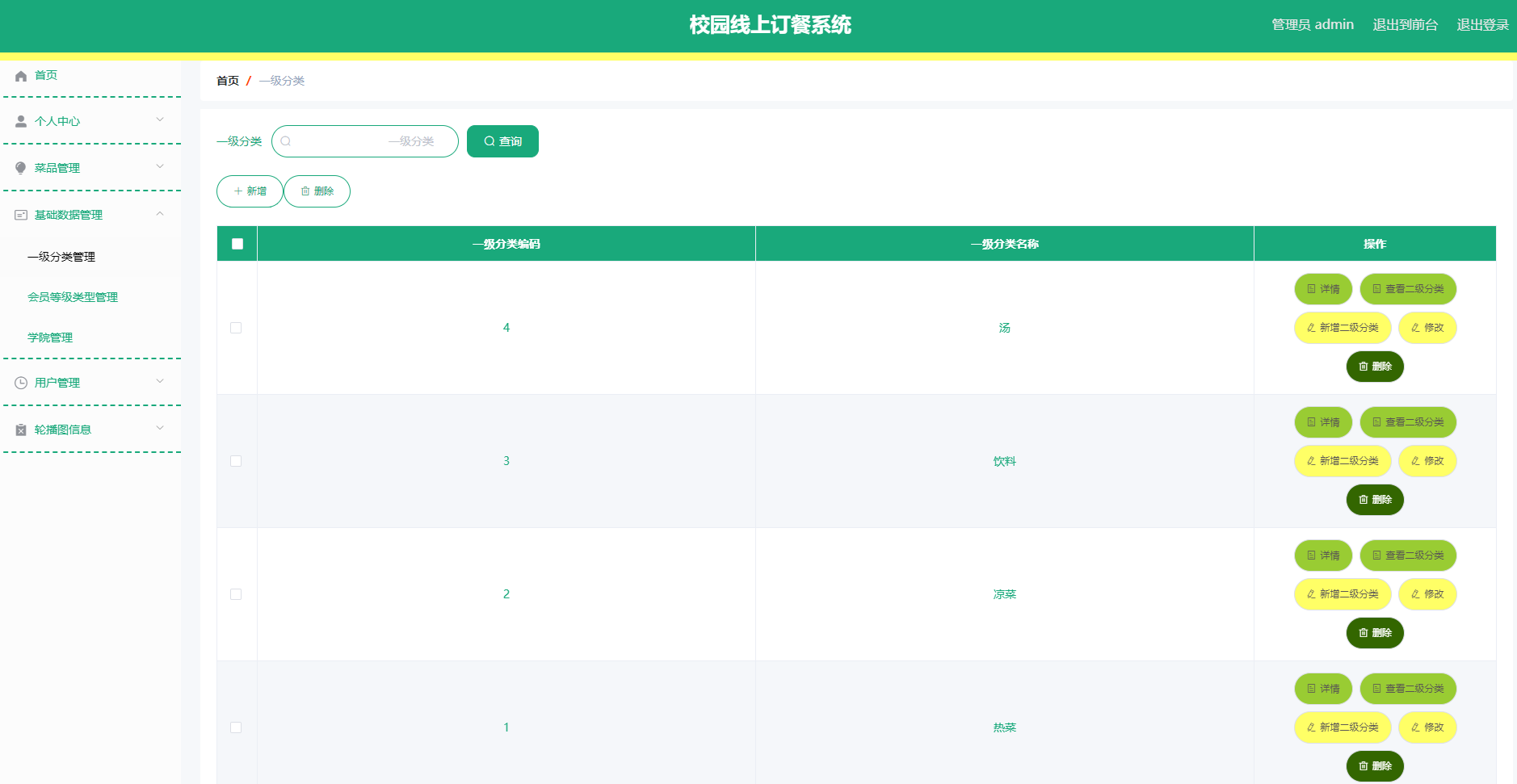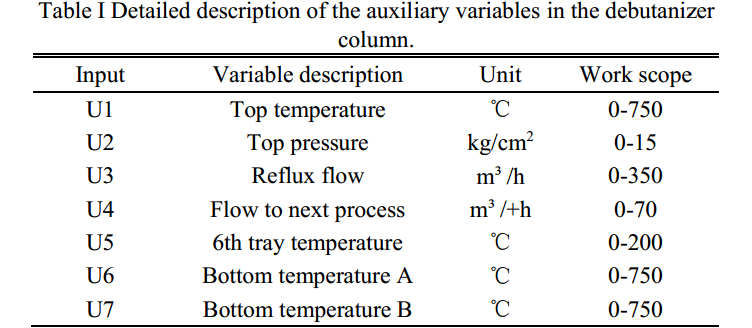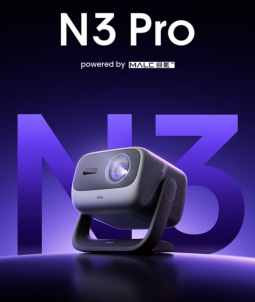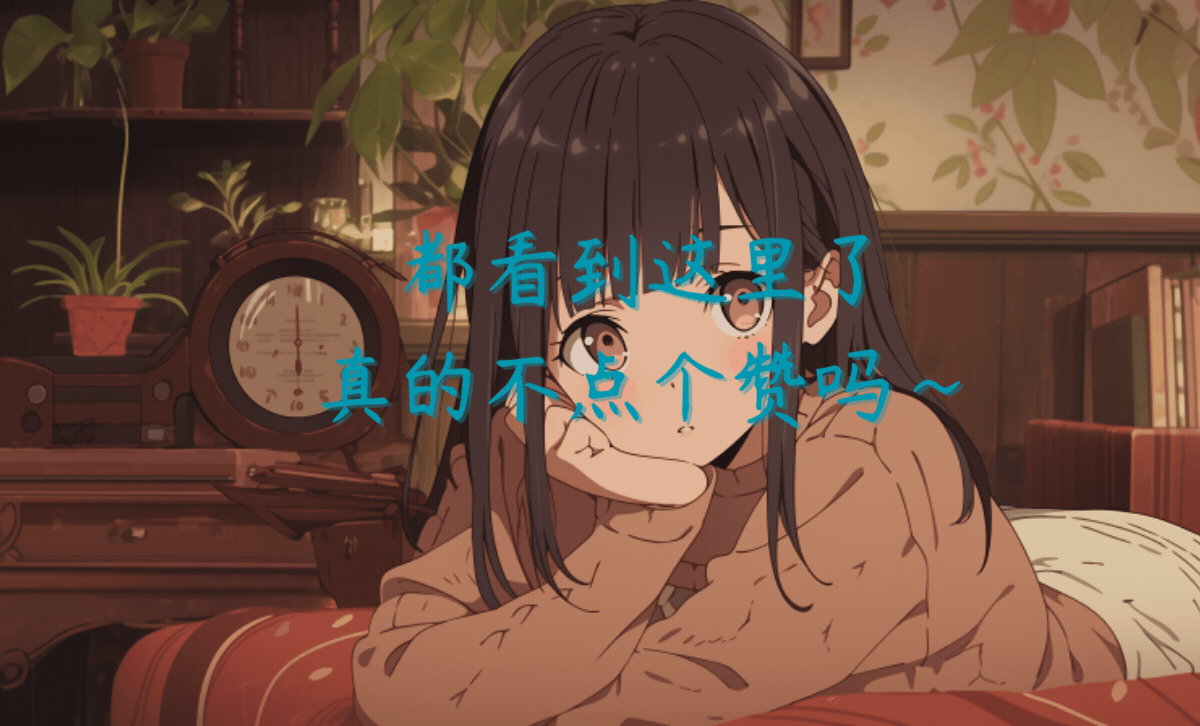我们在日常开发中对Excel的操作可能会比较频繁,好多功能都会涉及到Excel的操作。在.Net Core中大家可能使用Npoi比较多,这款软件功能也十分强大,而且接近原始编程。但是直接使用Npoi大部分时候我们可能都会自己封装一下,毕竟根据二八原则,我们百分之八十的场景可能都是进行简单的导入导出操作,这里就引出我们的主角Npoi.Mapper了。
- 引入包
需要注意二者对版本要求很高需要"对应"
<PackageReference Include="NPOI" Version="2.5.6" />
<PackageReference Include="Npoi.Mapper" Version="4.1.0" />
- 定义实体类
public class Person
{
[Column("姓名")]//对应excel中的列名就是姓名
public string Name { get; set; }
[Column("年龄")]
public int Age { get; set; }
[Column("出生日期", CustomFormat = "yyyy/MM/dd")]
public DateTime Birthday { get; set; }
}
- 导入
[HttpPost]
public async Task<List<Person>> Upload(IFormFile formFile)
{
var mapper = new Mapper(formFile.OpenReadStream());
List<Person> persons = mapper.Take<Person>("sheet1").Select(x=>x.Value).ToList();
return persons;
}
- 输出文件流
[HttpGet]
public ActionResult DownLoadFile()
{
List<Person> persons = new List<Person>
{
new Person(){Name = "hhh",Age=100,Birthday=new DateTime(1990,11,11)}
};
var mapper = new Mapper();
MemoryStream stream = new MemoryStream();
//将students集合生成的Excel直接放置到Stream中
mapper.Save(stream, persons, "sheet1", overwrite: true, xlsx: true);
return File(stream.ToArray(), "application/vnd.openxmlformats-officedocument.spreadsheetml.sheet", "person.xlsx");
}
- 忽略操作
有时候我们的导出或导入数据可能想忽略某些列不导出,Npoi.Mapper为了我们提供了类似EF的Ignore操作,这样的话无论是导入还是导出都会忽略这个属性,即导出不会显示这个列,导入不会映射这一列的数据
[Ignore]
public string IgnoredProperty { get; set; }
- 合并单元格
如果我们导入的数据有一列数据的值是大家都拥有的,在Excel上可以通过合并单元格的操作来显示这一列,对于合并单元格的列,对于程序来讲就是等价于所有列都是同一个值,Npoi.Mapper为我们做了这种处理
[UseLastNonBlankValue]
public string ClassName { get; set; }
官网