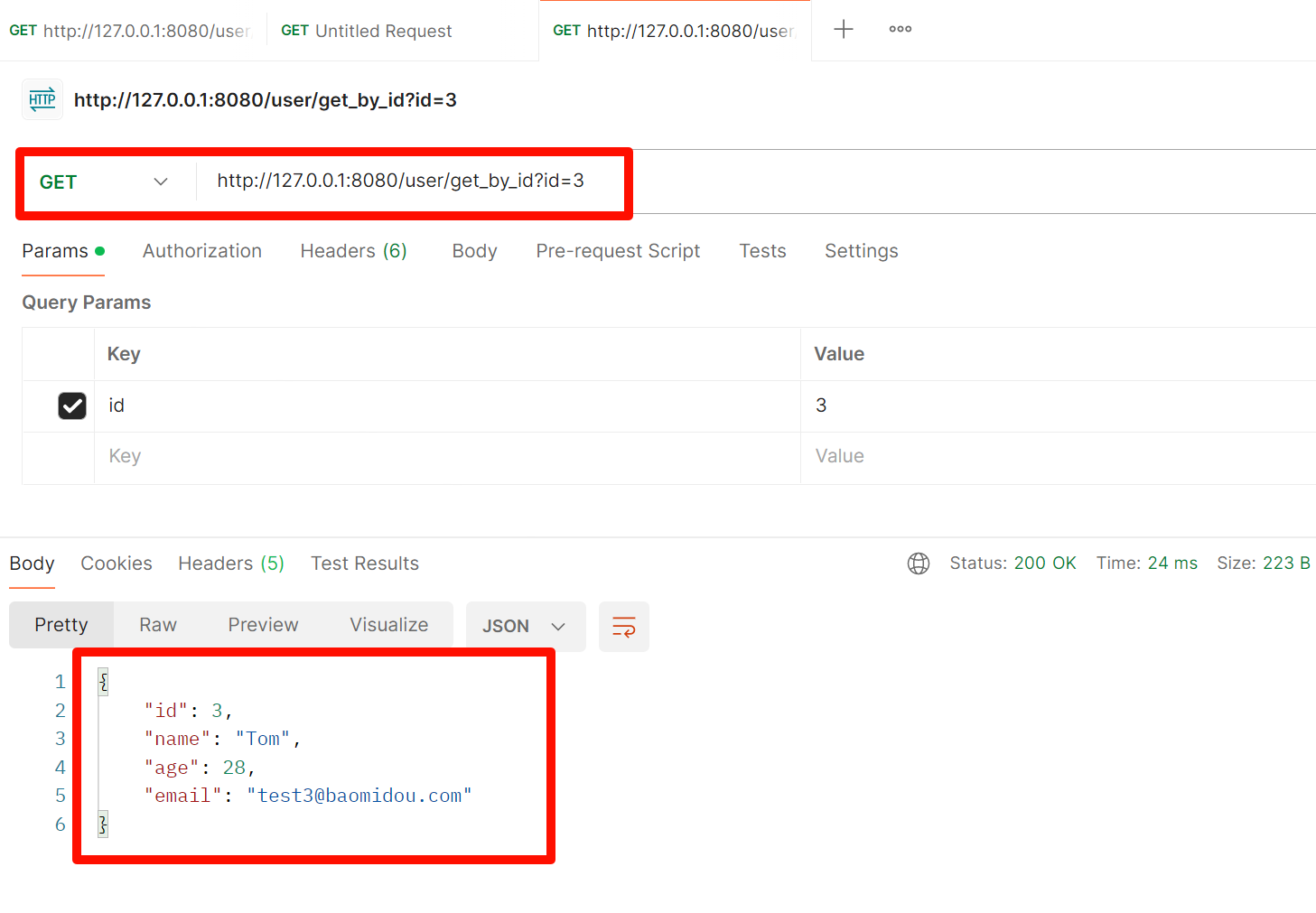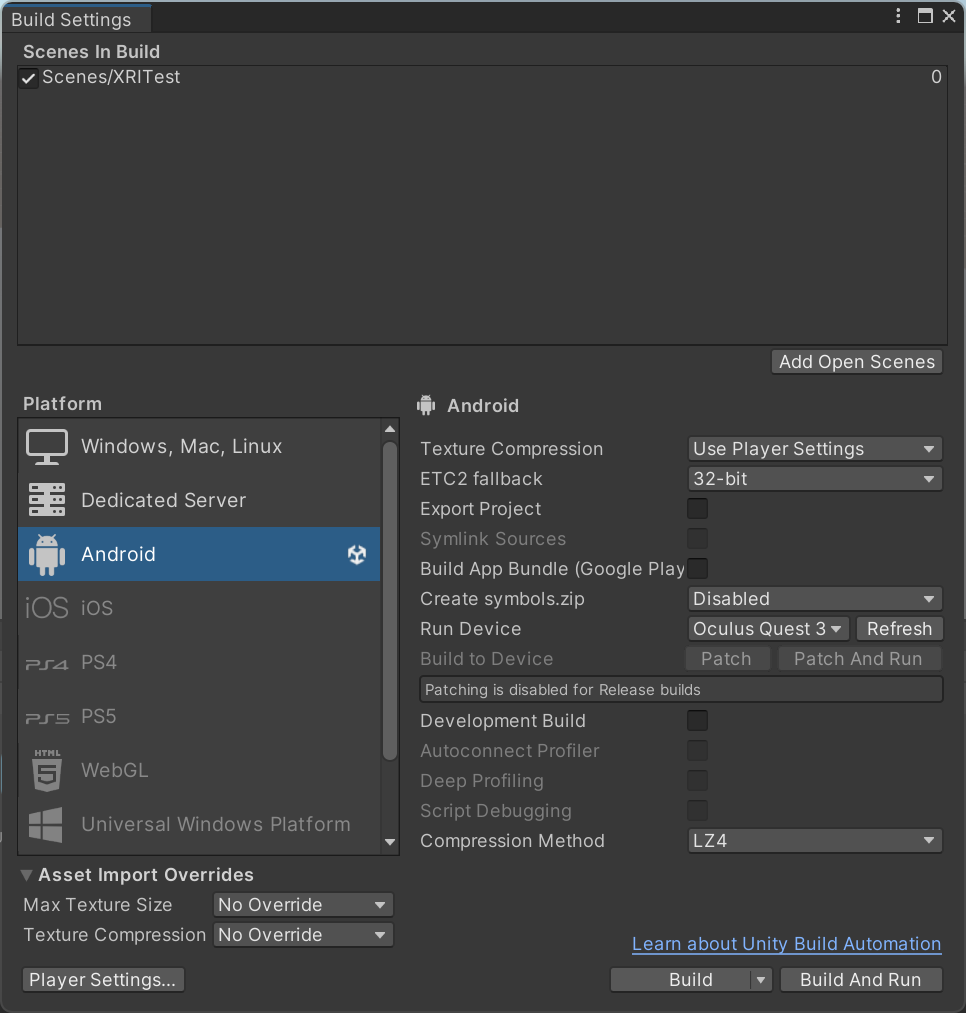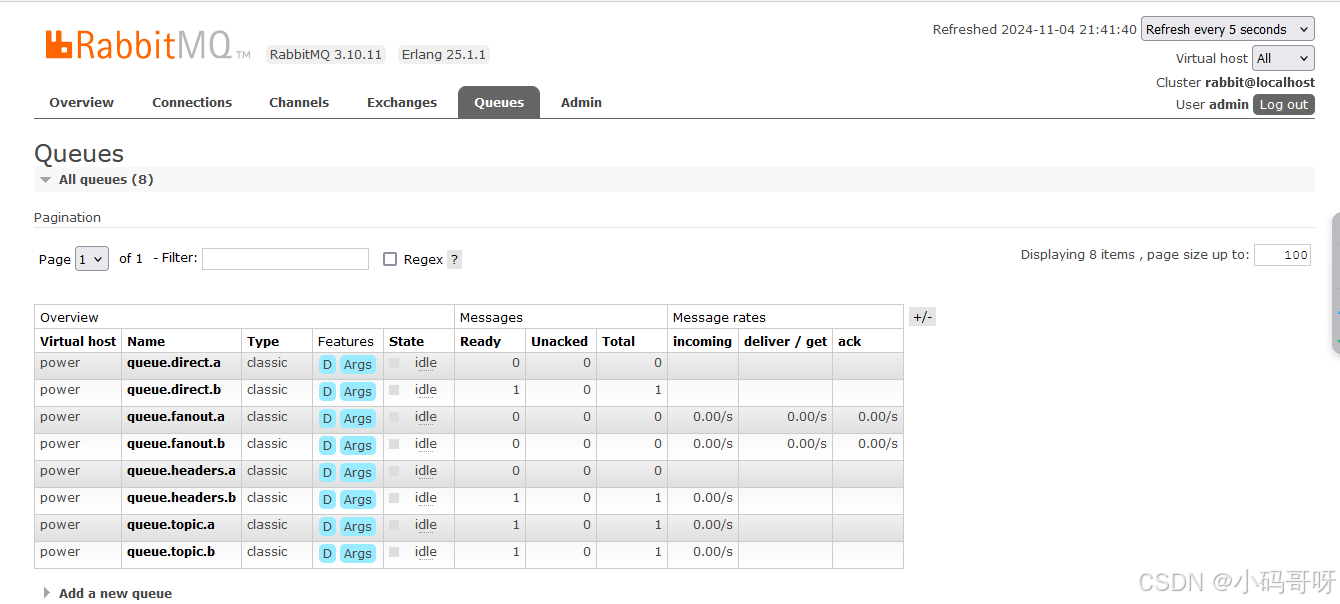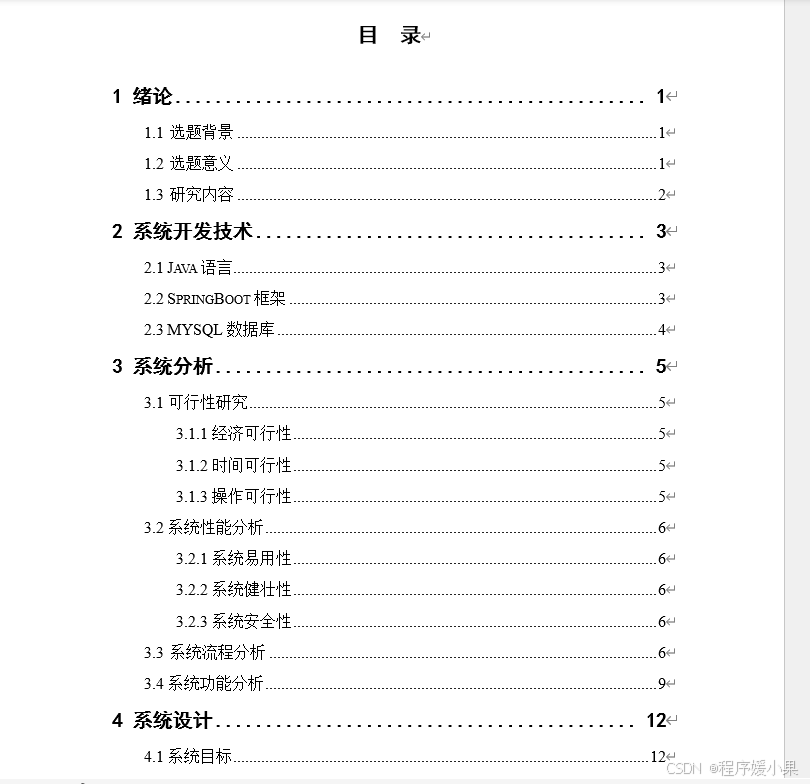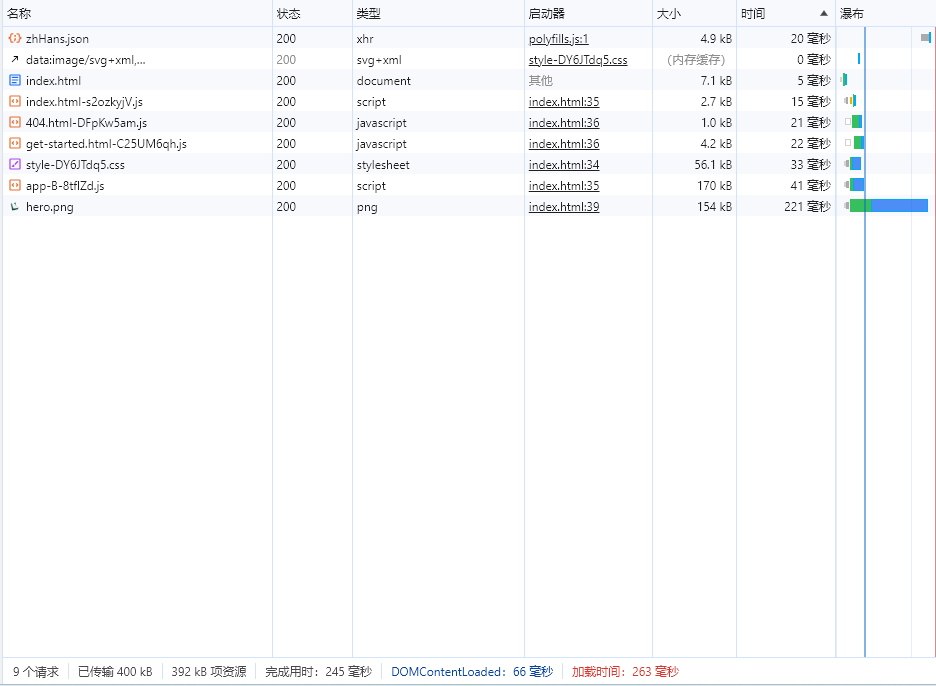前言
1、os是operation system(操作系统)的缩写;os模块就是python对操作系统操作接口的封装。os模块提供了多数操作系统的功能接口函数。(OS模块提供了与操作系统进行交互的函数)
2、操作系统属于Python的标准实用程序模块。该模块提供了使用依赖于操作系统的函数的便携式方法。
3、在自动化测试中,经常需要查找操作文件,比如说查找配置文件(从而读取配置文件的信息),查找测试报告(从而发送测试报告邮件),查找测试用例的Excel文件或者Yaml文件等。

os函数
1.当前路径及路径下的文件
os.getcwd() :查看当前所在的路径(当前脚本的上一级目录)
2.绝对路径
os.path.abspath(path) //返回当前文件位置的绝对路径
os.path.realpath(path) //返回当前文件位置的绝对路径
例如:
当前脚本所在的文件:
print(os.getcwd())
print(os.path.abspath(__file__))
print(os.path.realpath(__file__))
print(os.path.realpath('.'))
print(os.path.realpath('..'))
结果如下:
/Users/linda/Documents/PythonStudyNew/util
/Users/linda/Documents/PythonStudyNew/util/os_path.py
/Users/linda/Documents/PythonStudyNew/util/os_path.py
/Users/linda/Documents/PythonStudyNew/util
/Users/linda/Documents/PythonStudyNew
3、路径拼接
os.path.join(path1, path2, ...) :将入参的path进行组合,若其中有绝对路径,则之前的path将被删除。
print(os.path.join(os.path.dirname(os.path.realpath(__file__)),"data.yaml"))
4.获取路径的文件夹路径部分
print(os.path.abspath(__file__))
=>/Users/linda/Documents/PythonStudyNew/util/os_path.py
print(os.path.dirname(path))//返回当前文件的目录(不包含当前文件)
=>/Users/linda/Documents/PythonStudyNew/util
5.获取路径的文件名
os.path.basename(path) //返回path中的文件名
print(os.path.basename(os.path.realpath(__file__)))
=》os_path.py
6.查看文件时间
os.path.getmtime(path) //返回文件或文件夹的最后修改时间,从新纪元到访问时的秒数。
os.path.getatime(path) //返回文件或文件夹的最后访问时间,从新纪元到访问时的秒数。
os.path.getctime(path) //返回文件或文件夹的创建时间,从新纪元到访问时的秒数。
7.查看文件大小
os.path.getsize(path) //返回文件的大小
8.查看文件是否存在
os.path.exists(path) //判断文件或者文件夹是否存在,返回True 或 False。【文件或文件夹的名字不区分大小写】