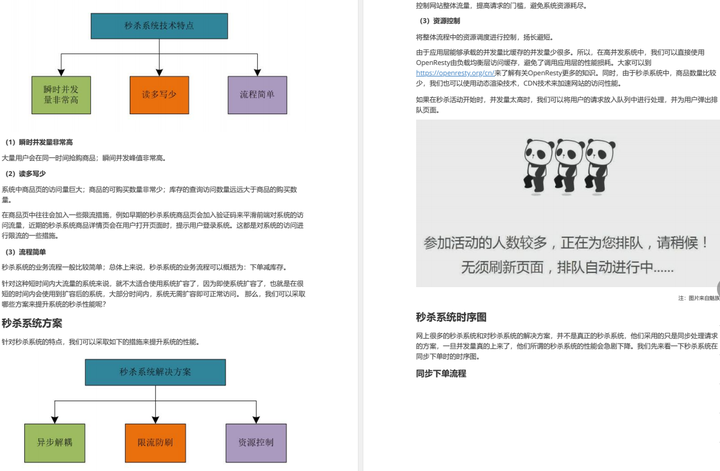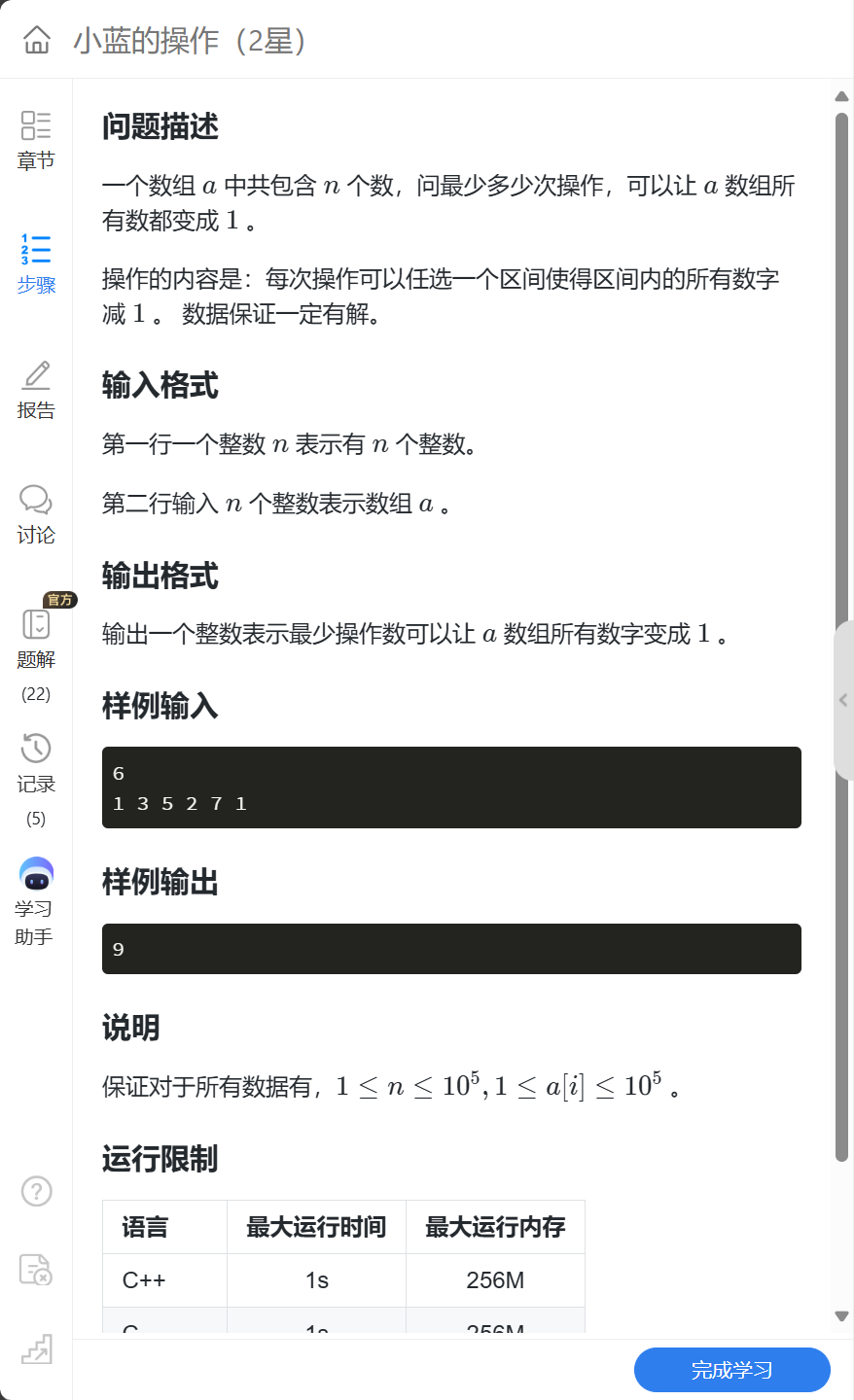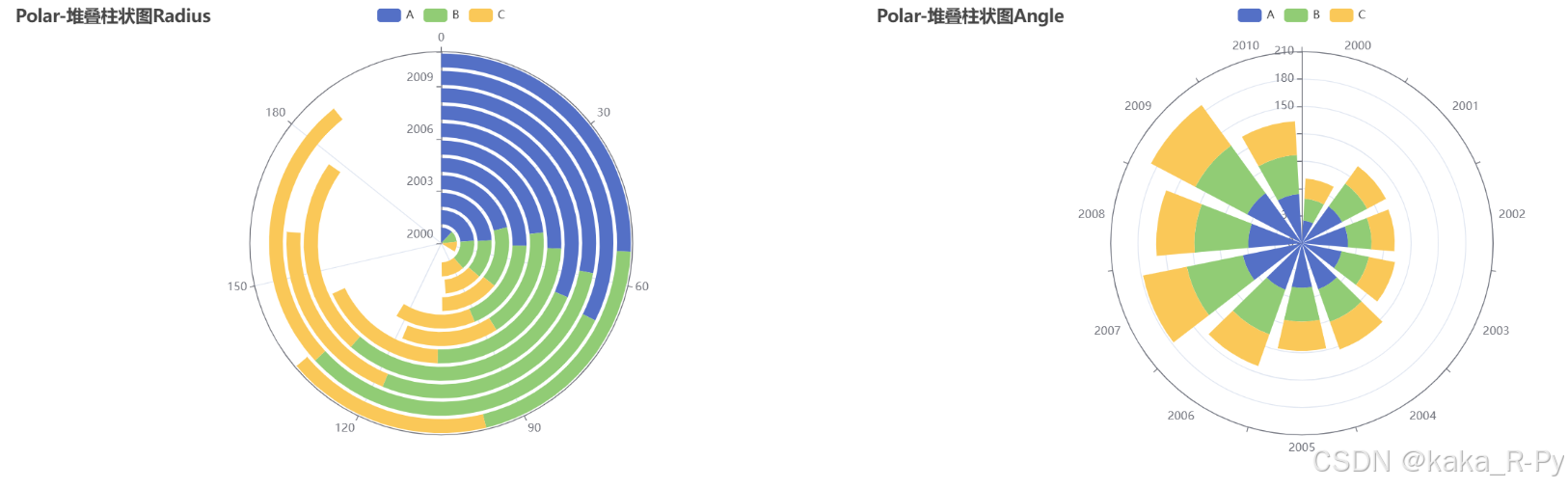1.关闭防火墙
[root@localhost wzj]# systemctl stop firewalld
[root@localhost wzj]# sstenforce 0
bash: sstenforce: command not found...
[root@localhost wzj]# setenforce 0
2,挂mnt
[root@localhost wzj]# mount/dev/sr0/mnt
bash: mount/dev/sr0/mnt: No such file or directory
[root@localhost wzj]# mount /dev/sr0 /mnt
mount: /mnt: WARNING: source write-protected, mounted read-only.
3.安装
dnf install nginx -y

4.启动
systemctl start nginx
5,修改协议
vim /etc/nginx/nginx.conf
在root前加#并且下一行添加
root /www:
6.新增www文件
mkdir /www
7.添加内容
echo www > /www/index.html
8.重启nginx协议
systemctl restart nginx
9.修改IP地址
nmcli c modify ens160 ipv4.method manual ipv4.addresses 192.168.75.130/24 +ipv4.adresses 192.168.75.200/24 ipv4.gateway 192.168.75.2 ipv4.dns 114.114.114.114
10.激活
emcli connection up ens160
11.修改文件信息
vim /etc/nginx/conf.d/test_ip.conf
server
listen 192.168.75.130:80;root /test/130;location /{index index.html;
server
listen 192.168.75.200:80:root /text/200;location /{index index.html,
12创建文件130,200
mkdir /test/{130,200} -pv
13.分别在两个文件中添加内容
echo this 130 > /test/130/index.html
echo this 200 > /test/200/index.html
搜索域名查找内容