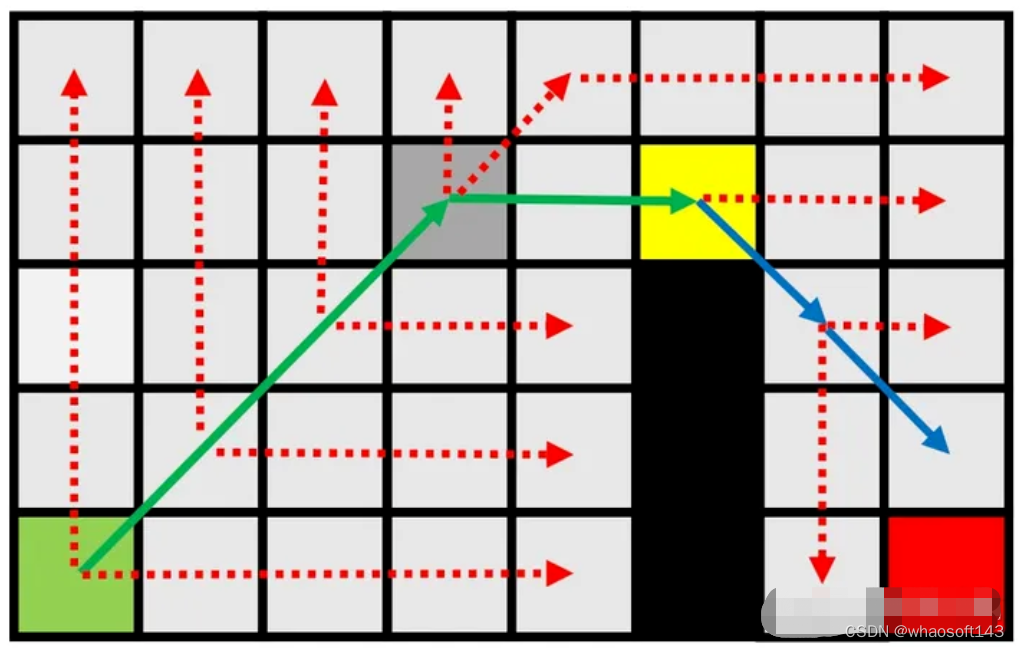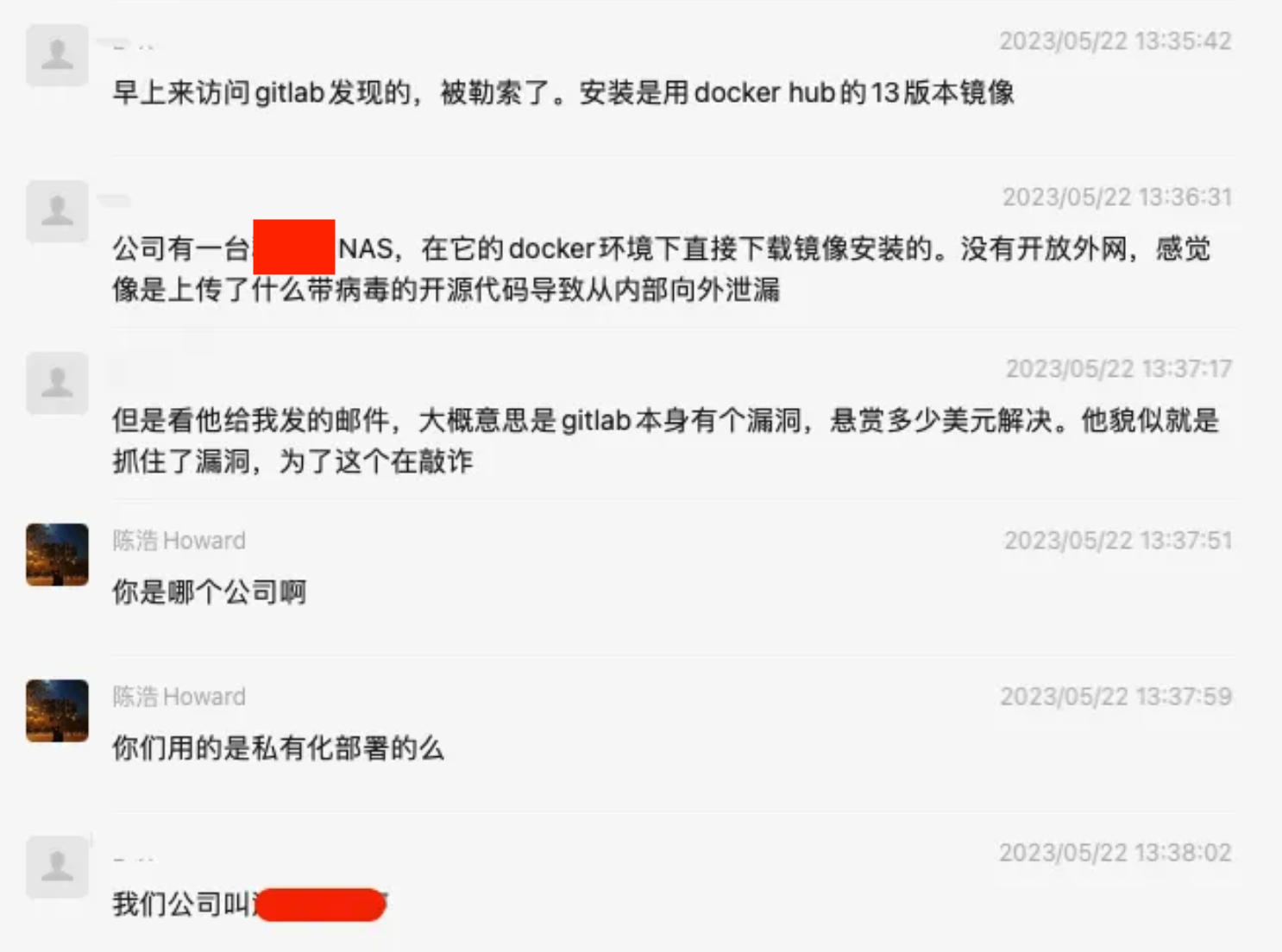- 多端支持:可以运行在H5、APP、微信小程序还是支付宝小程序,都可以轻松使用改组件。
- 自定义配置:您可以根据需要配置选择器的级数,使其适应不同的数据结构和用例。
- 无限级联:此组件支持无限级联选择,使您能够创建具有复杂数据结构的选择器。
| 参数 | 类型 | 描述 | 默认值 | 必选 |
|---|---|---|---|---|
| title | string | 标题 | ‘’ | 否 |
| layer | number | 控制几级联动 | 1 | 否 |
| data | array | 数据:[{name: ‘’, id: ‘’, children: [{name: ‘’, id: ‘’}]}] | [] | 否 |

接口返回数据结构:
[
{id: 47, name: "工厂1", parentId: 0, type: 0},
{id: 48, name: "区域1", parentId: 47, type: 0},
{id: 19, name: "设备1", parentId: 48, type: 1}
]
处理后数据结构:
[{
id: 47, name: "工厂1", parentId: 0, type: 0,
children: [{
id: 48, name: "区域1", parentId: 47, type: 0,
children: [
{ id: 19, name: "设备1", parentId: 48, type: 1 }
]
}]
}]
引用示例:
<template>
<view class="container">
<view @click="bindDevice">选择设备</view>
<cascade-picker ref="picker" :title="cascadePicker.title" :layer="cascadePicker.layer" :data="cascadePicker.data" @callback="pickerCallback"></cascade-picker>
</view>
</template>
<script>
import cascadePicker from '@/components/cascade-picker/cascade-picker.vue';
import {handleTree} from "@/utils/tree";
export default {
components: {
cascadePicker
},
data() {
return {
deviceArr: [],
deviceId: '',
cascadePicker: {
title: 'picker标题',
layer: null,
data: []
}
}
},
onLoad() {
this.getDeviceSimpleList()
},
methods: {
// 获取设备列表
getDeviceSimpleList() {
getDeviceSimpleList().then(res => {
this.deviceArr = handleTree(res.data)
})
},
// 打开设备选择器
bindDevice() {
const _this = this;
_this.cascadePicker.data = _this.deviceArr;
_this.$refs.picker.open().then(function() {
console.log('打开成功');
});
},
// picker多级联动回调
pickerCallback(e) {
const {data} = e;
const lastItem = data[data.length - 1];
this.deviceId = lastItem.id;
}
}
}
</script>
@/utils/tree文件中的handleTree方法
/**
* 构造树型结构数据
* @param {*} data 数据源
* @param {*} id id字段 默认 'id'
* @param {*} parentId 父节点字段 默认 'parentId'
* @param {*} children 孩子节点字段 默认 'children'
* @param {*} rootId 根Id 默认 0
*/
export function handleTree(data, id = 'id', parentId = 'parentId', children = 'children', rootId = 0) {
rootId = rootId || Math.min.apply(Math, data.map(item => {
return item[parentId]
})) || 0
//对源数据深度克隆
const cloneData = JSON.parse(JSON.stringify(data))
//循环所有项
const treeData = cloneData.filter(father => {
let branchArr = cloneData.filter(child => {
//返回每一项的子级数组
return father[id] === child[parentId]
});
branchArr.length > 0 ? father.children = branchArr : '';
//返回第一层
return father[parentId] === rootId;
});
return treeData !== '' ? treeData : data;
}
cascade-picker组件完整代码:
在
components文件夹下创建cascade-picker文件夹,然后在此文件夹下创建cascade-picker.vue- 多级联动组件
<template name="cascade-picker">
<view class="aui-picker" v-if="SHOW" :class="{'aui-picker-in': FADE==1,'aui-picker-out': FADE==0}">
<view class="aui-mask" @click.stop="close"></view>
<view class="aui-picker-main">
<view class="aui-picker-header">
<view class="aui-picker-header-icon" @click.stop="close">取消</view>
<view class="aui-picker-title" v-if="title">{{ title }}</view>
<view class="aui-picker-header-icon aui-picker-confirm" @click.stop="_confirm">确认</view>
</view>
<view class="aui-picker-nav">
<view class="aui-picker-navitem"
v-if="nav.length>0"
v-for="(item, index) in nav"
:key="index"
:data-index="index"
:class="[index==navCurrentIndex ? 'active' : '', 'aui-picker-navitem-'+index]"
:style="{margin: nav.length>2 ? '0 10px 0 0' : '0 30px 0 0'}"
@click.stop="_changeNav($event)"
>{{ item.name }}
</view>
<view class="aui-picker-navitem"
:key="nav.length"
:data-index="nav.length"
:class="[nav.length==navCurrentIndex ? 'active' : '', 'aui-picker-navitem-'+nav.length]"
:style="{margin: nav.length>2 ? '0 10px 0 0' : '0 30px 0 0'}"
@click.stop="_changeNav($event)">请选择
</view>
<view class="aui-picker-navborder" :style="{left: navBorderLeft+'px'}"></view>
</view>
<view class="aui-picker-content">
<view class="aui-picker-lists">
<view class="aui-picker-list"
v-for="(list, index) in queryItems.length + 1"
:key="index"
:data-index="index"
:class="[index==navCurrentIndex ? 'active' : '']"
>
<view class="aui-picker-list-warp" v-if="index == 0">
<view class="aui-picker-item"
v-for="(item, key) in items"
v-if="item.pid=='0'"
:key="key"
:data-pindex="index"
:data-index="key"
:data-id="item.id"
:data-pid="item.pid"
:data-name="item.name"
:data-type="item.type"
:class="{'active': result.length>index && result[index].id==item.id}"
:style="{'background': touchConfig.index==key && touchConfig.pindex==index ? touchConfig.style.background : ''}"
@click.stop="_chooseItem($event)"
@touchstart="_btnTouchStart($event)"
@touchmove="_btnTouchEnd($event)"
@touchend="_btnTouchEnd($event)"
>{{ item.name }}
</view>
</view>
<view class="aui-picker-list-warp" v-else>
<view class="aui-picker-item"
v-for="(item, key) in queryItems[index-1]"
:key="key"
:data-pindex="index"
:data-index="key"
:data-id="item.id"
:data-pid="item.pid"
:data-name="item.name"
:data-type="item.type"
:class="{'active': result.length>index && result[index].id==item.id}"
:style="{'background': touchConfig.index==key && touchConfig.pindex==index ? touchConfig.style.background : ''}"
@click.stop="_chooseItem($event)"
@touchstart="_btnTouchStart($event)"
@touchmove="_btnTouchEnd($event)"
@touchend="_btnTouchEnd($event)"
>{{ item.name }}
</view>
</view>
</view>
</view>
</view>
</view>
</view>
</template>
<script>
export default {
name: 'cascade-picker',
props: {
title: { //标题
type: String,
default: ''
},
layer: { //控制几级联动,默认无限级(跟随数据有无下级)
type: Number,
default: null
},
data: { //数据 如:[{id: '', name: '', children: [{id: '', name: ''}]}]
type: Array,
default() {
return [
// [{id: '', name: '', children: [{id: '', name: ''}]}]
]
}
}
},
data() {
return {
SHOW: false,
FADE: -1,
nav: [],
items: [], // 第一级数据列表
queryItems: [], // 各级数据列表
navCurrentIndex: 0, // 当前选中的导航项索引
navBorderLeft: 35, // 导航栏的边框左侧位置
result: [],
touchConfig: {
index: -1,
pindex: -1,
style: {
color: '#214579',
background: '#EFEFEF'
}
},
selectedData: [] // 用于回显数据的属性
}
},
watch: {
data() {
const _this = this;
const data = _this.data;
_this.items = _this._flatten(data, '0')
}
},
methods: {
// 打开
open() {
const _this = this;
_this.reset(); //打开时重置picker
return new Promise(function (resolve, reject) {
_this.SHOW = true;
_this.FADE = 1;
resolve();
});
},
// 关闭
close() {
const _this = this;
return new Promise(function (resolve, reject) {
_this.FADE = 0;
const _hidetimer = setTimeout(() => {
_this.SHOW = false;
_this.FADE = -1;
clearTimeout(_hidetimer);
resolve();
}, 100)
});
},
//重置
reset() {
const _this = this;
_this.queryItems = [];
_this.nav = [];
_this.navBorderLeft = 35;
_this.navCurrentIndex = 0;
_this.result = [];
},
//导航栏切换
_changeNav(e) {
const _this = this;
const index = Number(e.currentTarget.dataset.index);
_this.navCurrentIndex = index;
const _el = uni.createSelectorQuery().in(this).select(".aui-picker-navitem-" + index);
_el.boundingClientRect(data => {
_this.navBorderLeft = data.left + 20;
}).exec();
},
//数据选择
_chooseItem(e) {
const _this = this;
const id = e.currentTarget.dataset.id;
const name = e.currentTarget.dataset.name;
const pid = e.currentTarget.dataset.pid;
const type = e.currentTarget.dataset.type;
const _arr = [];
_this.result[_this.navCurrentIndex] = {id: id, name: name, pid: pid, type: type};
if (
(!_this._isDefine(_this.layer) && _this._isDefine(_this._deepQuery(_this.data, id).children))
||
(_this.navCurrentIndex < (Number(_this.layer) - 1) && _this._isDefine(_this._deepQuery(_this.data, id).children))
) { //有下级数据
_this._deepQuery(_this.data, id).children.forEach(function (item, index) {
_arr.push({id: item.id, name: item.name, pid: id, type: item.type});
});
if (_this.navCurrentIndex == _this.queryItems.length) { //选择数据
_this.queryItems.push(_arr);
_this.nav.push({name: name});
} else { //重新选择数据
_this.queryItems.splice(_this.navCurrentIndex + 1, 1);
_this.nav.splice(_this.navCurrentIndex + 1, 1);
_this.queryItems.splice(_this.navCurrentIndex, 1, _arr);
_this.nav.splice(_this.navCurrentIndex, 1, {name: name});
}
_this.navCurrentIndex = _this.navCurrentIndex + 1;
const _el = uni.createSelectorQuery().in(this).select(".aui-picker-navitem-" + _this.navCurrentIndex);
setTimeout(() => {
_el.boundingClientRect(data => {
_this.navBorderLeft = data.left + 20;
}).exec();
}, 100)
} else { //无下级数据且最后一级数据的type为1时,则可以确认关闭
_this._confirm();
}
},
_confirm() {
const _this = this;
const lastItem = _this.result[_this.result.length - 1];
if (lastItem && lastItem.type === 1) {
_this.close().then(() => {
_this.$emit("callback", {status: 0, data: _this.result});
});
} else {
uni.$u.toast('请选择设备')
}
},
//递归遍历——将树形结构数据转化为数组格式
_flatten(tree, pid) {
return tree.reduce((arr, {id, name, type, children = []}) =>
arr.concat([{id, name, pid, type}], this._flatten(children, id)), [])
},
//根据id查询对应的数据(如查询id=10100对应的对象)
_deepQuery(tree, id) {
let isGet = false;
let retNode = null;
function deepSearch(tree, id) {
for (let i = 0; i < tree.length; i++) {
if (tree[i].children && tree[i].children.length > 0) {
deepSearch(tree[i].children, id);
}
if (id === tree[i].id || isGet) {
isGet || (retNode = tree[i]);
isGet = true;
break;
}
}
}
deepSearch(tree, id);
return retNode;
},
/***判断字符串是否为空
@param {string} str 变量
@example: aui.isDefine("变量");
*/
_isDefine(str) {
if (str == null || str == "" || str == "undefined" || str == undefined || str == "null" || str == "(null)" || str == 'NULL' || typeof (str) == 'undefined') {
return false;
} else {
str = str + "";
str = str.replace(/\s/g, "");
if (str == "") {
return false;
}
return true;
}
},
_btnTouchStart(e) {
const _this = this,
index = Number(e.currentTarget.dataset.index),
pindex = Number(e.currentTarget.dataset.pindex);
_this.touchConfig.index = index;
_this.touchConfig.pindex = pindex;
},
_btnTouchEnd(e) {
const _this = this,
index = Number(e.currentTarget.dataset.index),
pindex = Number(e.currentTarget.dataset.pindex);
_this.touchConfig.index = -1;
_this.touchConfig.pindex = -1;
},
}
}
</script>
<style lang="scss" scoped>
/* ====================
多级联动弹窗
=====================*/
.aui-picker {
width: 100vw;
height: 100vh;
//opacity: 0;
position: fixed;
top: 0;
left: 0;
z-index: 999;
/* display: none; */
}
// 遮罩层
.aui-mask {
width: 100%;
height: 100%;
background: rgba(0, 0, 0, .3);
position: absolute;
left: 0;
top: 0;
z-index: 999;
}
.aui-picker.aui-picker-in {
-moz-animation: aui-fade-in .1s ease-out forwards;
-ms-animation: aui-fade-in .1s ease-out forwards;
-webkit-animation: aui-fade-in .1s ease-out forwards;
animation: aui-fade-in .1s ease-out forwards;
}
.aui-picker.aui-picker-out {
-moz-animation: aui-fade-out .1s ease-out forwards;
-ms-animation: aui-fade-out .1s ease-out forwards;
-webkit-animation: aui-fade-out .1s ease-out forwards;
animation: aui-fade-out .1s ease-out forwards;
}
.aui-picker-main {
width: 100vw;
height: 50vh;
background: #FFF;
//border-radius: 15px 15px 0 0;
position: absolute;
left: 0px;
bottom: 0;
z-index: 999;
}
.aui-picker.aui-picker-in .aui-picker-main {
-moz-animation: aui-slide-up-screen .2s ease-out forwards;
-ms-animation: aui-slide-up-screen .2s ease-out forwards;
-webkit-animation: aui-slide-up-screen .2s ease-out forwards;
animation: aui-slide-up-screen .2s ease-out forwards;
}
.aui-picker.aui-picker-out .aui-picker-main {
-moz-animation: aui-slide-down-screen .2s ease-out forwards;
-ms-animation: aui-slide-down-screen .2s ease-out forwards;
-webkit-animation: aui-slide-down-screen .2s ease-out forwards;
animation: aui-slide-down-screen .2s ease-out forwards;
}
.aui-picker-header {
width: 100%;
min-height: 50px;
position: relative;
z-index: 999;
display: flex;
justify-content: space-between;
align-items: center;
&-icon {
font-size: 15px;
color: #aaa;
padding: 0 15px;
}
.aui-picker-confirm {
height: 50px;
line-height: 50px;
text-align: center;
font-size: 15px;
color: $custom-content-color;
padding: 0 15px;
}
}
.aui-picker-header::after {
content: '';
width: 100%;
height: 1px;
background: rgba(100, 100, 100, .3);
-moz-transform: scaleY(.3);
-ms-transform: scaleY(.3);
-webkit-transform: scaleY(.3);
transform: scaleY(.3);
position: absolute;
left: 0;
bottom: 0;
z-index: 999;
}
.aui-picker-title {
line-height: 20px;
text-align: center;
font-size: 17px;
color: #333;
padding: 15px;
box-sizing: border-box;
position: absolute;
left: 50px;
right: 50px;
top: 0;
}
.aui-picker-content {
width: 100%;
height: -webkit-calc(100% - 100px);
height: calc(100% - 100px);
}
.aui-picker-nav {
width: 100%;
height: 50px;
text-align: left;
padding: 0 15px;
margin: 0 0 1px 0;
justify-content: flex-start;
white-space: nowrap;
box-sizing: border-box;
position: relative;
overflow-x: scroll;
overflow-y: hidden;
}
.aui-picker-nav::after {
content: '';
width: 100%;
height: 1px;
background: rgba(100, 100, 100, .3);
-moz-transform: scaleY(.3);
-ms-transform: scaleY(.3);
-webkit-transform: scaleY(.3);
transform: scaleY(.3);
position: absolute;
left: 0;
bottom: 0;
z-index: 999;
}
.aui-picker-navitem {
width: 80px;
line-height: 50px;
font-size: 16px;
margin: 0 30px 0 0;
text-align: center;
display: inline-block;
overflow: hidden;
white-space: nowrap;
text-overflow: ellipsis;
}
.aui-picker-navitem.active {
color: $custom-content-color;
}
.aui-picker-navborder {
width: 40px;
height: 3px;
background: $custom-content-color;
border-radius: 5px;
transition: left .15s;
position: absolute;
left: 40px;
bottom: 0;
}
.aui-picker-lists {
width: 100%;
height: 100%;
justify-content: space-around;
white-space: nowrap;
}
.aui-picker-list {
width: 100%;
height: 100%;
overflow: hidden;
overflow-y: scroll;
display: none;
vertical-align: top;
}
.aui-picker-list.active {
display: inline-block;
}
.aui-picker-list-warp {
width: 100%;
height: auto;
box-sizing: border-box;
padding: 15px 0;
display: inline-block;
}
.aui-picker-item {
width: 100%;
height: 50px;
line-height: 50px;
padding: 0 15px;
box-sizing: border-box;
font-size: 15px;
color: #333;
position: relative;
}
.aui-picker-item.active {
color: $custom-content-color;
}
.aui-picker-item.active::after {
content: '✔';
font-size: 15px;
color: $custom-content-color;
position: absolute;
top: 0px;
right: 10px;
}
</style>
总结
自定义多级联动选择器组件将有助于您在uni-app中创建灵活的选择器,以满足各种不同平台和级数的需求。如果有任何问题、反馈或需要进一步的帮助,请不要犹豫,在下面的评论中提出。期待听到您的声音,以便改进和完善这个组件。