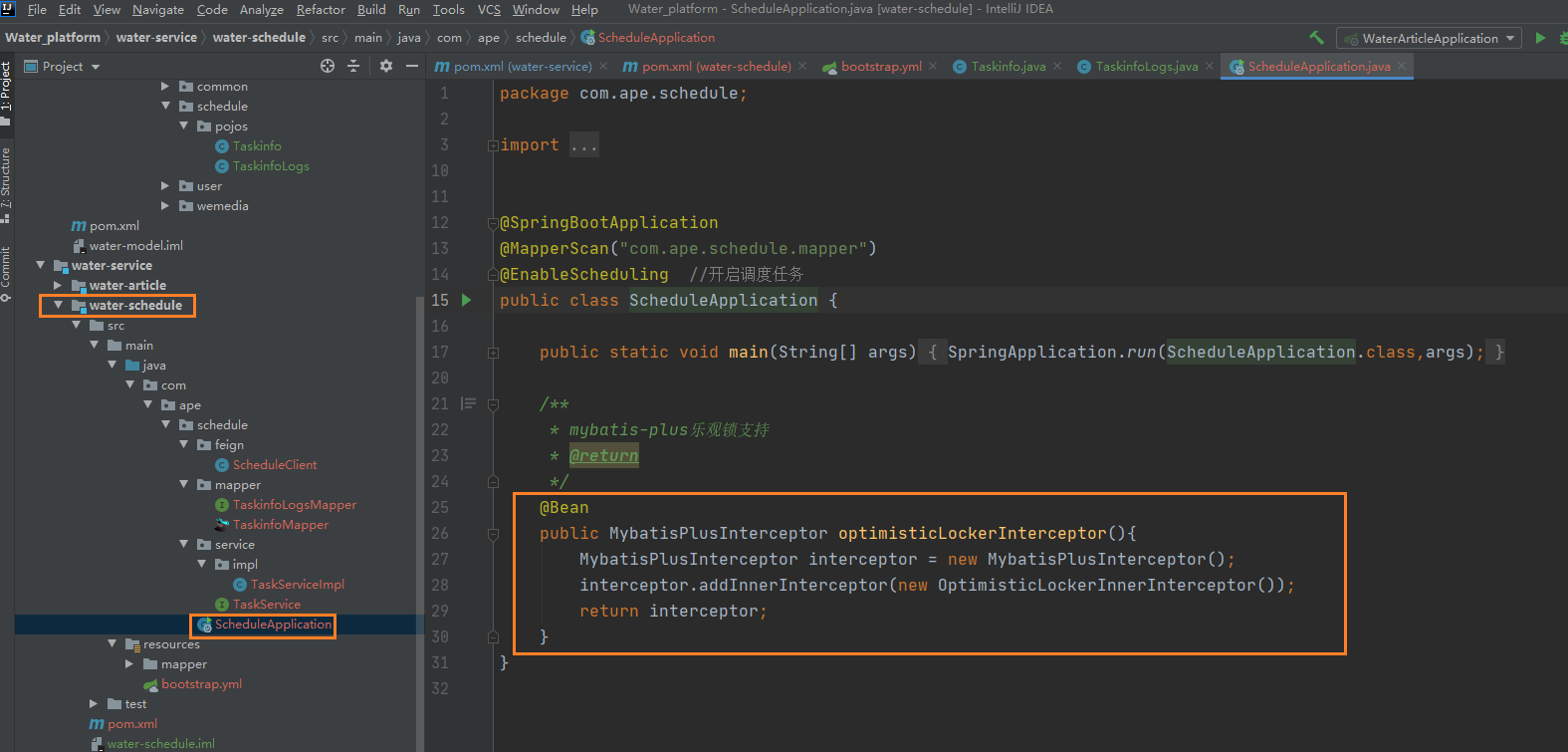效果演示
HTML+CSS实现点赞效果

HTML
<div class="heart-container" title="Like">
<input type="checkbox" class="checkbox" id="Give-It-An-Id">
<div class="svg-container">
<svg viewBox="0 0 24 24" class="svg-outline" xmlns="http://www.w3.org/2000/svg">
<path
d="M17.5,1.917a6.4,6.4,0,0,0-5.5,3.3,6.4,6.4,0,0,0-5.5-3.3A6.8,6.8,0,0,0,0,8.967c0,4.547,4.786,9.513,8.8,12.88a4.974,4.974,0,0,0,6.4,0C19.214,18.48,24,13.514,24,8.967A6.8,6.8,0,0,0,17.5,1.917Zm-3.585,18.4a2.973,2.973,0,0,1-3.83,0C4.947,16.006,2,11.87,2,8.967a4.8,4.8,0,0,1,4.5-5.05A4.8,4.8,0,0,1,11,8.967a1,1,0,0,0,2,0,4.8,4.8,0,0,1,4.5-5.05A4.8,4.8,0,0,1,22,8.967C22,11.87,19.053,16.006,13.915,20.313Z">
</path>
</svg>
<svg viewBox="0 0 24 24" class="svg-filled" xmlns="http://www.w3.org/2000/svg">
<path
d="M17.5,1.917a6.4,6.4,0,0,0-5.5,3.3,6.4,6.4,0,0,0-5.5-3.3A6.8,6.8,0,0,0,0,8.967c0,4.547,4.786,9.513,8.8,12.88a4.974,4.974,0,0,0,6.4,0C19.214,18.48,24,13.514,24,8.967A6.8,6.8,0,0,0,17.5,1.917Z">
</path>
</svg>
<svg class="svg-celebrate" width="100" height="100" xmlns="http://www.w3.org/2000/svg">
<polygon points="10,10 20,20"></polygon>
<polygon points="10,50 20,50"></polygon>
<polygon points="20,80 30,70"></polygon>
<polygon points="90,10 80,20"></polygon>
<polygon points="90,50 80,50"></polygon>
<polygon points="80,80 70,70"></polygon>
</svg>
</div>
</div>
- heart-container:这是最外层的容器,包含了一个复选框和SVG容器。
- checkbox:这是一个隐藏的复选框,用于触发点赞动画。
- svg-container:这个容器用于包裹所有的SVG图形。
- svg-outline:这是一个SVG图形,显示心形的轮廓。
- svg-filled:这是另一个SVG图形,显示填充的心形。
- svg-celebrate:这是一个SVG图形,用于显示庆祝动画(例如,心形跳动)。
CSS
.heart-container {
--heart-color: rgb(255, 91, 137);
position: relative;
width: 50px;
height: 50px;
transition: .3s;
}
.heart-container .checkbox {
position: absolute;
width: 100%;
height: 100%;
opacity: 0;
z-index: 20;
cursor: pointer;
}
.heart-container .svg-container {
width: 100%;
height: 100%;
display: flex;
justify-content: center;
align-items: center;
}
.heart-container .svg-outline,
.heart-container .svg-filled {
fill: var(--heart-color);
position: absolute;
}
.heart-container .svg-filled {
animation: keyframes-svg-filled 1s;
display: none;
}
.heart-container .svg-celebrate {
position: absolute;
animation: keyframes-svg-celebrate .5s;
animation-fill-mode: forwards;
display: none;
stroke: var(--heart-color);
fill: var(--heart-color);
stroke-width: 2px;
}
.heart-container .checkbox:checked~.svg-container .svg-filled {
display: block
}
.heart-container .checkbox:checked~.svg-container .svg-celebrate {
display: block
}
@keyframes keyframes-svg-filled {
0% {
transform: scale(0);
}
25% {
transform: scale(1.2);
}
50% {
transform: scale(1);
filter: brightness(1.5);
}
}
@keyframes keyframes-svg-celebrate {
0% {
transform: scale(0);
}
50% {
opacity: 1;
filter: brightness(1.5);
}
100% {
transform: scale(1.4);
opacity: 0;
display: none;
}
}
- position: relative;:设置相对定位,使得子元素可以相对于这个容器进行定位。
- width 和 height:设置元素的宽度和高度。
- transition:设置过渡效果,用于平滑地过渡变化。
- opacity: 0;:设置透明度为0,使复选框不可见。
- z-index:设置元素的堆叠顺序。
- cursor: pointer;:设置鼠标悬停时的指针样式。
- display: flex;:设置容器为弹性盒模型,用于居中SVG图形。
- justify-content 和 align-items:用于在弹性盒模型中水平和垂直居中内容。
- fill:设置SVG图形的填充颜色。
- animation:定义动画效果,包括动画名称、持续时间和其他动画属性。
- animation-fill-mode: forwards;:设置动画完成后的样式,这里表示保持最后一帧的状态。
- keyframes-svg-filled:定义填充心形的动画,包括缩放和亮度变化。
- keyframes-svg-celebrate:定义庆祝动画,包括缩放、透明度和亮度变化。
- svg-filled:显示填充的心形SVG图形。
- svg-celebrate:显示庆祝动画的SVG图形。