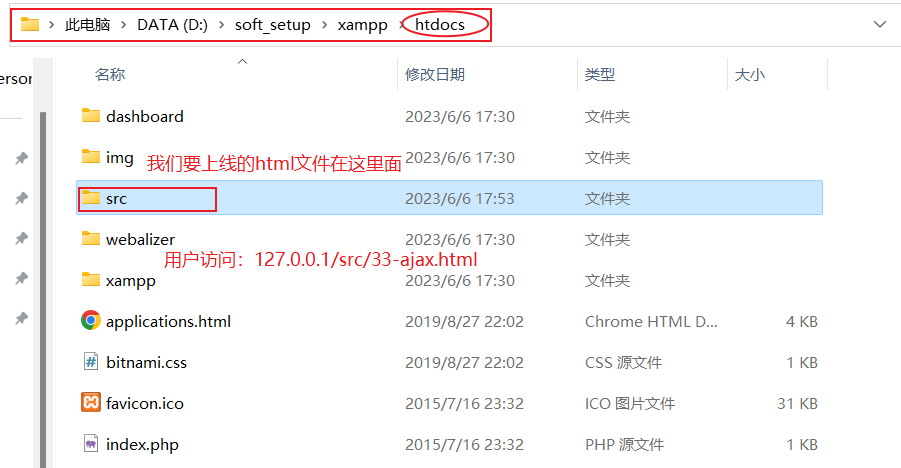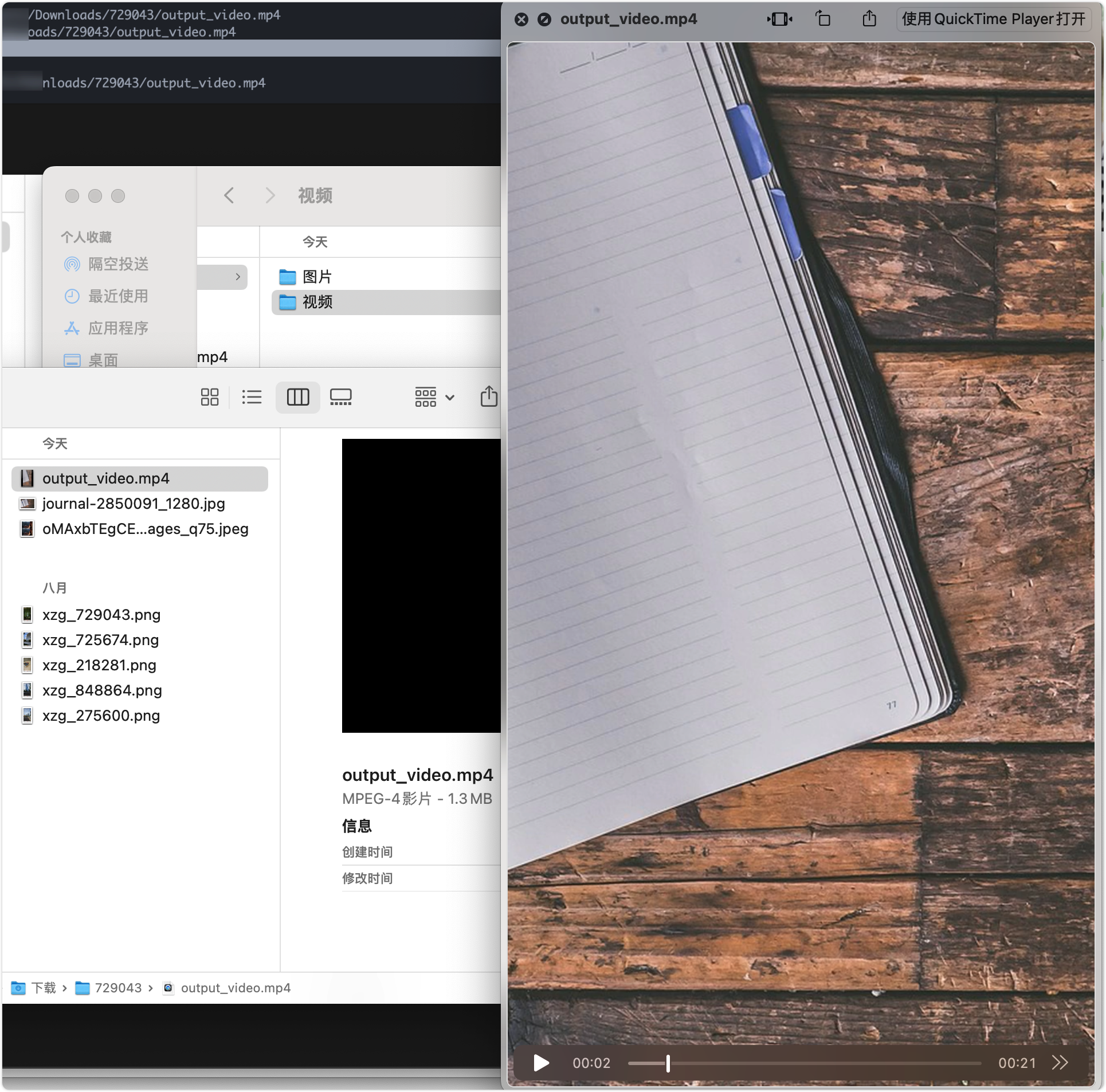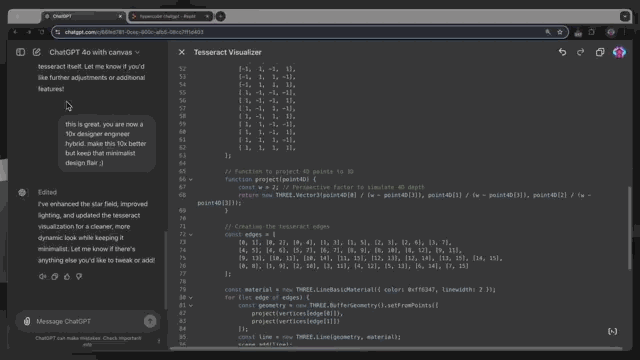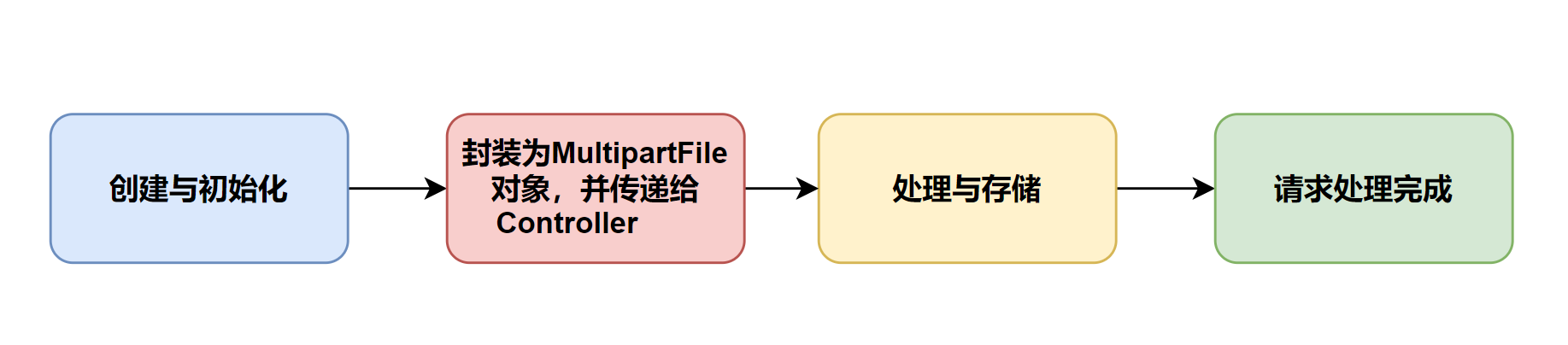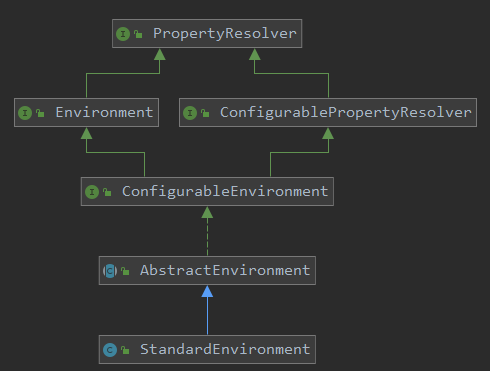Ba-DataPicker 是一款uniapp数据层级选择弹窗插件。支持省市区乡四级;支持自定义数据。
- 支持省、市、区、乡镇四级
- 支持自定义数据
- 支持字母检索
截图展示

支持定制、本地包、源码等,有建议和需要,请点击文章结尾“Uniapp插件开发”联系我(如下图)

也可关注博客,实时更新最新插件:
uniapp 常用原生插件大全
使用方法
在 script 中引入组件
const dataPicker = uni.requireNativePlugin('Ba-DataPicker')
默认数据使用
在 script 中调用
export default {
data() {
return {
msgList: []
}
},
methods: {
onShowDataPicker() { //显示数据选择弹窗
dataPicker.show({},
(res) => {
this.showResult(JSON.stringify(res))
if (res.action) {
if (res.action == "onChecked") {
//监听事件:点击选择
} else if (res.action == "onClickOk") {
//监听事件:点击确认
//res.checkeds中是选中的数据
} else if (res.action == "onClickCancel") {
//监听事件:点击取消
}
}
});
},
showResult(msg) {
console.log(msg)
this.msgList.unshift(msg)
uni.showToast({
title: msg,
icon: "none",
duration: 3000
})
}
}
}
自定义数据使用
在 script 中调用
export default {
data() {
return {
options: {//数据参数
isDefaultData:false,//不使用默认数据
list: [ //多级数据
[{
"name": "浙江省"
}, {
"name": "浙江省2"
}], //第一级数据
[{
"name": "宁波市"
}, {
"name": "宁波市2"
}], //第二级数据
[{
"name": "象山县"
}, {
"name": "象山县2"
}], //第三级数据
[{
"name": "石浦镇"
}, {
"name": "石浦镇2"
}] //第四级数据
],
checkedList: [0, 0, 0, 0]//各级已选中的下标
},
tabIndex: 0,//多层面板显示位置
msgList: []
}
},
methods: {
onShowDataPicker() { //显示数据选择弹窗
dataPicker.show(this.options,
(res) => {
this.showResult(JSON.stringify(res))
if (res.action) {
if (res.action == "onChecked") { //监听事件:点击选择
//如下是根据需求调好的处理逻辑,也可根据情况自行更改
try {
let tabIndex = res.tabIndex;//操作的层级
this.options.checkedList[tabIndex] = res.checkedPosition;//某一层级的选中(下标)
if (tabIndex < this.options.list.length - 1) {//如果不是最后层级,处理下级数据,并自动跳转下一级
for (var i = tabIndex + 1; i < this.options.list.length; i++) {
//下级数据默认选择第一个
this.options.checkedList[i] = 0;
//模拟下级数据更新,可在这里调用接口(这里模拟的是添加一个)
//设置i层级新的数据:this.options.list[i]=新的数据
this.options.list[i].unshift({
name: "新数据"
})
}
}
//自动显示下一级
if (tabIndex < this.options.list.length - 1)
this.tabIndex = tabIndex + 1
//调用刷新数据
this.onUpdateData(this.options)
} catch (e) {
this.showResult("error " + e.message)
}
} else if (res.action == "onClickOk") { //监听事件:点击确认
//res.checkeds中是选中的数据
} else if (res.action == "onClickCancel") { //监听事件:点击取消
}
}
});
},
onUpdateData(options) {//更新数据
options.tabIndex = this.tabIndex;
dataPicker.update(options,
(res) => {
//this.showResult(JSON.stringify(res))
});
},
showResult(msg) {
console.log(msg)
this.msgList.unshift(msg)
uni.showToast({
title: msg,
icon: "none",
duration: 3000
})
}
}
}
方法清单
| 名称 | 说明 |
|---|---|
| show | 加载并显示弹窗 |
| update | 更新数据 |