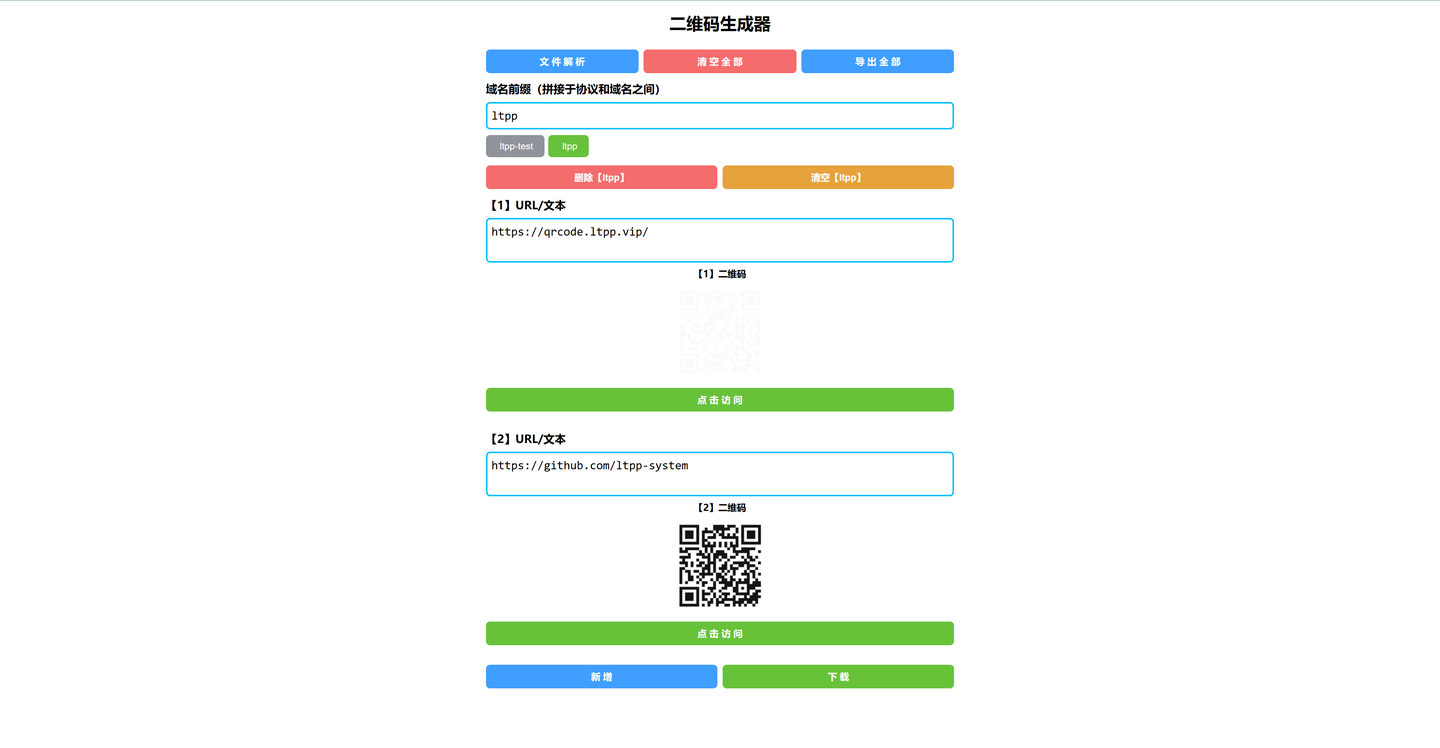Mac M3 Pro、XCode 16.0、Unreal 5.4
分享下我本地操作的全流程和遇到的问题
- 安装 XCode
- GithubDesktop 克隆自己 Fork 的仓库
- 运行 Setup.command
- 运行 GenerateProjectFiles.command
- 出现警告:Platform Mac is not a valid platform to build. Check that the SDK is installed properly and that you have the necessary platorm support files
- 造成的问题为 XCode 打开后没有项目
- 原因:Engine/Config/Apple/Apple_SDK.json 内限制了 XCode 的版本为 15.9.0,但是本地的版本为 16.0.0
- 解决办法:修改 json 内的 MaxVersion 为 16.0.0 即可
{
// Xcode versions
"MainVersion": "14.1",
"MinVersion": "14.1.0",
"MaxVersion": "15.9.0",
// The versions on Windows are iTunes versions
"MinVersion_Win64": "1100.0.0.0",
"MaxVersion_Win64": "8999.0"
}
- 打开 UE5 (Mac).xcworkspace
- XCode 上方栏内的目标项目改为 UnrealEditor
- 菜单栏 - Product - Build
- 左侧项目目录界面的右侧可以查看日志

- 然后就是漫长的编译了,编译慢的一批