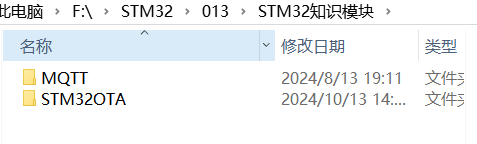排查
- 查看 git 配置
git config --global -l
- 查看 windows 代理
设置 搜索 代理 查看 端口 如 6789 - 设置 git 代理端口为系统代理端口
git config --global http.proxy 127.0.0.1:6789
git config --global https.proxy 127.0.0.1:6789
- 若系统无代理, 则移除 git 代理
# 移除代理
git config --global --unset http.proxy
git config --global --unset https.proxy
参考
https://blog.csdn.net/qq_40296909/article/details/134285451

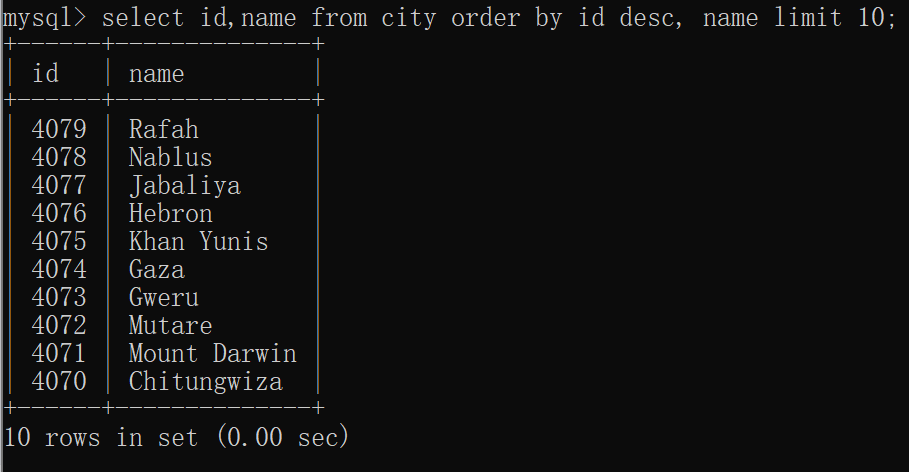


![解决报错:Invalid number of channels [PaErrorCode -9998]](https://i-blog.csdnimg.cn/direct/3ef57ac9c8da42798b5af7d60fc0ad5d.png)