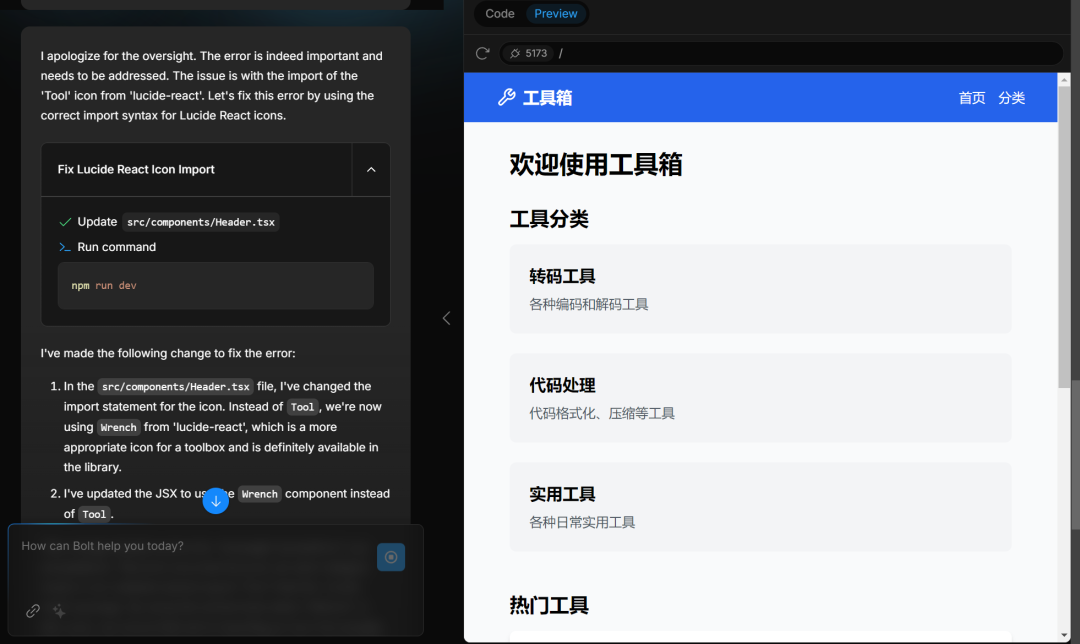官方文档地址:https://developers.google.cn/android-publisher/api-ref/rest/v3/purchases.products?hl=zh-cn
java依赖
<!-- google play -->
<dependency>
<groupId>com.google.apis</groupId>
<artifactId>google-api-services-androidpublisher</artifactId>
<version>v3-rev20241003-2.0.0</version>
</dependency>
<dependency>
<groupId>com.google.http-client</groupId>
<artifactId>google-http-client-jackson2</artifactId>
<version>1.45.0</version>
</dependency>
<dependency>
<groupId>com.google.auth</groupId>
<artifactId>google-auth-library-oauth2-http</artifactId>
<version>1.28.0</version>
</dependency>
<!-- google play -->java代码,
credential json文件再谷歌后台配置后获取,支付凭证让前端APP拉取支付后获取后给到服务端。
参考这个文档在Google后台配置服务端验证Google Pay订单的两种方式_谷歌支付验证-CSDN博客
@Test
void test2() throws Exception {
// GoogleCredentials credential = GoogleCredentials
// .fromStream(FileUtil.getInputStream("/opt/api-project-20840613-43d15092b1b0.json"))
// .createScoped(Collections.singletonList(AndroidPublisherScopes.ANDROIDPUBLISHER));
String token = "json字符串base64编码";
GoogleCredentials credential = GoogleCredentials
.fromStream(new ByteArrayInputStream(Base64.decode(token)))
.createScoped(Collections.singletonList(AndroidPublisherScopes.ANDROIDPUBLISHER));
HttpRequestInitializer requestInitializer = new HttpCredentialsAdapter(credential);
AndroidPublisher publisher = new AndroidPublisher.Builder(new NetHttpTransport(), new GsonFactory(), requestInitializer).build();
AndroidPublisher.Purchases purchases = publisher.purchases();
//获取凭证对应google订单信息
final AndroidPublisher.Purchases.Products.Get request = purchases.products()
.get("com.tangwan.xxx", "test01", "支付凭证token");
final ProductPurchase purchase = request.execute();
//凭证核销
purchases.products()
.consume("com.tangwan.cn", "test01", "支付凭证token")
.execute();
System.out.println(JSONUtil.toJsonStr(purchase));
}

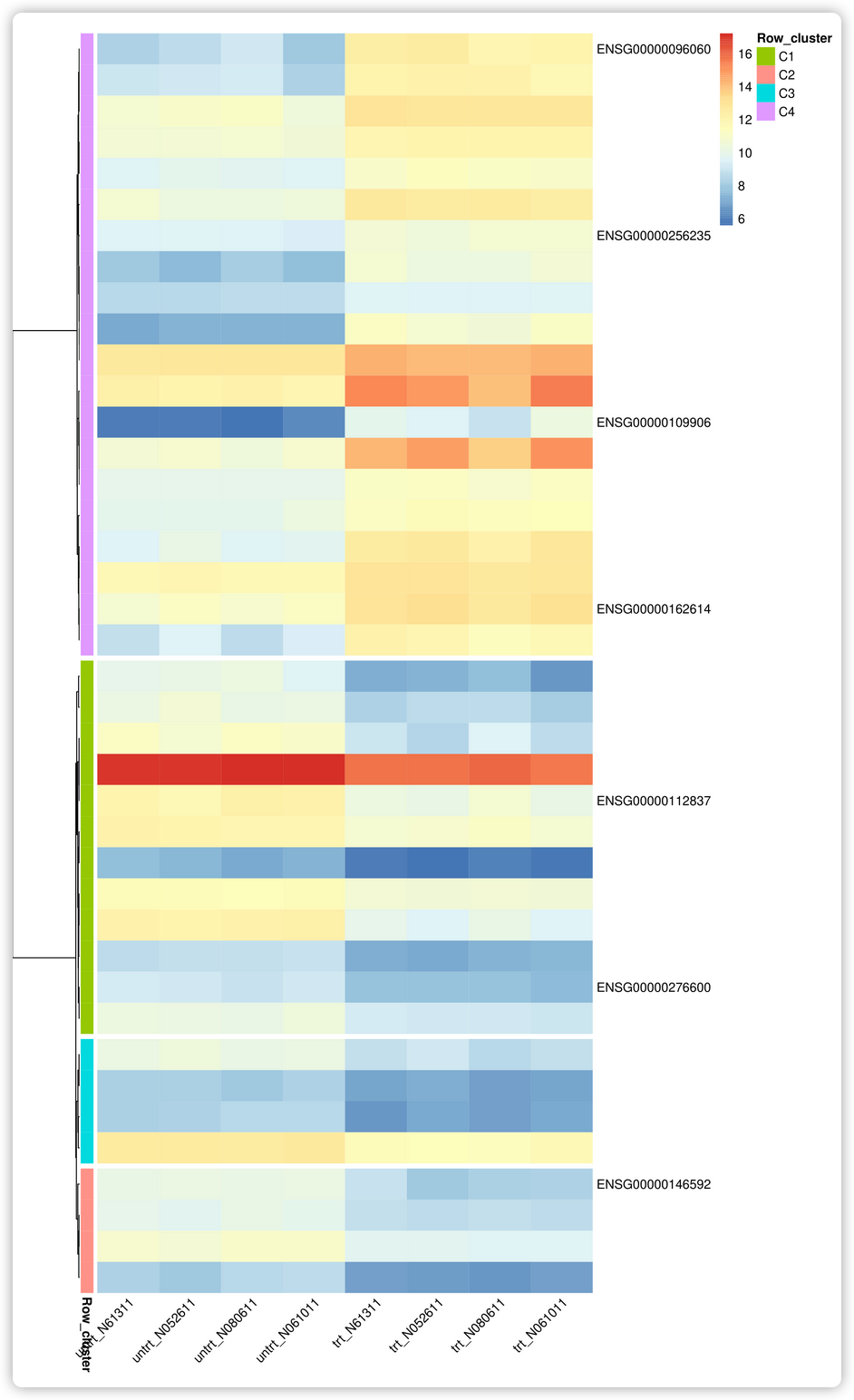












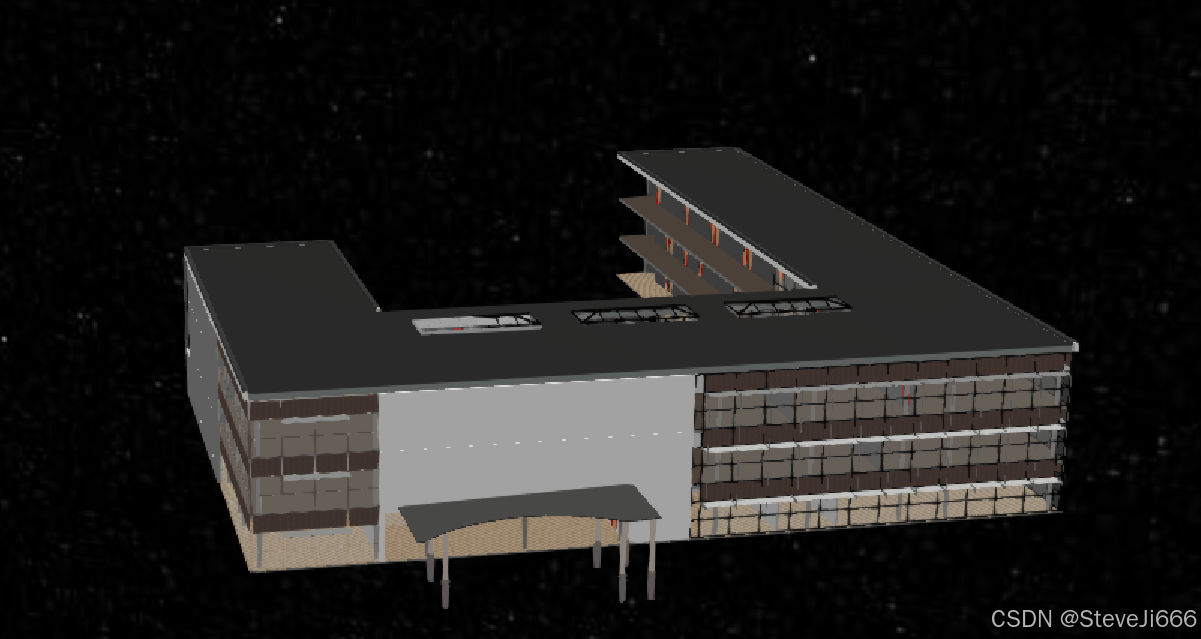

![[论文阅读]: Detecting Copyrighted Content in Language Models Training Data](https://i-blog.csdnimg.cn/direct/9a9bc757c5a94b24986daf4fc253dd75.png)