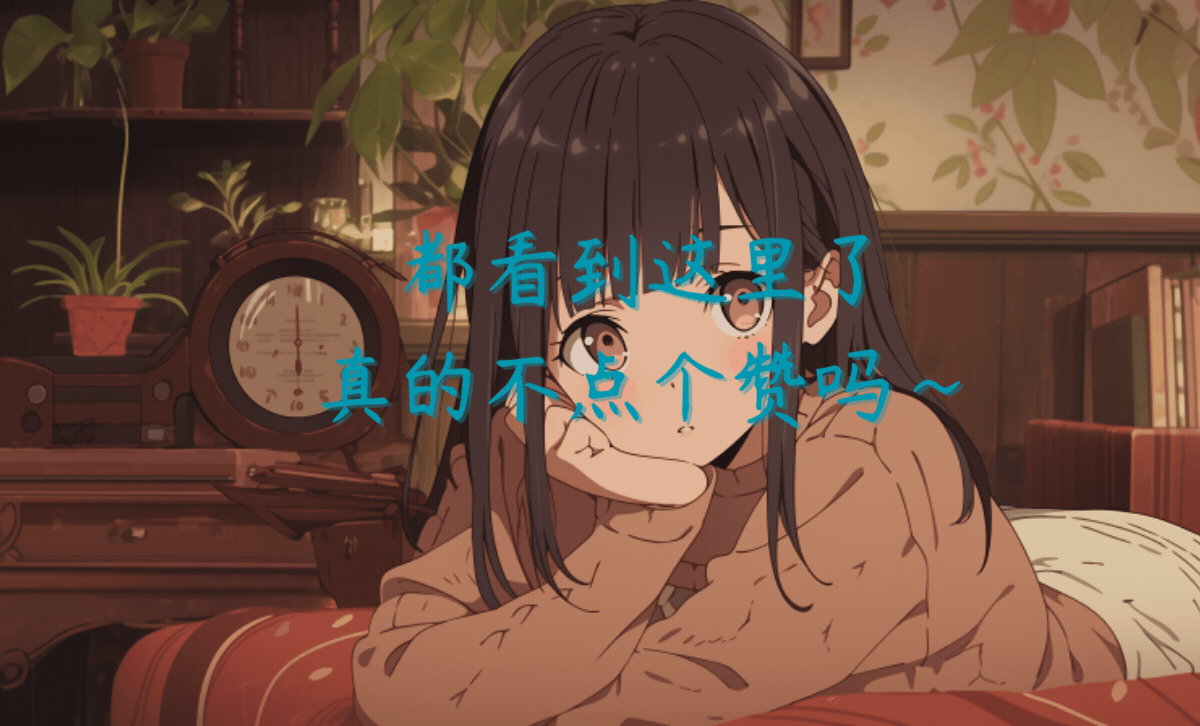一、数据集
视频:每个视频文件夹以图片帧的形式存储
box:给出每个视频第一帧要追踪的物体的box
二、将数据格式转换成SAM2所需要的格式
主要是将box转换成mask的格式,下面这个代码就是将box转换成mask的代码,具体转换原理如下:

box作为prompt输入进入SAM2,SAM2生成第一帧的mask,在mask上选五个positive point作为新的prompt,结合bbox作为新的prompt再过一遍SAM2 tracking
import os
import json
import torch
from sam2.build_sam import build_sam2
from sam2.sam2_image_predictor import SAM2ImagePredictor
import numpy as np
from PIL import Image
# 初始化SAM2预测器
checkpoint = "./checkpoints/sam2_hiera_large.pt"
model_cfg = "sam2_hiera_l.yaml"
predictor = SAM2ImagePredictor(build_sam2(model_cfg, checkpoint))
# 图像和bbox目录路径
image_base_path = "/data/WebDAV/VidOR/video_frames_extract" #图像帧路径
bbox_base_path = "/data/WebDAV/VidOR/all_training_bbox" #bbox的 路径
output_mask_path = "/data/WebDAV/VidOR/mask_final" #
output_mask_path_initial = "/data/WebDAV/VidOR/mask_initial" #box作为prompt输入SAM2的结果
# 创建保存mask的文件夹
os.makedirs(output_mask_path, exist_ok=True)
os.makedirs(output_mask_path_initial, exist_ok=True)
# # 从bbox区域采样点(这里随机采样一些点作为示例)
# def sample_points_from_bbox(bbox, num_points=5):
# xmin, ymin, xmax, ymax = bbox
# x_coords = np.random.randint(xmin, xmax, size=num_points)
# y_coords = np.random.randint(ymin, ymax, size=num_points)
# return np.column_stack((x_coords, y_coords))
# 从生成的掩码中采样正点
def sample_points_from_mask(mask, num_points=5):
# 获取mask中所有正点的位置 (非零点)
y_coords, x_coords = np.where(mask > 0)
# 如果正点数量不足,取所有正点
if len(x_coords) < num_points:
sampled_indices = np.arange(len(x_coords))
else:
sampled_indices = np.random.choice(len(x_coords), num_points, replace=False)
sampled_points = np.column_stack((x_coords[sampled_indices], y_coords[sampled_indices]))
return sampled_points
# 遍历video_frames_extract目录中的所有子文件夹
for video_segment in os.listdir(image_base_path):
# 提取video_id和帧信息
video_id, start_frame, end_frame = video_segment.split('_')
if int(start_frame) == 0:
start_frame = str(int(start_frame) + 1)
# 获取视频段的第一帧路径
first_frame_path = os.path.join(image_base_path, video_segment, "{:04d}.png".format(int(start_frame)))
if not os.path.exists(first_frame_path):
print(f"帧 {first_frame_path} 不存在,跳过该视频段.")
continue
# 打开第一帧图像
image = Image.open(first_frame_path).convert("RGB")
image_array = np.array(image)
# 找到对应的bbox json文件
json_file_path = os.path.join(bbox_base_path, f"{video_id}.json")
if not os.path.exists(json_file_path):
print(f"对应的bbox文件 {json_file_path} 不存在,跳过该视频段.")
continue
# 读取json文件获取bbox
with open(json_file_path, "r") as f:
data = json.load(f)
# 查找对应开始帧的bbox(假设trajectories中的索引与帧一一对应)
frame_index = int(start_frame) - 1 # 帧索引从0开始,所以减去1
if frame_index >= len(data['trajectories']):
print(f"帧 {start_frame} 超出 {video_id} 的轨迹范围.")
continue
frame_bboxes = data['trajectories'][frame_index]
# 对每个object生成mask
with torch.inference_mode(), torch.autocast("cuda", dtype=torch.bfloat16):
predictor.set_image(image_array)
for obj in frame_bboxes:
tid = obj['tid']
bbox = obj['bbox']
# Step 1: 使用bbox生成初步的SAM2 mask
bbox_array = np.array([bbox['xmin'], bbox['ymin'], bbox['xmax'], bbox['ymax']])
masks, _, _ = predictor.predict(box=bbox_array, multimask_output=False)
# # 转换bbox为np数组
# bbox_array = np.array([bbox['xmin'], bbox['ymin'], bbox['xmax'], bbox['ymax']])
# 将mask转换为uint8类型
initial_mask = (masks[0] * 255).astype(np.uint8)
# 保存初步的mask
initial_mask_pil = Image.fromarray(initial_mask)
initial_mask_filename = os.path.join(output_mask_path_initial, f"{video_id}_{start_frame}_{end_frame}_{tid}.png")
initial_mask_pil.save(initial_mask_filename)
# print(f"保存初步的mask: {initial_mask_filename}")
# Step 2: 从生成的初步mask中采样正点
sampled_points = sample_points_from_mask(initial_mask)
point_labels = np.ones(len(sampled_points)) # 所有采样点都是正点
# Step 3: 使用采样点、mask和bbox作为prompt,再次输入SAM2进行掩码生成
final_masks, _, _ = predictor.predict(
# mask_input=masks,
box=bbox_array,
point_coords=sampled_points,
point_labels=point_labels,
multimask_output=False
)
# # 从bbox区域采样正点
# point_coords = sample_points_from_bbox(bbox_array, num_points=5)
# point_labels = np.ones(len(point_coords)) # 所有点都标记为正点(标签为1)
# # 生成mask
# masks, _, _ = predictor.predict(box=bbox_array, multimask_output=False)
# 将最终生成的mask保存
final_mask = (final_masks[0] * 255).astype(np.uint8)
final_mask_pil = Image.fromarray(final_mask)
final_mask_filename = os.path.join(output_mask_path, f"{video_id}_{start_frame}_{end_frame}_{tid}.png")
final_mask_pil.save(final_mask_filename)
# print(f"保存最终的mask: {final_mask_filename}")
三、接下来将视频帧和mask输入进入SAM2进行推理就可以了
四、Cutie
在推理的时候主要有三个参数影响推理结果
1、size图像的大小,我的所有图像都是1080*1920大小的,但是我将其设置成800,再往后效果都是一样的,而且推理占的显存还是挺大的
2、max_mem_frames:30
3、min_mem_frames:28
2和3个参数是我在保证size一定的时候最大的值了,我用的显卡是80G的
还有cutie应该是有三个权重,但是mega那个权重是效果最好的
五、总结
总的来说,sam2的large权重是要比cutie效果好很多的。当然以上只是对我的数据集来说,具体效果还要根据实际情况来定