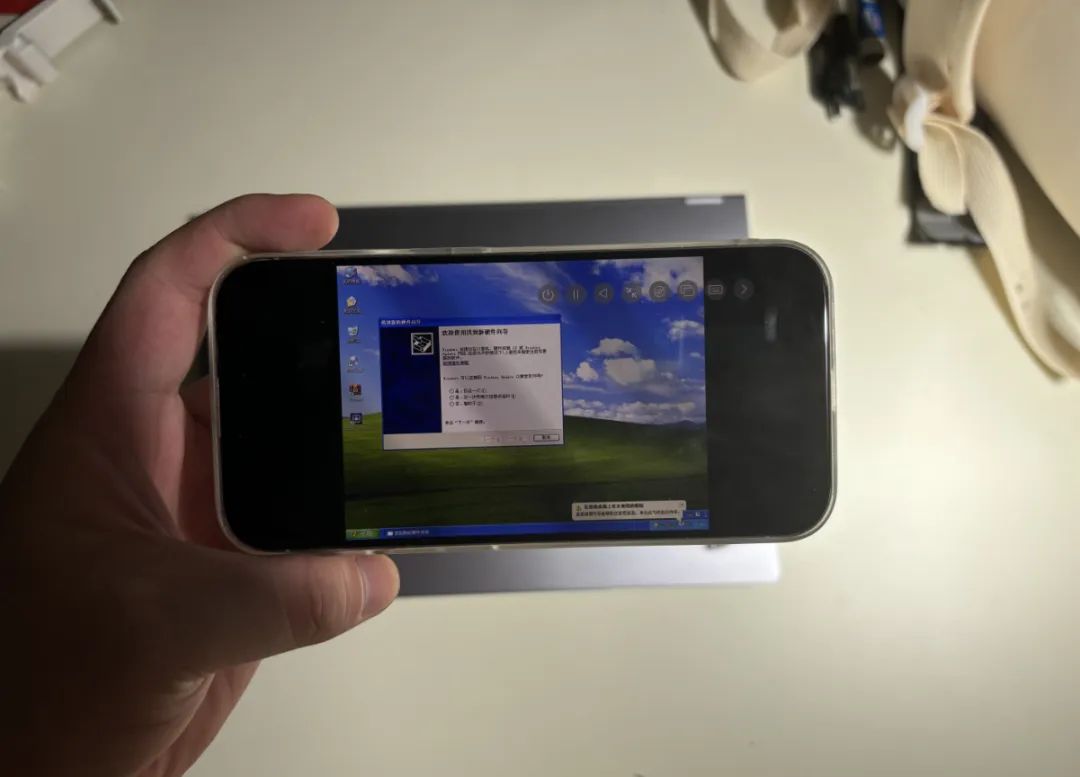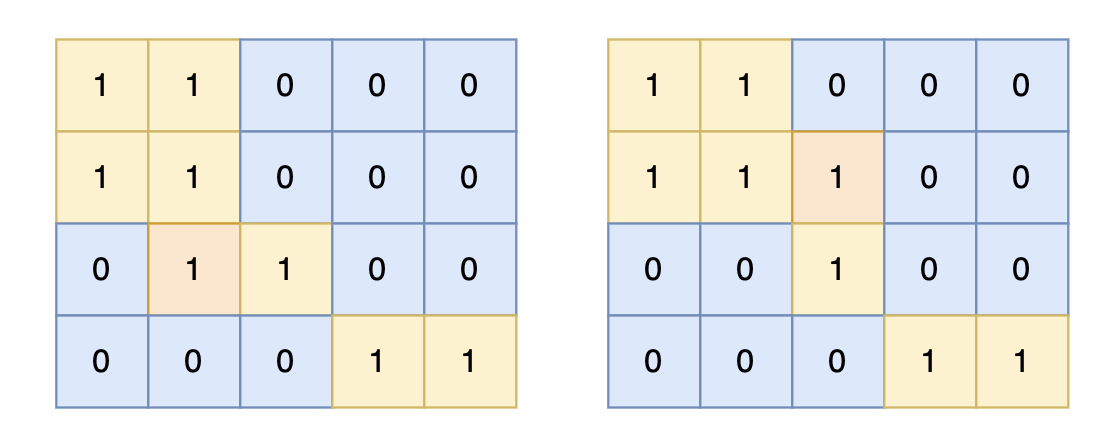【成图】





【代码】
<!DOCTYPE html>
<html lang="utf-8">
<meta http-equiv="Content-Type" content="text/html; charset=utf-8"/>
<head>
<title>537.日期金盾Draft2上色</title>
<style type="text/css">
.centerlize{
margin:0 auto;
width:1200px;
}
</style>
</head>
<body οnlοad="init();">
<div class="centerlize">
<canvas id="myCanvas" width="12px" height="12px" style="border:1px dotted black;">
如果看到这段文字说您的浏览器尚不支持HTML5 Canvas,请更换浏览器再试.
</canvas>
</div>
</body>
</html>
<script type="text/javascript">
<!--
/*****************************************************************
* 将全体代码(从<!DOCTYPE到script>)拷贝下来,粘贴到文本编辑器中,
* 另存为.html文件,再用chrome浏览器打开,就能看到实现效果。
******************************************************************/
// canvas的绘图环境
var ctx;
// 高宽
const WIDTH=512;
const HEIGHT=512;
// 舞台对象
var stage;
//-------------------------------
// 初始化
//-------------------------------
function init(){
// 获得canvas对象
var canvas=document.getElementById('myCanvas');
canvas.width=WIDTH;
canvas.height=HEIGHT;
// 初始化canvas的绘图环境
ctx=canvas.getContext('2d');
ctx.translate(WIDTH/2,HEIGHT/2);// 原点平移
// 准备
stage=new Stage();
stage.init();
// 开幕
animate();
}
// 播放动画
function animate(){
stage.update();
stage.paintBg(ctx);
stage.paintFg(ctx);
// 循环
if(true){
//sleep(100);
window.requestAnimationFrame(animate);
}
}
// 舞台类
function Stage(){
// 初始化
this.init=function(){
}
// 更新
this.update=function(){
}
// 画背景
this.paintBg=function(ctx){
ctx.clearRect(-WIDTH/2,-HEIGHT/2,WIDTH,HEIGHT);// 清屏
}
// 画前景
this.paintFg=function(ctx){
// 底色
ctx.save();
ctx.fillStyle = "white";
ctx.fillRect(-WIDTH/2,-HEIGHT/2,WIDTH,HEIGHT);
ctx.restore();
const R=210;//基准尺寸
// 最外圈
ctx.save();
var r=R*1.00;
ctx.shadowOffsetX=2;
ctx.shadowOffsetY=2;
ctx.shadowColor="lightgrey";
ctx.shadowBlur=2;
ctx.fillStyle="grey";
drawShield(ctx,0,0,r);
ctx.fill();
ctx.restore();
// 2圈
ctx.save();
var r=R*0.99;
var gnt1=ctx.createLinearGradient(0,-r,0,r);
gnt1.addColorStop(0,"rgb(191,206,213)");
gnt1.addColorStop(0.25,"rgb(177,194,201)");
gnt1.addColorStop(0.5,"rgb(219,230,236)");
gnt1.addColorStop(0.75,"rgb(214,227,235)");
gnt1.addColorStop(1,"rgb(194,209,216)");
ctx.fillStyle=gnt1;
drawShield(ctx,0,0,r);
ctx.fill();
ctx.restore();
// 3圈
ctx.save();
var r=R*0.95;
ctx.fillStyle="black";
drawShield(ctx,0,0,r);
ctx.fill();
ctx.restore();
// 4圈
ctx.save();
var r=R*0.94;
var gnt1=ctx.createLinearGradient(0,-r,0,r);
gnt1.addColorStop(0,"rgb(253,243,140)");
gnt1.addColorStop(0.5,"rgb(252,207,43)");
gnt1.addColorStop(1,"rgb(255,158,1)");
ctx.fillStyle=gnt1;
drawShield(ctx,0,0,r);
ctx.fill();
ctx.restore();
// 5圈
ctx.save();
var r=R*0.90;
var gnt1=ctx.createLinearGradient(0,-r,0,r);
gnt1.addColorStop(0,"rgb(253,243,140)");
gnt1.addColorStop(0.5,"rgb(251,223,97)");
gnt1.addColorStop(1,"rgb(253,185,14)");
ctx.fillStyle=gnt1;
drawShield(ctx,0,0,r);
ctx.fill();
ctx.restore();
// 2024
ctx.save();
var r=R*0.93;
ctx.textBaseline="middle";
ctx.textAlign="center";
ctx.font = r*0.40+"px Bahnschrift SemiBold SemiConden";
ctx.fillStyle="black";
ctx.fillText("2024",0,-r*0.56);
ctx.restore();
// 10.8
ctx.save();
var r=R*0.93;
ctx.textBaseline="middle";
ctx.textAlign="center";
ctx.font = r*0.36+"px Bahnschrift SemiBold SemiConden";
ctx.fillStyle="black";
ctx.fillText("10.8",0,-r*0.16);
ctx.restore();
// 红带
ctx.save();
var r=R*0.99;
var w=r/3*2;
var gnt1=ctx.createLinearGradient(-w,0,w,0);
gnt1.addColorStop(0,"rgba(111,1,2,0.9)");
gnt1.addColorStop(0.1,"rgba(162,3,7,0.9)");
gnt1.addColorStop(0.25,"rgba(182,2,4,0.9)");
gnt1.addColorStop(0.5,"rgba(208,2,4,0.9)");
gnt1.addColorStop(0.75,"rgba(182,2,4,0.9)");
gnt1.addColorStop(0.9,"rgba(162,3,7,0.9)");
gnt1.addColorStop(1,"rgba(111,1,2,0.9)");
ctx.fillStyle=gnt1;
drawRect(ctx,0,r/6,2*w,r/3);
ctx.fill();
ctx.restore();
// PREMIUM文字
ctx.save();
var r=R*0.98;
ctx.textBaseline="middle";
ctx.textAlign="center";
ctx.font = r*0.25+"px Bahnschrift SemiBold SemiConden";
ctx.fillStyle="white";
ctx.fillText("ESCAPE",0,r*0.20);
ctx.restore();
// QUALITY文字
ctx.save();
var r=R*0.93;
ctx.textBaseline="middle";
ctx.textAlign="center";
ctx.font = r*0.19+"px Bahnschrift SemiBold SemiConden";
ctx.fillStyle="black";
ctx.fillText("successfully",0,r*0.53);
ctx.restore();
writeText(ctx,WIDTH/2-30,HEIGHT/2-5,"逆火制图","8px consolas","lightgrey");// 版权
}
}
/*----------------------------------------------------------
函数:用于绘制矩形
ctx:绘图上下文
x:矩形中心横坐标
y:矩形中心纵坐标
width:矩形宽
height:矩形高
----------------------------------------------------------*/
function drawRect(ctx,x,y,width,height){
ctx.beginPath();
ctx.moveTo(x-width/2,y-height/2);
ctx.lineTo(x+width/2,y-height/2);
ctx.lineTo(x+width/2,y+height/2);
ctx.lineTo(x-width/2,y+height/2);
ctx.closePath();
}
/*----------------------------------------------------------
函数:用于绘制盾牌
ctx:绘图上下文
x:盾牌中心横坐标
y:盾牌中心纵坐标
radius:盾牌半径
----------------------------------------------------------*/
function drawShield(ctx,x,y,radius){
ctx.save();
const R=radius;//基准尺寸
const ROUND=R/10;// 圆角
const H=2*R;// 高
const W=H*2/3;// 宽
// a族
var a=createPt(x,y-H/2);
var r=ROUND;
var angle=Math.PI/12;
var a1=createPt(a.x+r*Math.cos(angle),a.y+r*Math.sin(angle));
r=ROUND;
angle=Math.PI-Math.PI/12;
var a2=createPt(a.x+r*Math.cos(angle),a.y+r*Math.sin(angle));
// b族
r=W/2/Math.cos(Math.PI/12);
angle=Math.PI-Math.PI/12;
var b=createPt(a.x+r*Math.cos(angle),a.y+r*Math.sin(angle));
r=ROUND;
angle=-Math.PI/12;
var b1=createPt(b.x+r*Math.cos(angle),b.y+r*Math.sin(angle));
r=ROUND;
angle=Math.PI/2;
var b2=createPt(b.x+r*Math.cos(angle),b.y+r*Math.sin(angle));
// f
r=W/2/Math.cos(Math.PI/12);
angle=Math.PI/12;
var f=createPt(a.x+r*Math.cos(angle),a.y+r*Math.sin(angle));
r=ROUND;
angle=Math.PI/2;
var f1=createPt(f.x+r*Math.cos(angle),f.y+r*Math.sin(angle));
r=ROUND;
angle=Math.PI+Math.PI/12;
var f2=createPt(f.x+r*Math.cos(angle),f.y+r*Math.sin(angle));
// d族
var d=createPt(x,y+H/2);
r=ROUND;
angle=Math.PI+Math.PI/6;
var d1=createPt(d.x+r*Math.cos(angle),d.y+r*Math.sin(angle));
r=ROUND;
angle=-Math.PI/6;
var d2=createPt(d.x+r*Math.cos(angle),d.y+r*Math.sin(angle));
// c族
r=W/2/Math.cos(Math.PI/6);
angle=Math.PI+Math.PI/6;
var c=createPt(d.x+r*Math.cos(angle),d.y+r*Math.sin(angle));
r=ROUND;
angle=-Math.PI/2;
var c1=createPt(c.x+r*Math.cos(angle),c.y+r*Math.sin(angle));
r=ROUND;
angle=Math.PI/6;
var c2=createPt(c.x+r*Math.cos(angle),c.y+r*Math.sin(angle));
// e族
r=W/2/Math.cos(Math.PI/6);
angle=-Math.PI/6;
var e=createPt(d.x+r*Math.cos(angle),d.y+r*Math.sin(angle));
r=ROUND;
angle=Math.PI-Math.PI/6;
var e1=createPt(e.x+r*Math.cos(angle),e.y+r*Math.sin(angle));
r=ROUND;
angle=-Math.PI/2;
var e2=createPt(e.x+r*Math.cos(angle),e.y+r*Math.sin(angle));
ctx.beginPath();
ctx.moveTo(a1.x,a1.y);
ctx.quadraticCurveTo(a.x,a.y,a2.x,a2.y);
ctx.lineTo(a2.x,a2.y);
ctx.lineTo(b1.x,b1.y);
ctx.quadraticCurveTo(b.x,b.y,b2.x,b2.y);
ctx.lineTo(c1.x,c1.y);
ctx.quadraticCurveTo(c.x,c.y,c2.x,c2.y);
ctx.lineTo(d1.x,d1.y);
ctx.quadraticCurveTo(d.x,d.y,d2.x,d2.y);
ctx.lineTo(e1.x,e1.y);
ctx.quadraticCurveTo(e.x,e.y,e2.x,e2.y);
ctx.lineTo(f1.x,f1.y);
ctx.quadraticCurveTo(f.x,f.y,f2.x,f2.y);
ctx.closePath();
ctx.restore();
}
/*----------------------------------------------------------
函数:用于绘制实心圆
ctx:绘图上下文
x:矩形中心横坐标
y:矩形中心纵坐标
r:圆半径
style:填充圆的方案
----------------------------------------------------------*/
function drawSolidCircle(ctx,x,y,r,style){
ctx.fillStyle=style;
ctx.beginPath();
ctx.arc(x,y,r,0,Math.PI*2,false);
ctx.closePath();
ctx.fill();
}
/*----------------------------------------------------------
函数:创建一个二维坐标点
x:横坐标
y:纵坐标
Pt即Point
----------------------------------------------------------*/
function createPt(x,y){
var retval={};
retval.x=x;
retval.y=y;
return retval;
}
/*----------------------------------------------------------
函数:延时若干毫秒
milliseconds:毫秒数
----------------------------------------------------------*/
function sleep(milliSeconds) {
const date = Date.now();
let currDate = null;
while (currDate - date < milliSeconds) {
currDate = Date.now();
}
}
/*----------------------------------------------------------
函数:书写文字
ctx:绘图上下文
x:横坐标
y:纵坐标
text:文字
font:字体
color:颜色
----------------------------------------------------------*/
function writeText(ctx,x,y,text,font,color){
ctx.save();
ctx.textBaseline="bottom";
ctx.textAlign="center";
ctx.font = font;
ctx.fillStyle=color;
ctx.fillText(text,x,y);
ctx.restore();
}
/*-------------------------------------------------------------
心理学小知识:
人只有感到幸福时才想说话,在感到舒适的人面前才爱说话,如果一个人
九成以上说的都是废话,那这个人肯定很快乐,如果废话不足一半,那他
有可能过得不太开心。
--------------------------------------------------------------*/
//-->
</script>
END







![HTB:Bike[WriteUP]](https://i-blog.csdnimg.cn/direct/4db2dc0ca47149a083ce0888ab05e6be.png)