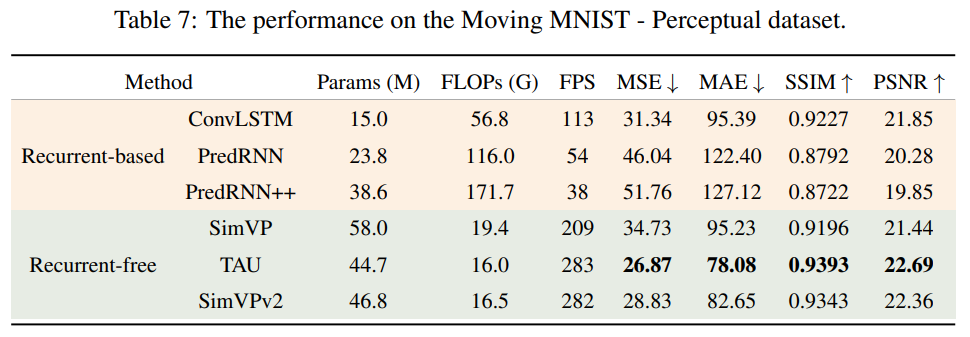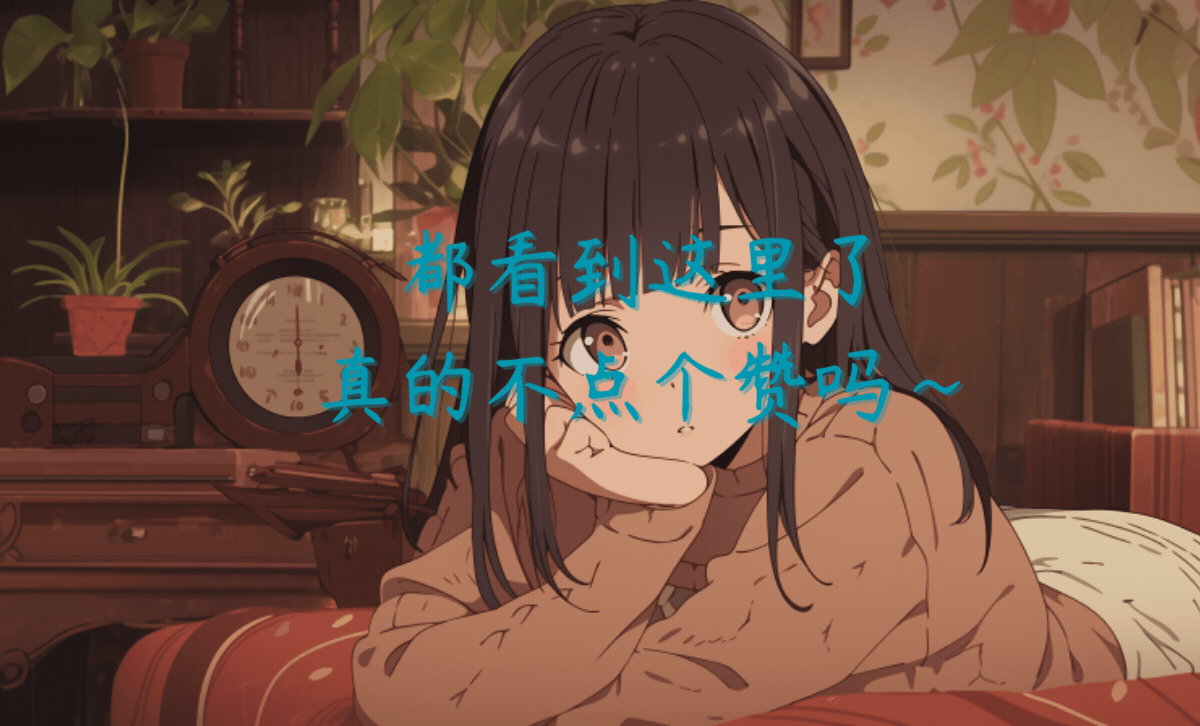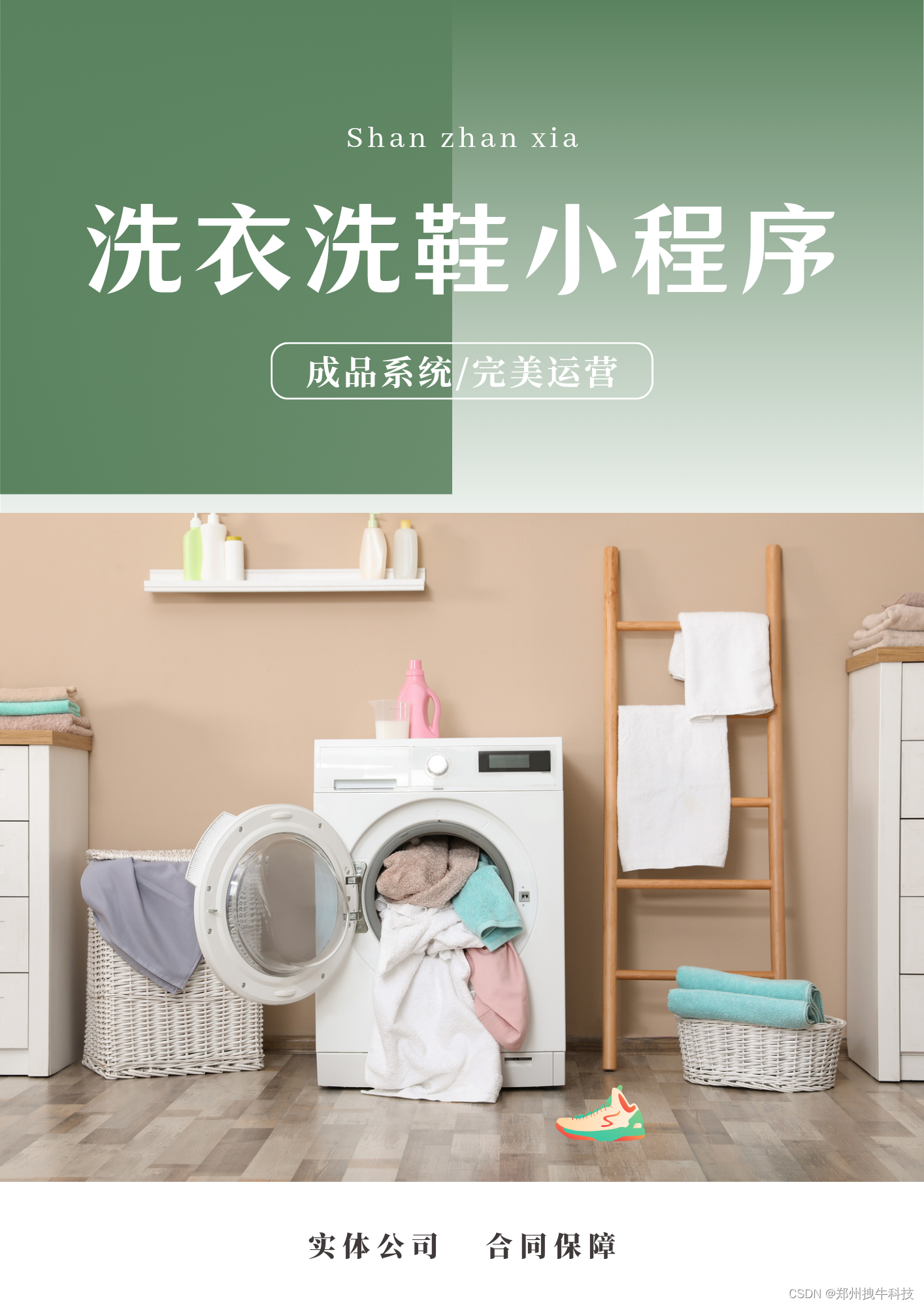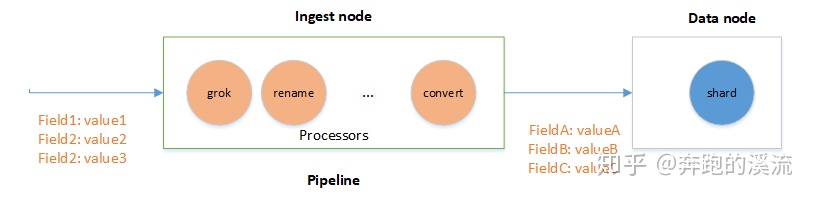全是看了大佬们的帖子,结合chatGPT才揉出来。在此做个记录。
全是看了大佬们的帖子,结合chatGPT才揉出来。在此做个记录。
- 安装python
- 在Qt Creator *.pro 文件中配置好环境
- 来个简单的example.py
- 调用代码
- 安装pip
- 添加opencv等库
- 调用包含了opencv库的py代码
- 成功
*.pro配置:
INCLUDEPATH += C:\Users\xuanm\AppData\Local\Programs\Python\Python312\include
LIBS += -LC:\Users\xuanm\AppData\Local\Programs\Python\Python312\libs -lpython312example.py源码:
# example.py
def add(a, b):
return a + b
Qt Creator里面调用example.py的C++函数:
int MainWindow::testPy()
{
const wchar_t * pythonHome = L"C:/Users/xuanm/AppData/Local/Programs/Python/Python312";
Py_SetPythonHome(pythonHome);
// 初始化 Python 解释器
Py_Initialize();
// 添加目录到 Python 模块搜索路径
PyObject* sysPath = PySys_GetObject("path");
PyObject* pPath = PyUnicode_FromString("C:/temp");
PyList_Append(sysPath, pPath);
Py_DECREF(pPath); // 释放引用
// 导入 Python 脚本
PyObject* pModule = PyImport_ImportModule("example");
if (!pModule) {
PyErr_Print();
std::cerr << "Failed to load module." << std::endl;
return 1;
}
// 获取函数对象
PyObject* pFunc = PyObject_GetAttrString(pModule, "add");
if (!pFunc || !PyCallable_Check(pFunc)) {
PyErr_Print();
std::cerr << "Failed to get function." << std::endl;
return 1;
}
// 准备参数
PyObject* pArgs = PyTuple_Pack(2, PyLong_FromLong(5), PyLong_FromLong(3));
// 调用函数
PyObject* pValue = PyObject_CallObject(pFunc, pArgs);
if (pValue) {
// 打印结果
std::cout << "Result: " << PyLong_AsLong(pValue) << std::endl;
Py_DECREF(pValue);
} else {
PyErr_Print();
std::cerr << "Function call failed." << std::endl;
}
// 清理
Py_XDECREF(pFunc);
Py_XDECREF(pModule);
Py_XDECREF(pArgs);
// 结束 Python 解释器
Py_Finalize();
}
含opencv库的*.py:
#-*- coding: utf-8 -*-
import os.path
import copy
import cv2
import numpy as np
# 椒盐噪声
def SaltAndPepper(src, percetage):
SP_NoiseImg = src.copy()
SP_NoiseNum = int(percetage * src.shape[0] * src.shape[1])
for i in range(SP_NoiseNum):
randR = np.random.randint(0, src.shape[0] - 1)
randG = np.random.randint(0, src.shape[1] - 1)
randB = np.random.randint(0, 3)
if np.random.randint(0, 1) == 0:
SP_NoiseImg[randR, randG, randB] = 0
else:
SP_NoiseImg[randR, randG, randB] = 255
return SP_NoiseImg
# 高斯噪声
def addGaussianNoise(image, percetage):
G_Noiseimg = image.copy()
w = image.shape[1]
h = image.shape[0]
G_NoiseNum = int(percetage * image.shape[0] * image.shape[1])
for i in range(G_NoiseNum):
temp_x = np.random.randint(0, h)
temp_y = np.random.randint(0, w)
G_Noiseimg[temp_x][temp_y][np.random.randint(3)] = np.random.randn(1)[0]
return G_Noiseimg
# 昏暗
def darker(image, percetage=0.9):
image_copy = image.copy()
w = image.shape[1]
h = image.shape[0]
# get darker
for xi in range(0, w):
for xj in range(0, h):
image_copy[xj, xi, 0] = int(image[xj, xi, 0] * percetage)
image_copy[xj, xi, 1] = int(image[xj, xi, 1] * percetage)
image_copy[xj, xi, 2] = int(image[xj, xi, 2] * percetage)
return image_copy
# 亮度
def brighter(image, percetage=1.5):
image_copy = image.copy()
w = image.shape[1]
h = image.shape[0]
# get brighter
for xi in range(0, w):
for xj in range(0, h):
image_copy[xj, xi, 0] = np.clip(int(image[xj, xi, 0] * percetage), a_max=255, a_min=0)
image_copy[xj, xi, 1] = np.clip(int(image[xj, xi, 1] * percetage), a_max=255, a_min=0)
image_copy[xj, xi, 2] = np.clip(int(image[xj, xi, 2] * percetage), a_max=255, a_min=0)
return image_copy
# 旋转
def rotate(image, angle, center=None, scale=1.0):
(h, w) = image.shape[:2]
# If no rotation center is specified, the center of the image is set as the rotation center
if center is None:
center = (w / 2, h / 2)
m = cv2.getRotationMatrix2D(center, angle, scale)
rotated = cv2.warpAffine(image, m, (w, h))
return rotated
# 翻转
def flip(image):
flipped_image = np.fliplr(image)
return flipped_image
def work(file_dir):
# 图片文件夹路径
for img_name in os.listdir(file_dir):
img_path = file_dir + '\\' + img_name
img = cv2.imread(img_path)
# cv2.imshow("1",img)
# cv2.waitKey(5000)
# 旋转
rotated_90 = rotate(img, 90)
cv2.imwrite(file_dir +'\\'+ img_name[0:-4] + '_r90.jpg', rotated_90)
# rotated_180 = rotate(img, 180)
# cv2.imwrite(file_dir +'\\'+ img_name[0:-4] + '_r180.jpg', rotated_180)
# for img_name in os.listdir(file_dir):
# img_path = file_dir + img_name
# img = cv2.imread(img_path)
# 镜像
# flipped_img = flip(img)
# cv2.imwrite(file_dir +'\\' + img_name[0:-4] + '_fli.jpg', flipped_img)
#
# # 增加噪声
# img_salt = SaltAndPepper(img, 0.3)
# cv2.imwrite(file_dir + '\\' + img_name[0:-4] + '_salt.jpg', img_salt)
# img_gauss = addGaussianNoise(img, 0.3)
# cv2.imwrite(file_dir +'\\' + img_name[0:-4] + '_noise.jpg', img_gauss)
#
# # 变亮、变暗
# img_darker = darker(img)
# cv2.imwrite(file_dir +'\\' + img_name[0:-4] + '_darker.jpg', img_darker)
# img_brighter = brighter(img)
# cv2.imwrite(file_dir + '\\' + img_name[0:-4] + '_brighter.jpg', img_brighter)
#
# blur = cv2.GaussianBlur(img, (7, 7), 1.5)
# # cv2.GaussianBlur(图像,卷积核,标准差)
# cv2.imwrite(file_dir + img_name[0:-4] + '_blur.jpg', blur)
调用含opencv库的*.py C++函数:
int MainWindow::testYBZQ()
{
const wchar_t * pythonHome = L"C:/Users/xuanm/AppData/Local/Programs/Python/Python312";
Py_SetPythonHome(pythonHome);
// 初始化 Python 解释器
Py_Initialize();
// 添加目录到 Python 模块搜索路径
PyObject* sysPath = PySys_GetObject("path");
PyObject* pPath = PyUnicode_FromString("C:/temp");
PyList_Append(sysPath, pPath);
Py_DECREF(pPath); // 释放引用
// 添加标准库路径
PyObject* stdLibPath = PyUnicode_FromString("C:/Users/xuanm/AppData/Local/Programs/Python/Python312/libs");
PyList_Append(sysPath, stdLibPath);
Py_DECREF(stdLibPath);
// 添加 site-packages 路径
PyObject* sitePackagesPath = PyUnicode_FromString("C:/Users/xuanm/AppData/Local/Programs/Python/Python312/Lib/site-packages");
PyList_Append(sysPath, sitePackagesPath);
Py_DECREF(sitePackagesPath);
// 导入 Python 脚本
PyObject* pModule = PyImport_ImportModule("data_augmentation");
if (!pModule) {
PyErr_Print();
std::cerr << "Failed to load module." << std::endl;
return 1;
}
// 获取函数对象
PyObject* pFunc = PyObject_GetAttrString(pModule, "work");
if (!pFunc || !PyCallable_Check(pFunc)) {
PyErr_Print();
std::cerr << "Failed to get function." << std::endl;
return 1;
}
// 准备参数
std::string strParam = "C:/temp/sar_sample";
PyObject* pStrParam = PyUnicode_FromString(strParam.c_str());
PyObject* pArgs = PyTuple_Pack(1, pStrParam);
// 调用函数
PyObject* pValue = PyObject_CallObject(pFunc, pArgs);
if (pValue) {
// 打印结果
std::cout << "Result: " << PyLong_AsLong(pValue) << std::endl;
Py_DECREF(pValue);
} else {
PyErr_Print();
std::cerr << "Function call failed." << std::endl;
}
// 清理
Py_XDECREF(pFunc);
Py_XDECREF(pModule);
Py_XDECREF(pArgs);
// 结束 Python 解释器
Py_Finalize();
}程序运行出了正确结果,报错:
Result: -1
TypeError: 'NoneType' object cannot be interpreted as an integer

再次感谢各位大佬的帖子,谢谢。