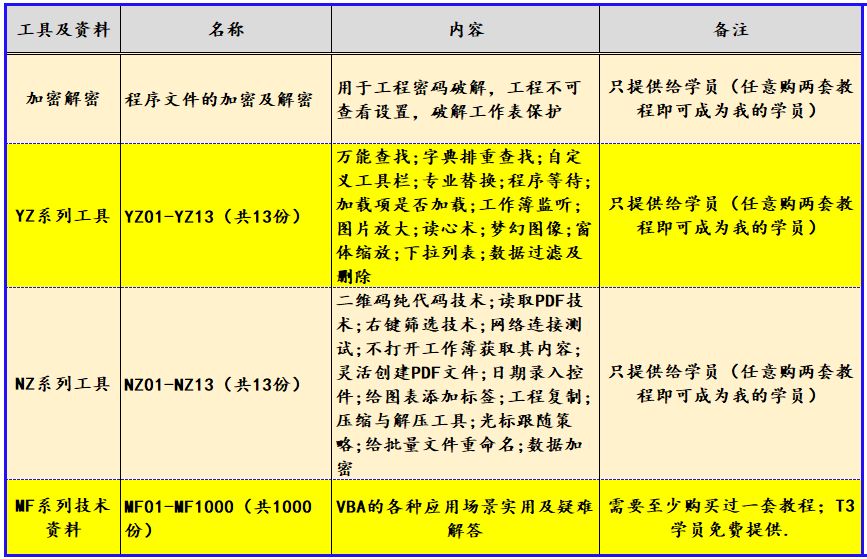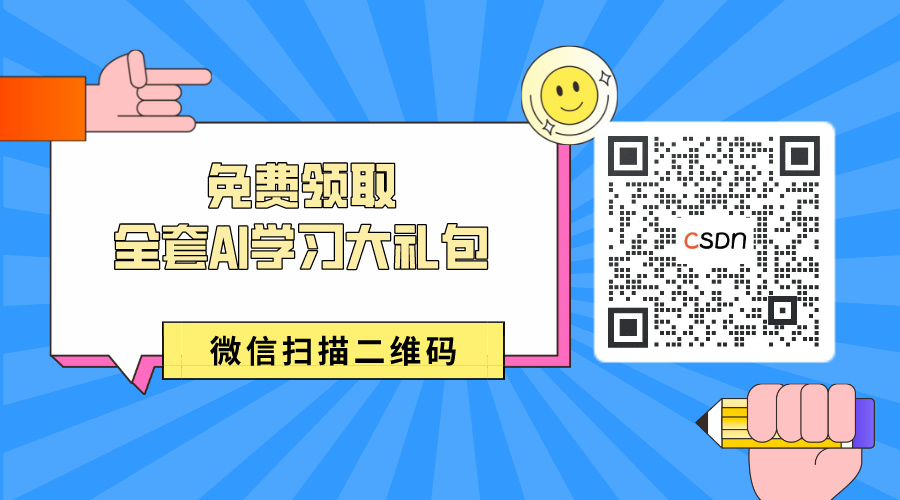Java 对接 485 协议数据的科普
一:引言
485协议,通常指的是RS-485,它是一种用于长距离通信的标准电气接入规范。由于其优越的抗干扰能力和较长的通信距离,RS-485在工业自动化、楼宇控制等领域得到了广泛应用。本篇文章将介绍如何在Java中对接485协议数据,并提供相关的代码示例。
二:RS-485协议简介
RS-485是一种差分信号传输标准,适用于串行通信,通常用于连接多个设备。它支持多点通信,允许多达32个节点连接在同一总线上。为了在Java中实现RS-485数据的传输,我们通常使用Java Communications API(javax.comm)或类似的库(如jSerialComm)进行串口通信。
三:流程概述
在Java中对接RS-485协议数据的基本流程如下:

四:代码示例
下面是一个使用jSerialComm库与RS-485设备进行通信的示例。
1. 添加jSerialComm依赖。若使用Maven,可以在pom.xml中添加:
<dependency>
<groupId>com.fazecast</groupId>
<artifactId>jSerialComm</artifactId>
<version>2.9.2</version>
</dependency>
2.初始化串口
通过以下代码初始化串口并设置串口参数:
import com.fazecast.jSerialComm.SerialPort;
public class RS485Example {
private SerialPort serialPort;
public void initialize(String portDescriptor) {
serialPort = SerialPort.getCommPort(portDescriptor);
serialPort.setBaudRate(9600);
serialPort.setNumDataBits(8);
serialPort.setNumStopBits(SerialPort.ONE_STOP_BIT);
serialPort.setParity(SerialPort.NO_PARITY);
if (serialPort.openPort()) {
System.out.println("串口打开成功: " + portDescriptor);
} else {
System.out.println("无法打开串口: " + portDescriptor);
}
}
}
3.读取与发送数据
接下来,我们可以通过串口读取和发送数据。下面的代码块展示了如何接收数据并将数据发送到设备:
public void readData() {
byte[] buffer = new byte[1024];
int bytesRead;
// 读取数据
while (true) {
if ((bytesRead = serialPort.readBytes(buffer, buffer.length)) > 0) {
String receivedData = new String(buffer, 0, bytesRead);
System.out.println("接收到的数据: " + receivedData);
// 处理接收到的数据
processData(receivedData);
}
}
}
public void sendData(String data) {
byte[] dataBytes = data.getBytes();
serialPort.writeBytes(dataBytes, dataBytes.length);
System.out.println("发送的数据: " + data);
}
4.关闭串口
最后,我们需要在完成通信后关闭串口:
public void close() {
if (serialPort.isOpen()) {
serialPort.closePort();
System.out.println("串口已关闭");
}
}
5.主程序
可以在main方法中调用这些方法,来实现与RS-485设备的完整通信:
public static void main(String[] args) {
RS485Example example = new RS485Example();
example.initialize("COM1"); // 需根据实际端口号修改
example.readData(); // 开始读取数据
// 发送数据的示例
example.sendData("Hello, RS485!");
example.close(); // 最后关闭串口
}
五:Java与485通讯的序列图






![[linux 驱动]网络设备驱动详解](https://img-blog.csdnimg.cn/img_convert/9655313f12db208661f60648e5c8bfac.png)