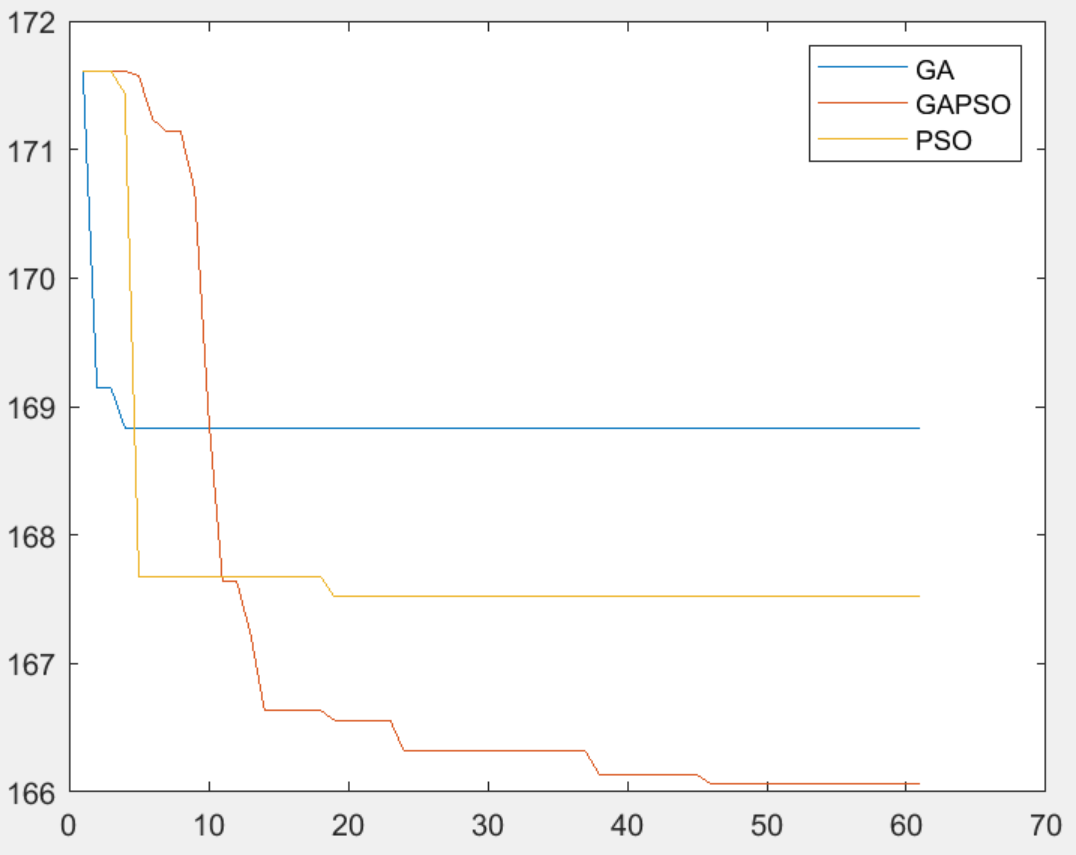1. 概述
1. 自动化运维: 批量管理,批量分发,批量执行,维护
2. 无客户端,基于ssh进行管理与维护
2. 环境准备
环境 主机 ansible 10.0.0.7(管理节点) nfs01 10.0.0.31(被管理节点) backup 10.0.0.41(被管理节点)
2.1 创建密钥认证
安装sshpass
yum install -y sshpass
#!/bin/bash
##############################################################
# File Name:24-ssh.sh
# Version:V1.0
# Author:xzb996
# Organization:www.oldboyedu.com
# Desc:一键创建密钥对,分发密钥对
##############################################################
##1.vars
pass=1
ips="10.0.0.31 10.0.0.41"
##2.创建密钥对
if [ ~/.shh/id_rsa] ;then
echo "已经有密钥对了"
else
echo "正在创建密钥对"
ssh-keygen -t rsa -f ~/.ssh/id_rsa -P ''
fi
##3.通过循环发送密钥对
for ip in $ips
do
sshpass -p${pass} ssh-copy-id -i ~/.ssh/id_rsa.pub -oStrictHostKeyChecking=no $ip &>/dev/null
echo "$ip 密钥已发送..."
done 3. 部署与配置
yum install -y ansible 3.1 配置
修改配置文件关闭主机Host_key_checking .
修改配置文件开启日志功能

4. Ans-inventory主机清单
1. ansible默认读取在/etc/ansible/hosts文件,并非/etc/hosts.
2.未来实际使用中一般我们会把主机清单文件存放在指定的目录中,运行ansible的时候通过-i选项指定主机清单文件即可
4.1 主机清单必会格式
主机清单格式:
[分类或分组的名字] #注意分类要体现出服务器的作用
ip地址或主机名或域名 #注意主机名要能解析才行
4.1.1 对主机分组并进行连接测试
##vim编辑后用gg+dG清空文件内容
[nfs]
172.16.1.31
[backup]
172.16.1.41
测试

ansible命令格式:
ansible 主机ip或分组或all -m 指定使用的模块名字
这里的ping模块用于检查被管理端是否可以访问
4.2 子组
创建新的分组data包含已有的分组backup和nfs
[nfs]
172.16.1.31
[backup]
172.16.1.41
##c创建data的子组
[data:children]
nfs
backup

子组使用children关键词创建
格式:
[data:children] #组名字:children即可
4.3 指定用户,密码
不推荐,推荐先配置密钥认证,然后管理
没有配置密钥认证,主机清单如何书写?
[nfs]
172.16.1.31 ansible_user=root ansible_password=1 ansible_port=22 ##指定用户名,密码,端口5.Ansible模块
1.Ansible中通过各种模块实现批量管理.
2.一般来说这些模块对应着Linux里面的基本操作或服务管理
3. 找出Linux场景操作对应的模块即可
5.1 命令与脚本类模块
5.1.1 command模块
是ansible默认的模块,适用于执行简单的命令,不支持特殊符号
批量获取所有主机的主机名
ansible all -m command -a 'hostname'

5.1.2 shell模块
批量获取所有主机的IP地址
ansible all -m shell -a "ip a s eth0 |awk -F'[ /]+' 'NR==3{print \$3}'"
shell模块不推荐执行较为复杂的指令,如果需要执行放在脚本中执行
5.1.3 script模块
1.分发脚本(传输脚本)
2.运行脚本
批量执行脚本获取主机信息
#!/bin/bash
##############################################################
# File Name:25-ansible-script.sh
# Version:V1.0
# Author:xzb996
# Organization:www.oldboyedu.com
# Desc:系统巡检脚本
##############################################################
hostname
hostname -I
uptime
whoami
date +%F
ansible all -m script -a '/server/scripts/25-ansible-script.sh'

5.2 文件相关模块
管理文件,管理目录,软连接
file模块 模块说明 path 路径(目录,文件) 必须要写 src 源文件一般用于link(创建软连接模式) 用于指定源文件 state 状态(模式)
state=directory 创建目录
state=file (默认) 更新文件,如果文件不存在也不创建
state=link 创建软连接
state=touch 创建文件
state state=absent 删除 (注意如果是目录递归删除目录) mode mode=755创建并修改权限 onwer onwer=root group group=root
创建/tmp/xzb666.txt
ansible all -m file -a 'path=/tmp/xzb66.txt state=touch'创建目录/app/
ansible all -m file -a 'path=/app/xzb/xzb666 state=directory'
创建软连接 /etc/hosts创建软连接到/tmp/下
ansible all -m file -a 'path=/tmp/hosts src=/etc/hosts state=link'


创建/ans-backup目录 所有者是oldboy
ansible all -m file -a 'path=/ans-backup owner=oldboy group=oldboy mode=700 state=directory'
删除/ans-backup/
ansible all -m file -a 'path=/ans-backup state=absent'

5.3 copy模块
批量分发:scp
copy模块 src source 源文件 dest destination 目标 backup backup=yes 则会在覆盖前进行备份 mode 修改权限 owner 修改为指定所有者 group 修改为指定用户组
ansible all -m copy -a 'src=/etc/hosts dest=/etc/hosts backup=yes'
5.4 服务管理模块-systemd
1.相当于是systemctl 命令:
开启/关闭/重启服务
开机自启动
systemd模块 name 用于指定服务名称 enabled yes开机自启动 state 表示服务开,关,重启
state=started 开启
state=stopped 关闭
state=reloaded 重读配置文件(服务支持)
state=restarted 重启(关闭再开启)
daemon-reload yes是否重新加载对应的服务的管理配置文件
启动服务crond
ansible all -m systemd -a 'name=crond enabled=yes state=started' 
关闭firewalld服务
ansible all -m systemd -a 'name=firewalld enabled=no state=stopped'
5.5 软件管理模块
5.5.1 yum模块
yum模块 name 指定软件包名字 state installed 安装(present)(默认)
removed 删除 (absent)
lastest 安装或更新
update_cache 可以设置为no加加速,表示不更新本地yum缓存.实际应用建议开启
安装htop,tree,lrzsz,sshpass服务
ansible all -m yum -a 'name=htop,tree,lrzsz,sshpass'

5.5.2 get_url模块
get_url下载功能 url 指定要下载的地址 dest 下载到哪个目录
https://tengine.taobao.org/download/tengine-2.4.1.tar.gz下载到/app/tools
ansible all -m get_url -a 'url=https://tengine.taobao.org/download/tengine-2.4.1.tar.gz dest=/app/tools'5.5.3yum_repository模块
有点鸡肋,未来可以书写好yum配置文件,copy分发过去即可。
yum_repository模块
yum源 name yum源中名字 []里面的内容 description yum源的注释说明 对应的 是name的内容 baseurl yum源中baseurl下载地址 enabled 是否启动这个源 yes/no gpgcheck 是否启动gpgcheck功能 no file 指定yum源的文件自动添加.repo 默认与模块名字一致
在nfs01上用yum安装nginx
##nginx官网的yum源文件书写
[nginx-stable]
name=nginx stable repo
baseurl=http://nginx.org/packages/centos/$releasever/$basearch/
gpgcheck=1
enabled=1
gpgkey=https://nginx.org/keys/nginx_signing.key
module_hotfixes=true
###用ansible的yum_repostiory模块安装
ansible nfs -m yum_repository -a 'name=nginx-stable description=nginx baseurl=http://nginx.org/packages/centos/$releasever/$basearch/ enabled=yes gpgcheck=yes'
5.6 用户管理
5.6.1 user模块
user模块 name 指定用户名 uid 指定uid group 指定用户组 shell 指定命令解释器 create_home 是否创建家目录(yes/no) state present 添加
absent删除
创建www-ans用户uid 2001虚拟用户
ansible all -m user -a 'name=ans-www uid=2001 shell=/sbin/nologin create_home=yes state=present'批量更新密码
##下面命令可以更新密码,密码为1
ansible all -m user -a "name=xzb66 password={{'1'|password_hash('sha512','xzb666')}} state=present"
5.7 mount模块
实现mount命令进行挂载可以修改/etc/fstab实现永久挂载
mount选项 说明 fstype filesystem type指定文件系统,xfs,ext4,iso9660,nfs src 源地址(nfs服务端地址) path 注意这里不是dest,挂载点(要把源挂载到哪里) state 参考下表
mount模块的state参数可使用的值 absent 卸载并修改fstab unmounted 卸载不修改/etc/fstab present 仅修改/etc/fstab 不挂载 mounted 挂载并修改/etc/fstab remounted 重新挂载
通过ans管理在web01上挂载nfs:/data挂载到web01的/ans-upload/
##1.在web01服务器上安装nfs
ansible web01 -m yum -a 'name=nfs-utils state=present'
##2.创建挂载点
ansible web01 -m file -a 'name=/ans-upload state=directory'
##3.挂载nfs
ansible web01 -m mount -a 'src=172.16.1.31:/data/ path=/ans-upload fstype=nfs
state=mounted'
#4.检查
ansible web -a 'df -h'
ansible web -a 'grep upload /etc/fstab'
5.8 cron模块
用于管理系统的定时任务,替代了crontab -e功能
cron模块 说明 name 定时任务名字(一定要加上), 注释的内容 minute 分钟 minute="*/2" hour 小时 day 日期 month 月份 week 周几 job 指定命令或脚本(定向到空)
job="/sbin/ntpdate ntp1.aliyun.com &>/dev/null"
state present 添加定时任务(默认)
absent 删除
每3分钟同步时间
##清理已有的定时任务:
ansible all -a "sed -i '/ntpdate/d' /var/spool/cron/root"
##创建定时任务
ansible all -m cron -a 'name="sync time by xzb666" minute="*/3" job="/sbin/ntpdatentp1.aliyun.com &>/dev/null" state=present'
##查看定时任务
ansible all -a 'crontab -l'
##删除定时任务
ansible all -m cron -a 'name="time by xzb666" state=absent'