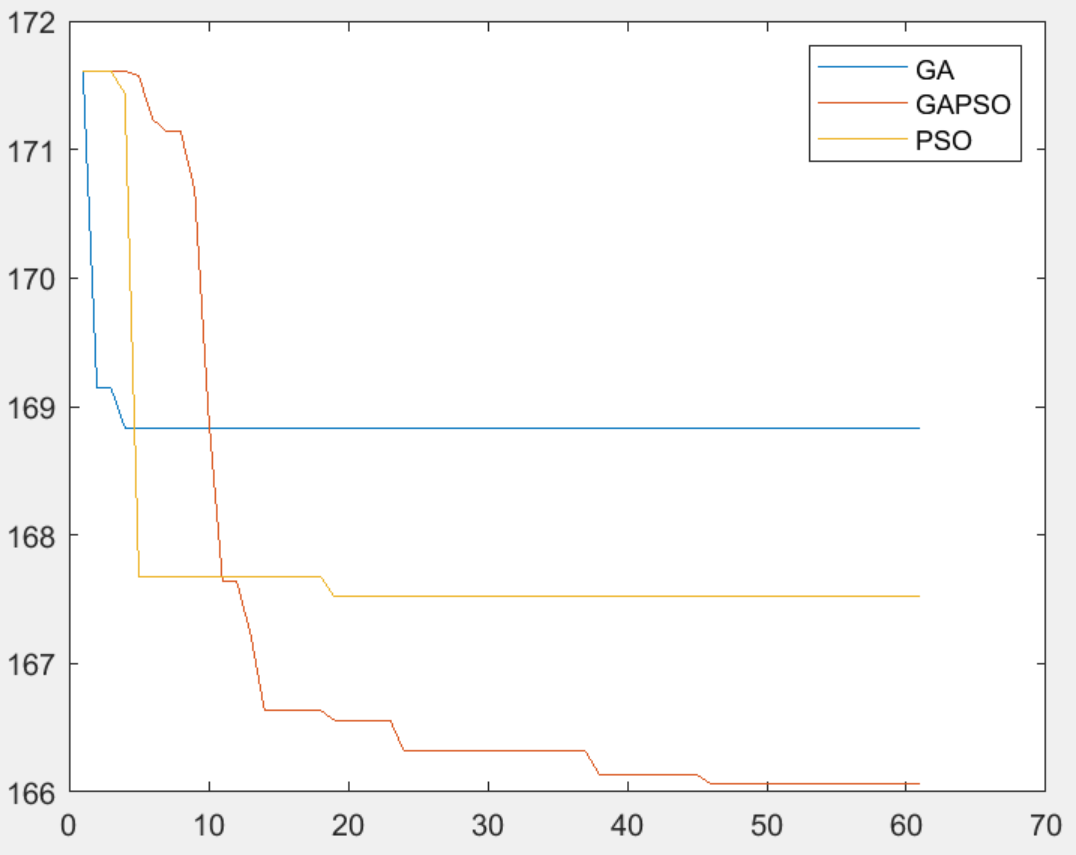整体目录结构
创建数据库
创建一个MySQL的表,表名是student。
create table student
(
id int auto_increment comment '唯一标识id'
primary key,
name varchar(30) not null comment '姓名',
age int not null comment '年龄'
)插入一条数据记录到数据库当中去
insert into student(id,name,age) VALUES(2,'Tom',22)
pom.xml 引入maven依赖
pom.xml中引入springboot和mybatis的一些Maven依赖。
<dependency>
<groupId>com.mysql</groupId>
<artifactId>mysql-connector-j</artifactId>
<scope>runtime</scope>
<version>8.0.33</version>
</dependency>
<dependency>
<groupId>org.springframework.boot</groupId>
<artifactId>spring-boot-starter-web</artifactId>
</dependency>
<dependency>
<groupId>org.springframework.boot</groupId>
<artifactId>spring-boot-starter-web-services</artifactId>
</dependency>
<dependency>
<groupId>org.mybatis.spring.boot</groupId>
<artifactId>mybatis-spring-boot-starter</artifactId>
<version>2.1.2</version>
</dependency>
<dependency>
<groupId>org.springframework.boot</groupId>
<artifactId>spring-boot-starter-test</artifactId>
<scope>test</scope>
</dependency>
<dependency>
<groupId>io.projectreactor</groupId>
<artifactId>reactor-test</artifactId>
<scope>test</scope>
</dependency>- spring-boot-starter-web: 可以为Web开发提供支持,为我们提供了嵌入的 Servlet 容器以及 Spring MVC 的依赖,并为 Spring MVC 提供了大量自动配置。
- mysql-connector-java:数据库驱动包。
- mybatis-spring-boot-starter:连接 Spring Boot 和 MyBatis,构建基于 Spring Boot 的 MyBatis 应用程序。
application.yml 数据源配置
然后application.yml里添加对应的配置
server:
port: 8081
spring:
datasource:
driver-class-name: com.mysql.cj.jdbc.Driver
password: 123456
url: jdbc:mysql://127.0.0.1:3306/test
username: root
jpa:
show-sql: true
mybatis:
type-aliases-package: com.example.springbootdownloader.entity
mapper-locations: classpath:mapper/*.xml
configuration:
map-underscore-to-camel-case: true
application.yml 配置文件中 mybatis 字段中定义的几个属性需要关注一下。
- mapper-locations:指定 MyBatis 的 XML 映射文件的位置,mapping/*Mapper.xml 表示 MyBatis 会去 resources/mapper 目录下查找所有的 xml 文件,作为映射文件。
- type-aliases-package:扫描实体类的位置,在此处指明扫描实体类的包,在 mapper.xml 中就可以不写实体类的全路径名。
- map-underscore-to-camel-case:通常数据库列使用大写字母组成的单词命名,单词间用下划线分隔,而 Java 属性一般遵循驼峰命名法约定。为了在这两种命名方式之间启用自动映射,需要将 mapUnderscoreToCamelCase 设置为 true。
创建实体类
根据我们之前创建的数据库 student 表,在 src/main/java/com/example/springbootdownloader 目录下创建 entity 目录,并在 entity 目录下创建对应的实体类 Student.java,代码如下:
package com.example.springbootdownloader.entity;
import javax.persistence.Entity;
import javax.persistence.Id;
import javax.persistence.Table;
import java.io.Serializable;
@Entity
@Table(name = "student", schema = "test")
public class Student {
/**
* 唯一标识id
*/
@Id
private Integer id;
/**
* 姓名
*/
private String name;
/**
* 年龄
*/
private Integer age;
public String getName() {
return name;
}
public void setName(String name) {
this.name = name;
}
public Integer getAge() {
return age;
}
public void setAge(Integer age) {
this.age = age;
}
public Integer getId() {
return id;
}
public void setId(Integer id) {
this.id = id;
}
}
创建 mapper 接口
MyBatis 中提供了两种方式来实现 SQL 语句映射,一种是通过 XML 来定义语句,还有一种是通过注解的方式,注解的方式更加简洁、方便,但是不如 XML 来的功能强大、直观,这里由于文章篇幅有限,重点介绍 XML 的形式来实现 SQL 语句映射。
首先定义一个 mapper 接口。
在 src/main/java/com/example/springbootdownloader 目录下创建 mapper 目录,在 mapper 目录中新建 StudentMapper.java 接口文件,内容如下:
package com.example.springbootdownloader.mapper;
import com.example.springbootdownloader.entity.Student;
import org.springframework.stereotype.Repository;
import java.util.List;
@Repository
public interface StudentMapper {
/**
* 通过ID查询单条数据
*
* @param id 主键
* @return 实例对象
*/
Student queryById(Integer id);
/**
* 查询多条数据
*
* @param offset 查询起始位置
* @param limit 查询条数
* @return 对象列表
*/
List<Student> queryAllByLimit(int offset, int limit);
/**
* 新增数据
*
* @param student 实例对象
* @return 实例对象
*/
Student insert(Student student);
/**
* 修改数据
*
* @param student 实例对象
* @return 实例对象
*/
Student update(Student student);
/**
* 通过主键删除数据
*
* @param id 主键
* @return 是否成功
*/
boolean deleteById(Integer id);
}
为了能在 Spring Boot 启动的时候找到我们定义的 mapper 接口文件,还需要在启动类中通过@MapperScan("com.example.springbootdownloader.mapper") 注解指定 mapper 文件的扫描的路径:
package com.example.springbootdownloader;
import org.mybatis.spring.annotation.MapperScan;
import org.springframework.boot.SpringApplication;
import org.springframework.boot.autoconfigure.SpringBootApplication;
import org.springframework.context.annotation.ComponentScan;
@SpringBootApplication
@MapperScan("com.example.springbootdownloader.mapper")
public class SpringbootDownloaderApplication {
public static void main(String[] args) {
SpringApplication.run(SpringbootDownloaderApplication.class, args);
}
}
创建 mapper 的XML
上节中创建的 mapper 接口文件还需要创建一个 mapper XML 文件与之对应,mapper XML 文件中主要定义了 SQL 语句。
在 resources/mapper 目录下创建一个 StudentMapper.xml 文件,由于之前我们在 application.yml 中通过 mapper-locations 属性已经指定了映射文件的查找路径,因此 MyBatis 会自动扫描此指定包的所有 mapper 并创建实现类。
StudentMapper.xml 内容如下:
<?xml version="1.0" encoding="UTF-8"?>
<!DOCTYPE mapper PUBLIC "-//mybatis.org//DTD Mapper 3.0//EN" "http://mybatis.org/dtd/mybatis-3-mapper.dtd">
<mapper namespace="com.example.springbootdownloader.mapper.StudentMapper">
<resultMap type="com.example.springbootdownloader.entity.Student" id="StudentMap">
<result property="id" column="id" jdbcType="INTEGER"/>
<result property="name" column="name" jdbcType="VARCHAR"/>
<result property="age" column="age" jdbcType="INTEGER"/>
</resultMap>
<!--查询单个-->
<select id="queryById" resultMap="StudentMap">
select id,
name,
age
from student
where id = #{id}
</select>
<!--查询指定行数据-->
<select id="queryAllByLimit" resultMap="StudentMap">
select id,
name,
age
from student limit #{offset}, #{limit}
</select>
<!--通过实体作为筛选条件查询-->
<select id="queryAll" resultMap="StudentMap">
select
id, name, age
from student
<where>
<if test="id != null">
and id = #{id}
</if>
<if test="name != null and name != ''">
and name = #{name}
</if>
<if test="age != null">
and age = #{age}
</if>
</where>
</select>
<!--新增所有列-->
<insert id="insert" keyProperty="id" useGeneratedKeys="true">
insert into student(name, age)
values (#{name}, #{age})
</insert>
<!--通过主键修改数据-->
<update id="update">
update student
<set>
<if test="name != null and name != ''">
name = #{name},
</if>
<if test="age != null">
age = #{age},
</if>
</set>
where id = #{id}
</update>
<!--通过主键删除-->
<delete id="deleteById">
delete
from student
where id = #{id}
</delete>
</mapper>
在开发 mapper 文件过程中需要注意以下几点:
- mapper 映射文件的 namespace 必须要和 mapper 接口的完全限定名保持一致。
- mapper 映射文件中 statement 的 id 必须与 mapper 接口中的方法的方法名保持一致。
- mapper 映射文件中 statement 的 parameterType 指定的类型必须与 mapper 接口中方法的参数类型保持一致。
- mapper 映射文件中 statement 的 resultType 指定的类型必须与 mapper 接口中方法的返回值类型保持一致。如果在 application.yml 文件中的 type-aliases-package 指定了扫描实体类的位置,就可以省略类的具体路径而直接写类名。
- insert 语句中,因为 user 表的 id 是自增的,那么,如果在 SQL 中不传 id,但希望获取插入后的主键,就可以设置 useGeneratedKeys 属性。
MyBatis XML 映射器的具体用法可以参考 MyBatis 文档。
创建 service
在 src/main/java/com/example/springbootdownloader 目录下创建 service 目录,在 service 目录中新建 StudentService.java 文件,内容如下:
package com.example.springbootdownloader.service;
import com.example.springbootdownloader.entity.Student;
import com.example.springbootdownloader.mapper.StudentMapper;
import org.springframework.beans.factory.annotation.Autowired;
import org.springframework.stereotype.Service;
import java.util.List;
@Service
public class StudentService {
@Autowired
StudentMapper studentMapper;
public Student queryById(Integer id) {
return studentMapper.queryById(id);
}
public List<Student> queryAllByLimit(int offset, int limit) {
return studentMapper.queryAllByLimit(offset, limit);
}
public Student insert(Student student) {
return studentMapper.insert(student);
}
public Student update(Student student) {
return studentMapper.update(student);
}
public boolean deleteById(Integer id) {
return studentMapper.deleteById(id);
}
}
service 中通过 @Autowired 注解注入 studentMapper,service 就可以通过 studentMapper 中定义的数据库方法来访问数据库。
创建 controller
在 src/main/java/com/example/springbootdownloader目录下创建 controller 目录,在 controller 目录中新建 StudentController.java 文件,内容如下:
package com.example.springbootdownloader.controller;
import com.example.springbootdownloader.entity.Student;
import com.example.springbootdownloader.service.StudentService;
import org.springframework.web.bind.annotation.*;
@RestController
@RequestMapping("student")
public class StudentController {
/**
* 服务对象
*/
private final StudentService studentService;
public StudentController(StudentService studentService) {
this.studentService = studentService;
}
/**
* 通过主键查询单条数据
*
* @param id 主键
* @return 单条数据
*/
@GetMapping("selectOne")
public Student selectOne(@RequestParam Integer id) {
return this.studentService.queryById(id);
}
@GetMapping("test")
public String test() {
return "StudentController test";
}
}
通过 @GetMapping 注解定义了两个 GET 请求,路由 student/selectOne 表示根据id查询某个用户信息,路由 student/test 表示测试一下请求路径是否能访问。
接口测试
运行上述SpringbootDownloaderApplication的main方法,然后用postman接口测试
输入这个接口测试访问
http://localhost:8081/student/selectOne?id=2
返回数据库里前面自己插入数据库的数据的话
{
"id": 2,
"name": "Tom",
"age": 22
}证明初步完成

参考:
Spring Boot整合MyBatis(保姆级教程)_springboot集成mybatis保姆级教程-CSDN博客
SpringBoot系列(五)Mybatis整合完整详细版 - 全栈学习笔记 - 博客园