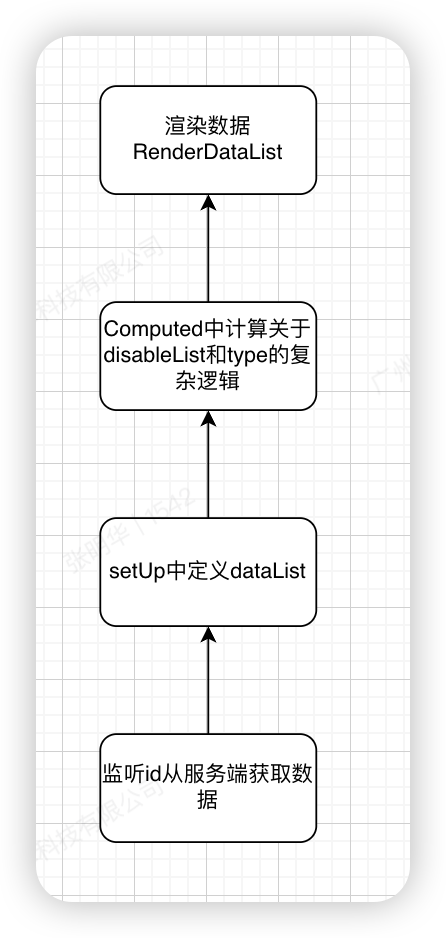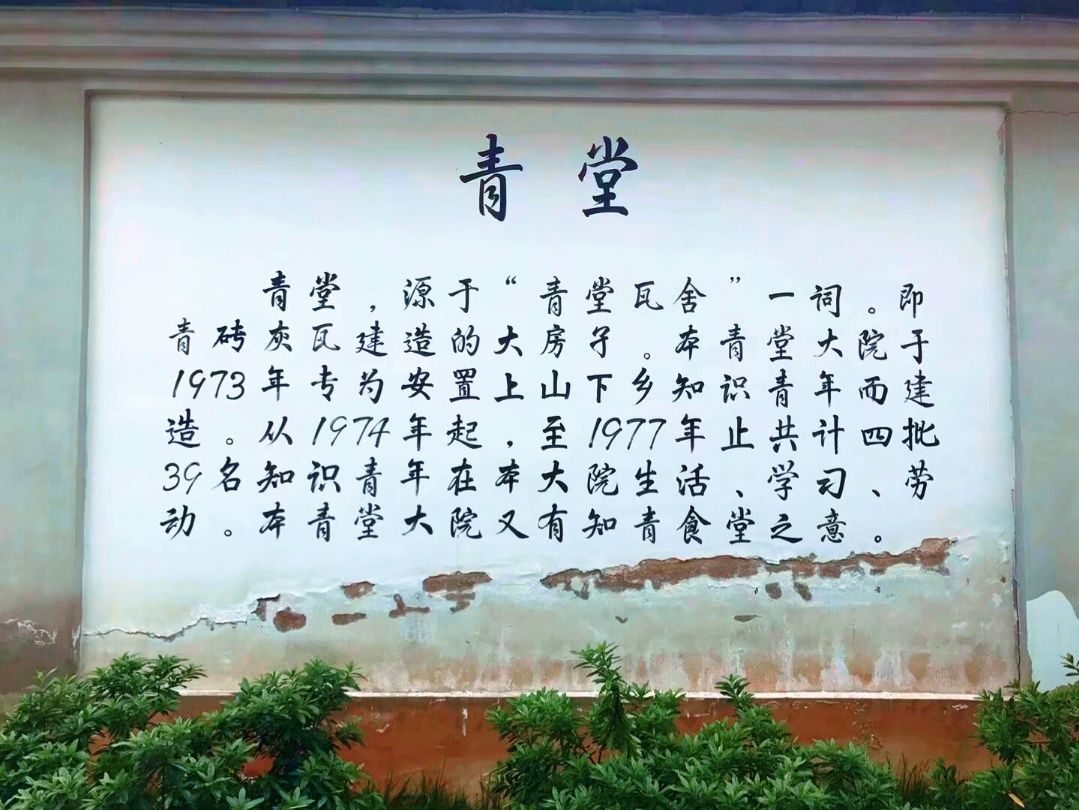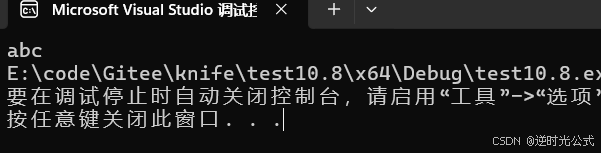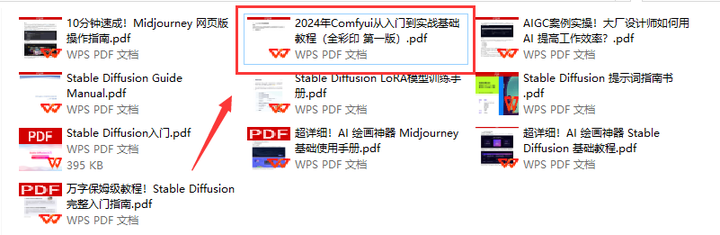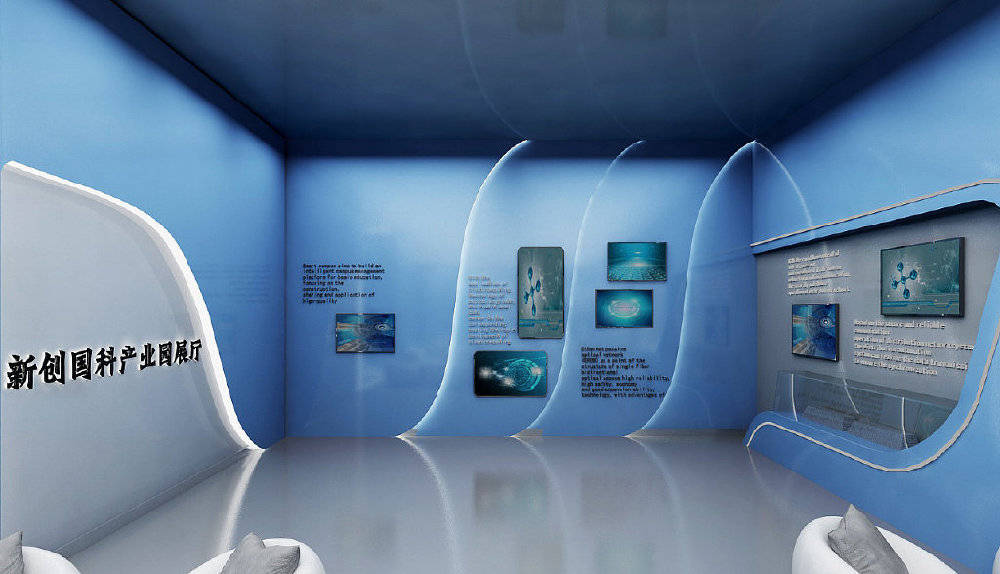Python笔记之识别到当前python脚本所在的目录,而不是执行python命令的目录

code review!
文章目录
- Python笔记之识别到当前python脚本所在的目录,而不是执行python命令的目录
- 1.题解
- 2.在脚本所在的目录后面拼接下一层目录
1.题解
要在Python脚本中识别到脚本所在的目录,可以使用os模块中的__file__属性。以下是一个示例:
import os
# 获取当前脚本所在的目录
script_dir = os.path.dirname(os.path.abspath(__file__))
print("当前脚本所在的目录:", script_dir)
这段代码使用os.path.abspath(__file__)来获取脚本的绝对路径,然后用os.path.dirname()获取目录路径。这样可以确保得到的是脚本文件所在的目录,而不是执行命令的目录。
2.在脚本所在的目录后面拼接下一层目录
要在脚本所在的目录后面拼接下一层目录,可以使用os.path.join()。下面是一个示例:
import os
# 获取当前脚本所在的目录
script_dir = os.path.dirname(os.path.abspath(__file__))
# 拼接下一层目录的路径
next_layer_dir = os.path.join(script_dir, '下一层目录名')
print("下一层目录的路径:", next_layer_dir)
将'下一层目录名'替换为要拼接的目录名即可。这样可以确保路径的拼接是跨平台的。