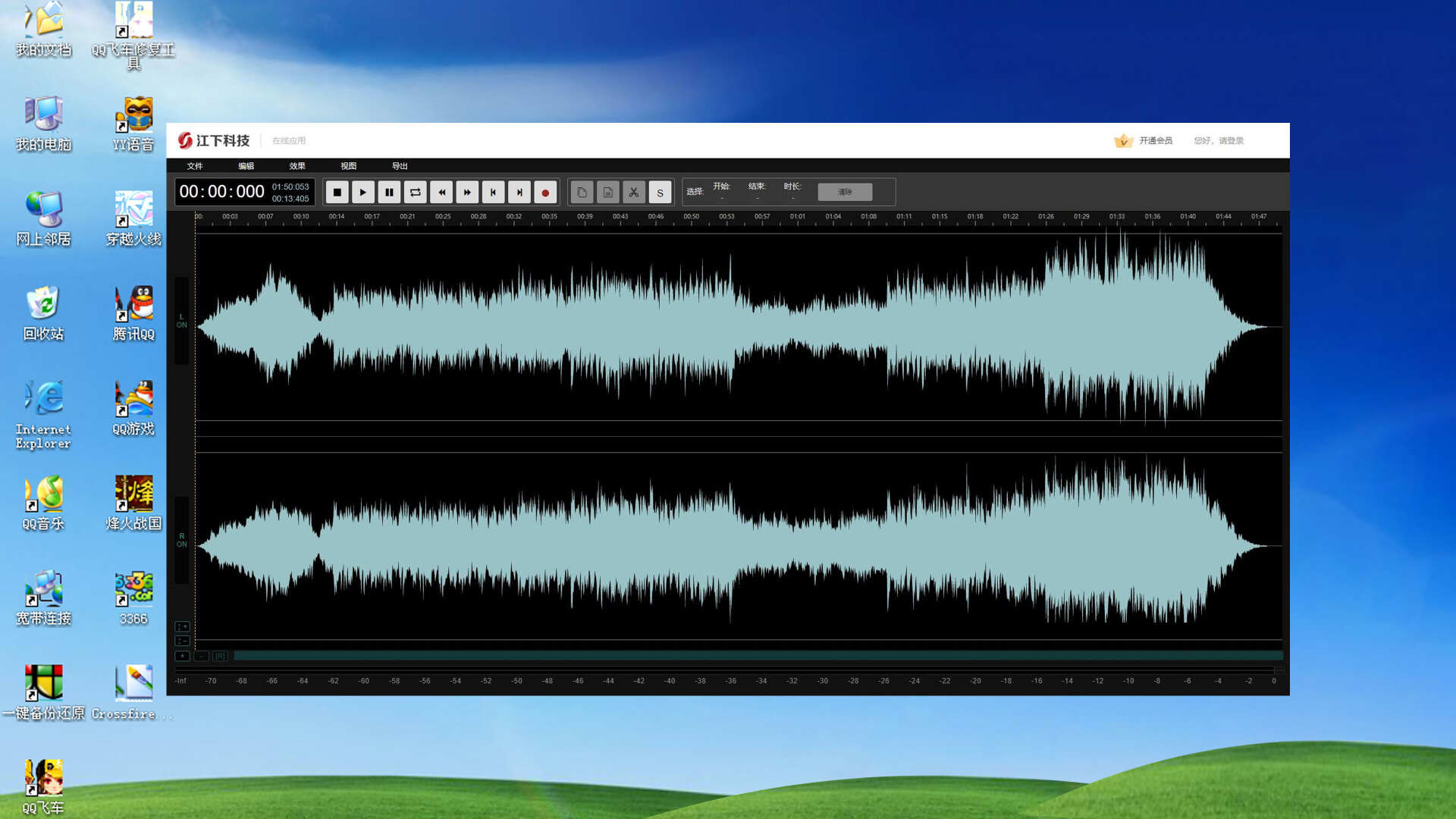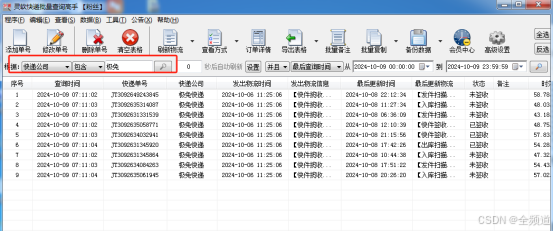大纲
- 居中显示窗口
- 清屏并重设光标
- 绘制窗口
- 绘制窗口顶部
- 绘制下拉行
- 绘制下拉框选项
- 绘制按钮行
- 绘制窗口底部
- 修改终端默认行为
- 对方向键的特殊处理
- 过程控制
- Tab键的处理
- Enter键的处理
- 上下左右方向键的处理
- 完整代码
- 代码地址
这次我们要绘制下拉菜单,如下图。

居中显示窗口
按照界面库的设计,Dropdown Menu不能独立存在,而是要位于一个窗口中。我们就用线段画出一个窗口。
这个窗口要位于终端中间,即居中。这样我们就需要先获取终端窗口的尺寸。
// 获取终端窗口大小
struct winsize w;
ioctl(STDIN_FILENO, TIOCGWINSZ, &w);
int terminalWidth = w.ws_col;
int terminalHeight = w.ws_row;
然后通过当前窗口的大小,计算出起始绘制的坐标。下面options里保存的是可供选择的单选项,窗口的高度会随着选项个数而变化。
// 窗口的宽度和高度
int windowWidth = 40;
int windowHeight = options.size() + 8;
// 计算窗口的起始位置
int startX = (terminalWidth - windowWidth) / 2;
int startY = (terminalHeight - windowHeight) / 2;
清屏并重设光标
在开始绘制之前,我们需要使用《C++拾趣——绘制Console中圆形进度》中介绍的\033[2J\033[H来清屏并将光标移动到左上角。这是我们需要反复从最开始的位置重新绘制所有内容。
cout << "\033[2J\033[H"; // 清屏并将光标移动到左上角
绘制窗口
绘制窗口顶部

因为要居中,所以在Y轴方向,我们先要输出一些\n来换行。
// 打印顶部边框
cout << string(startY, '\n');
cout << string(startX, ' ') << "+" << string(windowWidth - 2, '-') << "+" << endl;
绘制下拉行

下拉行是未展开时的下拉框。我们可以通过Tab键切换焦点,让其被选中。

// 打印下拉框行
cout << string(startX, ' ') << "| ";
if (isDropdownSelected) {
cout << greenBackground << whiteText << "[Select Option]" << reset;
} else {
cout << "[Select Option]";
}
cout << string(windowWidth - 4 - 15, ' ') << " |" << endl;
绘制下拉框选项

下拉框选项是展开状态。我们可以对下拉行进行Enter操作,来让下拉框展开或者缩回。
// 打印下拉框选项
if (isDropdownOpen) {
for (int i = 0; i < options.size(); ++i) {
cout << string(startX, ' ') << "| ";
if (i == selectedIndex) {
cout << redBackground << whiteText << options[i] << reset;
} else {
cout << options[i];
}
cout << string(windowWidth - 4 - options[i].size(), ' ') << " |" << endl;
}
} else {
cout << string(startX, ' ') << "| " << string(windowWidth - 4, ' ') << " |" << endl;
}
绘制按钮行

我们需要绘制两个按钮:OK和Cancel。
因为按钮也要居中显示,所以我们先需要算出要空出多少列出来——padding值。
当按钮被选中时,它会变成绿色背景,另外一个按钮就会变成默认背景。
// 打印按钮行
string okButton = "[ OK ]";
string cancelButton = "[Cancel]";
int totalButtonLength = okButton.length() + cancelButton.length() + 2; // 2 spaces between buttons
int padding = (windowWidth - totalButtonLength) / 2;
cout << string(startX, ' ') << "| " << string(padding, ' ');
if (isButtonSelected && buttonIndex == 0) {
cout << greenBackground << whiteText << blinkText << okButton << reset;
} else {
cout << okButton;
}
cout << " ";
if (isButtonSelected && buttonIndex == 1) {
cout << greenBackground << whiteText << blinkText << cancelButton << reset;
} else {
cout << cancelButton;
}
cout << string(windowWidth - totalButtonLength - padding - 2 - 2, ' ') << " |" << endl;
绘制窗口底部

// 打印底部边框
cout << string(startX, ' ') << "+" << string(windowWidth - 2, '-') << "+" << endl;
修改终端默认行为
由于不能鼠标操作,所以我们只能通过键盘操作界面,比如进行Button的选择和按下操作。
我们只接受Tab、向左、向右、向上、向下、ESC和Enter等7个键。
Tab键可以在Dropdown Menu和Push Button之间切换;
向左、向右只能在Push Button间切换;
向上、向下只能在Dropdown Menu间切换;
ESC是退出程序;
Enter表示PushButton被按下,或者Dropdown Menu被选中。
默认情况下,我们在键盘上输出的可见字符都会显示在终端上。但是在当前场景下,我们并不希望有这样的效果。这就需要我们修改终端的默认行为。
下面的代码在将终端修改为静默模式(关闭规范模式(ICANON)和回显(ECHO),使得输入字符不需要按下回车键就能立即读取,并且输入的字符不会显示在终端上)后,等待并读取键盘的输入,然后再还原原始的设置。这步还原操作非常重要,否则程序退出后,终端会一直处于静默模式,后续的输入都不会显示在终端上。这也预示着,如果本程序使用ctrl+c强行终止,会出现终端行为异常的情况。
int getch() {
struct termios oldt, newt;
int ch;
tcgetattr(STDIN_FILENO, &oldt);
newt = oldt;
newt.c_lflag &= ~(ICANON | ECHO); // 修改终端设置:关闭回显和规范模式
tcsetattr(STDIN_FILENO, TCSANOW, &newt); // 设置终端为静默模式
ch = getchar();
……
tcsetattr(STDIN_FILENO, TCSANOW, &oldt);
return ch;
}
对方向键的特殊处理
在终端环境中,特殊键(如箭头键、功能键等)通常不会直接生成单个字符的输入,而是生成一系列字符的序列。对于箭头键,通常的序列是以 ESC 键(ASCII 码 27)开头,后面跟着一个或多个字符来表示具体的键。
- 向上箭头:ESC + [ + A
- 向下箭头:ESC + [ + B
- 向右箭头:ESC + [ + C
- 向左箭头:ESC + [ + D
ch = getchar();
if (ch == 27) { // 如果是ESC键
ch = getchar();
if (ch == 91) { // 如果是'['键
ch = getchar();
if (ch == 65) ch = 1000; // 上箭头键
if (ch == 66) ch = 1001; // 下箭头键
if (ch == 67) ch = 1002; // 右箭头键
if (ch == 68) ch = 1003; // 左箭头键
}
}
过程控制
下面代码会在getch()中等待终端的输入。
int main() {
bool isDropdownSelected = false;
bool isDropdownOpen = false;
vector<string> options = {"Option 1", "Option 2", "Option 3", "Option 4"};
int selectedIndex = 0;
bool isButtonSelected = false;
int buttonIndex = 0;
while (true) {
display(isDropdownSelected, isDropdownOpen, options, selectedIndex, isButtonSelected, buttonIndex);
int ch = getch();
if (ch == 9) { // Tab 键
if (!isDropdownSelected && !isButtonSelected) {
isDropdownSelected = true;
} else if (isDropdownSelected) {
isDropdownSelected = false;
isButtonSelected = true;
buttonIndex = 0; // 默认选择 OK 按钮
} else if (isButtonSelected) {
if (buttonIndex == 1) {
isButtonSelected = false;
isDropdownSelected = true;
} else {
buttonIndex = (buttonIndex + 1) % 2;
}
}
} else if (ch == 10 || ch == 13) { // Enter 键
if (isDropdownSelected) {
isDropdownOpen = !isDropdownOpen;
} else if (isButtonSelected) {
cout << "\033[2J\033[H"; // 清空画面
if (buttonIndex == 0) { // OK 按钮
cout << "You selected: " << options[selectedIndex] << endl;
} else if (buttonIndex == 1) { // Cancel 按钮
cout << "Operation cancelled." << endl;
}
break;
}
} else if (ch == 1000) { // 上箭头键
if (isDropdownOpen && selectedIndex > 0) {
selectedIndex--;
}
} else if (ch == 1001) { // 下箭头键
if (isDropdownOpen && selectedIndex < options.size() - 1) {
selectedIndex++;
}
} else if (ch == 1002) { // 右箭头键
if (isButtonSelected) {
buttonIndex = (buttonIndex + 1) % 2;
}
} else if (ch == 1003) { // 左箭头键
if (isButtonSelected) {
buttonIndex = (buttonIndex + 1) % 2;
}
} else if (ch == 27) { // Esc 键退出
cout << "\033[2J\033[H"; // 清空画面
break;
}
}
return 0;
}
Tab键的处理
该界面分为三个个区域:Dropdown Menu行区域、Dropdown Menu选项区域和Push Button区域。isButtonSelected变量表示当前焦点是否在Push Button区域;isDropdownSelected表示当前焦点是否在Dropdown Menu行区域;isDropdownOpen表示当前焦点是否在Dropdown Menu选项区域。
如果是Push Button区域(isButtonSelected == true),且当前聚焦的是Cancel(buttonIndex == 1),则在收到Tab键时,会跳到Dropdown Menu行区域(isDropdownSelected= true);如果聚焦的不是Cancel,则通过buttonIndex = (buttonIndex + 1) % 2计算出要聚焦到的Push Button的下标。
如果是Dropdown Menu行区域或者Dropdown Menu选项区域(isDropdownSelected== true),则在收到Tab键时,跳到Push Button区域(isButtonSelected == true)的OK按钮处。这就预示着光标在下拉框选项中时,Tab键并不会切换下拉选项。

Enter键的处理
如果当前聚焦的是Push Button区域(isButtonSelected == true),则判断聚焦的是OK还是Cancel。如果是OK,则输出用户的选项并退出;如果是Cancel则直接退出。
如果当前聚焦的是Dropdown Menu行区域(isButtonSelected == false),则会根据当前是否为展开状态决定后续是要展开还是收缩选项

上下左右方向键的处理
我们让上下键只能在Dropdown Menu区域切换焦点,左右键只能在Push Button区域切换焦点。这是因为Dropdown Menu区域中的项目是上下布局的,而Push Button区域是左右布局的。


完整代码
#include <iostream>
#include <termios.h>
#include <unistd.h>
#include <sys/ioctl.h>
#include <vector>
using namespace std;
void display(bool isDropdownSelected, bool isDropdownOpen, const vector<string>& options, int selectedIndex, bool isButtonSelected, int buttonIndex) {
const string greenBackground = "\033[42m"; // 绿色背景
const string redBackground = "\033[41m"; // 红色背景
const string whiteText = "\033[37m"; // 白色字体
const string blinkText = "\033[5m"; // 闪烁文本
const string reset = "\033[0m"; // 重置颜色
// 获取终端窗口大小
struct winsize w;
ioctl(STDIN_FILENO, TIOCGWINSZ, &w);
int terminalWidth = w.ws_col;
int terminalHeight = w.ws_row;
// 窗口的宽度和高度
int windowWidth = 40;
int windowHeight = 10;
// 计算窗口的起始位置
int startX = (terminalWidth - windowWidth) / 2;
int startY = (terminalHeight - windowHeight) / 2;
cout << "\033[2J\033[H"; // 清屏并将光标移动到左上角
// 打印顶部边框
cout << string(startY, '\n');
cout << string(startX, ' ') << "+" << string(windowWidth - 2, '-') << "+" << endl;
// 打印下拉框行
cout << string(startX, ' ') << "| ";
if (isDropdownSelected) {
cout << greenBackground << whiteText << "[Select Option]" << reset;
} else {
cout << "[Select Option]";
}
cout << string(windowWidth - 4 - 15, ' ') << " |" << endl;
// 打印下拉框选项
if (isDropdownOpen) {
for (int i = 0; i < options.size(); ++i) {
cout << string(startX, ' ') << "| ";
if (i == selectedIndex) {
cout << redBackground << whiteText << options[i] << reset;
} else {
cout << options[i];
}
cout << string(windowWidth - 4 - options[i].size(), ' ') << " |" << endl;
}
} else {
cout << string(startX, ' ') << "| " << string(windowWidth - 4, ' ') << " |" << endl;
}
// 打印按钮行
string okButton = "[ OK ]";
string cancelButton = "[Cancel]";
int totalButtonLength = okButton.length() + cancelButton.length() + 2; // 2 spaces between buttons
int padding = (windowWidth - totalButtonLength) / 2;
cout << string(startX, ' ') << "| " << string(padding, ' ');
if (isButtonSelected && buttonIndex == 0) {
cout << greenBackground << whiteText << blinkText << okButton << reset;
} else {
cout << okButton;
}
cout << " ";
if (isButtonSelected && buttonIndex == 1) {
cout << greenBackground << whiteText << blinkText << cancelButton << reset;
} else {
cout << cancelButton;
}
cout << string(windowWidth - totalButtonLength - padding - 2 - 2, ' ') << " |" << endl;
// 打印底部边框
cout << string(startX, ' ') << "+" << string(windowWidth - 2, '-') << "+" << endl;
cout << reset; // 重置颜色
}
int getch() {
struct termios oldt, newt;
int ch;
tcgetattr(STDIN_FILENO, &oldt);
newt = oldt;
newt.c_lflag &= ~(ICANON | ECHO);
tcsetattr(STDIN_FILENO, TCSANOW, &newt);
ch = getchar();
if (ch == 27) { // 如果是ESC键
ch = getchar();
if (ch == 91) { // 如果是'['键
ch = getchar();
if (ch == 65) ch = 1000; // 上箭头键
if (ch == 66) ch = 1001; // 下箭头键
if (ch == 67) ch = 1002; // 右箭头键
if (ch == 68) ch = 1003; // 左箭头键
}
}
tcsetattr(STDIN_FILENO, TCSANOW, &oldt);
return ch;
}
int main() {
bool isDropdownSelected = false;
bool isDropdownOpen = false;
vector<string> options = {"Option 1", "Option 2", "Option 3", "Option 4"};
int selectedIndex = 0;
bool isButtonSelected = false;
int buttonIndex = 0;
while (true) {
display(isDropdownSelected, isDropdownOpen, options, selectedIndex, isButtonSelected, buttonIndex);
int ch = getch();
if (ch == 9) { // Tab 键
if (!isDropdownSelected && !isButtonSelected) {
isDropdownSelected = true;
} else if (isDropdownSelected) {
isDropdownSelected = false;
isButtonSelected = true;
buttonIndex = 0; // 默认选择 OK 按钮
} else if (isButtonSelected) {
if (buttonIndex == 1) {
isButtonSelected = false;
isDropdownSelected = true;
} else {
buttonIndex = (buttonIndex + 1) % 2;
}
}
} else if (ch == 10 || ch == 13) { // Enter 键
if (isDropdownSelected) {
isDropdownOpen = !isDropdownOpen;
} else if (isButtonSelected) {
cout << "\033[2J\033[H"; // 清空画面
if (buttonIndex == 0) { // OK 按钮
cout << "You selected: " << options[selectedIndex] << endl;
} else if (buttonIndex == 1) { // Cancel 按钮
cout << "Operation cancelled." << endl;
}
break;
}
} else if (ch == 1000) { // 上箭头键
if (isDropdownOpen && selectedIndex > 0) {
selectedIndex--;
}
} else if (ch == 1001) { // 下箭头键
if (isDropdownOpen && selectedIndex < options.size() - 1) {
selectedIndex++;
}
} else if (ch == 1002) { // 右箭头键
if (isButtonSelected) {
buttonIndex = (buttonIndex + 1) % 2;
}
} else if (ch == 1003) { // 左箭头键
if (isButtonSelected) {
buttonIndex = (buttonIndex + 1) % 2;
}
} else if (ch == 27) { // Esc 键退出
cout << "\033[2J\033[H"; // 清空画面
break;
}
}
return 0;
}
代码地址
https://github.com/f304646673/cpulsplus/tree/master/console_ui/dropdownmenu