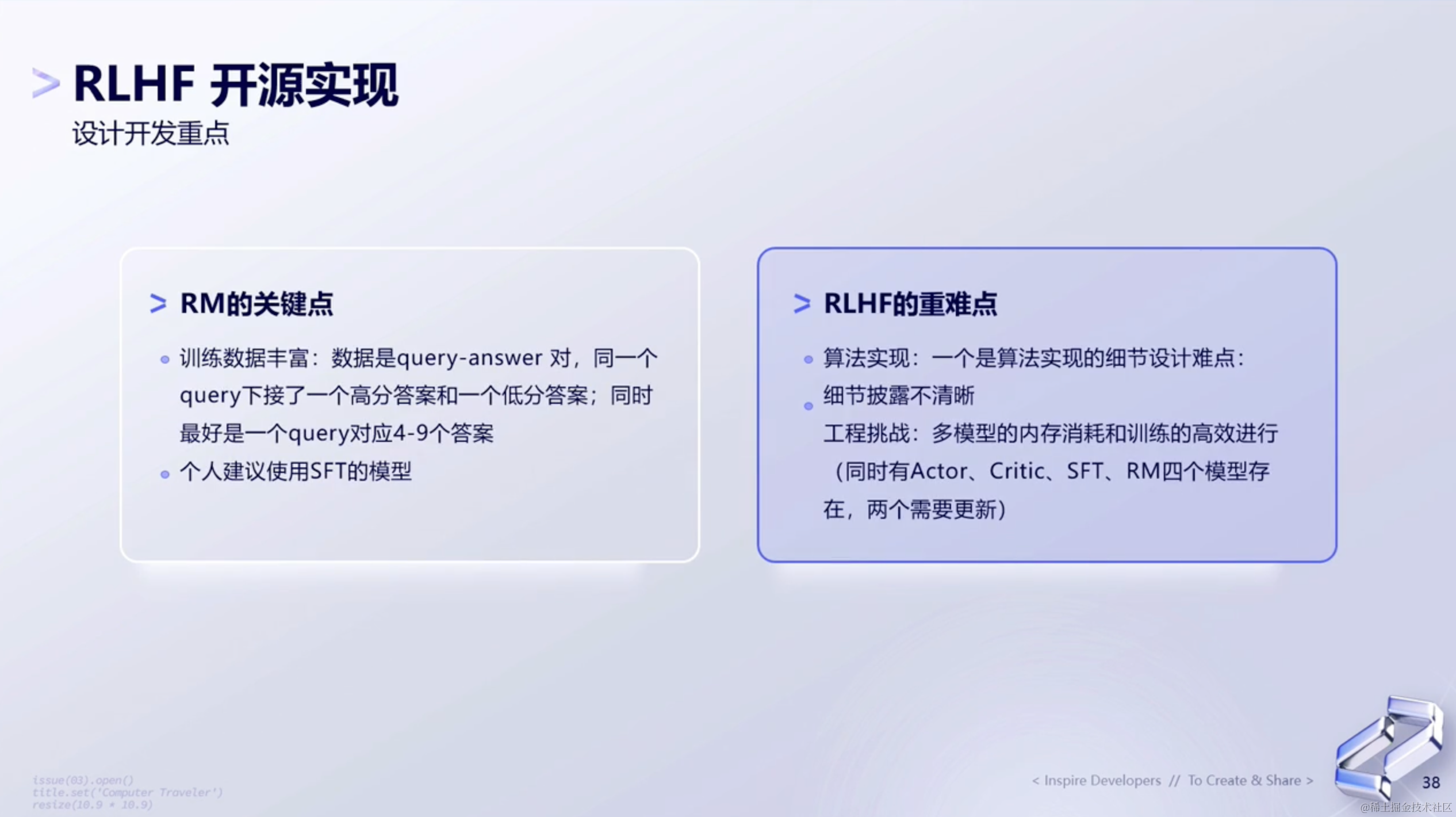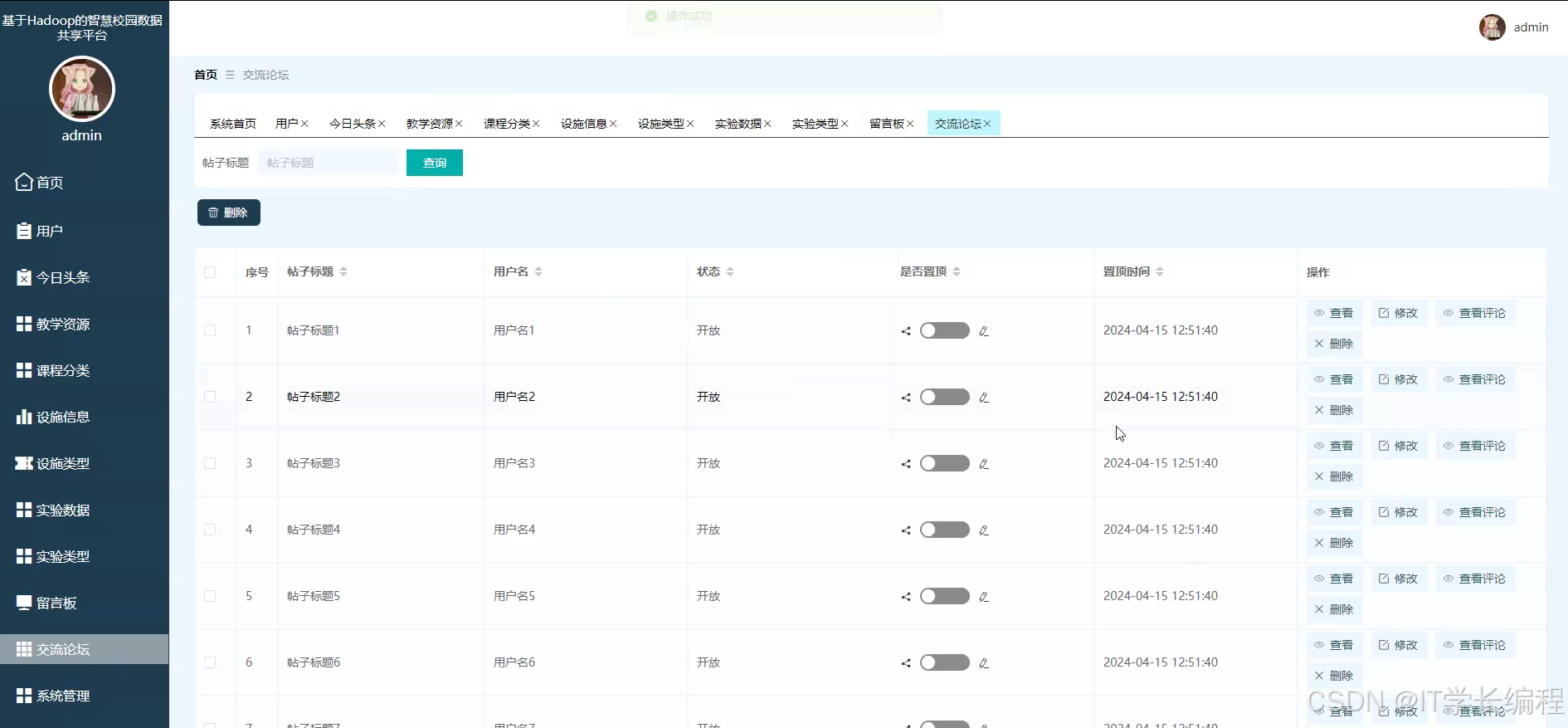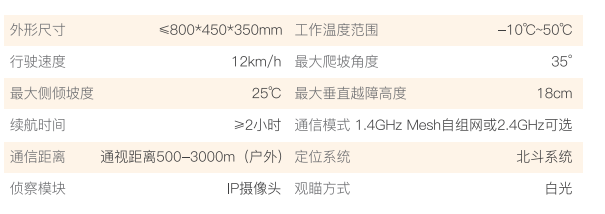完整实例
以下代码显示完整示例是基于wmain 函数和 GDI+ 库,并调用 ProcessImages 函数以处理 默认目录中的 JPEG 文件。
// image-processing-network.cpp
// compile with: /DUNICODE /EHsc image-processing-network.cpp /link gdiplus.lib
#include <windows.h>
#include <gdiplus.h>
#include <iostream>
#include <map>
#include <agents.h>
#include <ppl.h>
using namespace concurrency;
using namespace Gdiplus;
using namespace std;
// Retrieves the red, green, and blue components from the given
// color value.
void GetRGB(DWORD color, BYTE& r, BYTE& g, BYTE& b)
{
r = static_cast<BYTE>((color & 0x00ff0000) >> 16);
g = static_cast<BYTE>((color & 0x0000ff00) >> 8);
b = static_cast<BYTE>((color & 0x000000ff));
}
// Creates a single color value from the provided red, green,
// and blue components.
DWORD MakeColor(BYTE r, BYTE g, BYTE b)
{
return (r<<16) | (g<<8) | (b);
}
// Calls the provided function for each pixel in a Bitmap object.
void ProcessImage(Bitmap* bmp, const function<void (DWORD&)>& f)
{
int width = bmp->GetWidth();
int height = bmp->GetHeight();
// Lock the bitmap.
BitmapData bitmapData;
Rect rect(0, 0, bmp->GetWidth(), bmp->GetHeight());
bmp->LockBits(&rect, ImageLockModeWrite, PixelFormat32bppRGB, &bitmapData);
// Get a pointer to the bitmap data.
DWORD* image_bits = (DWORD*)bitmapData.Scan0;
// Call the function for each pixel in the image.
parallel_for (0, height, [&, width](int y)
{
for (int x = 0; x < width; ++x)
{
// Get the current pixel value.
DWORD* curr_pixel = image_bits + (y * width) + x;
// Call the function.
f(*curr_pixel);
}
});
// Unlock the bitmap.
bmp->UnlockBits(&bitmapData);
}
// Converts the given image to grayscale.
Bitmap* Grayscale(Bitmap* bmp)
{
ProcessImage(bmp,
[](DWORD& color) {
BYTE r, g, b;
GetRGB(color, r, g, b);
// Set each color component to the average of
// the original components.
BYTE c = (static_cast<WORD>(r) + g + b) / 3;
color = MakeColor(c, c, c);
}
);
return bmp;
}
// Applies sepia toning to the provided image.
Bitmap* Sepiatone(Bitmap* bmp)
{
ProcessImage(bmp,
[](DWORD& color) {
BYTE r0, g0, b0;
GetRGB(color, r0, g0, b0);
WORD r1 = static_cast<WORD>((r0 * .393) + (g0 *.769) + (b0 * .189));
WORD g1 = static_cast<WORD>((r0 * .349) + (g0 *.686) + (b0 * .168));
WORD b1 = static_cast<WORD>((r0 * .272) + (g0 *.534) + (b0 * .131));
color = MakeColor(min(0xff, r1), min(0xff, g1), min(0xff, b1));
}
);
return bmp;
}
// Applies the given color mask to each pixel in the provided image.
Bitmap* ColorMask(Bitmap* bmp, DWORD mask)
{
ProcessImage(bmp,
[mask](DWORD& color) {
color = color & mask;
}
);
return bmp;
}
// Darkens the provided image by the given amount.
Bitmap* Darken(Bitmap* bmp, unsigned int percent)
{
if (percent > 100)
throw invalid_argument("Darken: percent must less than 100.");
double factor = percent / 100.0;
ProcessImage(bmp,
[factor](DWORD& color) {
BYTE r, g, b;
GetRGB(color, r, g, b);
r = static_cast<BYTE>(factor*r);
g = static_cast<BYTE>(factor*g);
b = static_cast<BYTE>(factor*b);
color = MakeColor(r, g, b);
}
);
return bmp;
}
// Determines which color component (red, green, or blue) is most dominant
// in the given image and returns a corresponding color mask.
DWORD GetColorDominance(Bitmap* bmp)
{
// The ProcessImage function processes the image in parallel.
// The following combinable objects enable the callback function
// to increment the color counts without using a lock.
combinable<unsigned int> reds;
combinable<unsigned int> greens;
combinable<unsigned int> blues;
ProcessImage(bmp,
[&](DWORD& color) {
BYTE r, g, b;
GetRGB(color, r, g, b);
if (r >= g && r >= b)
reds.local()++;
else if (g >= r && g >= b)
greens.local()++;
else
blues.local()++;
}
);
// Determine which color is dominant and return the corresponding
// color mask.
unsigned int r = reds.combine(plus<unsigned int>());
unsigned int g = greens.combine(plus<unsigned int>());
unsigned int b = blues.combine(plus<unsigned int>());
if (r + r >= g + b)
return 0x00ff0000;
else if (g + g >= r + b)
return 0x0000ff00;
else
return 0x000000ff;
}
// Retrieves the class identifier for the given MIME type of an encoder.
int GetEncoderClsid(const WCHAR* format, CLSID* pClsid)
{
UINT num = 0; // number of image encoders
UINT size = 0; // size of the image encoder array in bytes
ImageCodecInfo* pImageCodecInfo = nullptr;
GetImageEncodersSize(&num, &size);
if(size == 0)
return -1; // Failure
pImageCodecInfo = (ImageCodecInfo*)(malloc(size));
if(pImageCodecInfo == nullptr)
return -1; // Failure
GetImageEncoders(num, size, pImageCodecInfo);
for(UINT j = 0; j < num; ++j)
{
if( wcscmp(pImageCodecInfo[j].MimeType, format) == 0 )
{
*pClsid = pImageCodecInfo[j].Clsid;
free(pImageCodecInfo);
return j; // Success
}
}
free(pImageCodecInfo);
return -1; // Failure
}
// A synchronization primitive that is signaled when its
// count reaches zero.
class countdown_event
{
public:
countdown_event(unsigned int count = 0)
: _current(static_cast<long>(count))
{
// Set the event if the initial count is zero.
if (_current == 0L)
_event.set();
}
// Decrements the event counter.
void signal() {
if(InterlockedDecrement(&_current) == 0L) {
_event.set();
}
}
// Increments the event counter.
void add_count() {
if(InterlockedIncrement(&_current) == 1L) {
_event.reset();
}
}
// Blocks the current context until the event is set.
void wait() {
_event.wait();
}
private:
// The current count.
volatile long _current;
// The event that is set when the counter reaches zero.
event _event;
// Disable copy constructor.
countdown_event(const countdown_event&);
// Disable assignment.
countdown_event const & operator=(countdown_event const&);
};
// Demonstrates how to set up a message network that performs a series of
// image processing operations on each JPEG image in the given directory and
// saves each altered image as a Windows bitmap.
void ProcessImages(const wstring& directory)
{
// Holds the number of active image processing operations and
// signals to the main thread that processing is complete.
countdown_event active(0);
// Maps Bitmap objects to their original file names.
map<Bitmap*, wstring> bitmap_file_names;
//
// Create the nodes of the network.
//
// Loads Bitmap objects from disk.
transformer<wstring, Bitmap*> load_bitmap(
[&](wstring file_name) -> Bitmap* {
Bitmap* bmp = new Bitmap(file_name.c_str());
if (bmp != nullptr)
bitmap_file_names.insert(make_pair(bmp, file_name));
return bmp;
}
);
// Holds loaded Bitmap objects.
unbounded_buffer<Bitmap*> loaded_bitmaps;
// Converts images that are authored by Tom to grayscale.
transformer<Bitmap*, Bitmap*> grayscale(
[](Bitmap* bmp) {
return Grayscale(bmp);
},
nullptr,
[](Bitmap* bmp) -> bool {
if (bmp == nullptr)
return false;
// Retrieve the artist name from metadata.
UINT size = bmp->GetPropertyItemSize(PropertyTagArtist);
if (size == 0)
// Image does not have the Artist property.
return false;
PropertyItem* artistProperty = (PropertyItem*) malloc(size);
bmp->GetPropertyItem(PropertyTagArtist, size, artistProperty);
string artist(reinterpret_cast<char*>(artistProperty->value));
free(artistProperty);
return (artist.find("Tom ") == 0);
}
);
// Removes the green and blue color components from images that have red as
// their dominant color.
transformer<Bitmap*, Bitmap*> colormask(
[](Bitmap* bmp) {
return ColorMask(bmp, 0x00ff0000);
},
nullptr,
[](Bitmap* bmp) -> bool {
if (bmp == nullptr)
return false;
return (GetColorDominance(bmp) == 0x00ff0000);
}
);
// Darkens the color of the provided Bitmap object.
transformer<Bitmap*, Bitmap*> darken([](Bitmap* bmp) {
return Darken(bmp, 50);
});
// Applies sepia toning to the remaining images.
transformer<Bitmap*, Bitmap*> sepiatone(
[](Bitmap* bmp) {
return Sepiatone(bmp);
},
nullptr,
[](Bitmap* bmp) -> bool { return bmp != nullptr; }
);
// Saves Bitmap objects to disk.
transformer<Bitmap*, Bitmap*> save_bitmap([&](Bitmap* bmp) -> Bitmap* {
// Replace the file extension with .bmp.
wstring file_name = bitmap_file_names[bmp];
file_name.replace(file_name.rfind(L'.') + 1, 3, L"bmp");
// Save the processed image.
CLSID bmpClsid;
GetEncoderClsid(L"image/bmp", &bmpClsid);
bmp->Save(file_name.c_str(), &bmpClsid);
return bmp;
});
// Deletes Bitmap objects.
transformer<Bitmap*, Bitmap*> delete_bitmap([](Bitmap* bmp) -> Bitmap* {
delete bmp;
return nullptr;
});
// Decrements the event counter.
call<Bitmap*> decrement([&](Bitmap* _) {
active.signal();
});
//
// Connect the network.
//
load_bitmap.link_target(&loaded_bitmaps);
loaded_bitmaps.link_target(&grayscale);
loaded_bitmaps.link_target(&colormask);
colormask.link_target(&darken);
loaded_bitmaps.link_target(&sepiatone);
loaded_bitmaps.link_target(&decrement);
grayscale.link_target(&save_bitmap);
darken.link_target(&save_bitmap);
sepiatone.link_target(&save_bitmap);
save_bitmap.link_target(&delete_bitmap);
delete_bitmap.link_target(&decrement);
// Traverse all files in the directory.
wstring searchPattern = directory;
searchPattern.append(L"\\*");
WIN32_FIND_DATA fileFindData;
HANDLE hFind = FindFirstFile(searchPattern.c_str(), &fileFindData);
if (hFind == INVALID_HANDLE_VALUE)
return;
do
{
if (!(fileFindData.dwFileAttributes & FILE_ATTRIBUTE_DIRECTORY))
{
wstring file = fileFindData.cFileName;
// Process only JPEG files.
if (file.rfind(L".jpg") == file.length() - 4)
{
// Form the full path to the file.
wstring full_path(directory);
full_path.append(L"\\");
full_path.append(file);
// Increment the count of work items.
active.add_count();
// Send the path name to the network.
send(load_bitmap, full_path);
}
}
}
while (FindNextFile(hFind, &fileFindData) != 0);
FindClose(hFind);
// Wait for all operations to finish.
active.wait();
}
int wmain()
{
GdiplusStartupInput gdiplusStartupInput;
ULONG_PTR gdiplusToken;
// Initialize GDI+.
GdiplusStartup(&gdiplusToken, &gdiplusStartupInput, nullptr);
// Perform image processing.
// TODO: Change this path if necessary.
ProcessImages(L"C:\\Users\\Public\\Pictures\\Sample Pictures");
// Shutdown GDI+.
GdiplusShutdown(gdiplusToken);
}下图显示了示例输出。 每个源图像都在其经过修改的对应图像上方。

Lighthouse 由 Tom Alphin 创作,因此转换为灰度。 Chrysanthemum、Desert、Koala 和 Tulips 将红色作为主色,因此移除了蓝色和绿色分量并变暗。 Hydrangeas、Jellyfish 和 Penguins 与默认条件匹配,因此应用了棕色调。
编译代码
复制示例代码,并将它粘贴到 Visual Studio 项目中,或粘贴到名为 image-processing-network.cpp 的文件中,再在 Visual Studio 命令提示符窗口中运行以下命令(素材自行上准备)。
cl.exe /DUNICODE /EHsc image-processing-network.cpp /link gdiplus.lib