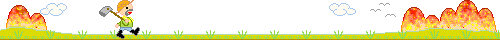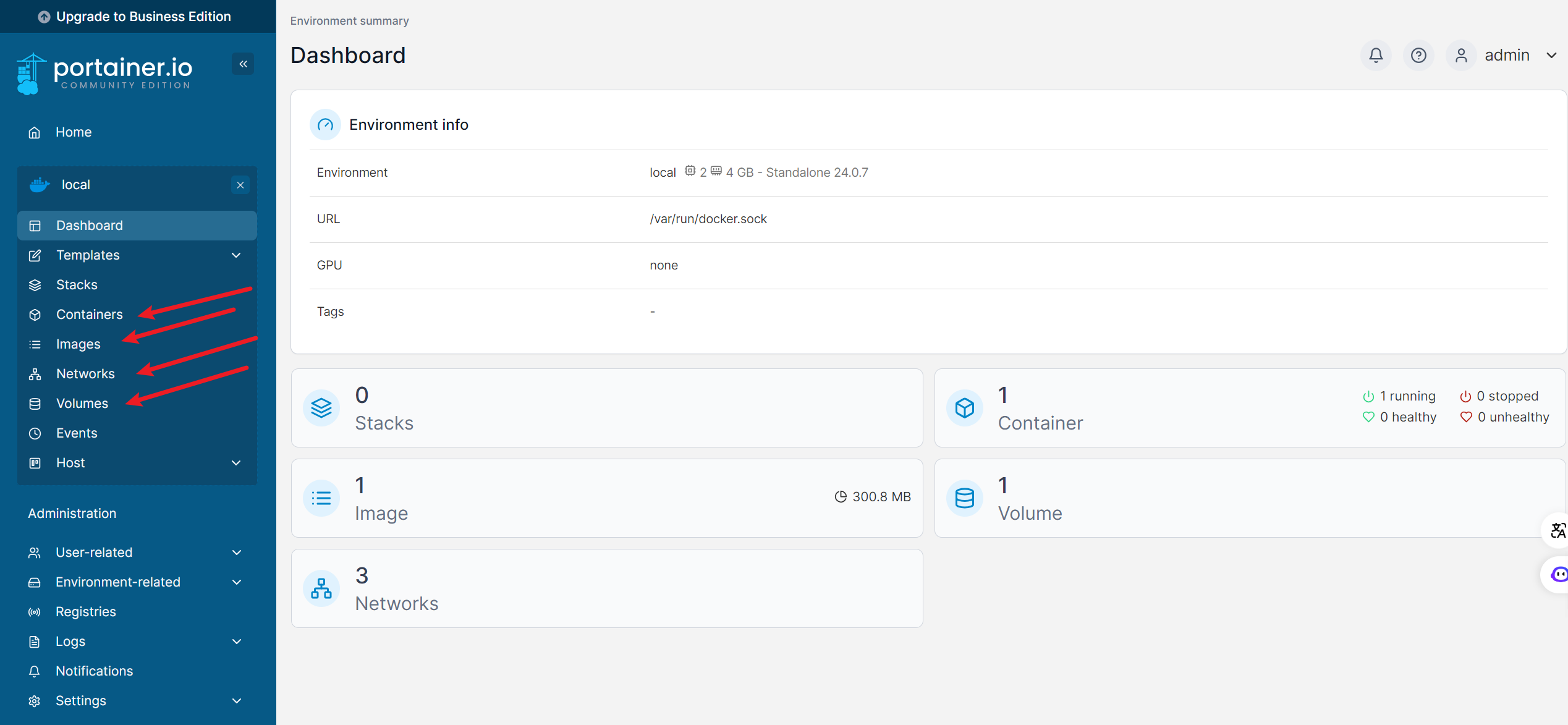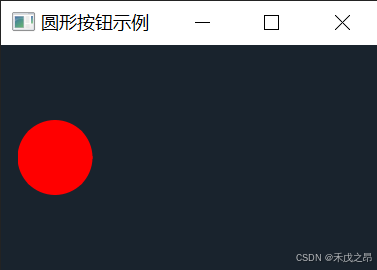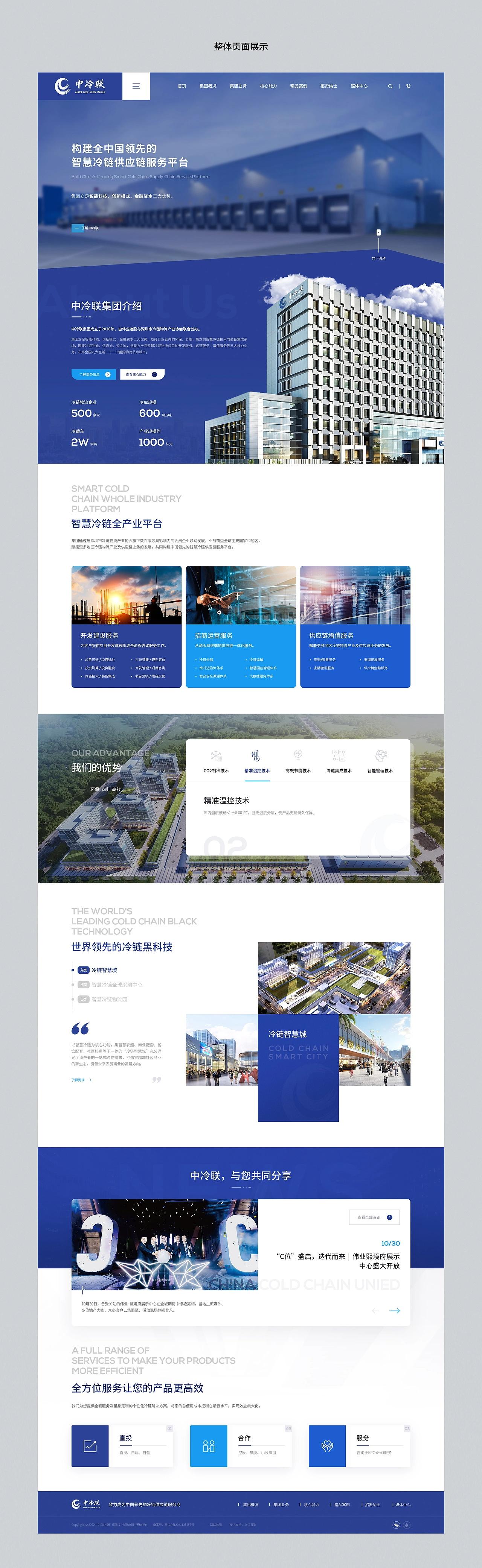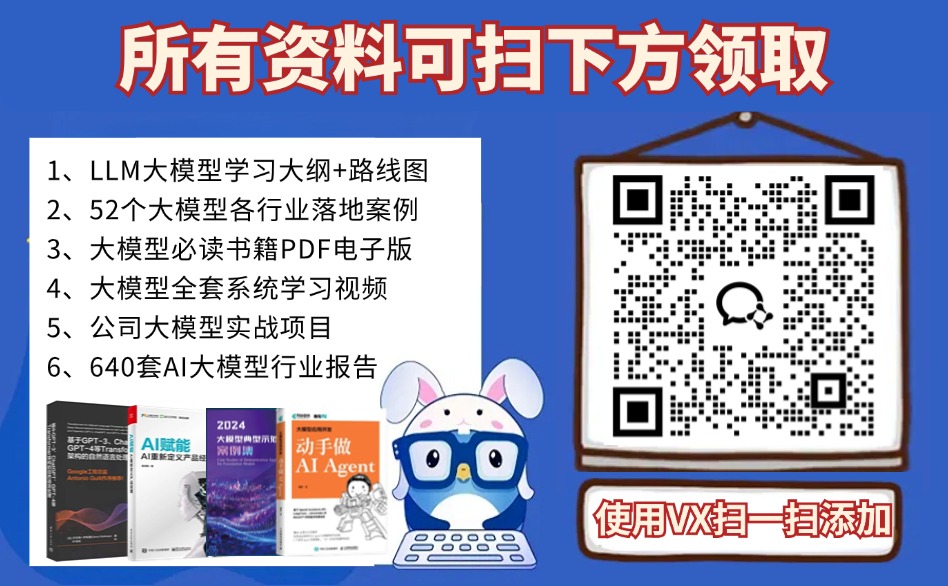A. 最终效果

B. 参考代码
import gradio as gr
CSS = """
.contain { display: flex; flex-direction: column; }
.gradio-container { height: 100vh !important; }
#component-0 { height: 100%; }
#chatbot { flex-grow: 1; overflow: auto;}
#tab_item_4 { height: calc(100vh - 83px);}
#tab_item_4 .gap { height: 100%; }
#tab_item_4 .gap #chatbot1 { flex-grow: 1; height: auto !important;}
#tab_item_5 { height: calc(100vh - 83px);}
#tab_item_5 .gap { height: 100%; }
#tab_item_5 .gap #chatbot2 { flex-grow: 1; height: auto !important;}
"""
with gr.Blocks(css=CSS) as demo:
with gr.Tabs(elem_classes="tab_id_123"):
with gr.Tab('I want this tap', elem_id="tab_item_4"):
chatbot = gr.Chatbot(elem_id="chatbot1")
msg = gr.Textbox()
clear = gr.Button("Clear")
with gr.Tab('I want this ta2p', elem_id="tab_item_5"):
chatbot = gr.Chatbot(elem_id="chatbot2")
msg = gr.Textbox()
clear = gr.Button("Clear")
demo.launch(inbrowser=True, server_name='0.0.0.0', server_port=5001)