1.什么是Spring Boot Admin?
Spring Boot Admin(SBA)是一个社区开源项目,用于管理和监视Spring Boot 应用程序,它提供详细的健康(Health)信息、内存信息、JVM 系统和环境属性、垃圾回收信息、日志设置和查看、定时任务查看、Spring Boot 缓存查看和管理等功能 Spring Boot Admin 分为服务端(spring-boot-admin-server)和客户端(spring-boot-admin-client),服务端和客户端之间采用 http 通讯方式实现数据交互;单体项目中需要整合 spring-boot-admin-client 才能让应用被监控。
2.代码工程
实验目的
搭建server服务,并将client端的信息注册到server上
服务端
pom.xml
<?xml version="1.0" encoding="UTF-8"?>
<project xmlns="http://maven.apache.org/POM/4.0.0"
xmlns:xsi="http://www.w3.org/2001/XMLSchema-instance"
xsi:schemaLocation="http://maven.apache.org/POM/4.0.0 http://maven.apache.org/xsd/maven-4.0.0.xsd">
<parent>
<artifactId>admin</artifactId>
<groupId>com.et</groupId>
<version>1.0-SNAPSHOT</version>
</parent>
<modelVersion>4.0.0</modelVersion>
<artifactId>admin-server</artifactId>
<properties>
<maven.compiler.source>17</maven.compiler.source>
<maven.compiler.target>17</maven.compiler.target>
</properties>
<dependencies>
<dependency>
<groupId>de.codecentric</groupId>
<artifactId>spring-boot-admin-starter-server</artifactId>
<version>3.0.4</version>
</dependency>
<dependency>
<groupId>org.springframework.boot</groupId>
<artifactId>spring-boot-starter-security</artifactId>
</dependency>
<dependency>
<groupId>org.springframework.boot</groupId>
<artifactId>spring-boot-starter-web</artifactId>
</dependency>
<dependency>
<groupId>org.springframework.cloud</groupId>
<artifactId>spring-cloud-config-server</artifactId>
</dependency>
<dependency>
<groupId>org.springframework.boot</groupId>
<artifactId>spring-boot-starter-test</artifactId>
<scope>test</scope>
</dependency>
</dependencies>
</project>config
package com.demo;
import de.codecentric.boot.admin.server.config.AdminServerProperties;
import org.springframework.context.annotation.Bean;
import org.springframework.context.annotation.Configuration;
import org.springframework.security.config.annotation.web.builders.HttpSecurity;
import org.springframework.security.config.annotation.web.configuration.WebSecurityCustomizer;
import org.springframework.security.web.SecurityFilterChain;
import static org.springframework.security.config.Customizer.withDefaults;
@Configuration
public class BootAdminMonitorSecurityConfig {
private final String adminContextPath;
public BootAdminMonitorSecurityConfig(AdminServerProperties adminServerProperties) {
this.adminContextPath = adminServerProperties.getContextPath();
}
@Bean
public SecurityFilterChain filterChain(HttpSecurity http) throws Exception {
http.authorizeHttpRequests((requestMatcherRegistry) -> requestMatcherRegistry.anyRequest().authenticated())
.httpBasic(withDefaults());
return http.build();
}
@Bean
public WebSecurityCustomizer webSecurityCustomizer() {
return (web) -> web.ignoring().requestMatchers(adminContextPath + "/instances", adminContextPath + "/actuator/**");
}
}启动类
package com.demo;
import de.codecentric.boot.admin.server.config.EnableAdminServer;
import org.springframework.boot.SpringApplication;
import org.springframework.boot.autoconfigure.SpringBootApplication;
@EnableAdminServer
@SpringBootApplication
public class BootMonitorApplication {
public static void main(String[] args) {
SpringApplication.run(BootMonitorApplication.class, args);
}
}application.yaml
server:
port: 8081
management:
endpoint:
health:
show-details: always
enabled: true
beans:
enabled: true
endpoints:
web:
exposure:
include: "*"
enabled-by-default: true
spring:
application:
name: admin-server
security:
user:
name: admin
password: admin客户端
pom.xml
<?xml version="1.0" encoding="UTF-8"?>
<project xmlns="http://maven.apache.org/POM/4.0.0"
xmlns:xsi="http://www.w3.org/2001/XMLSchema-instance"
xsi:schemaLocation="http://maven.apache.org/POM/4.0.0 http://maven.apache.org/xsd/maven-4.0.0.xsd">
<parent>
<artifactId>admin</artifactId>
<groupId>com.et</groupId>
<version>1.0-SNAPSHOT</version>
</parent>
<modelVersion>4.0.0</modelVersion>
<artifactId>admin-client</artifactId>
<properties>
<maven.compiler.source>17</maven.compiler.source>
<maven.compiler.target>17</maven.compiler.target>
</properties>
<dependencies>
<dependency>
<groupId>de.codecentric</groupId>
<artifactId>spring-boot-admin-starter-client</artifactId>
<version>3.0.4</version>
</dependency>
<dependency>
<groupId>org.springframework.boot</groupId>
<artifactId>spring-boot-starter-security</artifactId>
</dependency>
<dependency>
<groupId>org.springframework.boot</groupId>
<artifactId>spring-boot-starter-web</artifactId>
</dependency>
<dependency>
<groupId>org.springframework.cloud</groupId>
<artifactId>spring-cloud-config-server</artifactId>
</dependency>
<dependency>
<groupId>org.springframework.boot</groupId>
<artifactId>spring-boot-starter-test</artifactId>
<scope>test</scope>
</dependency>
<dependency>
<groupId>org.projectlombok</groupId>
<artifactId>lombok</artifactId>
<version>RELEASE</version>
<scope>compile</scope>
</dependency>
</dependencies>
</project>controller
package com.demo;
import lombok.extern.slf4j.Slf4j;
import org.springframework.web.bind.annotation.*;
@RestController
@Slf4j
public class HelloController {
@GetMapping("/hello")
@ResponseBody
public String findAll(){
return "hello world";
}
}config
package com.demo;
import org.springframework.boot.actuate.web.exchanges.HttpExchangeRepository;
import org.springframework.boot.actuate.web.exchanges.InMemoryHttpExchangeRepository;
import org.springframework.context.annotation.Bean;
import org.springframework.context.annotation.Configuration;
@Configuration
public class ActuatorConfiguration {
@Bean
public HttpExchangeRepository httpTraceRepository() {
InMemoryHttpExchangeRepository repository = new InMemoryHttpExchangeRepository();
// save 1000 http record
repository.setCapacity(1000);
return repository;
}
}
package com.demo;
import org.springframework.context.annotation.Bean;
import org.springframework.context.annotation.Configuration;
import org.springframework.security.config.annotation.web.builders.HttpSecurity;
import org.springframework.security.web.SecurityFilterChain;
@Configuration
public class BootAdminMonitorSecurityConfig {
@Bean
protected SecurityFilterChain filterChain(HttpSecurity http) throws Exception {
return http.authorizeHttpRequests((authorizeRequests) -> authorizeRequests.anyRequest().permitAll())
.csrf().disable().build();
}
}启动类
package com.demo;
import org.springframework.boot.SpringApplication;
import org.springframework.boot.autoconfigure.SpringBootApplication;
@SpringBootApplication
public class AdminClientApplication {
public static void main(String[] args) {
SpringApplication.run(AdminClientApplication.class, args);
}
}application.yaml 必须在客户端配置boot.admin.client.instance.service-url属性,让Spring Boot Admin服务端可以通过网络获取客户端的数据(否则默认会通过主机名去获取)
server:
port: 8082
management:
endpoint:
health:
show-details: always
enabled: true
beans:
enabled: true
endpoints:
web:
exposure:
include: "*"
enabled-by-default: true
spring:
application:
name: admin-client
## spring boot admin
boot:
admin:
client:
#server
url: http://127.0.0.1:8081/
username: admin
password: admin以上只是一些关键代码,所有代码请参见下面代码仓库
代码仓库
- GitHub - Harries/springcloud-demo: Spring Cloud tutorial about hystrix,eureka,config,admin,skywalking(admin)
3.测试
启动服务器
访问http://127.0.0.1:8081/
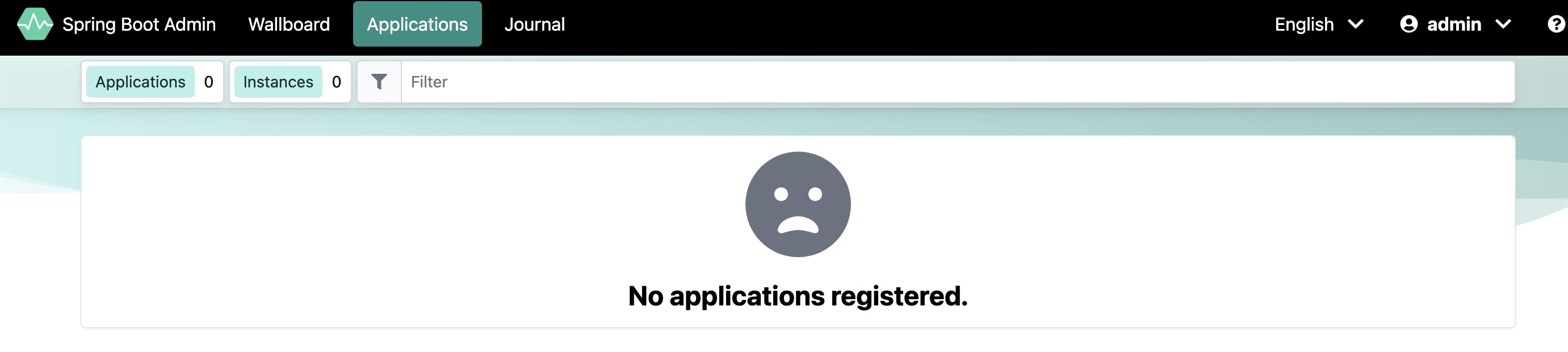
启动客户端
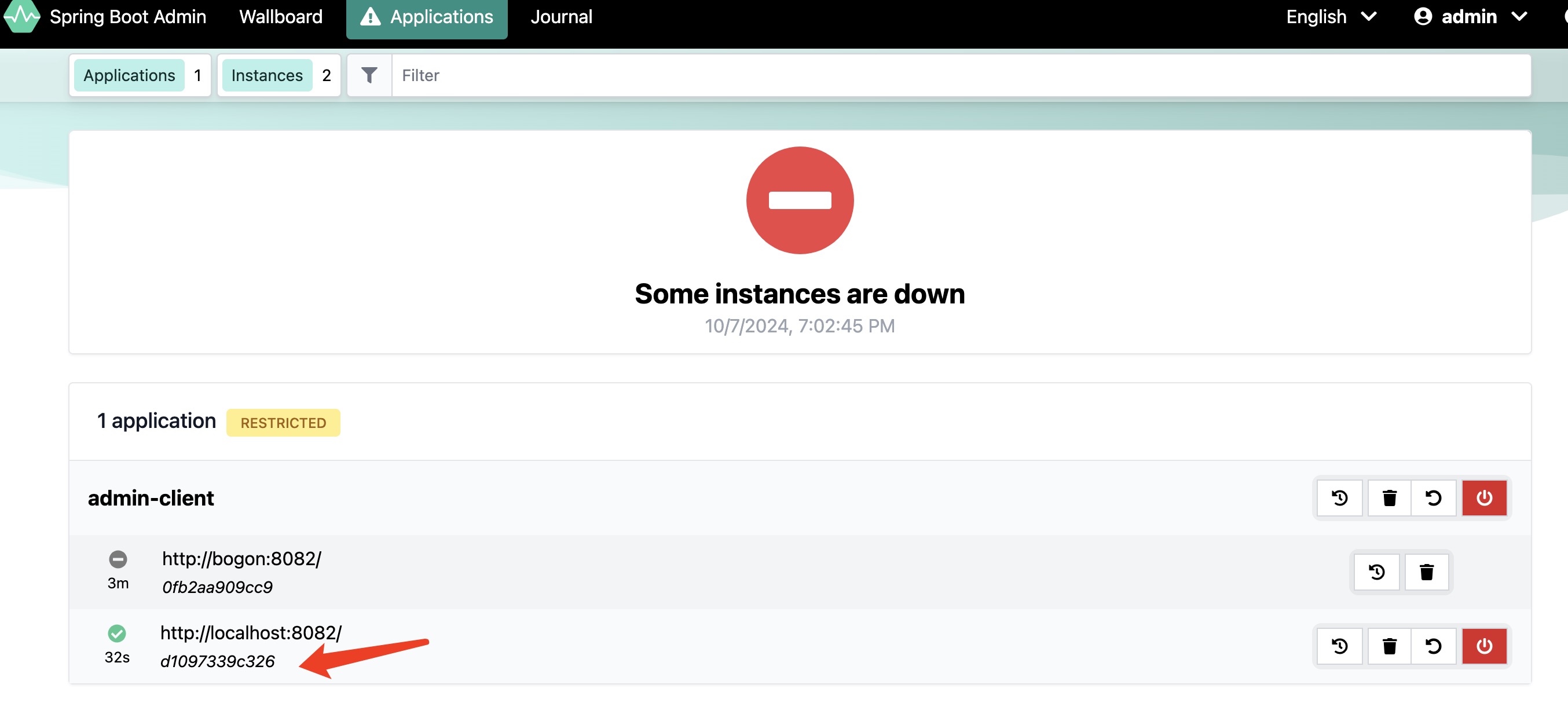
访问http://localhost:8082/hello
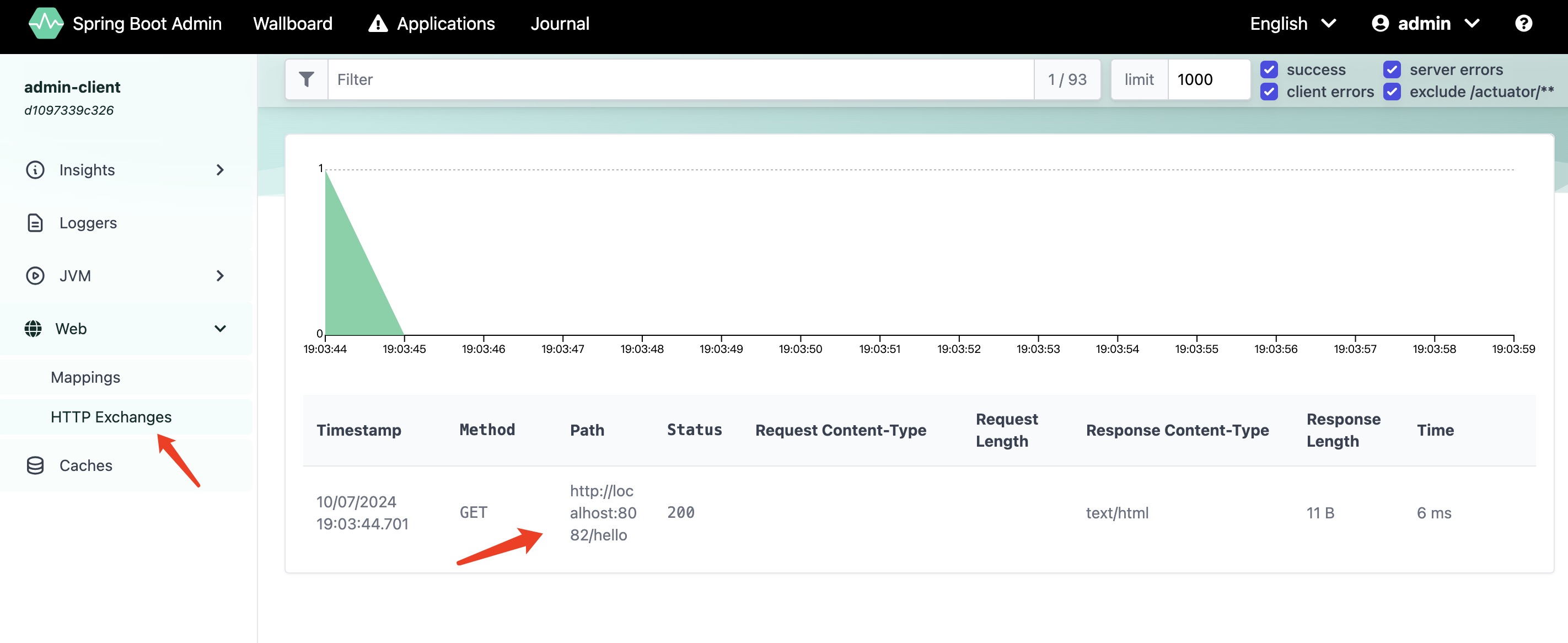
4.引用
- Spring Boot Admin – [Untitled]



















