http://192.168.119.161:8081/server1/location1 访问的是:index_sr1_location1.html http://192.168.119.161:8081/server1/location2 访问的是:index_sr1_location2.html http://192.168.119.161:8082/server2/location1 访问的是:index_sr2_location1.html http://192.168.119.161:8082/server2/location2 访问的是:index_sr2_location2.html 将文件放到/home/www/conf.d目录下 然后使用include进行合并
touch /home/www/404.html
mkdir /home/www/conf
touch /home/www/conf/server1.conf
touch /home/www/conf/server2.conf
mkdir /home/www/myweb
mkdir -p /home/www/myweb/server1/location1
mkdir -p /home/www/myweb/server1/location2
touch /home/www/myweb/server1/location1/index_sr1_location1.html
touch /home/www/myweb/server1/location2/index_sr1_location2.html
mkdir -p /home/www/myweb/server1/logs
touch /home/www/myweb/server1/logs/access.log
mkdir -p /home/www/myweb/server2/location1
mkdir -p /home/www/myweb/server2/location2
touch /home/www/myweb/server2/location1/index_sr2_location1.html
touch /home/www/myweb/server2/location2/index_sr2_location2.html
mkdir -p /home/www/myweb/server2/logs
touch /home/www/myweb/server2/logs/access.log
[ root@localhost ~]
/home/www/
├── 404 .html
├── conf
│ ├── server1.conf
│ └── server2.conf
└── myweb
├── server1
│ ├── location1
│ │ └── index_sr1_location1.html
│ ├── location2
│ │ └── index_sr1_location2.html
│ └── logs
│ └── access.log
└── server2
├── location1
│ └── index_sr2_location1.html
├── location2
│ └── index_sr2_location2.html
└── logs
└── access.log
配置文件/usr/local/nginx/conf/nginx.conf内容如下 user www; # 配置允许运行 Nginx 工作进程的用户和用户组
worker_processes 2; # 配置运行 Nginx 进程生成的 worker 进程数
error_log logs/error.log; # 配置 Nginx 服务器运行对错误日志存放的路径
pid logs/nginx.pid; # 配置 Nginx 服务器允许时记录 Nginx 的 master 进程的 PID 文件路径和名称
daemon on; # 配置 Nginx 服务是否以守护进程方法启动
events{
accept_mutex on; # 设置 Nginx 网络连接序列化,解决惊群
multi_accept on; # 设置 Nginx 的 worker 进程是否可以同时接收多个请求
worker_connections 1024; # 设置 Nginx 的 worker 进程最大的连接数
use epoll; # 设置 Nginx 使用的事件驱动模型
}
http{
include mime.types; # 定义 MIME-Type
default_type application/octet-stream;
sendfile on; # 配置允许使用 sendfile 方式运输
keepalive_timeout 65; # 配置连接超时时间
# 配置请求处理日志格式
log_format server1 '===>server1 access log';
log_format server2 '===>server2 access log';
include /home/www/conf/*.conf; # 引用其他 conf 文件
}
配置文件/home/www/conf/server1.conf内容如下 server{
listen 8081; # 配置监听端口和主机名称
server_name localhost;
access_log /home/www/myweb/server1/logs/access.log server1; # 配置请求处理日志存放路径
error_page 404 /404.html; # 配置错误页面
location /server1/location1{ # 配置处理 /server1/location1 请求的 location
root /home/www/myweb;
index index_sr1_location1.html; # 这是 server1 下的 location1 的 index_sr1_location1.html
}
location /server1/location2{ # 配置处理 /server1/location2 请求的 location
root /home/www/myweb;
index index_sr1_location2.html; # 这是 server1 下的 location2 的 index_sr1_location2.html
}
location = /404.html { # 配置错误页面转向
root /home/www;
index 404.html;
}
}
配置文件/home/www/conf/server2.conf内容如下 server{
listen 8082; # 配置监听端口和主机名称
server_name localhost;
access_log /home/www/myweb/server2/logs/access.log server2; # 配置请求处理日志存放路径
error_page 404 /404.html; # 配置错误页面,对404.html做了定向配置
location /server2/location1{ # 配置处理 /server1/location1 请求的 location
root /home/www/myweb;
index index_sr2_location1.html; # 这是 server2 下的 location1 的 index_sr2_location1.html
}
location /server2/location2{ # 配置处理 /server2/location2 请求的 location
root /home/www/myweb;
index index_sr2_location2.html; # 这是 server2 下的 location2 的 index_sr2_location2.html
}
location = /404.html { # 配置错误页面转向
root /home/www;
index 404.html;
}
}
页面文件/home/www/404.html内容如下 <! DOCTYPE html > < html> < head> < metacharset = " utf-8" > </ head> < body> < h1> </ h1> </ body> </ html> 页面文件/home/www/myweb/server1/location1/index_sr1_location1.html内容如下 <! DOCTYPE html > < html> < head> < metacharset = " utf-8" > </ head> < body> < h1> </ h1> </ body> </ html> 页面文件/home/www/myweb/server1/location2/index_sr1_location2.html内容如下 <! DOCTYPE html > < html> < head> < metacharset = " utf-8" > </ head> < body> < h1> </ h1> </ body> </ html> 页面文件/home/www/myweb/server2/location1/index_sr1_location1.html内容如下 <! DOCTYPE html > < html> < head> < metacharset = " utf-8" > </ head> < body> < h1> </ h1> </ body> </ html> 页面文件/home/www/myweb/server2/location2/index_sr1_location2.html内容如下 <! DOCTYPE html > < html> < head> < metacharset = " utf-8" > </ head> < body> < h1> </ h1> </ body> </ html> /usr/local/nginx/sbin/nginx -s reload
http://192.168.119.161:8081/server1/location1 访问的是:index_sr1_location1.html
http://192.168.119.161:8081/server1/location2 访问的是:index_sr1_location2.html
http://192.168.119.161:8082/server2/location1 访问的是:index_sr2_location1.html
http://192.168.119.161:8082/server2/location2 访问的是:index_sr2_location2.html
访问一个不存在的页面http://192.168.119.161:8082/server3/location3,返回404页面
启动、关闭或重新加载nginx配置文件,都需要先进入到nginx的安装目录的sbin目录,然后使用nginx的二级制可执行文件来操作,相对来说操作比较繁琐。 每次开机启动之后,都要启动一次nginx。 在/usr/lib/systemd/system目录下添加nginx.service文件 [Unit]
Description=nginx web service
Documentation=http://nginx.org/en/docs/
After=network.target
[Service]
Type=forking
PIDFile=/usr/local/nginx/logs/nginx.pid
ExecStartPre=/usr/local/nginx/sbin/nginx -t -c /usr/local/nginx/conf/nginx.conf
ExecStart=/usr/local/nginx/sbin/nginx
ExecReload=/usr/local/nginx/sbin/nginx -s reload
ExecStop=/usr/local/nginx/sbin/nginx -s stop
PrivateTmp=true
[Install]
WantedBy=default.target
chmod 755 /usr/lib/systemd/system/nginx.service
systemctl start nginx
systemctl stop nginx
systemctl restart nginx
systemctl reload nginx
systemctl status nginx
systemctl enable nginx
systemctl disable nginx
Nginx安装目录下的二级制可执行文件nginx的很多命令,要想使用这些命令前提是需要进入sbin目录下才能使用,很不方便。 我们可以将该二进制可执行文件加入到系统的环境变量,这样的话在任何目录都可以使用nginx对应的相关命令。 vim /etc/profile
export PATH = $PATH :/usr/local/nginx/sbin
source /etc/profile
[ root@localhost ~]
nginx version: nginx/1.26.2
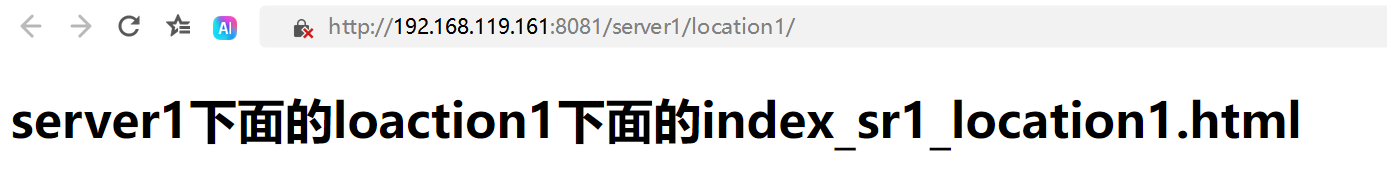
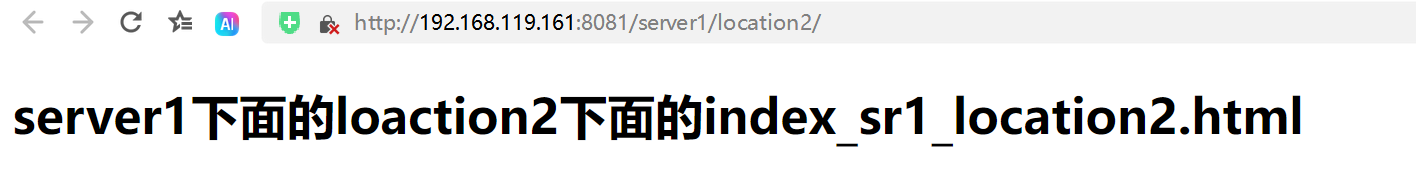

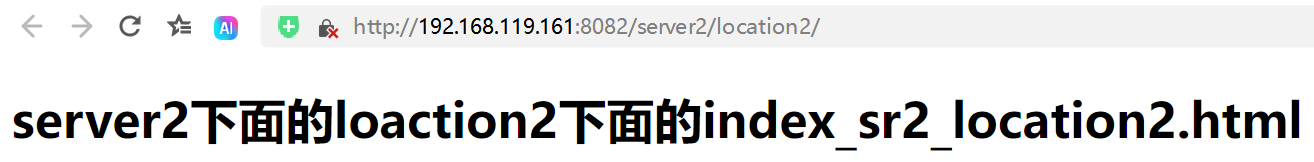
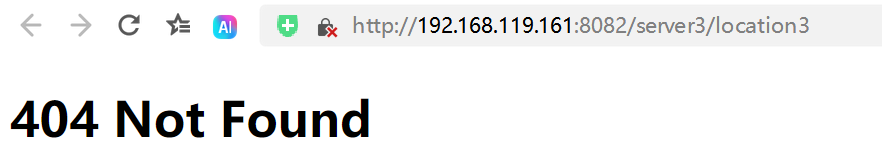



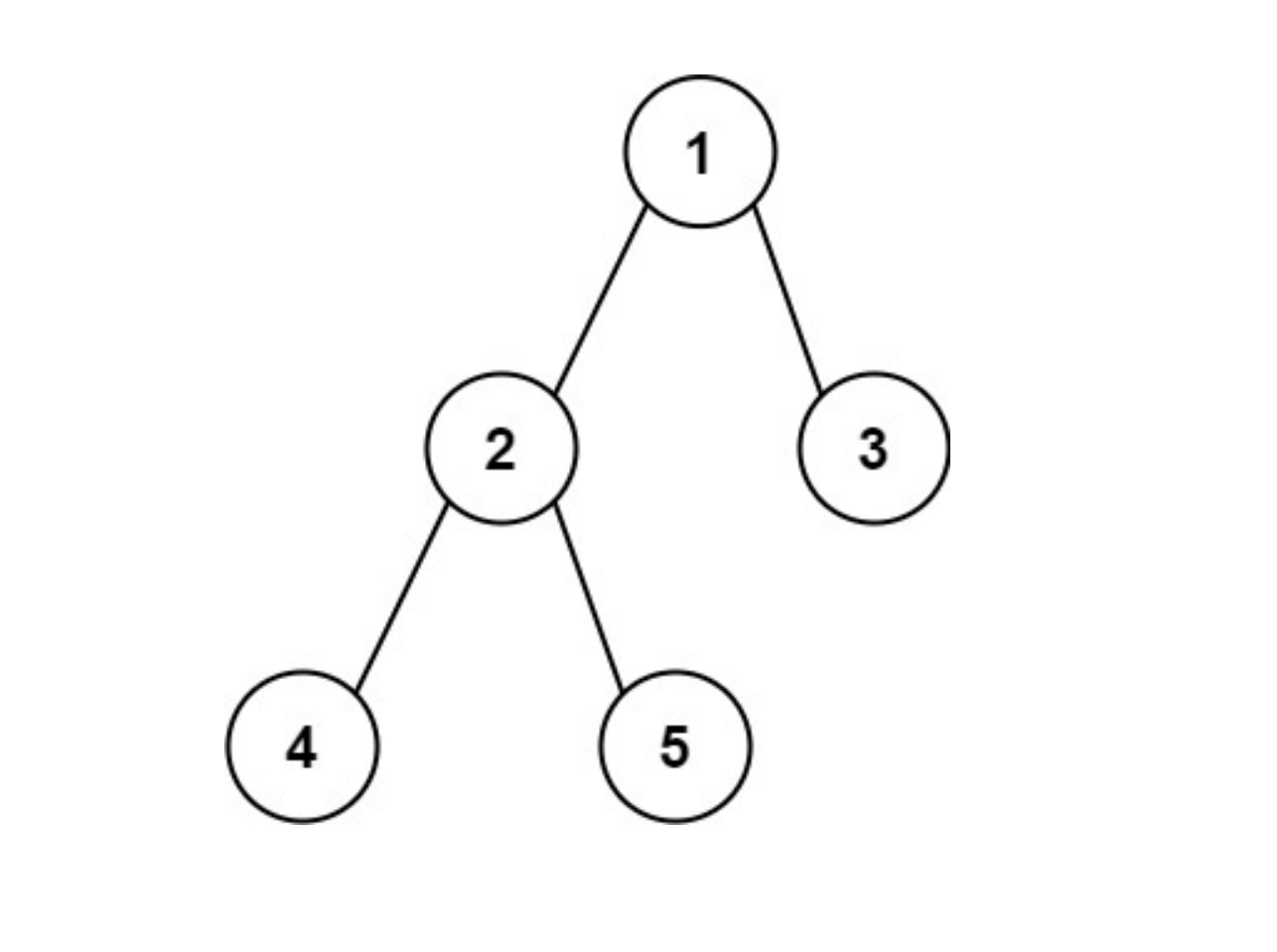







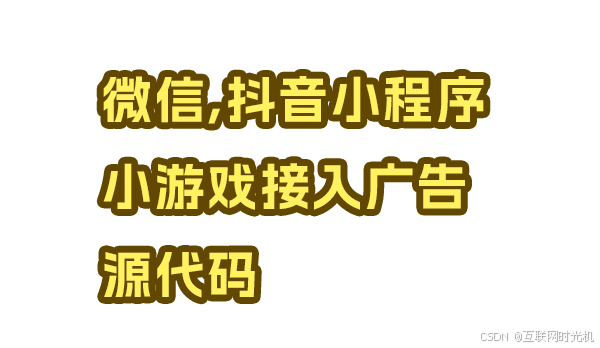


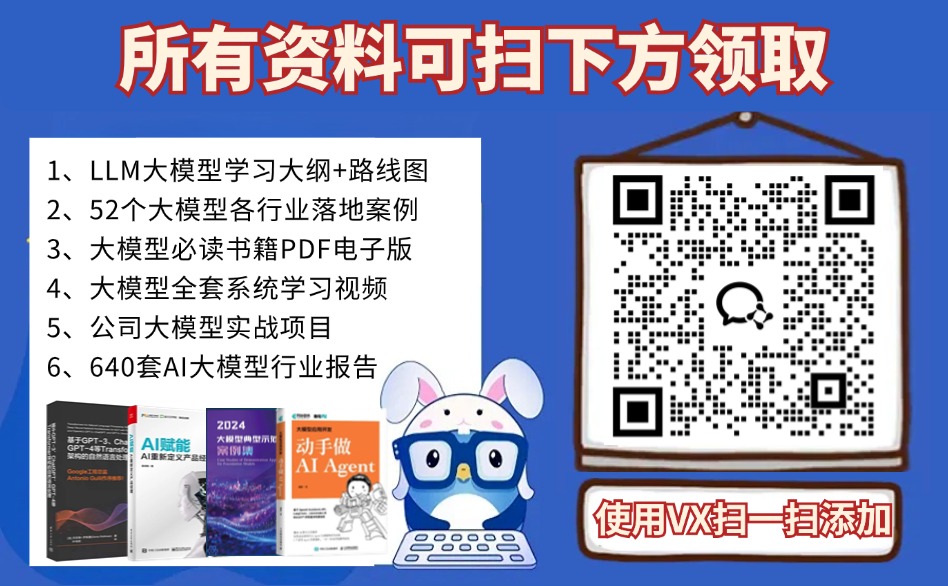



![[水墨:创作周年纪念] 特别篇!](https://i-blog.csdnimg.cn/direct/9b1710e567234c45b9f648d4e8f84c2e.jpeg)