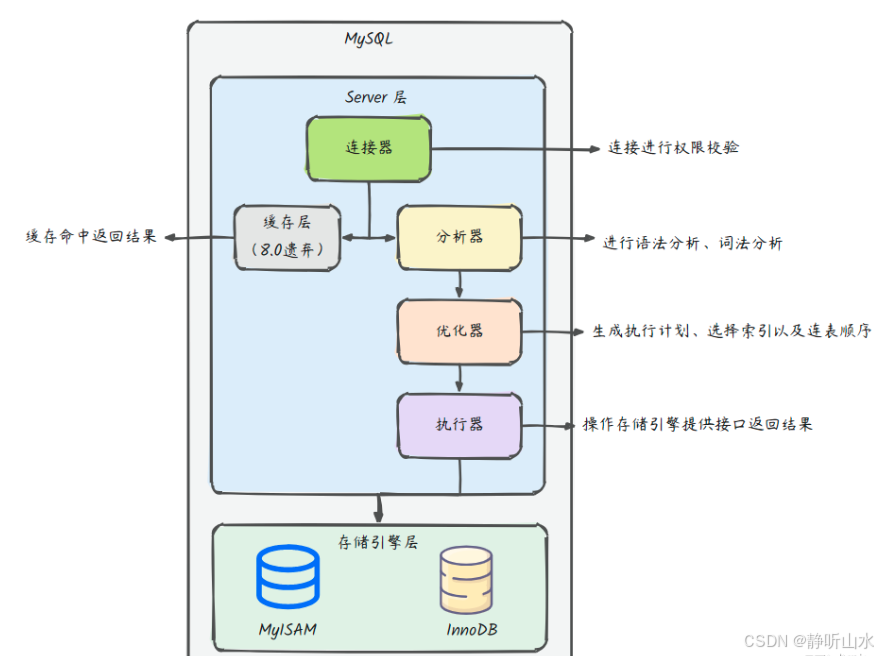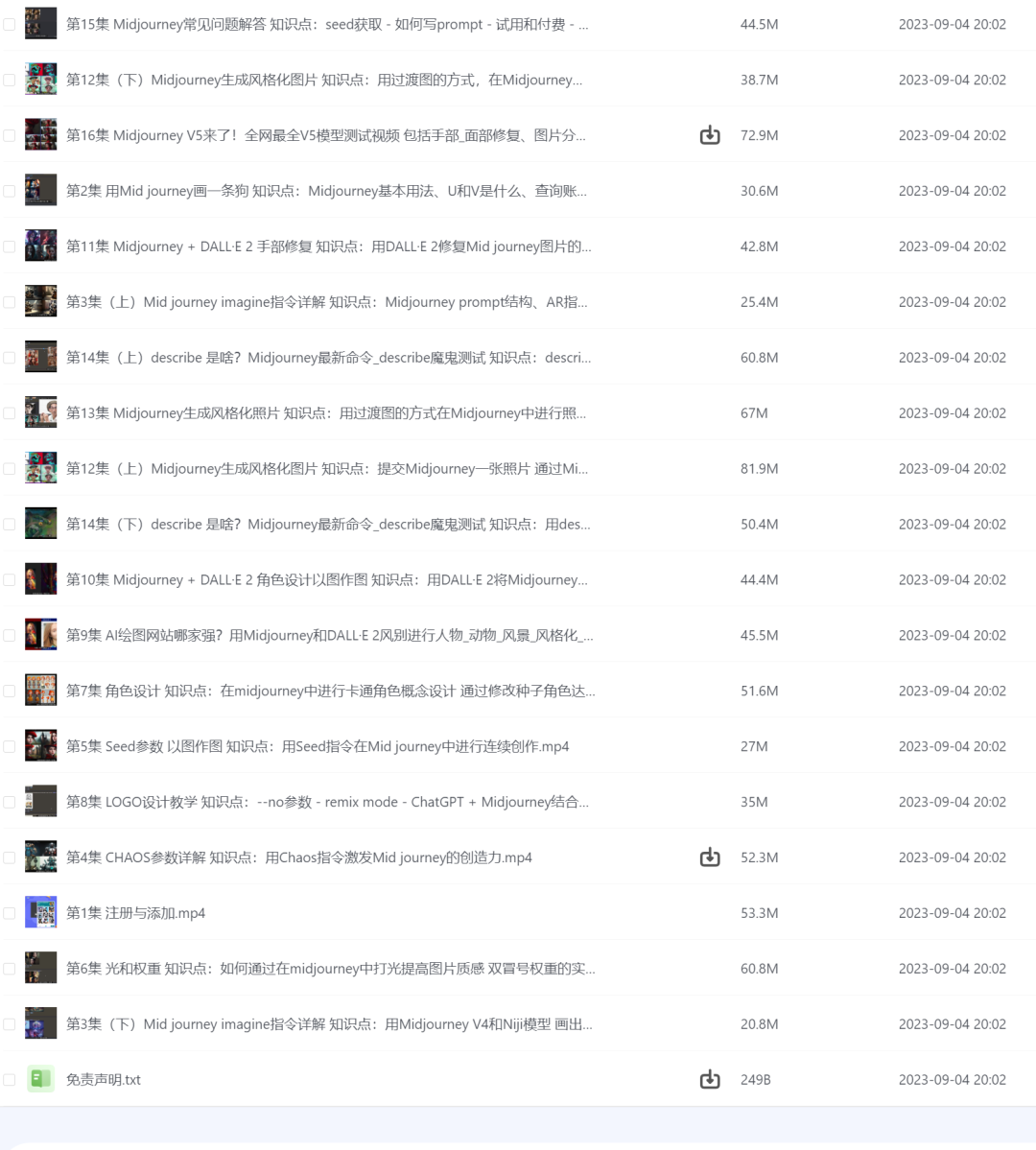在Unity中导出了UWP平台的项目后(Xaml或D3D),使用Visual Studio编译时发生错误:
Error: Unity.IL2CPP.Building.BuilderFailedException: Lump_libil2cpp_vm.cpp

查找后发现是Visual Studio 与Unity兼容的问题
原贴:
https://discussions.unity.com/t/workaround-for-building-with-il2cpp-with-visual-studio-2022-17-4/898800/36
解决方案有两种:
1. 升级Unity到2022.1.23f1, 2022.2.0b16 and 2023.1.0a19及以后的版本
2. 更新下面这个文件:
C:\Program Files\Unity\Hub\Editor\2022.1.20f1\Editor\Data\il2cpp\external\google\sparsehash\internal\sparseconfig.h
找到下面这句,
/* The system-provided hash function including the namespace. */
#define SPARSEHASH_HASH HASH_NAMESPACE::hash_compare在它前面添加:
#define _SILENCE_STDEXT_HASH_DEPRECATION_WARNINGS
当然在生成的VS项目文件夹里找到 Il2CppOutputProject\il2cpp\external\google\sparsehash\internal\sparseconfig.h进行更新也可以。

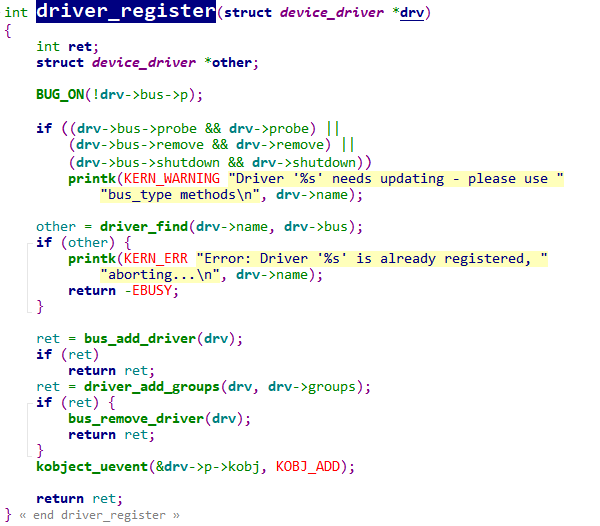







![[SpringBoot] 苍穹外卖--面试题总结--上](https://i-blog.csdnimg.cn/direct/ac5f8d4ddd5a42fc842f79bb9fbdc799.png)