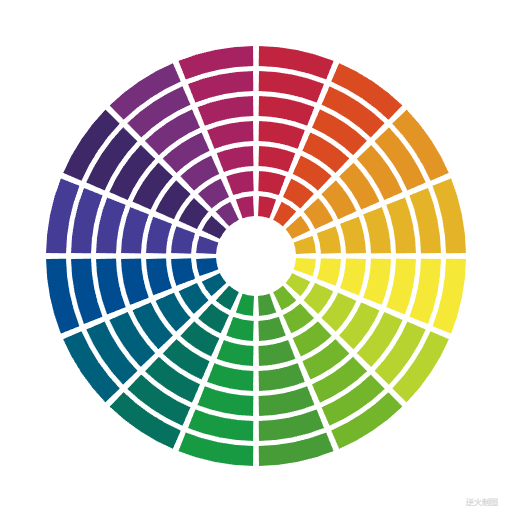目录
- 前言
- 1. 基本知识
- 2. Demo
- 3. 实战
前言
- java框架 零基础从入门到精通的学习路线 附开源项目面经等(超全)
- 【Java项目】实战CRUD的功能整理(持续更新)
1. 基本知识
JwtAccessTokenConverter 是 Spring Security OAuth2 中的一个重要组件,主要用于生成和验证 JSON Web Token (JWT)
-
JWT 的结构:
JWT 由三部分组成:头部(Header)、负载(Payload)和签名(Signature)
头部通常包含令牌的类型(JWT)和签名算法(如 HMAC SHA256)
负载部分包含声明(Claims),即与用户相关的信息,例如权限、过期时间等
签名是使用头部和负载生成的,用于验证令牌的完整性 -
类继承关系:
JwtAccessTokenConverter 继承自 AbstractTokenConverter,并实现了 AccessTokenConverter 接口
该类负责将 OAuth2 访问令牌与 JWT 进行转换和处理 -
主要方法:
encode:用于生成 JWT,接受 OAuth2AccessToken 和 OAuth2Authentication 参数
decode:用于解析和验证 JWT,返回 OAuth2AccessToken 实例
常用的几个类如下:
-
Access Token:
OAuth2 中的访问令牌,用于授权客户端访问受保护资源
JWT 是一种常用的访问令牌格式 -
OAuth2Authentication:
封装与用户相关的身份验证信息,包括用户的身份和权限 -
Additional Information:
JWT 中可以包含附加信息,通常用于存储用户 ID、用户名、权限等自定义字段
2. Demo
-
签名密钥:在 main 方法中使用 demo.setSigningKey(signingKey); 设置签名密钥,以确保生成的 JWT 是安全的
-
用户权限和身份验证:使用 SimpleGrantedAuthority 创建用户的角色,并通过 TestingAuthenticationToken 实现身份验证
-
OAuth2AccessToken:创建访问令牌,附加用户 ID、用户名和权限信息
-
JWT 生成与解码:调用 encode 方法生成 JWT,然后使用 Base64 解码打印出 JWT 的头部和负载部分
常用的xml配置文件如下:
<!-- https://mvnrepository.com/artifact/org.springframework.security.oauth/spring-security-oauth2 -->
<dependency>
<groupId>org.springframework.security.oauth</groupId>
<artifactId>spring-security-oauth2</artifactId>
<version>2.5.0.RELEASE</version>
</dependency>
<dependency>
<groupId>org.springframework.security</groupId>
<artifactId>spring-security-jwt</artifactId>
<version>1.1.0.RELEASE</version> <!-- 确保版本与 Spring Security 兼容 -->
</dependency>
执行代码如下:
package JwtDemo;
import org.springframework.security.core.Authentication;
import org.springframework.security.core.GrantedAuthority;
import org.springframework.security.core.authority.SimpleGrantedAuthority;
import org.springframework.security.oauth2.common.DefaultOAuth2AccessToken;
import org.springframework.security.oauth2.common.OAuth2AccessToken;
import org.springframework.security.oauth2.common.exceptions.InvalidTokenException;
import org.springframework.security.oauth2.provider.OAuth2Request;
import org.springframework.security.oauth2.provider.token.TokenStore;
import org.springframework.security.oauth2.provider.token.store.JwtAccessTokenConverter;
import org.springframework.security.oauth2.provider.OAuth2Authentication;
import org.springframework.security.oauth2.provider.token.store.JwtTokenStore;
import java.util.*;
public class JwtDemo extends JwtAccessTokenConverter {
public static void main(String[] args) {
JwtDemo demo = new JwtDemo();
String signingKey = "your-signing-key"; // 请替换为你的签名密钥
demo.setSigningKey(signingKey);
// 创建用户权限
Set<SimpleGrantedAuthority> authorities = new HashSet<>();
authorities.add(new SimpleGrantedAuthority("ROLE_USER"));
// 创建 OAuth2Request
OAuth2Request request = new OAuth2Request(null, "client_id",
authorities, true, null, null, null, null, null);
// 创建 Authentication
Authentication authentication = new TestingAuthenticationToken("user", "password", authorities);
// 创建 OAuth2Authentication
OAuth2Authentication oauth2Authentication = new OAuth2Authentication(request, authentication);
// 创建 OAuth2AccessToken 实例
DefaultOAuth2AccessToken token = new DefaultOAuth2AccessToken("your-jwt-token");
Map<String, Object> additionalInformation = new HashMap<>();
additionalInformation.put("user_id", "12345"); // 添加用户信息
additionalInformation.put("user_name", "user"); // 添加用户名
additionalInformation.put("authorities", authorities); // 添加权限
token.setAdditionalInformation(additionalInformation);
// 使用 JwtDemo 生成 JWT
String jwt = demo.encode(token, oauth2Authentication);
System.out.println("生成的 JWT: " + jwt);
String[] chunks = jwt.split("\\.");
Base64.Decoder decoder = Base64.getUrlDecoder();
try {
String header = new String(decoder.decode(chunks[0]));
String payload = new String(decoder.decode(chunks[1]));
System.out.println("Header: " + header);
System.out.println("Payload: " + payload);
} catch (IllegalArgumentException e) {
System.err.println("解码时出错: " + e.getMessage());
}
}
}
// 自定义的 Authentication 实现
class TestingAuthenticationToken extends org.springframework.security.authentication.UsernamePasswordAuthenticationToken {
public TestingAuthenticationToken(Object principal, Object credentials, Collection<? extends GrantedAuthority> authorities) {
super(principal, credentials, authorities);
}
}
截图如下:

3. 实战
已Bledex源码实战为例
@Configuration // 标记为配置类,Spring会自动扫描并加载
@ConditionalOnProperty(prefix = "blade.security.oauth2", name = "storeType", havingValue = "jwt", matchIfMissing = true)
// 当配置中 "blade.security.oauth2.storeType" 为 "jwt" 时,才加载此配置类
public class JwtTokenStoreConfiguration {
/**
* 使用 jwtTokenStore 存储 token
*/
@Bean // 将方法的返回值注册为 Spring 的 Bean
public TokenStore jwtTokenStore(JwtProperties jwtProperties) {
// 创建 JwtTokenStore 实例,并传入 JwtAccessTokenConverter
return new JwtTokenStore(jwtAccessTokenConverter(jwtProperties));
}
/**
* 用于生成 jwt
*/
@Bean // 将方法的返回值注册为 Spring 的 Bean
public JwtAccessTokenConverter jwtAccessTokenConverter(JwtProperties jwtProperties) {
JwtAccessTokenConverter accessTokenConverter = new JwtAccessTokenConverter();
// 设置 JWT 签名密钥
accessTokenConverter.setSigningKey(jwtProperties.getSignKey());
return accessTokenConverter; // 返回配置好的 JwtAccessTokenConverter
}
/**
* 用于扩展 jwt
*/
@Bean
@ConditionalOnMissingBean(name = "jwtTokenEnhancer")
// 当 Spring 容器中没有名为 "jwtTokenEnhancer" 的 Bean 时,才加载此 Bean
public TokenEnhancer jwtTokenEnhancer(JwtAccessTokenConverter jwtAccessTokenConverter, JwtProperties jwtProperties) {
// 创建并返回自定义的 TokenEnhancer
return new BladeJwtTokenEnhancer(jwtAccessTokenConverter, jwtProperties);
}
}
对应的自定义类如下:
@AllArgsConstructor // 自动生成一个包含所有字段的构造函数
public class BladeJwtTokenEnhancer implements TokenEnhancer {
private final JwtAccessTokenConverter jwtAccessTokenConverter; // JWT 访问令牌转换器
private final JwtProperties jwtProperties; // JWT 配置属性
@Override
public OAuth2AccessToken enhance(OAuth2AccessToken accessToken, OAuth2Authentication authentication) {
// 从身份验证对象中获取用户的详细信息
BladeUserDetails principal = (BladeUserDetails) authentication.getUserAuthentication().getPrincipal();
// token 参数增强
Map<String, Object> info = new HashMap<>(16); // 创建一个新的 HashMap 用于存储附加信息
info.put(TokenUtil.CLIENT_ID, TokenUtil.getClientIdFromHeader()); // 获取客户端 ID
info.put(TokenUtil.USER_ID, Func.toStr(principal.getUserId())); // 获取用户 ID
info.put(TokenUtil.DEPT_ID, Func.toStr(principal.getDeptId())); // 获取部门 ID
info.put(TokenUtil.POST_ID, Func.toStr(principal.getPostId())); // 获取职位 ID
info.put(TokenUtil.ROLE_ID, Func.toStr(principal.getRoleId())); // 获取角色 ID
info.put(TokenUtil.TENANT_ID, principal.getTenantId()); // 获取租户 ID
info.put(TokenUtil.OAUTH_ID, principal.getOauthId()); // 获取 OAuth ID
info.put(TokenUtil.ACCOUNT, principal.getAccount()); // 获取账户信息
info.put(TokenUtil.USER_NAME, principal.getUsername()); // 获取用户名
info.put(TokenUtil.NICK_NAME, principal.getName()); // 获取昵称
info.put(TokenUtil.REAL_NAME, principal.getRealName()); // 获取真实姓名
info.put(TokenUtil.ROLE_NAME, principal.getRoleName()); // 获取角色名称
info.put(TokenUtil.AVATAR, principal.getAvatar()); // 获取用户头像
info.put(TokenUtil.LICENSE, TokenUtil.LICENSE_NAME); // 获取许可证名称
((DefaultOAuth2AccessToken) accessToken).setAdditionalInformation(info); // 将附加信息设置到访问令牌中
// token 状态设置
if (jwtProperties.getState()) {
// 如果 JWT 状态为 true,则增强访问令牌
OAuth2AccessToken oAuth2AccessToken = jwtAccessTokenConverter.enhance(accessToken, authentication);
String tokenValue = oAuth2AccessToken.getValue(); // 获取增强后的 token 值
String tenantId = principal.getTenantId(); // 获取租户 ID
String userId = Func.toStr(principal.getUserId()); // 获取用户 ID
// 将访问令牌存储到 JwtUtil 中,以便后续管理
JwtUtil.addAccessToken(tenantId, userId, tokenValue, accessToken.getExpiresIn());
}
return accessToken; // 返回增强后的访问令牌
}
}







![[统计分析] 出现典型锯齿图的一种情况;资源泄露](https://i-blog.csdnimg.cn/direct/44cbae8686db4569a98d803dce3dd4b0.png#pic_center)



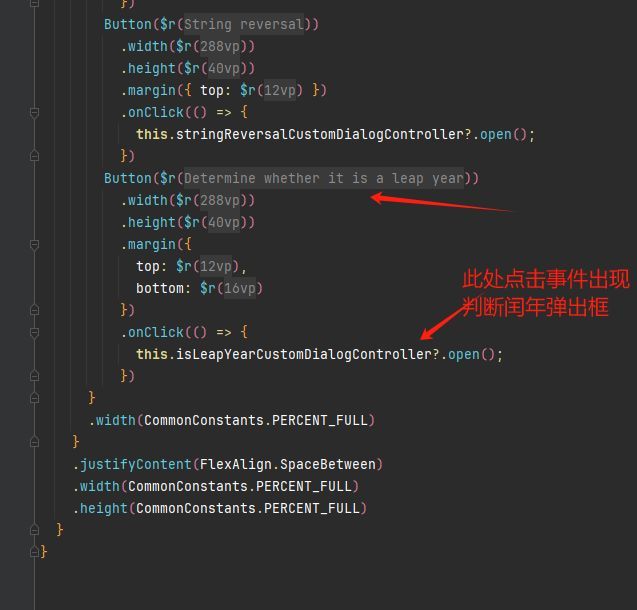


![[C++]使用纯opencv部署yolov8-cls图像分类onnx模型](https://i-blog.csdnimg.cn/direct/9baa1cb73ac048cea1cbac6fd15232e9.jpeg)