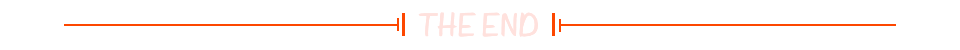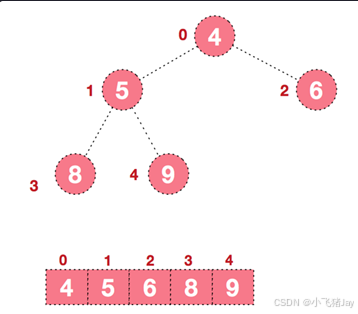准备数据库 官网下载数据库连接驱动jar 包。https://downloads.mysql.com/archives/c-j/ 创建 java 项目,在项目下创建 lib 文件夹,将下载的驱动 jar 包复制到文件夹里 选中 lib 文件夹右键 -> Add as Library,与项目集成 编写代码 create database if not exists ` atguigudb` ;
use atguigudb;
create table t_emp (
emp_id int auto_increment comment '员工编号' primary key ,
emp_name varchar ( 100 ) not null comment '员工姓名' ,
emp_salary double ( 10 , 5 ) not null comment '员工工资' ,
emp_age int not null comment '员工年龄'
) ;
insert into t_emp( emp_name, emp_salary, emp_age)
values ( 'andy' , 777.77 , 32 ) ,
( '大风哥' , 666.66 , 41 ) ,
( '康师傅' , 111 , 23 ) ,
( 'Cavin' , 123 , 26 ) ,
( '小鱼儿' , 123 , 28 ) ;
package com. atguigu. base ;
import java. sql. Connection ;
import java. sql. DriverManager ;
import java. sql. ResultSet ;
import java. sql. Statement ;
public class JDBCBase {
public static void main ( String [ ] args) throws Exception {
Class . forName ( "com.mysql.cj.jdbc.Driver" ) ;
String url = "jdbc:mysql://localhost:3306/atguigudb" ;
String username = "root" ;
String password = "123456" ;
Connection connection = DriverManager . getConnection ( url, username, password) ;
Statement statement = connection. createStatement ( ) ;
String sql = "select emp_id, emp_name, emp_salary, emp_age from t_emp" ;
ResultSet resultSet = statement. executeQuery ( sql) ;
while ( resultSet. next ( ) ) {
int empId = resultSet. getInt ( "emp_id" ) ;
String empName = resultSet. getString ( "emp_name" ) ;
double empSalary = resultSet. getDouble ( "emp_salary" ) ;
int empAge = resultSet. getInt ( "emp_age" ) ;
System . out. println ( empId + "\t" + empName + "\t" + empSalary + "\t" + empAge) ;
}
resultSet. close ( ) ;
statement. close ( ) ;
connection. close ( ) ;
}
}