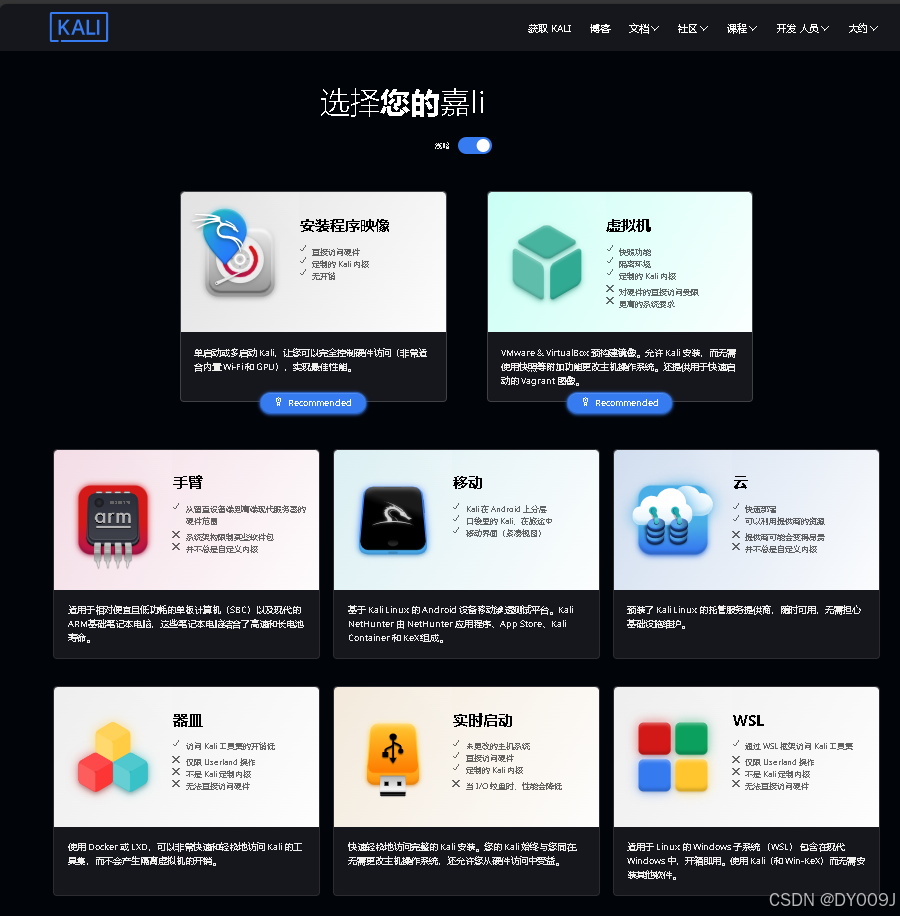超级马里奥点我下载![]() https://github.com/marblexu/PythonSuperMario
https://github.com/marblexu/PythonSuperMario
1.游戏介绍
小时候的经典游戏,代码参考了github上的项目Mario-Level-1,使用pygame来实现,从中学习到了横版过关游戏实现中的一些处理方法。原项目实现了超级玛丽的第一个小关。
在原项目的基础上,游戏使用json文件来保存每一个关卡的数据,将数据和代码解耦合,目前已开发4个小关,后续关卡的扩展也很方便,只需要添加json文件和地图图片,支持新的怪物就行。游戏还支持进入水管,到新的子地图。
这篇文章是要介绍下游戏中的几个界面显示和界面之前如何转换,所以特意写了一个demo程序,完整的游戏代码在下面的github链接中下载。
2.状态介绍
游戏中的状态机一般都是有限状态机,简写为FSM(Finite State Machine),简称状态机,是表示有限个状态以及在这些状态之间的转移和动作等行为的数学模型。
状态机的每一个状态至少需要有下面三个操作:
Startup:当从其他状态进入这个状态时,需要进行的初始化操作
Update :在这个状态运行时进行的更新操作
Cleanup:当从这个状态退出时,需要进行的清除操作
状态需要的变量:next: 表示这个状态退出后要转到的下一个状态
persist:在状态间转换时需要传递的数据
done:表示这个状态是否结束,状态机会根据这个值来决定转换状态

状态机代码实现
因为这篇文章的目的是游戏界面的状态机实现,所以专门写了一个state_demo.py文件,让大家可以更加方便的看代码。
游戏启动代码
开始是 pygame的初始化,设置屏幕大小为c.SCREEN_SIZE(800, 600)。所有的常量都保存在单独的constants.py中。
import os
import pygame as pg
import constants as c
pg.init()
pg.event.set_allowed([pg.KEYDOWN, pg.KEYUP, pg.QUIT])
pg.display.set_caption(c.ORIGINAL_CAPTION)
SCREEN = pg.display.set_mode(c.SCREEN_SIZE)
SCREEN_RECT = SCREEN.get_rect()
oad_all_gfx函数查找指定目录下所有符合后缀名的图片,使用pg.image.load函数加载,保存在graphics set中。
GFX 保存在resources/graphics目录找到的所有图片,后面获取各种图形时会用到。
def load_all_gfx(directory, colorkey=(255,0,255), accept=('.png', '.jpg', '.bmp', '.gif')):
graphics = {}
for pic in os.listdir(directory):
name, ext = os.path.splitext(pic)
if ext.lower() in accept:
img = pg.image.load(os.path.join(directory, pic))
if img.get_alpha():
img = img.convert_alpha()
else:
img = img.convert()
img.set_colorkey(colorkey)
graphics[name] = img
return graphics
GFX = load_all_gfx(os.path.join("resources","graphics"))
下面是demo的入口函数,先创建了一个保存所有状态的state_dict set,调用setup_states函数设置起始状态是 MAIN_MENU。
if __name__=='__main__':
game = Control()
state_dict = {c.MAIN_MENU: Menu(),
c.LOAD_SCREEN: LoadScreen(),
c.LEVEL: Level(),
c.GAME_OVER: GameOver(),
c.TIME_OUT: TimeOut()}
game.setup_states(state_dict, c.MAIN_MENU)
game.main()
状态类
先定义一个State 基类, 按照上面说的状态需要的三个操作分别定义函数(startup, update, cleanup)。在 init 函数中定义了上面说的三个变量(next,persist,done),还有start_time 和 current_time 用于记录时间。
class State():
def __init__(self):
self.start_time = 0.0
self.current_time = 0.0
self.done = False
self.next = None
self.persist = {}
@abstractmethod
def startup(self, current_time, persist):
'''abstract method'''
def cleanup(self):
self.done = False
return self.persist
@abstractmethod
def update(sefl, surface, keys, current_time):
'''abstract method'''
info类
下面介绍Info类,界面的显示大部分都是由它来完成,init函数中create_info_labels函数创建通用的信息,create_state_labels函数对于不同的状态,会初始化不同的信息。
class Info():
def __init__(self, game_info, state):
self.coin_total = game_info[c.COIN_TOTAL]
self.total_lives = game_info[c.LIVES]
self.state = state
self.game_info = game_info
self.create_font_image_dict()
self.create_info_labels()
self.create_state_labels()
self.flashing_coin = FlashCoin(280, 53)
Control类
Control 是状态机类,main函数是游戏的主循环,setup_states函数设置游戏启动时运行的状态
class Control():
def __init__(self):
self.screen = pg.display.get_surface()
self.done = False
self.clock = pg.time.Clock()
self.fps = 60
self.current_time = 0.0
self.keys = pg.key.get_pressed()
self.state_dict = {}
self.state_name = None
self.state = None
def setup_states(self, state_dict, start_state):
self.state_dict = state_dict
self.state_name = start_state
self.state = self.state_dict[self.state_name]
def main(self):
while not self.done:
self.event_loop()
self.update()
pg.display.update()
self.clock.tick(self.fps)
3.完整源码
constants.py
我设置的游戏时间是300秒,也可以改。
SCREEN_HEIGHT = 600
SCREEN_WIDTH = 800
SCREEN_SIZE = (SCREEN_WIDTH,SCREEN_HEIGHT)
ORIGINAL_CAPTION = "Super Mario Bros"
GAME_TIME_OUT = 5
## COLORS ##
# R G B
BLACK = ( 0, 0, 0)
SIZE_MULTIPLIER = 2.5
BRICK_SIZE_MULTIPLIER = 2.69
BACKGROUND_MULTIPLER = 2.679
GROUND_HEIGHT = SCREEN_HEIGHT - 62
#STATES FOR ENTIRE GAME
MAIN_MENU = 'main menu'
LOAD_SCREEN = 'load screen'
TIME_OUT = 'time out'
GAME_OVER = 'game over'
LEVEL = 'level'
#MAIN MENU CURSOR STATES
PLAYER1 = '1 PLAYER GAME'
PLAYER2 = '2 PLAYER GAME'
#GAME INFO DICTIONARY KEYS
COIN_TOTAL = 'coin total'
SCORE = 'score'
TOP_SCORE = 'top score'
LIVES = 'lives'
CURRENT_TIME = 'current time'
LEVEL_NUM = 'level num'
PLAYER_NAME = 'player name'
PLAYER_MARIO = 'mario'
PLAYER_LUIGI = 'luigi'
ITEM_SHEET = 'item_objects'
state_demo.py
import os
import pygame as pg
from abc import ABC, abstractmethod
import constants as c
class State():
def __init__(self):
self.start_time = 0.0
self.current_time = 0.0
self.done = False
self.next = None
self.persist = {}
@abstractmethod
def startup(self, current_time, persist):
'''abstract method'''
def cleanup(self):
self.done = False
return self.persist
@abstractmethod
def update(sefl, surface, keys, current_time):
'''abstract method'''
class Menu(State):
def __init__(self):
State.__init__(self)
persist = {c.COIN_TOTAL: 0,
c.SCORE: 0,
c.LIVES: 3,
c.TOP_SCORE: 0,
c.CURRENT_TIME: 0.0,
c.LEVEL_NUM: 1,
c.PLAYER_NAME: c.PLAYER_MARIO}
self.startup(0.0, persist)
def startup(self, current_time, persist):
self.next = c.LOAD_SCREEN
self.persist = persist
self.game_info = persist
self.overhead_info = Info(self.game_info, c.MAIN_MENU)
self.setup_background()
self.setup_player()
self.setup_cursor()
def setup_background(self):
self.background = GFX['level_1']
self.background_rect = self.background.get_rect()
self.background = pg.transform.scale(self.background,
(int(self.background_rect.width*c.BACKGROUND_MULTIPLER),
int(self.background_rect.height*c.BACKGROUND_MULTIPLER)))
self.viewport = SCREEN.get_rect(bottom=SCREEN_RECT.bottom)
self.image_dict = {}
image = get_image(GFX['title_screen'], 1, 60, 176, 88,
(255, 0, 220), c.SIZE_MULTIPLIER)
rect = image.get_rect()
rect.x, rect.y = (170, 100)
self.image_dict['GAME_NAME_BOX'] = (image, rect)
def setup_player(self):
self.player_list = []
player_rect_info = [(178, 32, 12, 16), (178, 128, 12, 16)]
for rect in player_rect_info:
image = get_image(GFX['mario_bros'],
*rect, c.BLACK, 2.9)
rect = image.get_rect()
rect.x, rect.bottom = 110, c.GROUND_HEIGHT
self.player_list.append((image, rect))
self.player_index = 0
def setup_cursor(self):
self.cursor = pg.sprite.Sprite()
self.cursor.image = get_image(GFX[c.ITEM_SHEET], 24, 160, 8, 8, c.BLACK, 3)
rect = self.cursor.image.get_rect()
rect.x, rect.y = (220, 358)
self.cursor.rect = rect
self.cursor.state = c.PLAYER1
def update(self, surface, keys, current_time):
self.current_time = current_time
self.game_info[c.CURRENT_TIME] = self.current_time
self.player_image = self.player_list[self.player_index][0]
self.player_rect = self.player_list[self.player_index][1]
self.update_cursor(keys)
self.overhead_info.update(self.game_info)
surface.blit(self.background, self.viewport, self.viewport)
surface.blit(self.image_dict['GAME_NAME_BOX'][0],
self.image_dict['GAME_NAME_BOX'][1])
surface.blit(self.player_image, self.player_rect)
surface.blit(self.cursor.image, self.cursor.rect)
self.overhead_info.draw(surface)
def update_cursor(self, keys):
if self.cursor.state == c.PLAYER1:
self.cursor.rect.y = 358
if keys[pg.K_DOWN]:
self.cursor.state = c.PLAYER2
self.player_index = 1
self.game_info[c.PLAYER_NAME] = c.PLAYER_LUIGI
elif self.cursor.state == c.PLAYER2:
self.cursor.rect.y = 403
if keys[pg.K_UP]:
self.cursor.state = c.PLAYER1
self.player_index = 0
self.game_info[c.PLAYER_NAME] = c.PLAYER_MARIO
if keys[pg.K_RETURN]:
self.done = True
class LoadScreen(State):
def __init__(self):
State.__init__(self)
self.time_list = [2400, 2600, 2635]
def startup(self, current_time, persist):
self.start_time = current_time
self.persist = persist
self.game_info = self.persist
self.next = self.set_next_state()
info_state = self.set_info_state()
self.overhead_info = Info(self.game_info, info_state)
def set_next_state(self):
return c.LEVEL
def set_info_state(self):
return c.LOAD_SCREEN
def update(self, surface, keys, current_time):
if (current_time - self.start_time) < self.time_list[0]:
surface.fill(c.BLACK)
self.overhead_info.update(self.game_info)
self.overhead_info.draw(surface)
elif (current_time - self.start_time) < self.time_list[1]:
surface.fill(c.BLACK)
elif (current_time - self.start_time) < self.time_list[2]:
surface.fill((106, 150, 252))
else:
self.done = True
class GameOver(LoadScreen):
def __init__(self):
LoadScreen.__init__(self)
self.time_list = [3000, 3200, 3235]
def set_next_state(self):
return c.MAIN_MENU
def set_info_state(self):
return c.GAME_OVER
class TimeOut(LoadScreen):
def __init__(self):
LoadScreen.__init__(self)
self.time_list = [2400, 2600, 2635]
def set_next_state(self):
if self.persist[c.LIVES] == 0:
return c.GAME_OVER
else:
return c.LOAD_SCREEN
def set_info_state(self):
return c.TIME_OUT
class Level(State):
def __init__(self):
State.__init__(self)
def startup(self, current_time, persist):
self.game_info = persist
self.persist = self.game_info
self.player = None
self.overhead_info = Info(self.game_info, c.LEVEL)
self.setup_background()
def setup_background(self):
self.background = GFX['level_1']
self.bg_rect = self.background.get_rect()
self.background = pg.transform.scale(self.background,
(int(self.bg_rect.width*c.BACKGROUND_MULTIPLER),
int(self.bg_rect.height*c.BACKGROUND_MULTIPLER)))
self.bg_rect = self.background.get_rect()
self.level = pg.Surface((self.bg_rect.w, self.bg_rect.h)).convert()
self.viewport = SCREEN.get_rect(bottom=self.bg_rect.bottom)
def update(self, surface, keys, current_time):
self.game_info[c.CURRENT_TIME] = self.current_time = current_time
self.overhead_info.update(self.game_info, self.player)
if self.overhead_info.time <= 0:
self.update_game_info()
self.done = True
self.draw(surface)
def update_game_info(self):
self.persist[c.LIVES] -= 1
if self.persist[c.LIVES] == 0:
self.next = c.GAME_OVER
elif self.overhead_info.time == 0:
self.next = c.TIME_OUT
else:
self.next = c.LOAD_SCREEN
def draw(self, surface):
self.level.blit(self.background, self.viewport, self.viewport)
surface.blit(self.level, (0,0), self.viewport)
self.overhead_info.draw(surface)
class Character(pg.sprite.Sprite):
def __init__(self, image):
pg.sprite.Sprite.__init__(self)
self.image = image
self.rect = self.image.get_rect()
class Info():
def __init__(self, game_info, state):
self.coin_total = game_info[c.COIN_TOTAL]
self.total_lives = game_info[c.LIVES]
self.state = state
self.game_info = game_info
self.create_font_image_dict()
self.create_info_labels()
self.create_state_labels()
self.flashing_coin = FlashCoin(280, 53)
def create_font_image_dict(self):
self.image_dict = {}
image_list = []
image_rect_list = [# 0 - 9
(3, 230, 7, 7), (12, 230, 7, 7), (19, 230, 7, 7),
(27, 230, 7, 7), (35, 230, 7, 7), (43, 230, 7, 7),
(51, 230, 7, 7), (59, 230, 7, 7), (67, 230, 7, 7),
(75, 230, 7, 7),
# A - Z
(83, 230, 7, 7), (91, 230, 7, 7), (99, 230, 7, 7),
(107, 230, 7, 7), (115, 230, 7, 7), (123, 230, 7, 7),
(3, 238, 7, 7), (11, 238, 7, 7), (20, 238, 7, 7),
(27, 238, 7, 7), (35, 238, 7, 7), (44, 238, 7, 7),
(51, 238, 7, 7), (59, 238, 7, 7), (67, 238, 7, 7),
(75, 238, 7, 7), (83, 238, 7, 7), (91, 238, 7, 7),
(99, 238, 7, 7), (108, 238, 7, 7), (115, 238, 7, 7),
(123, 238, 7, 7), (3, 246, 7, 7), (11, 246, 7, 7),
(20, 246, 7, 7), (27, 246, 7, 7), (48, 246, 7, 7),
# -*
(68, 249, 6, 2), (75, 247, 6, 6)]
character_string = '0123456789ABCDEFGHIJKLMNOPQRSTUVWXYZ -*'
for character, image_rect in zip(character_string, image_rect_list):
self.image_dict[character] = get_image(GFX['text_images'],
*image_rect, (92, 148, 252), 2.9)
def create_info_labels(self):
self.score_text = []
self.coin_count_text = []
self.mario_label = []
self.world_label = []
self.time_label = []
self.stage_label = []
self.create_label(self.score_text, '000000', 75, 55)
self.create_label(self.coin_count_text, '*00', 300, 55)
self.create_label(self.mario_label, 'MARIO', 75, 30)
self.create_label(self.world_label, 'WORLD', 450, 30)
self.create_label(self.time_label, 'TIME', 625, 30)
self.create_label(self.stage_label, '1-1', 472, 55)
self.info_labels = [self.score_text, self.coin_count_text, self.mario_label,
self.world_label, self.time_label, self.stage_label]
def create_state_labels(self):
if self.state == c.MAIN_MENU:
self.create_main_menu_labels()
elif self.state == c.LOAD_SCREEN:
self.create_player_image()
self.create_load_screen_labels()
elif self.state == c.LEVEL:
self.create_level_labels()
elif self.state == c.GAME_OVER:
self.create_game_over_labels()
elif self.state == c.TIME_OUT:
self.create_time_out_labels()
def create_player_image(self):
self.life_times_image = get_image(GFX['text_images'],
75, 247, 6, 6, (92, 148, 252), 2.9)
self.life_times_rect = self.life_times_image.get_rect(center=(378, 295))
self.life_total_label = []
self.create_label(self.life_total_label, str(self.total_lives), 450, 285)
if self.game_info[c.PLAYER_NAME] == c.PLAYER_MARIO:
rect = (178, 32, 12, 16)
else:
rect = (178, 128, 12, 16)
self.player_image = get_image(GFX['mario_bros'],
*rect, (92, 148, 252), 2.9)
self.player_rect = self.player_image.get_rect(center=(320, 290))
def create_main_menu_labels(self):
mario_game = []
luigi_game = []
top = []
top_score = []
self.create_label(mario_game, c.PLAYER1, 272, 360)
self.create_label(luigi_game, c.PLAYER2, 272, 405)
self.create_label(top, 'TOP - ', 290, 465)
self.create_label(top_score, '000000', 400, 465)
self.state_labels = [mario_game, luigi_game, top, top_score,
*self.info_labels]
def create_load_screen_labels(self):
world_label = []
self.stage_label2 = []
self.create_label(world_label, 'WORLD', 280, 200)
self.create_label(self.stage_label2, '1-1', 430, 200)
self.state_labels = [world_label, self.stage_label2,
*self.info_labels, self.life_total_label]
def create_level_labels(self):
self.time = c.GAME_TIME_OUT
self.current_time = 0
self.clock_time_label = []
self.create_label(self.clock_time_label, str(self.time), 645, 55)
self.state_labels = [*self.info_labels, self.clock_time_label]
def create_game_over_labels(self):
game_label = []
over_label = []
self.create_label(game_label, 'GAME', 280, 300)
self.create_label(over_label, 'OVER', 400, 300)
self.state_labels = [game_label, over_label, *self.info_labels]
def create_time_out_labels(self):
timeout_label = []
self.create_label(timeout_label, 'TIME OUT', 290, 310)
self.state_labels = [timeout_label, *self.info_labels]
def create_label(self, label_list, string, x, y):
for letter in string:
label_list.append(Character(self.image_dict[letter]))
self.set_label_rects(label_list, x, y)
def set_label_rects(self, label_list, x, y):
for i, letter in enumerate(label_list):
letter.rect.x = x + ((letter.rect.width + 3) * i)
letter.rect.y = y
if letter.image == self.image_dict['-']:
letter.rect.y += 7
letter.rect.x += 2
def update(self, level_info, level=None):
self.level = level
self.handle_level_state(level_info)
def handle_level_state(self, level_info):
self.score = level_info[c.SCORE]
self.update_text(self.score_text, self.score)
self.update_text(self.coin_count_text, level_info[c.COIN_TOTAL])
self.update_text(self.stage_label, level_info[c.LEVEL_NUM])
self.flashing_coin.update(level_info[c.CURRENT_TIME])
if self.state == c.LOAD_SCREEN:
self.update_text(self.stage_label2, level_info[c.LEVEL_NUM])
if self.state == c.LEVEL:
if (level_info[c.CURRENT_TIME] - self.current_time) > 1000:
self.current_time = level_info[c.CURRENT_TIME]
self.time -= 1
self.update_text(self.clock_time_label, self.time, True)
def update_text(self, text, score, reset=False):
if reset and len(text) > len(str(score)):
text.remove(text[0])
index = len(text) - 1
for digit in reversed(str(score)):
rect = text[index].rect
text[index] = Character(self.image_dict[digit])
text[index].rect = rect
index -= 1
def draw(self, surface):
self.draw_info(surface, self.state_labels)
if self.state == c.LOAD_SCREEN:
surface.blit(self.player_image, self.player_rect)
surface.blit(self.life_times_image, self.life_times_rect)
surface.blit(self.flashing_coin.image, self.flashing_coin.rect)
def draw_info(self, surface, label_list):
for label in label_list:
for letter in label:
surface.blit(letter.image, letter.rect)
class FlashCoin(pg.sprite.Sprite):
def __init__(self, x, y):
pg.sprite.Sprite.__init__(self)
self.frame_index = 0
self.frames = []
self.load_frames()
self.image = self.frames[self.frame_index]
self.rect = self.image.get_rect()
self.rect.x = x
self.rect.y = y
self.animation_timer = 0
def load_frames(self):
sheet = GFX[c.ITEM_SHEET]
frame_rect_list = [(1, 160, 5, 8), (9, 160, 5, 8),
(17, 160, 5, 8), (9, 160, 5, 8)]
for frame_rect in frame_rect_list:
self.frames.append(get_image(sheet, *frame_rect,
c.BLACK, c.BRICK_SIZE_MULTIPLIER))
def update(self, current_time):
time_list = [375, 125, 125, 125]
if self.animation_timer == 0:
self.animation_timer = current_time
elif (current_time - self.animation_timer) > time_list[self.frame_index]:
self.frame_index += 1
if self.frame_index == 4:
self.frame_index = 0
self.animation_timer = current_time
self.image = self.frames[self.frame_index]
class Control():
def __init__(self):
self.screen = pg.display.get_surface()
self.done = False
self.clock = pg.time.Clock()
self.fps = 60
self.current_time = 0.0
self.keys = pg.key.get_pressed()
self.state_dict = {}
self.state_name = None
self.state = None
def setup_states(self, state_dict, start_state):
self.state_dict = state_dict
self.state_name = start_state
self.state = self.state_dict[self.state_name]
def update(self):
self.current_time = pg.time.get_ticks()
if self.state.done:
self.flip_state()
self.state.update(self.screen, self.keys, self.current_time)
def flip_state(self):
previous, self.state_name = self.state_name, self.state.next
persist = self.state.cleanup()
self.state = self.state_dict[self.state_name]
self.state.startup(self.current_time, persist)
def event_loop(self):
for event in pg.event.get():
if event.type == pg.QUIT:
self.done = True
elif event.type == pg.KEYDOWN:
self.keys = pg.key.get_pressed()
elif event.type == pg.KEYUP:
self.keys = pg.key.get_pressed()
def main(self):
while not self.done:
self.event_loop()
self.update()
pg.display.update()
self.clock.tick(self.fps)
def get_image(sheet, x, y, width, height, colorkey, scale):
image = pg.Surface([width, height])
rect = image.get_rect()
image.blit(sheet, (0, 0), (x, y, width, height))
image.set_colorkey(colorkey)
image = pg.transform.scale(image,
(int(rect.width*scale),
int(rect.height*scale)))
return image
def load_all_gfx(directory, colorkey=(255,0,255), accept=('.png', '.jpg', '.bmp', '.gif')):
graphics = {}
for pic in os.listdir(directory):
name, ext = os.path.splitext(pic)
if ext.lower() in accept:
img = pg.image.load(os.path.join(directory, pic))
if img.get_alpha():
img = img.convert_alpha()
else:
img = img.convert()
img.set_colorkey(colorkey)
graphics[name] = img
return graphics
# pygame related initial code
pg.init()
pg.event.set_allowed([pg.KEYDOWN, pg.KEYUP, pg.QUIT])
pg.display.set_caption(c.ORIGINAL_CAPTION)
SCREEN = pg.display.set_mode(c.SCREEN_SIZE)
SCREEN_RECT = SCREEN.get_rect()
GFX = load_all_gfx(os.path.join("resources","graphics"))
if __name__=='__main__':
game = Control()
state_dict = {c.MAIN_MENU: Menu(),
c.LOAD_SCREEN: LoadScreen(),
c.LEVEL: Level(),
c.GAME_OVER: GameOver(),
c.TIME_OUT: TimeOut()}
game.setup_states(state_dict, c.MAIN_MENU)
game.main()
需要的图片
1.
2.
 3.
3.
 4.
4.
 5.
5.
 6.
6.

7.
8.