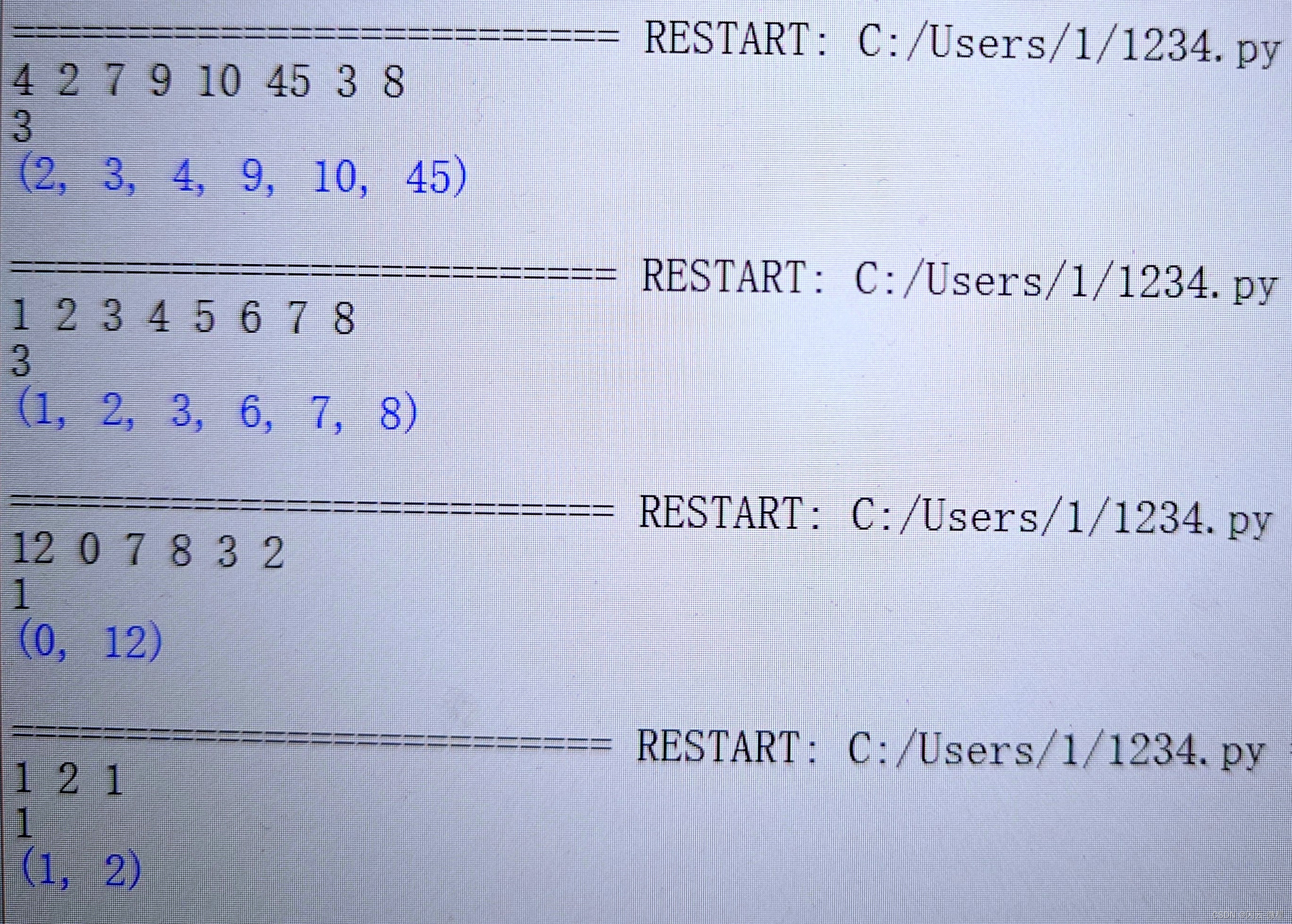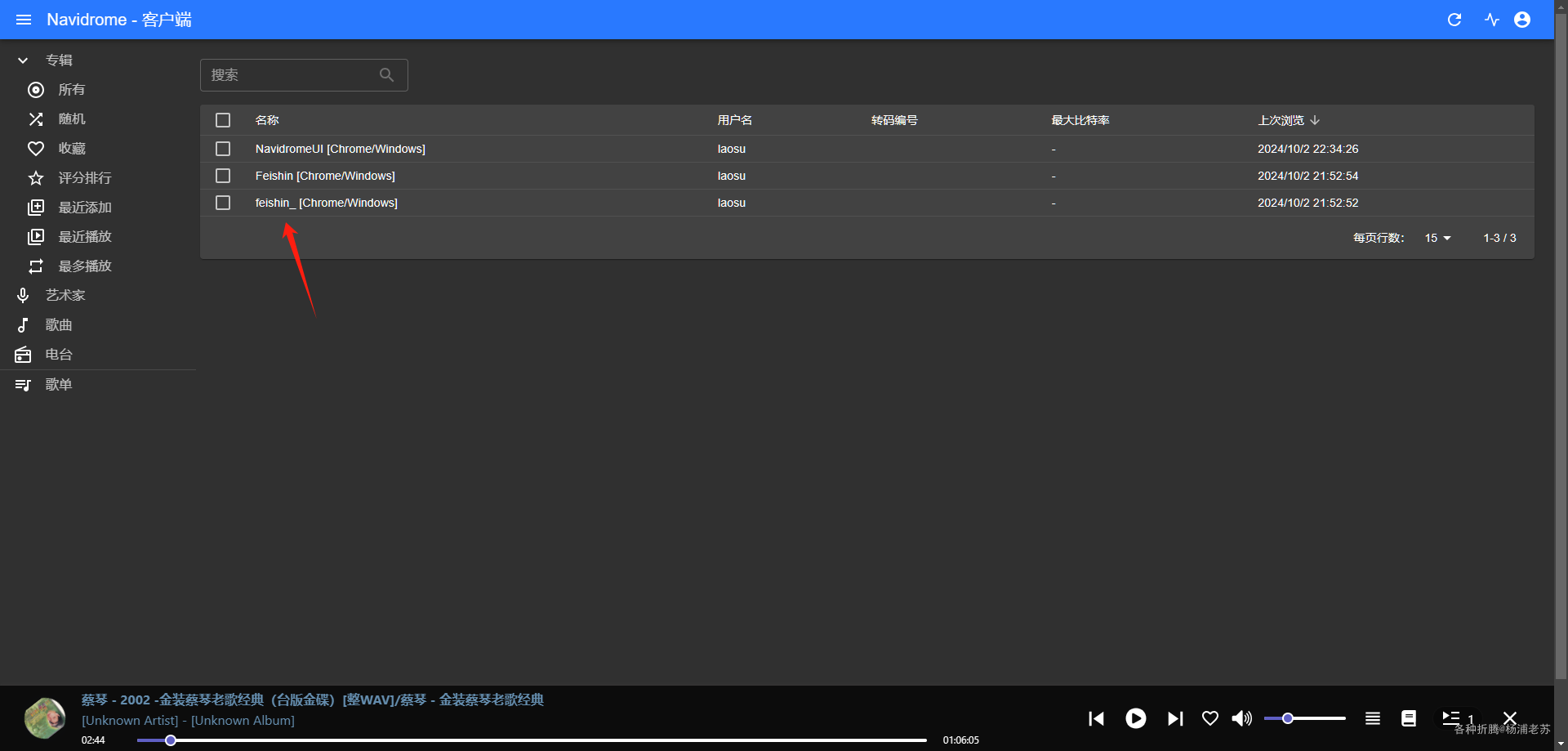步骤一 下载项目
先下载 https://github.com/Dao-AILab/flash-attention,然后在conda环境中进入项目目录
步骤二 安装依赖项
执行以下命令,安装cutlass库,该库为编译flash-attn的必须依赖
conda update --force conda
conda install conda-forge::cutlass
conda下查找: https://anaconda.org/conda-forge/
步骤三 设置include目录
在flash-attention项目下,setup.py,第300行,添加 "c:/Users/Administrator/miniconda3/Library/include",这里为自己conda环境下的include目录,该命令下有conda安装的库文件,如cutlass。

具体修改效果如下

步骤四 突破vs2022与cuda版本限制
在cuda v12.1\include\crt\host_config.h下,表明不支持vs2022,强制进行编译会输出以下报错
error -- unsupported Microsoft Visual Studio version! Only the versions between 2017 and 2022 (inclusive) are supported! The nvcc flag '-allow-unsupported-compiler' can be used to override this version check; however, using an unsupported host compiler may cause compilation failure or incorrect run time execution. Use at your own risk
参考:https://blog.csdn.net/lishiyu93/article/details/114599859,修改_MSC_VER的版本范围 原先是1940,被博主修改成了2940

在C:\Program Files\Microsoft Visual Studio\2022\Community\VC\Tools\MSVC\14.41.34120\include\yvals_core.h中,表明只支持cuda12.4以上的版本,将原来的代码参考 https://blog.csdn.net/weixin_55361556/article/details/141465456 ,修改为 #if __CUDACC_VER_MAJOR__ < 10 || (__CUDACC_VER_MAJOR__ == 10 && __CUDACC_VER_MINOR__ < 1)

步骤五 进行编译
执行 python setup.py build,进行编译

步骤六 生成whl文件
执行python .\setup.py bdist_wheel生成whl文件,命令行输出如下

生成的whl文件在dist目录下

博主编译好的whl文件下载地址: https://download.csdn.net/download/a486259/89839302
步骤七 安装包
执行 pip install .\flash_attn-2.6.3-cp38-cp38-win_amd64.whl 安装包