目录
1.css样式的规则
2.引入css样式的方式
1)行内式
2)内嵌式
3)外链式
1-link导入
2-@import导入
4)总
3.css基础选择器
1)标签选择器
案例:使用标签选择器编写一个圆
1.代码
2.效果
2)类选择器
案例:使用类选择器为div添加背景色
1.代码
2.效果
3)id选择器
案例使用id选择器做一个三角形
1.代码
2.效果
1.css样式的规则
css的作用是对页面的样式进行修改,这就需要我们能够找到对应的标签,引入选择器概念,选择器作用就是标记标签,标记之后可以用css进行对标签进行修饰

注: div是盒子模型,color属性是控制字体的颜色,font-size是控制字体的大小
2.引入css样式的方式
1)行内式
通过style属性设置标签样式.

2)内嵌式
将css写在head标签中,并且使用style标签

效果图:

3)外链式
1-link导入
通过link标签引入外部的css样式对标签进行修改

效果图

2-@import导入
在style标签通过 @import 导入外部文件
<style type="text/css">
@import "css路径"
</style>
<style type="text/css">
@import url(css路径)
</style>
4)总
<!DOCTYPE html>
<html lang="en">
<head>
<meta charset="UTF-8">
<meta name="viewport" content="width=device-width, initial-scale=1.0">
<title>Css引入的方式</title>
<style>
p{
color: blue;
}
</style>
<!-- 使用link标签 -->
<link rel="stylesheet" href="./style.css"></link>
</head>
<body>
<!-- 内联样式 -->
<h2>内联式</h2>
<div style="
width: 200px;
height: 200px;
background-color: cadetblue;
">
</div>
<hr color="red" size="5" />
<!-- 内嵌式 -->
<p >这是内嵌式的p标签</p>
<hr color="green" size="5" />
<!-- 外链式 -->
<h1>这是外联式的标签h1</h1>
</body>
</html>

h1{
color: aqua;
}

效果图

3.css基础选择器
1)标签选择器
通过标签名字进行标记,并且进行修饰

案例:使用标签选择器编写一个圆
1.代码
<!DOCTYPE html>
<html lang="en">
<head>
<meta charset="UTF-8">
<meta name="viewport" content="width=device-width, initial-scale=1.0">
<title>标签选择器</title>
<style>
div{
background-color: aqua;
border: 50%;
width: 200px;
height: 200px;
}
</style>
</head>
<body>
<div >
</div>
</body>
</html>

注: border-radius: 50%; 这个是边框的弯曲程度
background-color这个属性是标签的背景颜色
2.效果

2)类选择器
通过标签的class属性进行标注

案例:使用类选择器为div添加背景色
1.代码
<!DOCTYPE html>
<html lang="en">
<head>
<meta charset="UTF-8">
<meta name="viewport" content="width=device-width, initial-scale=1.0">
<title>类选择器</title>
<style>
.myBox{
width: 200px;
height: 200px;
background-color: cadetblue;
}
</style>
</head>
<body>
<!-- 这是一个正方形 -->
<div class="myBox">
</div>
</body>
</html>

2.效果

3)id选择器
通过标签的id属性进行选择标注
注:id选择器使用#进行标识,后面是名字

案例使用id选择器做一个三角形
1.代码
注: border-left 是左边的边框
<!DOCTYPE html> <html lang="en"> <head> <meta charset="UTF-8"> <meta name="viewport" content="width=device-width, initial-scale=1.0"> <title>id选择器</title> <style> #myDiv { width: 0px; height: 0px; border-left: 100px solid transparent; border-right: 100px solid transparent; border-top: 200px solid rgb(25, 128, 231); } #myDiv2 { width: 0px; height: 0px; border-left: 100px solid transparent; border-right: 100px solid transparent; border-bottom: 200px solid rgb(25, 128, 231); } #myDiv3{ width: 0px; height: 0px; border-top: 100px solid transparent; border-bottom: 100px solid transparent; border-left: 200px solid rgb(248, 129, 32); } #myDiv4{ width: 0px; height: 0px; border-top: 100px solid transparent; border-bottom: 100px solid transparent; border-right: 200px solid rgb(248, 129, 32); } </style> </head> <body> <!-- 倒三角 --> <div id="myDiv"> </div> <!-- 正三角 --> <div id="myDiv2"> </div> <!-- 左三角 --> <div id="myDiv3"></div> <!-- 右三角 --> <div id="myDiv4"></div> </body> </html>

2.效果




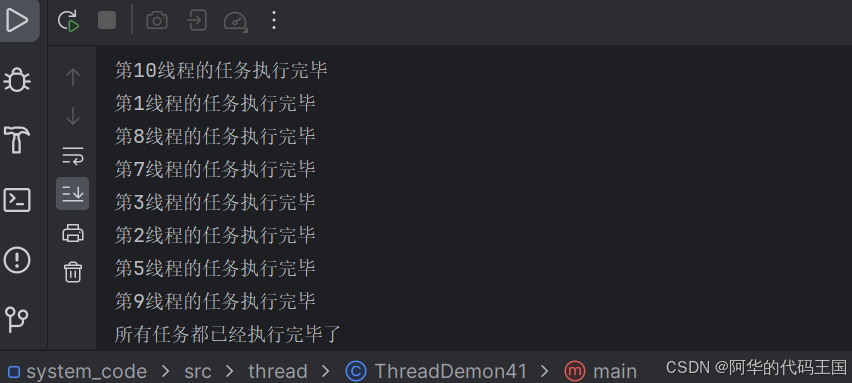
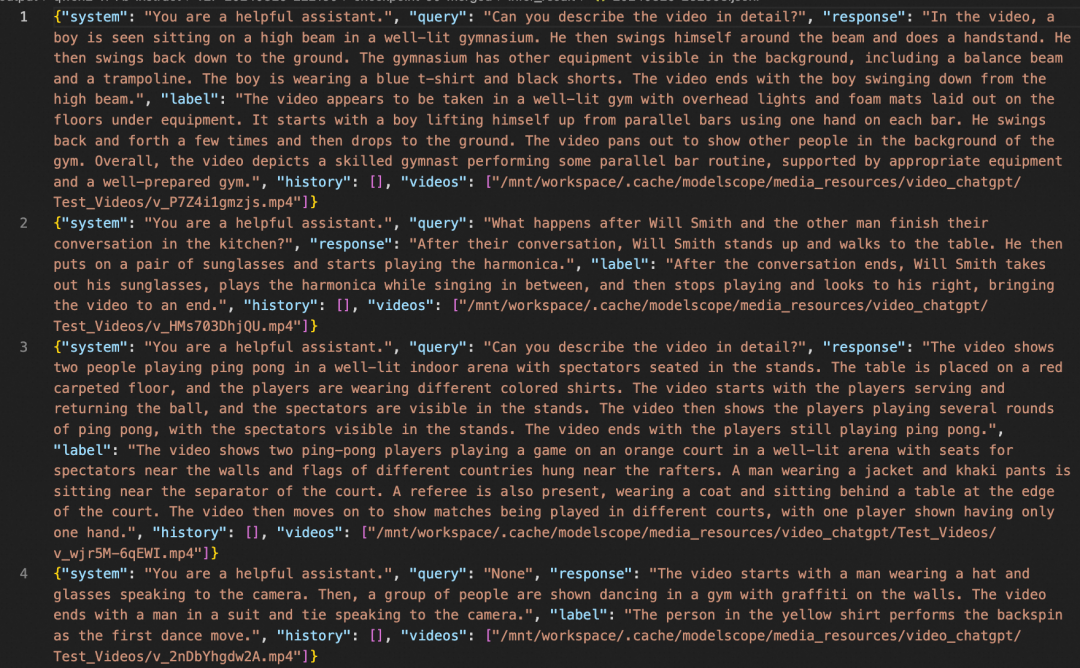












![HTB:Oopsie[WriteUP]](https://i-blog.csdnimg.cn/direct/74bb5c48c9304626903bd34e7d2b3218.png)
