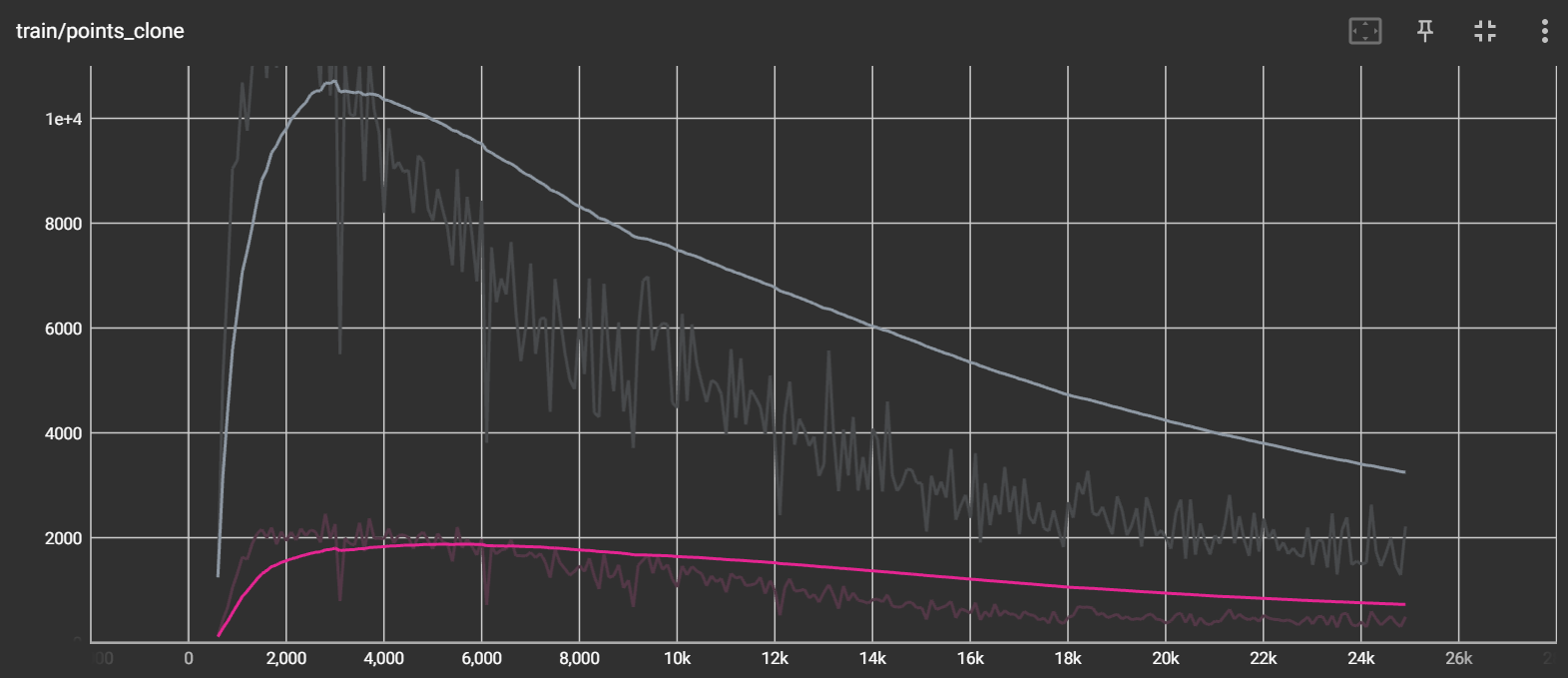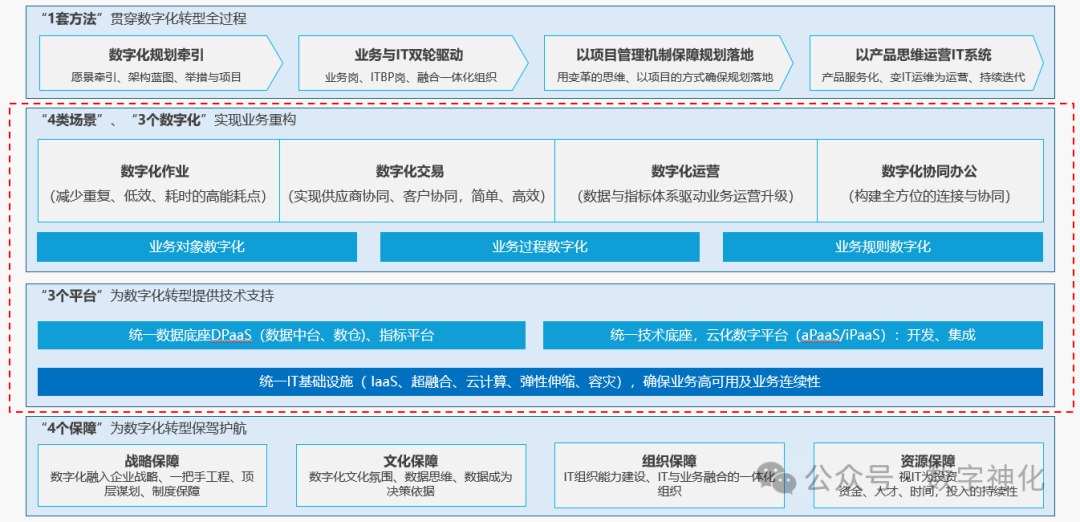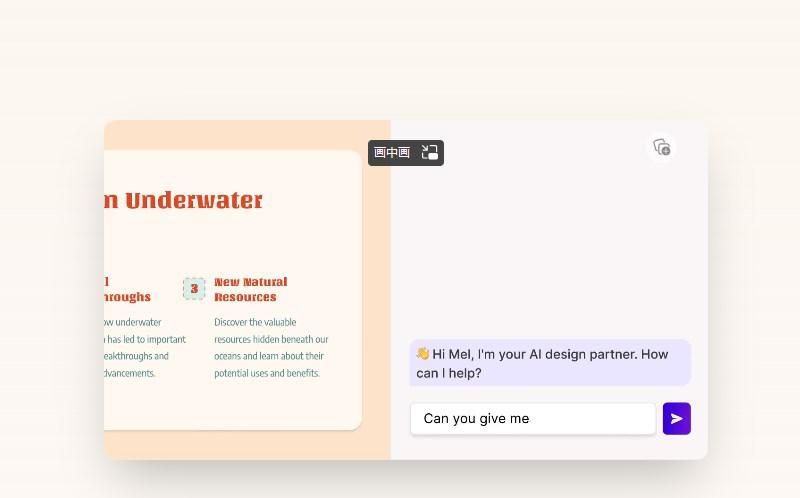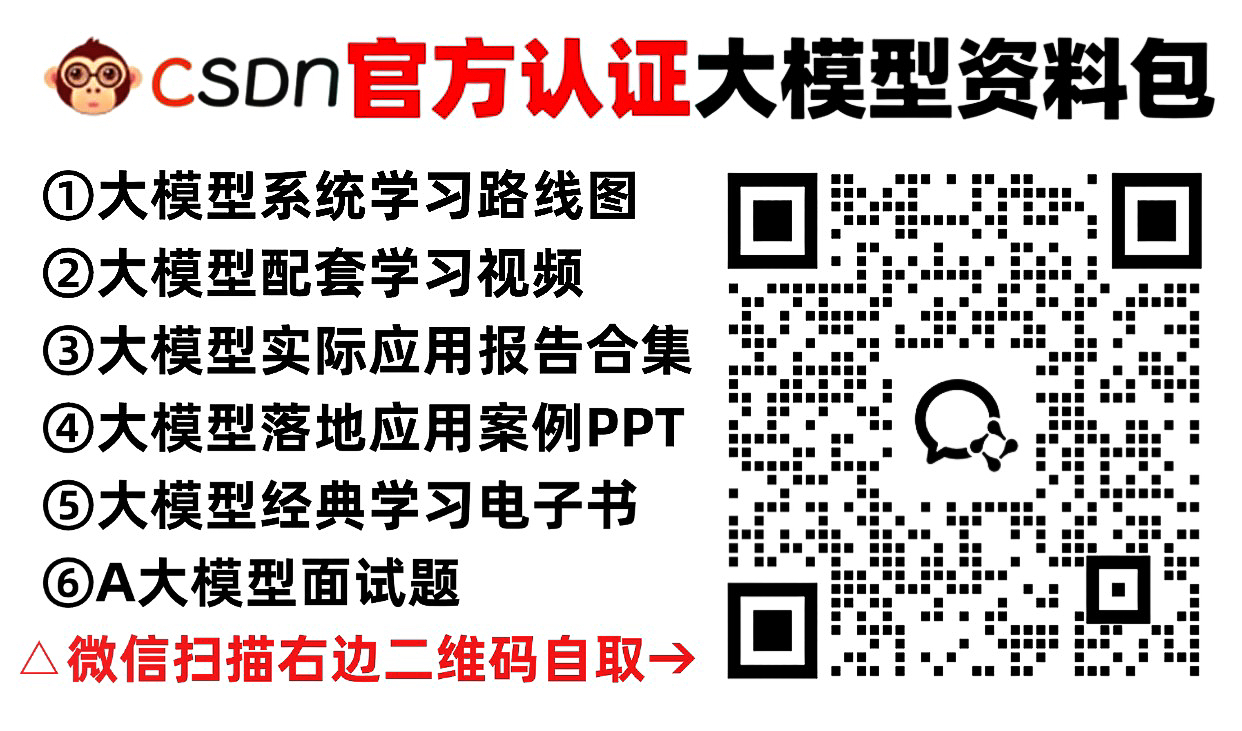场景
- 在开发
Cocoa程序时,表格NSTableView是经常使用的控件。其基于View Base的视图单元格模式就是使用NSCell或其子类来控制每个单元格的呈现。当一个单元格里的文字过多时,需要截断超出宽度的文字,怎么实现?
说明
-
Cocoa下的文本绘制和Win32不同,Cocoa下的字符串NSString是类,具有绘制drawInRect方法;Win32则需要调用GDI来绘制文本,文本本身只是一个宽子节字符串wchar_t, 并不是一个封装的类。
-
NSString类的绘制方法其实是内部调用了活动图形上下文来绘制,只是对调用者隐藏了操作。并且如果要调用这些方法,必须是聚焦在视图的绘制函数或者一个活动的图形上下文里才可以。以下是drawInRect描述里的部分原文:
There must be either a focused view or an active graphics context when you call this method.
@interface NSString(NSStringDrawing)
- (NSSize)sizeWithAttributes:(nullable NSDictionary<NSAttributedStringKey, id> *)attrs NS_AVAILABLE(10_0, 7_0);
- (void)drawAtPoint:(NSPoint)point withAttributes:(nullable NSDictionary<NSAttributedStringKey, id> *)attrs NS_AVAILABLE(10_0, 7_0);
- (void)drawInRect:(NSRect)rect withAttributes:(nullable NSDictionary<NSAttributedStringKey, id> *)attrs NS_AVAILABLE(10_0, 7_0);
@end
@interface NSAttributedString(NSStringDrawing)
- (NSSize)size NS_AVAILABLE(10_0, 6_0);
- (void)drawAtPoint:(NSPoint)point NS_AVAILABLE(10_0, 6_0);
- (void)drawInRect:(NSRect)rect NS_AVAILABLE(10_0, 6_0);
@end
- 如果需要增加额外的绘制属性,需要使用带
withAttributes参数的方法,类似文本段行是需要用到文本属性里添加一种key为NSParagraphStyleAttributeName,value为NSMutableParagraphStyle实例的值。NSMutableParagraphStyle[1]类可以控制比如对齐方式,断字方式等。这里用到就是断行属性lineBreakMode,根据字母断行。
NSMutableParagraphStyle *paragraphStyle = [[[NSMutableParagraphStyle alloc] init] autorelease];
paragraphStyle.lineBreakMode = NSLineBreakByCharWrapping; // 根据字母进行换行
paragraphStyle.alignment = NSTextAlignmentLeft;
NSMutableDictionary* attri = [[NSMutableDictionary alloc] init];
[attri setValue:paragraphStyle forKey:NSParagraphStyleAttributeName];
[self.description drawInRect:rect withAttributes:attri];
图1

参考
- NSMutableParagraphStyle