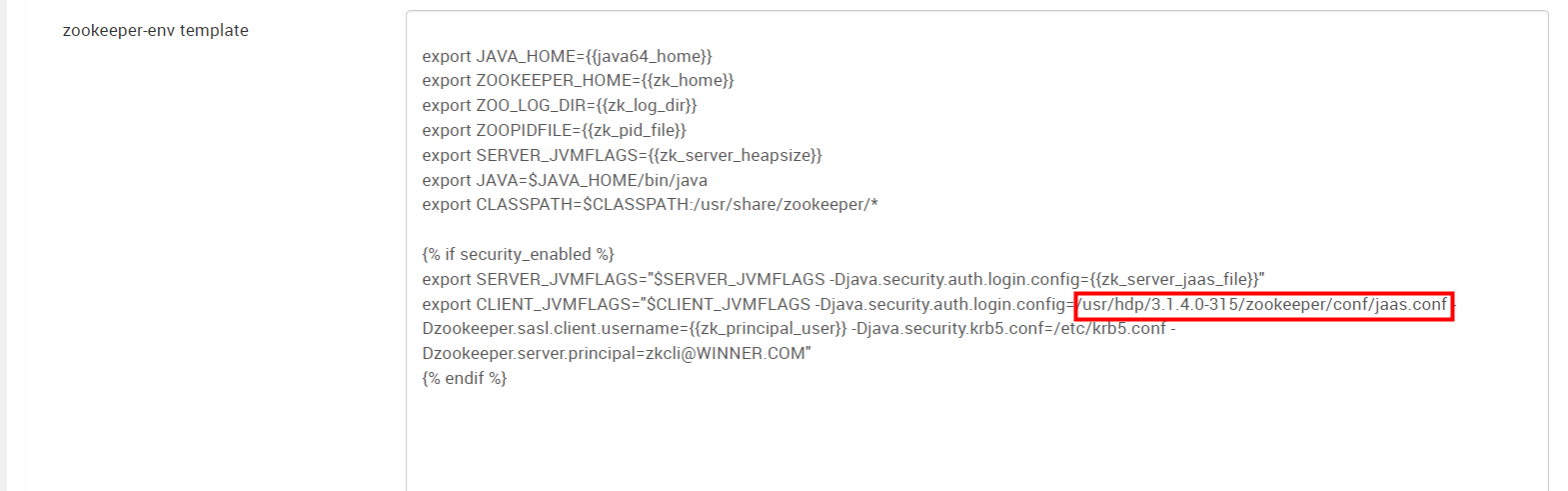代码如下:
<template>
<div class="outer">
<div class="left"></div>
<div class="aTest2">
<div class="box">显示方框</div>
<div class="aTest3"></div>
</div>
</div>
</template>
<style scoped lang='scss'>
.outer{
display: flex;
justify-content: space-between;
position: relative;
.left{
height: 60px;
width: 100%;
position: relative;
z-index: 100; // 给他设置z-index的主要目的是遮挡动画 transform 要不动画会从顶部而不是现在的位置移动
background-color: deeppink;
}
.aTest2{
.box{ // 给他设置z-index的主要目的是遮挡动画 transform
position: relative;
z-index: 100; // z-index的使用要结合 position
width: 60px;
height: 60px;
background-color: pink;
text-align: center;
line-height: 60px;
&:hover { // 加的是box的hover事件
background-color: yellow;
}
}
&:hover { // 加的是aTest2的hover事件
.aTest3 {
opacity: 1;
transform: none;
}
}
.aTest3{
width: 200px;
height: 300px;
position: absolute;
z-index: 1;
right: 15px;
top: 60px;
box-shadow: 0 0 10px rgba(0, 0, 0, 0.2);
transform: translateY(-200px) scale(1, 0);
transition: all 0.4s, 0.2s;
margin-top: 15px;
&::before { // 利用伪元素画三角
content: "";
position: absolute;
right: 14px;
top: -10px;
width: 20px;
height: 20px;
background: #fff;
transform: scale(0.6, 1) rotate(45deg);
box-shadow: -3px -3px 5px rgba(0, 0, 0, 0.1);
}
}
}
}
</style>
展示结果如下:

需要注意的是z-index的使用需要结合位置position(absolute,relative都行)否则z-index无效