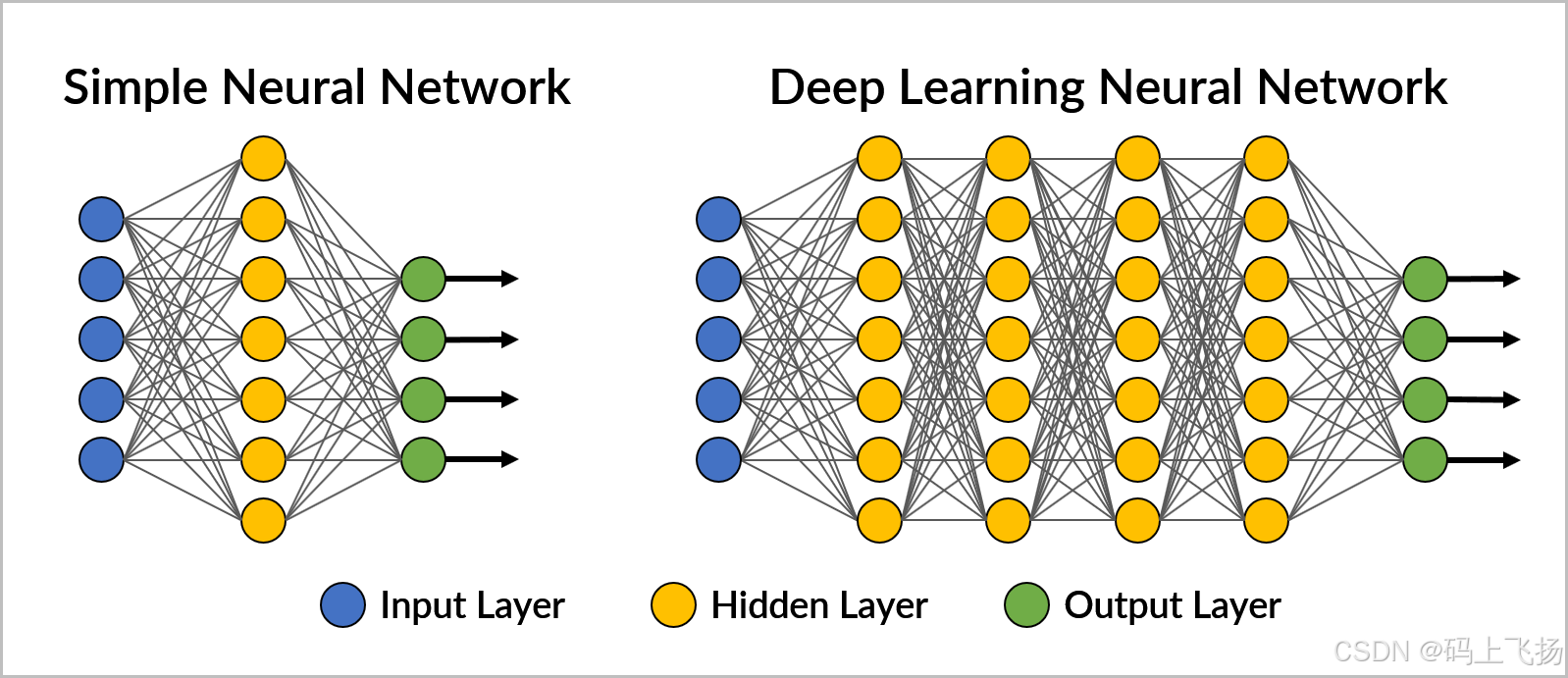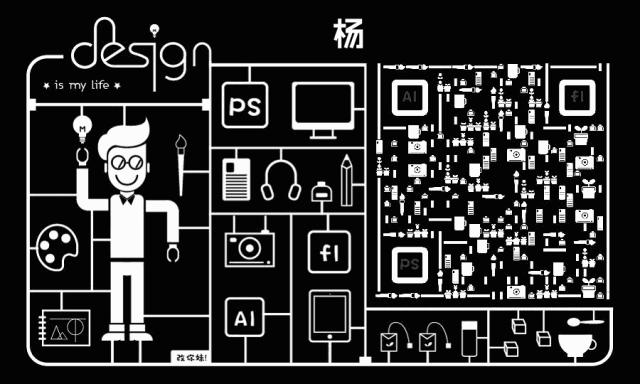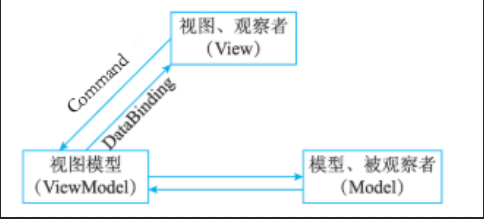JavaScript网页设计案例:互动式简历网站
在现代网页设计中,JavaScript 是实现交互和动态效果的关键技术。本文将通过一个完整的案例,展示如何使用 JavaScript 构建一个交互式的个人简历网页。本文不仅会涵盖 HTML 和 CSS 的使用,还会详细介绍如何利用 JavaScript 实现丰富的用户交互功能,如导航切换、动态加载内容、滚动动画等。

一、项目概述
本项目是一个互动式简历网站,它包含以下功能:
- 动态导航菜单:点击导航时页面会平滑滚动到对应的部分。
- 动态内容加载:点击按钮后,展示更多关于个人信息的详细内容。
- 动画效果:页面加载时内容淡入、滚动时元素渐入,增加用户体验。

二、项目结构
首先,我们需要定义项目的基本结构。为了简洁,项目文件可以包括:
- index.html:主页面文件,定义网页的结构。
- style.css:CSS 文件,包含页面的样式和布局。
- script.js:JavaScript 文件,实现交互效果。

1. HTML 页面结构
以下是 HTML 页面结构的示例,包括头部、个人简介、技能展示、项目经验、联系信息等常见的简历部分。
<!DOCTYPE html>
<html lang="en">
<head>
<meta charset="UTF-8">
<meta name="viewport" content="width=device-width, initial-scale=1.0">
<title>Interactive Resume</title>
<link rel="stylesheet" href="style.css">
</head>
<body>
<!-- 导航栏 -->
<nav id="navbar">
<ul>
<li><a href="#home">Home</a></li>
<li><a href="#about">About</a></li>
<li><a href="#skills">Skills</a></li>
<li><a href="#projects">Projects</a></li>
<li><a href="#contact">Contact</a></li>
</ul>
</nav>
<!-- 首页部分 -->
<section id="home">
<h1>Welcome to My Resume</h1>
<p>Hi, I'm a web developer with a passion for creating interactive web experiences.</p>
</section>
<!-- 关于我部分 -->
<section id="about">
<h2>About Me</h2>
<p>I'm a web developer with over 5 years of experience...</p>
<button id="more-info-btn">More Info</button>
<div id="more-info" style="display: none;">
<p>Here is some additional information about my background and experience...</p>
</div>
</section>
<!-- 技能部分 -->
<section id="skills">
<h2>Skills</h2>
<ul>
<li>JavaScript</li>
<li>HTML & CSS</li>
<li>React.js</li>
<li>Node.js</li>
</ul>
</section>
<!-- 项目部分 -->
<section id="projects">
<h2>Projects</h2>
<div class="project">
<h3>Project 1: Interactive Webpage</h3>
<p>Built a dynamic webpage using JavaScript, HTML, and CSS...</p>
</div>
<div class="project">
<h3>Project 2: E-commerce Site</h3>
<p>Developed a fully functional e-commerce site using React and Node.js...</p>
</div>
</section>
<!-- 联系方式部分 -->
<section id="contact">
<h2>Contact Me</h2>
<p>Email: example@example.com</p>
<p>Phone: 123-456-7890</p>
</section>
<script src="script.js"></script>
</body>
</html>
2. CSS 样式
接下来,我们来定义页面的样式。我们会使用基础的 CSS 来定义页面的布局,并为导航栏、各个部分添加样式。
/* 全局样式 */
body {
font-family: Arial, sans-serif;
line-height: 1.6;
margin: 0;
padding: 0;
background-color: #f4f4f4;
}
/* 导航栏样式 */
#navbar {
background-color: #333;
color: #fff;
padding: 1rem;
position: fixed;
top: 0;
width: 100%;
display: flex;
justify-content: center;
z-index: 1000;
}
#navbar ul {
list-style: none;
margin: 0;
padding: 0;
display: flex;
}
#navbar ul li {
margin: 0 15px;
}
#navbar ul li a {
color: #fff;
text-decoration: none;
padding: 10px 15px;
display: inline-block;
}
#navbar ul li a:hover {
background-color: #555;
border-radius: 5px;
}
/* 部分样式 */
section {
padding: 60px 20px;
margin-top: 60px;
}
#home {
background-color: #00aaff;
color: #fff;
text-align: center;
}
#about, #skills, #projects, #contact {
background-color: #fff;
margin: 20px 0;
}
button {
padding: 10px 20px;
background-color: #333;
color: white;
border: none;
cursor: pointer;
border-radius: 5px;
}
button:hover {
background-color: #555;
}
/* 动画 */
.fade-in {
opacity: 0;
transition: opacity 1s ease-in;
}
.fade-in.show {
opacity: 1;
}
3. JavaScript 动态效果
为了实现交互效果,我们将使用 JavaScript 来控制页面滚动、动态加载内容以及添加一些简单的动画效果。
// script.js
// Smooth scroll for navigation links
document.querySelectorAll('#navbar a').forEach(link => {
link.addEventListener('click', function(e) {
e.preventDefault();
const targetId = this.getAttribute('href').substring(1);
const targetSection = document.getElementById(targetId);
window.scrollTo({
top: targetSection.offsetTop - 50, // Subtract height of navbar
behavior: 'smooth'
});
});
});
// Toggle additional information in About section
const moreInfoBtn = document.getElementById('more-info-btn');
const moreInfoDiv = document.getElementById('more-info');
moreInfoBtn.addEventListener('click', function() {
if (moreInfoDiv.style.display === 'none') {
moreInfoDiv.style.display = 'block';
} else {
moreInfoDiv.style.display = 'none';
}
});
// Fade-in effect when sections come into view
const sections = document.querySelectorAll('section');
const options = {
threshold: 0.5
};
const observer = new IntersectionObserver((entries, observer) => {
entries.forEach(entry => {
if (entry.isIntersecting) {
entry.target.classList.add('show');
}
});
}, options);
sections.forEach(section => {
section.classList.add('fade-in');
observer.observe(section);
});
三、项目讲解
1. 平滑滚动
在这个项目中,我们为导航栏中的链接添加了平滑滚动效果。通过 JavaScript 的 window.scrollTo 方法,我们可以控制页面在点击导航链接时平滑地滚动到对应的部分。此功能可以增强用户的导航体验,特别是在多段内容的页面中。
2. 动态内容加载
“关于我”部分中实现了动态内容加载的效果。通过控制 display 样式,我们可以在用户点击按钮时显示或隐藏额外的信息。这种功能在实际项目中非常常见,尤其是在展示简历或文章详情时,用户可以根据需要查看更多的内容。
3. 动画效果
为了增强网页的视觉体验,使用了 IntersectionObserver API 来检测用户何时滚动到页面的某个部分,并为这些部分添加渐入效果。这种效果可以让页面看起来更加动感,提升用户的使用体验。

四、总结
通过本案例,我们展示了如何使用 JavaScript、HTML 和 CSS 设计一个简洁而功能丰富的互动式简历网页。在这个过程中,我们实现了平滑滚动、动态加载内容以及滚动动画等常见的 Web 交互功能。
这些技术不仅适用于简历网站,在任何需要用户交互的 Web 项目中都可以使用。希望通过这篇博客,你可以学习到如何构建动态、互动的网页,并在实际项目中灵活运用。