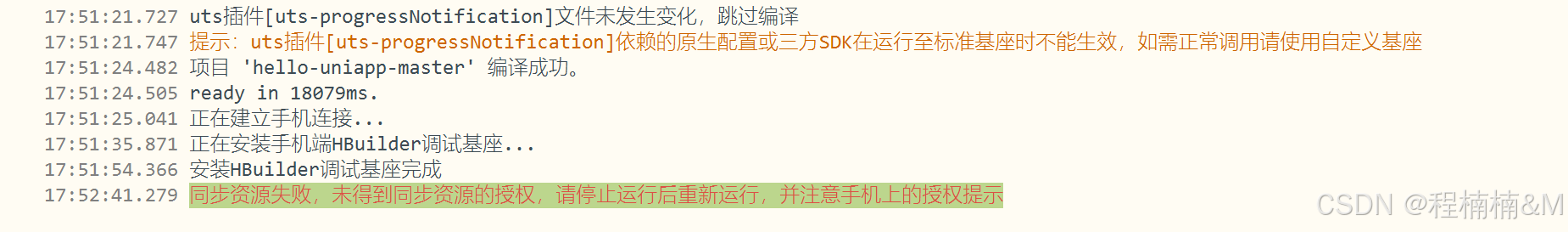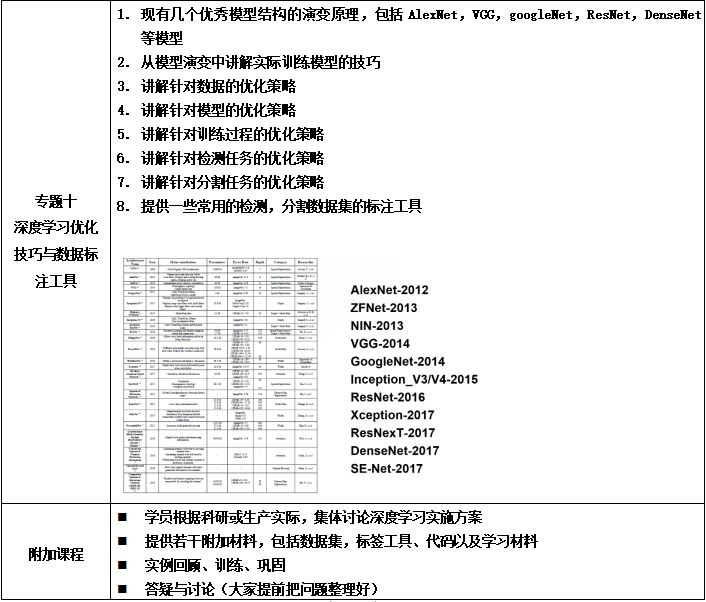图片格式 AVIF转换为常见的格式,比如 JPG 或 PNG。本文介绍如何使用 Pillow 库实现AVIF与其他格式的相互转换。
环境配置
使用 Python 环境管理工具 `conda` 和常用库 `Pillow` 来处理图片格式转换。环境的详细信息:- Conda: 24.7.1
- Python: 3.8.19
- Pillow: 10.4.0
- pillow-avif-plugin: 1.4.6
安装步骤:
conda create -n yourenv python=3.8.19
conda activate yourenv
pip install pillow pillow-avif-plugin
Pillow 支持的常见图片格式:
- JPEG (
jpg,jpeg) - PNG
- GIF
- BMP
- TIFF
- WEBP
- 其他格式(部分格式需要插件支持,如
AVIF)
可以在 Pillow 的官方文档中查看支持的文件格式
也可以通过代码查看:
from PIL import Image
# 打印 Pillow 支持的文件格式
print(Image.registered_extensions())
1.将单个 AVIF 图片转换为 JPG 和 PNG
单张图片转换
将 `.avif` 图片转换为 `.jpg` 和 `.png` 格式。import pillow_avif
from PIL import Image
# 将 AVIF 转换为 JPG
def convert_avif_to_jpg(input_path, output_path):
with Image.open(input_path) as img:
# 将图像转换为 RGB 模式确保兼容性
img = img.convert('RGB')
img.save(output_path, 'JPEG')
# 将 AVIF 转换为 PNG
def convert_avif_to_png(input_path, output_path):
with Image.open(input_path) as img:
img.save(output_path, 'PNG')
# 使用示例
convert_avif_to_jpg('demo.avif', 'output.jpg')
convert_avif_to_png('demo.avif', 'output.png')
运行效果:

2.批量转换目录下所有 AVIF 图片为其他格式
遍历一个目录下的所有 `.avif` 图片,批量转换为常见格式如 `JPG` 或 `PNG`。import os
from PIL import Image
import pillow_avif
def convert_avif(input_path, output_path, output_format='jpg'):
# 打开AVIF图像
with Image.open(input_path) as img:
# 如果输出格式是JPG,需要先转换为RGB模式
if output_format.lower() in ['jpg', 'jpeg']:
img = img.convert('RGB')
# 处理其他格式直接保存
img.save(output_path, output_format.upper())
def batch_convert_avif(input_directory, output_directory, output_format='jpg'):
# 确保输出目录存在
if not os.path.exists(output_directory):
os.makedirs(output_directory)
# 遍历输入目录中的所有文件
for filename in os.listdir(input_directory):
if filename.lower().endswith('.avif'):
input_path = os.path.join(input_directory, filename)
output_filename = os.path.splitext(filename)[0] + f'.{output_format}'
output_path = os.path.join(output_directory, output_filename)
try:
# 调用通用转换函数,指定输出格式
convert_avif(input_path, output_path, output_format)
print(f'已成功转换: {filename} -> {output_format.upper()}')
except Exception as e:
print(f'转换失败: {filename} 错误: {str(e)}')
# 使用示例:转换为PNG格式
batch_convert_avif('E:/software/test', 'E:/software/test', output_format='png')
运行效果:
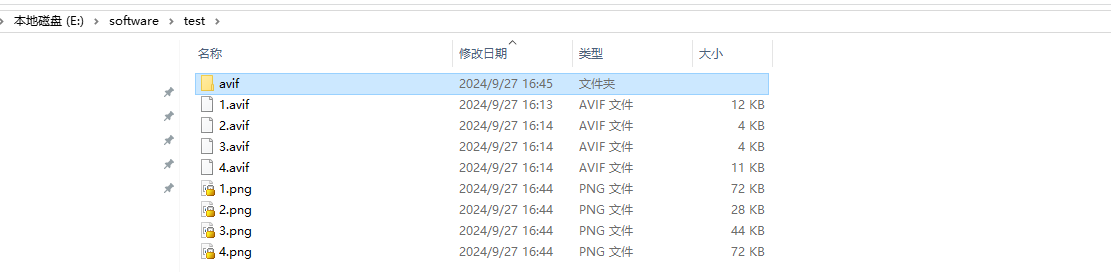
3.将其他格式图片批量转换为 AVIF
将 `JPG` 或 `PNG` 等图片格式批量转换为 `AVIF`。import os
from PIL import Image
import pillow_avif
def convert_to_avif(input_path, output_path):
# 打开图片(支持JPG、PNG等格式)
with Image.open(input_path) as img:
# 如果不是RGBA或RGB模式,需要转换
if img.mode not in ("RGBA", "RGB"):
img = img.convert("RGBA")
# 保存为AVIF格式
img.save(output_path, "AVIF")
def batch_convert_to_avif(input_directory, output_directory, supported_formats=('jpg', 'jpeg', 'png')):
# 确保输出目录存在
if not os.path.exists(output_directory):
os.makedirs(output_directory)
# 遍历输入目录中的所有文件
for filename in os.listdir(input_directory):
# 检查文件是否为支持的格式
if filename.lower().endswith(supported_formats):
input_path = os.path.join(input_directory, filename)
# 修改输出文件扩展名为 .avif
output_filename = os.path.splitext(filename)[0] + '.avif'
output_path = os.path.join(output_directory, output_filename)
try:
# 将图片转换为AVIF
convert_to_avif(input_path, output_path)
print(f'已成功转换: {filename} -> {output_filename}')
except Exception as e:
# 捕获并处理异常
print(f'转换失败: {filename} 错误: {str(e)}')
# 使用示例:将JPG、PNG批量转换为AVIF
batch_convert_to_avif('E:/software/test/avif', 'E:/software/test/avif')
运行效果:
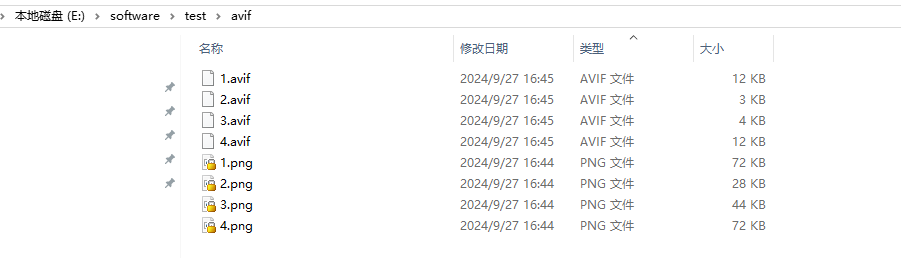
希望这篇文章能帮助到你,如果有其他问题或建议,欢迎留言讨论!
刚刚好,看见你幸福的样子,于是幸福着你的幸福。 – 村上春树