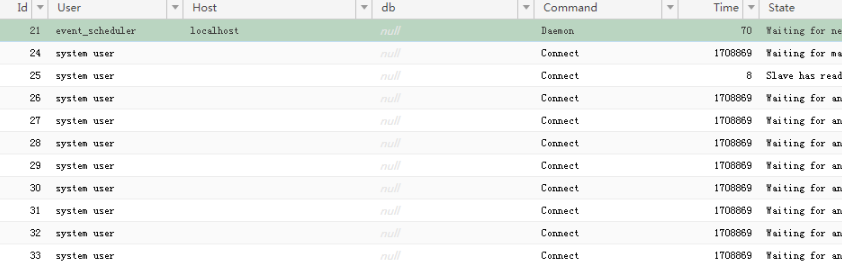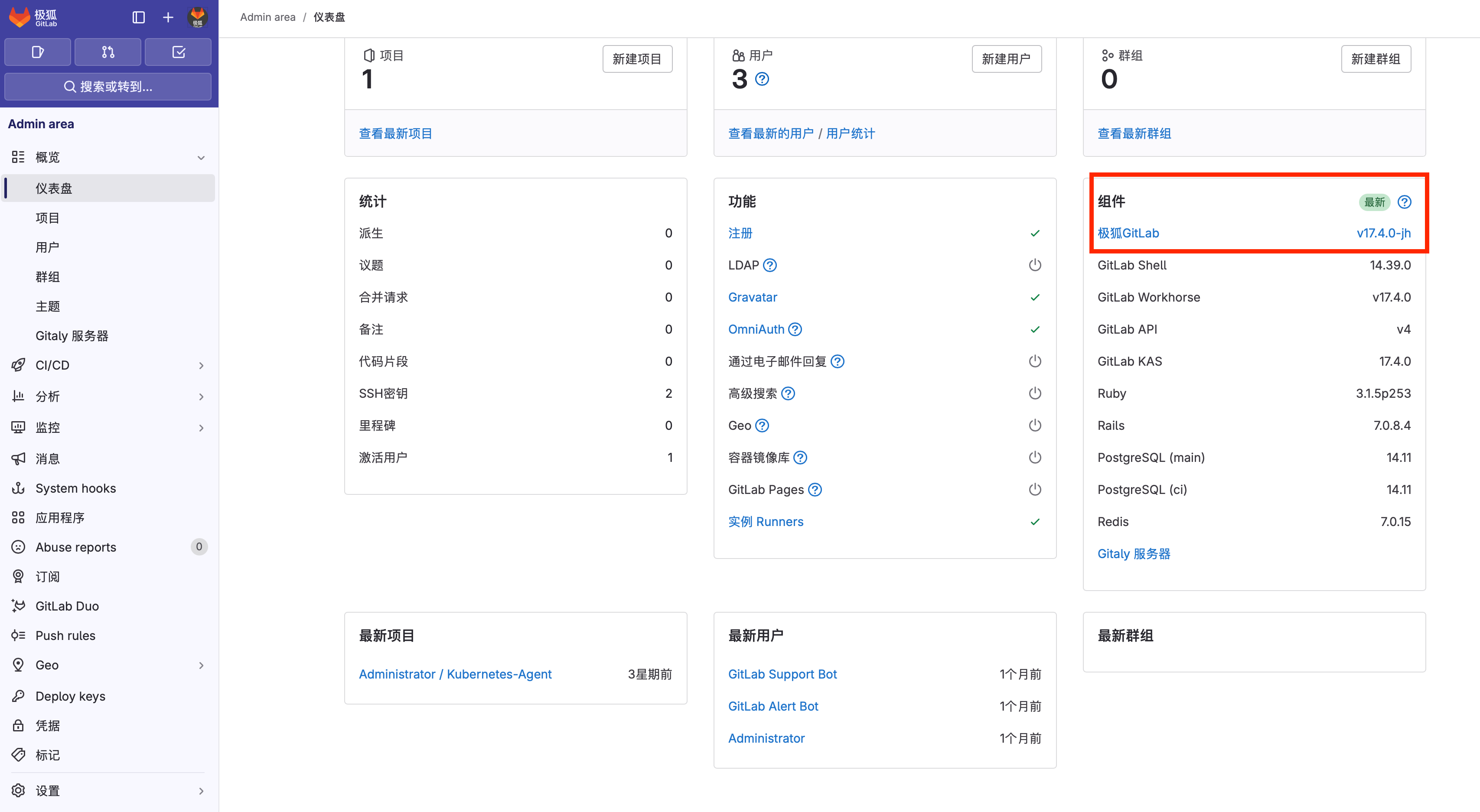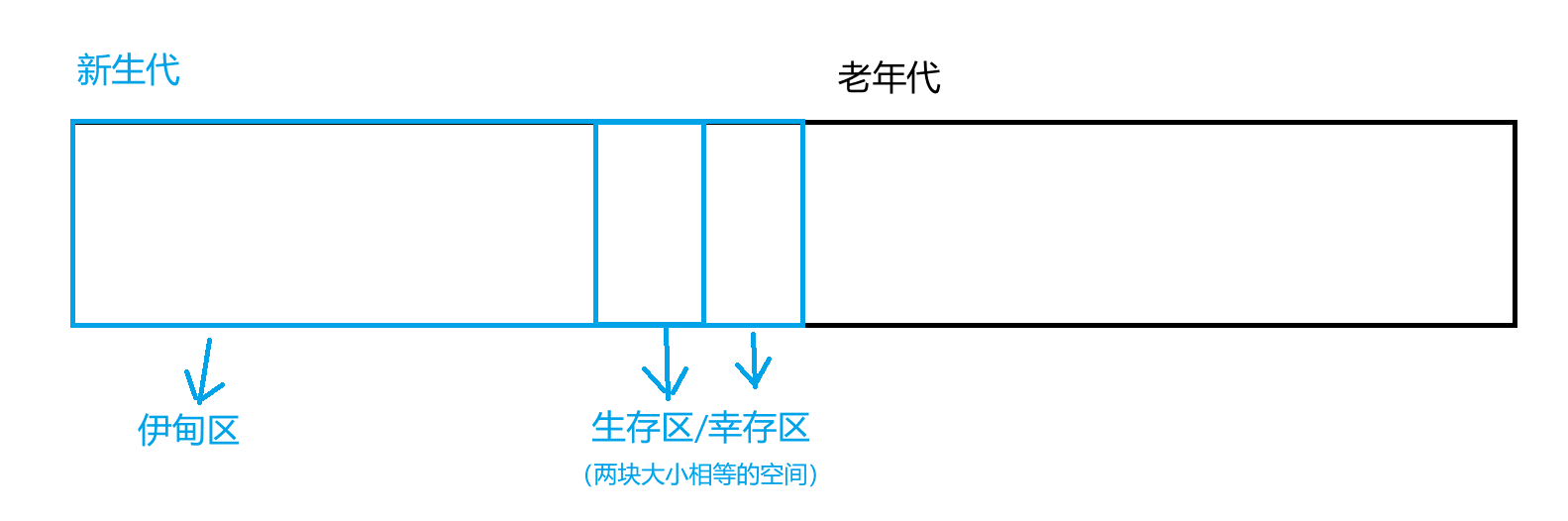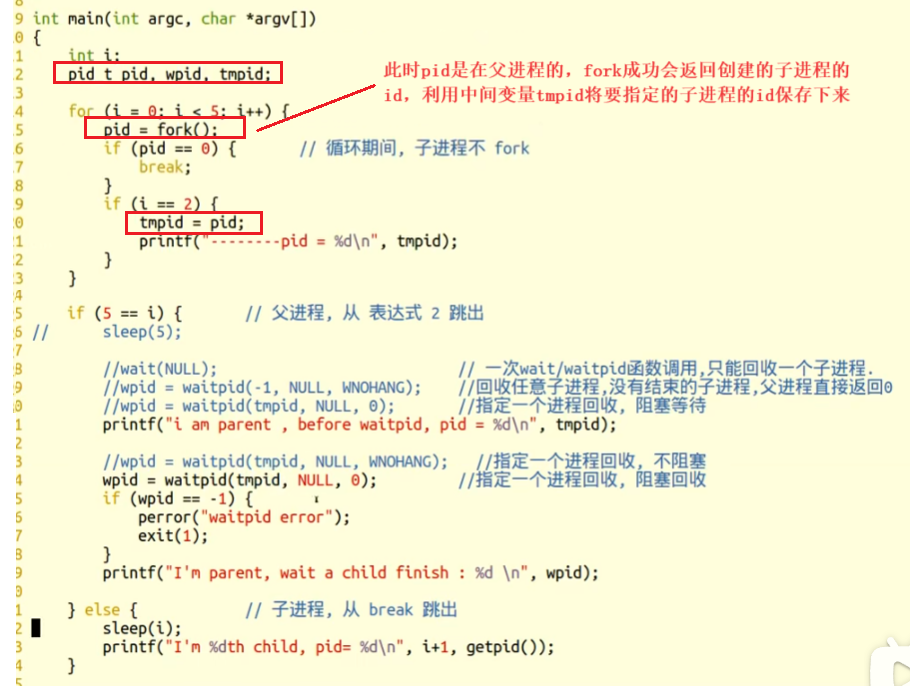【HarmonyOS】仿照IOS中可以通过输入start=(0,0),end=(1,1)获取角度到.linearGradient,从而实现左上到右下渐变

class Point {
x: number = 0
y: number = 0
}
@Entry
@Component
struct Page57 {
@State message: string = 'Hello World';
//输入start=(0,0),end=(1,1)实现左上到右下渐变
private calculateGradientAngle(start: Point, end: Point): number {
// 计算两点之间的向量
const dx = end.x - start.x;
const dy = end.y - start.y;
// 使用 Math.atan2(dy, dx) 计算角度
// Math.atan2 返回的是弧度值,需要转换为角度
const radian = Math.atan2(dy, dx);
const degree = radian * (180 / Math.PI);
console.info(`degree:${degree}`)
// 根据实际情况调整角度
// 从左上角到右下角的角度通常是 45 度
return (90 + degree) % 360;
}
build() {
Column() {
Text('背景渐变')
Row() {
Text(this.message)
.fontSize(50)
.fontWeight(FontWeight.Bold)
//.blendMode(BlendMode.DST_IN, BlendApplyType.OFFSCREEN)
}.linearGradient({
angle: this.calculateGradientAngle({ x: 0, y: 0 }, { x: 1, y: 1 }),
colors: [[0xff0000, 0.0], [0x0000ff, 1.0]]
}) //.blendMode(BlendMode.SRC_OVER, BlendApplyType.OFFSCREEN)
Text('文字渐变')
Row() {
Text(this.message)
.fontSize(50)
.fontWeight(FontWeight.Bold)
.blendMode(BlendMode.DST_IN, BlendApplyType.OFFSCREEN)
}.linearGradient({
angle: this.calculateGradientAngle({ x: 0, y: 0 }, { x: 1, y: 1 }),
colors: [[0xff0000, 0.0], [0x0000ff, 1.0]]
}).blendMode(BlendMode.SRC_OVER, BlendApplyType.OFFSCREEN)
}
.width('100%')
.height('100%')
}
}