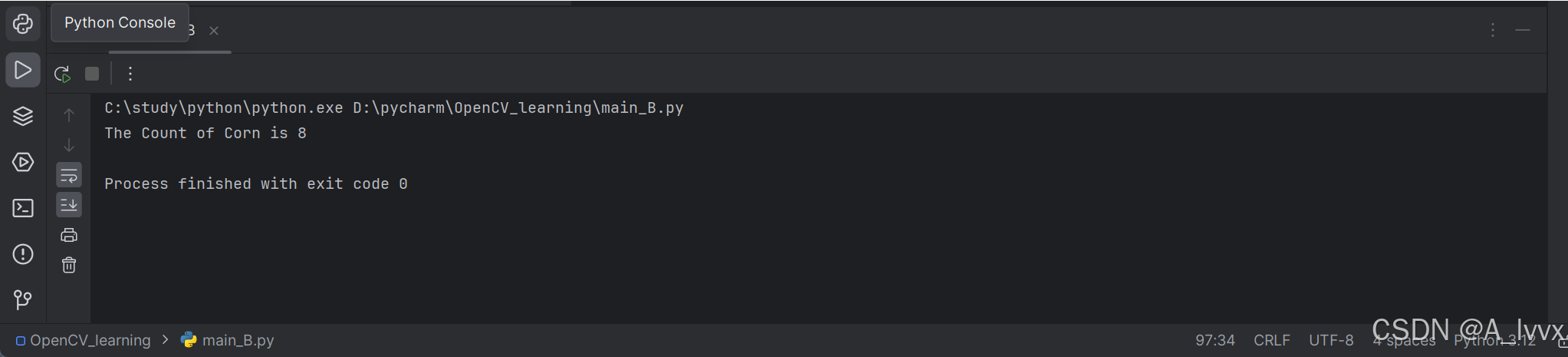LLMs之RAG:MemoRAG(利用其记忆模型来实现对整个数据库的全局理解)的简介、安装和使用方法、案例应用之详细攻略
目录
MemoRAG的简介
0、更新日志
1、特性
2、路线图
MemoRAG的安装和使用方法
1、安装
安装依赖项
T1、从源码安装
T2、通过pip安装
2、使用方法
MemoRAG的Lite模式
MemoRAG的基本使用
使用长LLM作为记忆模型
摘要任务
使用API作为生成器
支持的生成器API
记忆模型的使用
记忆增强检索的使用
基准评估
评估
数据集
3、MemoRAG演示
T1、脚本演示
T2、在Google Colab上免费试用MemoRAG
MemoRAG的案例应用
MemoRAG的简介

MemoRAG:通过记忆启发的知识发现迈向下一代RAG为RAG赋予基于记忆的数据接口,适用于各种用途的应用!
MemoRAG是一个建立在高效、超长记忆模型之上的创新RAG框架。与主要处理具有明确信息需求查询的标准RAG不同,MemoRAG利用其记忆模型来实现对整个数据库的全局理解。通过从记忆中回忆特定于查询的线索,MemoRAG增强了证据检索,从而生成更准确且上下文丰富的响应。
GitHub地址:GitHub - qhjqhj00/MemoRAG: Empowering RAG with a memory-based data interface for all-purpose applications!
0、更新日志
[21/09/24] MemoRAG引入了Lite模式,只需几行代码即可启用针对数百万个token的记忆增强型RAG处理。更多细节请参阅示例笔记本。
[13/09/24] MemoRAG增加了Meta-Llama-3.1-8B-Instruct和Llama3.1-8B-Chinese-Chat作为记忆模型,请参见示例。
[10/09/24] 我们发布了MemoRAG的技术报告。
[09/09/24] 您可以在Google Colab上免费试用MemoRAG。
[05/09/24] 可以在TommyChien/memorag-qwen2-7b-inst获取基于Qwen2的记忆模型。
[03/09/24] 可以在TommyChien/memorag-mistral-7b-inst获取基于Mistral的记忆模型。
[01/09/24] 项目启动!
1、特性
>> 全局记忆:单个上下文中处理多达一百万个token,提供对大量数据集的全面理解。
>> 优化&灵活:轻松适应新任务,仅需几个小时的额外训练即可达到优化性能。
>> 上下文线索:从全局记忆生成精确线索,将原始输入与答案联系起来,并解锁复杂数据中的隐藏见解。
>> 高效缓存:加快上下文预填充速度达30倍,支持缓存分块、索引和编码。
>> 上下文重用:一次编码长上下文并支持重复使用,在需要反复访问数据的任务中提高效率。
2、路线图
MemoRAG目前正处于积极开发阶段,资源和原型会持续发布在这个仓库中。
代码 / 模型 / 数据集发布
支持OpenAI/Azure模型
技术报告发布
支持中文
演示代码发布
记忆模型训练代码发布
轻量化优化
加速推理
集成任何检索方法
丰富记忆能力
注意:MemoRAG近期的目标是通过工程改进实现轻量化优化,并增强其记忆能力,使其能够适应更广泛的应用并支持更长的上下文(例如超过一百万个token)。
MemoRAG的安装和使用方法
1、安装
要使用Memorizer和MemoRAG,您需要安装Python以及所需的库。可以使用以下命令安装必要的依赖项:
安装依赖项
pip install torch==2.3.1
conda install -c pytorch -c nvidia faiss-gpu=1.8.0T1、从源码安装
首先克隆此仓库
cd MemoRAG
pip install -e .T2、通过pip安装
pip install memorag对于快速开始,我们提供了一个笔记本,用于说明MemoRAG的所有功能。
2、使用方法
MemoRAG的Lite模式
我们介绍了MemoRAG的Lite模式,旨在为MemoRAG管道提供快捷友好的体验。只需几行代码,您就可以轻松尝试MemoRAG。虽然建议从拥有24GiB内存的GPU开始,但在大多数情况下,默认设置下16GiB GPU也能处理该管道。
from memorag import MemoRAGLite
pipe = MemoRAGLite()
context = open("examples/harry_potter.txt").read()
pipe.memorize(context, save_dir="harry_potter", print_stats=True)
query = "What's the book's main theme?"
print(pipe(query))MemoRAG Lite易于使用,支持多达数百万token的英文或中文上下文。虽然它可能与其他语言一起工作,但性能可能会下降,因为默认提示是英文的。关于MemoRAG Lite的更多详情,请参阅示例笔记本。
MemoRAG的基本使用
MemoRAG易于使用,可以直接使用HuggingFace模型初始化。通过使用MemoRAG.memorize()方法,记忆模型会在较长的输入上下文中构建全局记忆。根据经验,使用默认参数设置时,TommyChien/memorag-qwen2-7b-inst可以处理高达400K token的上下文,而TommyChien/memorag-mistral-7b-inst可以管理高达128K token的上下文。通过增加beacon_ratio参数,可以扩展模型处理更长上下文的能力。例如,当beacon_ratio=16时,TommyChien/memorag-qwen2-7b-inst可以处理高达一百万个token。
from memorag import MemoRAG
# Initialize MemoRAG pipeline
pipe = MemoRAG(
mem_model_name_or_path="TommyChien/memorag-mistral-7b-inst",
ret_model_name_or_path="BAAI/bge-m3",
gen_model_name_or_path="mistralai/Mistral-7B-Instruct-v0.2", # Optional: if not specify, use memery model as the generator
cache_dir="path_to_model_cache", # Optional: specify local model cache directory
access_token="hugging_face_access_token", # Optional: Hugging Face access token
beacon_ratio=4
)
context = open("examples/harry_potter.txt").read()
query = "How many times is the Chamber of Secrets opened in the book?"
# Memorize the context and save to cache
pipe.memorize(context, save_dir="cache/harry_potter/", print_stats=True)
# Generate response using the memorized context
res = pipe(context=context, query=query, task_type="memorag", max_new_tokens=256)
print(f"MemoRAG generated answer: \n{res}")运行上述代码时,编码后的键值(KV)缓存、Faiss索引和分块段落将存储在指定的save_dir中。之后,如果再次使用相同的上下文,则可以从磁盘快速加载数据:
pipe.load("cache/harry_potter/", print_stats=True)通常,加载缓存权重是非常高效的。例如,使用TommyChien/memorag-qwen2-7b-inst作为记忆模型时,编码、分块和索引200K-token上下文大约需要35秒,但从缓存文件加载只需要1.5秒。
使用长LLM作为记忆模型
最近的LLM由于它们不断扩大的上下文窗口,已经成为了有效的记忆模型。MemoRAG现在支持利用这些长上下文LLM作为记忆模型,并利用MInference优化上下文预填充。我们测试了Meta-Llama-3.1-8B-Instruct和Llama3.1-8B-Chinese-Chat作为记忆模型,两者都原生支持128K的上下文长度。我们目前正在探索其他合适的LLM并优化策略以进一步增强记忆机制和上下文长度。有关详细使用说明,请参阅提供的脚本和笔记本:
from memorag import MemoRAG
model = MemoRAG(
mem_model_name_or_path="shenzhi-wang/Llama3.1-8B-Chinese-Chat", # For Chinese
# mem_model_name_or_path="meta-llama/Meta-Llama-3.1-8B-Instruct", # For English
ret_model_name_or_path="BAAI/bge-m3",
# cache_dir="path_to_model_cache", # to specify local model cache directory (optional)
# access_token="hugging_face_access_token" # to specify local model cache directory (optional)
)之后,您可以像往常一样使用MemoRAG的功能。
摘要任务
要执行摘要任务,请使用以下脚本:
res = pipe(context=context, task_type="summarize", max_new_tokens=512)
print(f"MemoRAG summary of the full book:\n {res}")使用API作为生成器
如果您想使用API作为生成器,请参考下面的脚本:
from memorag import Agent, MemoRAG
# API configuration
api_dict = {
"endpoint": "",
"api_version": "2024-02-15-preview",
"api_key": ""
}
model = "gpt-35-turbo-16k"
source = "azure"
# Initialize Agent with the API
agent = Agent(model, source, api_dict)
print(agent.generate("hi!")) # Test the API
# Initialize MemoRAG pipeline with a customized generator model
pipe = MemoRAG(
mem_model_name_or_path="TommyChien/memorag-qwen2-7b-inst",
ret_model_name_or_path="BAAI/bge-m3",
cache_dir="path_to_model_cache", # Optional: specify local model cache directory
customized_gen_model=agent,
)
# Load previously cached context
pipe.load("cache/harry_potter_qwen/", print_stats=True)
# Use the loaded context for question answering
query = "How are the mutual relationships between the main characters?"
context = open("harry_potter.txt").read()
res = pipe(context=context, query=query, task_type="memorag", max_new_tokens=256)
print(f"MemoRAG with GPT-3.5 generated answer: \n{res}")支持的生成器API
内置的Agent对象支持来自openai和deepseek的模型。以下是初始化这些模型的配置:
# Using deepseek models
model = ""
source = "deepseek"
api_dict = {
"base_url": "",
"api_key": ""
}
# Using openai models
model = ""
source = "openai"
api_dict = {
"api_key": ""
}记忆模型的使用
记忆模型可以独立使用来存储、回忆和交互上下文。这里有一个例子:
from memorag import Agent, MemoRAG
# API configuration
api_dict = {
"endpoint": "",
"api_version": "2024-02-15-preview",
"api_key": ""
}
model = "gpt-35-turbo-16k"
source = "azure"
# Initialize Agent with the API
agent = Agent(model, source, api_dict)
print(agent.generate("hi!")) # Test the API
# Initialize MemoRAG pipeline with a customized generator model
pipe = MemoRAG(
mem_model_name_or_path="TommyChien/memorag-qwen2-7b-inst",
ret_model_name_or_path="BAAI/bge-m3",
cache_dir="path_to_model_cache", # Optional: specify local model cache directory
customized_gen_model=agent,
)
# Load previously cached context
pipe.load("cache/harry_potter_qwen/", print_stats=True)
# Use the loaded context for question answering
query = "How are the mutual relationships between the main characters?"
context = open("harry_potter.txt").read()
res = pipe(context=context, query=query, task_type="memorag", max_new_tokens=256)
print(f"MemoRAG with GPT-3.5 generated answer: \n{res}")记忆增强检索的使用
除了独立的记忆模型之外,MemoRAG还提供了记忆增强检索功能。这允许基于从记忆中回忆起的线索来改善证据检索。
from memorag import MemoRAG
# Initialize MemoRAG pipeline
pipe = MemoRAG(
mem_model_name_or_path="TommyChien/memorag-qwen2-7b-inst",
ret_model_name_or_path="BAAI/bge-m3",
cache_dir="path_to_model_cache", # Optional: specify local model cache directory
access_token="hugging_face_access_token" # Optional: Hugging Face access token
)
# Load and memorize the context
test_txt = open("harry_potter.txt").read()
pipe.memorize(test_txt, save_dir="cache/harry_potter/", print_stats=True)
# Define the query
query = "How are the mutual relationships between the main characters?"
# Recall clues from memory
clues = pipe.mem_model.recall(query).split("\n")
clues = [q for q in clues if len(q.split()) > 3] # Filter out short or irrelevant clues
print("Clues generated from memory:\n", clues)
# Retrieve relevant passages based on the recalled clues
retrieved_passages = pipe._retrieve(clues)
print("\n======\n".join(retrieved_passages[:3]))基准评估
以下是结合三种生成模型对记忆模型进行实验的结果。我们在三个基准上测试了MemoRAG。每个区块的最佳结果已加粗显示。
| Dataset | NarrativeQA | Qasper | MultifieldQA | Musique | 2Wiki | HotpotQA | MultiNews | GovReport | En.sum | En.qa | Fin | Legal | Mix |
|---|---|---|---|---|---|---|---|---|---|---|---|---|---|
| LongBench | InfBench | UltraDomain | |||||||||||
| Generator: Llama3-8B-Instruct-8K | |||||||||||||
| Full | 21.3 | 43.4 | 46.6 | 23.5 | 38.2 | 47.1 | 24.6 | 23.6 | 13.1 | 6.7 | 34.2 | 33.2 | 42.7 |
| BGE-M3 | 22.1 | 44.3 | 50.2 | 22.2 | 36.7 | 48.4 | 22.1 | 20.1 | 12.1 | 15.1 | 41.4 | 40.6 | 46.4 |
| Stella-v5 | 12.3 | 35.2 | 44.4 | 22.1 | 33.3 | 41.9 | 22.1 | 20.7 | 11.7 | 14.8 | 41.9 | 33.7 | 44.9 |
| RQ-RAG | 20.2 | 43.9 | 49.1 | 22.7 | 36.1 | 44.5 | 20.6 | 21.0 | 12.0 | 13.3 | 39.5 | 36.8 | 44.5 |
| HyDE | 22.1 | 44.3 | 50.2 | 22.2 | 36.7 | 48.4 | - | - | - | 19.1 | 41.4 | 40.6 | 46.4 |
| MemoRAG | 22.8 | 45.7 | 50.7 | 28.4 | 51.4 | 57.0 | 27.4 | 27.9 | 14.1 | 16.1 | 47.8 | 47.9 | 55.5 |
| Generator: Phi-3-mini-128K | |||||||||||||
| Full | 21.4 | 35.0 | 47.3 | 19.0 | 35.5 | 42.1 | 25.6 | 23.7 | 13.0 | 15.2 | 44.8 | 40.5 | 44.7 |
| BGE-M3 | 20.3 | 33.0 | 44.3 | 21.1 | 35.4 | 42.1 | 17.7 | 19.8 | 9.6 | 16.3 | 41.7 | 41.2 | 43.7 |
| Stella-v5 | 13.7 | 32.4 | 43.5 | 21.0 | 35.6 | 40.6 | 20.3 | 18.2 | 10.0 | 19.5 | 42.8 | 35.1 | 43.9 |
| RQ-RAG | 19.6 | 34.1 | 46.5 | 21.9 | 36.1 | 41.7 | 20.1 | 18.6 | 10.4 | 16.1 | 41.8 | 40.9 | 43.2 |
| HyDE | 18.7 | 36.0 | 47.5 | 20.5 | 36.8 | 42.7 | - | - | - | 19.6 | 43.1 | 41.6 | 44.2 |
| MemoRAG | 27.5 | 43.9 | 52.2 | 33.9 | 54.1 | 54.8 | 32.9 | 26.3 | 15.7 | 22.9 | 51.5 | 51.0 | 55.6 |
| Generator: Mistral-7B-Instruct-v0.2-32K | |||||||||||||
| Full | 20.8 | 29.2 | 46.3 | 18.9 | 20.6 | 37.6 | 23.0 | 20.4 | 12.4 | 12.3 | 36.5 | 35.8 | 42.1 |
| BGE-M3 | 17.3 | 29.5 | 46.3 | 18.5 | 20.3 | 36.2 | 24.3 | 26.1 | 13.5 | 12.2 | 40.5 | 42.0 | 41.1 |
| Stella-v5 | 13.5 | 23.7 | 42.1 | 18.6 | 22.2 | 31.9 | 21.1 | 18.5 | 13.2 | 9.7 | 40.9 | 34.9 | 42.1 |
| RQ-RAG | 17.1 | 29.2 | 47.0 | 19.1 | 21.5 | 37.0 | 22.1 | 18.6 | 13.1 | 12.7 | 44.3 | 44.6 | 43.4 |
| HyDE | 17.4 | 29.5 | 46.3 | 18.5 | 20.1 | 36.2 | - | - | - | 12.2 | 42.8 | 35.1 | 43.9 |
| MemoRAG | 23.1 | 31.2 | 50.0 | 26.9 | 30.3 | 42.9 | 27.1 | 31.6 | 17.9 | 15.4 | 48.0 | 51.2 | 53.6 |
| MemoRAG-qwen2 | 22.2 | 32.7 | 49.6 | 31.4 | 33.7 | 44.4 | 27.0 | 31.5 | 16.8 | 17.6 | 48.7 | 52.3 | 48.6 |
评估
要评估MemoRAG,请使用以下脚本:
cd examples
bash longbench/eval.sh我们将很快更新其他评估脚本。
数据集
UltraDomain基准: this repo.
其他评估数据: this repo.
3、MemoRAG演示
T1、脚本演示
我们将提供一个玩具演示来展示MemoRAG的功能,您可以使用以下脚本进行尝试:
streamlit run demo/demo.py之后,您可以看到如下所示的演示

T2、在Google Colab上免费试用MemoRAG
您可以直接在Google Colab上免费试用MemoRAG。
地址:https://colab.research.google.com/drive/1fPMXKyi4AwWSBkC7Xr5vBdpPpx9gDeFX?usp=sharing
在此笔记本中,我们在由Google Colab提供的具有15GiB内存的单一T4 GPU上运行完整的MemoRAG管道(记忆模型+检索器+生成模型)。尽管资源有限,MemoRAG仍能处理示例书籍内容的大约一半(~68K token),并执行所有功能。
MemoRAG的案例应用
持续更新中……