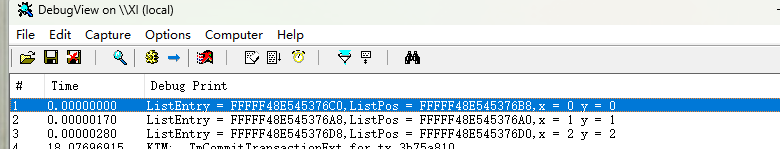随着大模型的爆火,投入到生产环境的模型参数量规模也变得越来越大(从数十亿参数到千亿参数规模),从而导致大模型的推理成本急剧增加。因此,市面上也出现了很多的推理框架,用于降低模型推理延迟以及提升模型吞吐量。
本系列将针对 TensorRT-LLM 推理框架进行讲解。
- TensorRT-LLM保姆级教程(一)-快速入门
- TensorRT-LLM保姆级教程(二)-开发实践
- TensorRT-LLM保姆级教程(三)-使用Triton推理服务框架部署模型
之前讲述过模型推理服务化框架Triton。
- 模型推理服务化框架Triton保姆式教程(一):快速入门
- 模型推理服务化框架Triton保姆式教程(二):架构解析
- 模型推理服务化框架Triton保姆式教程(三):开发实践
本文将结合 TensorRT-LLM (作为后端推理引擎)与 Triton Inference Server 完成 LLM 服务部署工作。
另外,我撰写的大模型相关的博客及配套代码均整理放置在Github:llm-action,有需要的朋友自取。
简介
TensorRT-LLM 是一个用于定义大语言模型并构建 TensorRT 引擎的 Python API,以高效地在 NVIDIA GPU 上执行推理。 TensorRT-LLM 包含用于创建 Python 和 C++ 运行时以及执行这些 TensorRT 引擎的组件。它还包括一个用于与 NVIDIA Triton 推理服务集成的后端(tensorrtllm_backend);使用 TensorRT-LLM 构建的模型可以在单个 GPU或在具有多个 GPU 的多个节点上执行((使用张量并行或流水线并行))。
下面将结合 TensorRT-LLM 与 Triton Inference Server 完成 LLM 部署。
环境准备
上一篇文章中讲述了如何基于源码进行安装。本文为了方便起见,直接拉取官方已经构建好的镜像运行即可。
- 镜像:nvcr.io/nvidia/tritonserver:24.06-trtllm-python-py3 ,基于 TensorRT-LLM 的 v0.10.0 版本。
- 模型:Qwen1.5
- 服务器:8x Nvidia H20 ( 96GB )
- 代码:
- TensorRT-LLM:https://github.com/NVIDIA/TensorRT-LLM/releases/tag/v0.10.0
- TensorRT-LLM Backend:https://github.com/triton-inference-server/tensorrtllm_backend/tree/v0.10.0
创建并进入容器。
docker run -dt --name triton-server-6 \
--restart=always \
--gpus '"device=6"' \
--network=host \
--shm-size=32g \
-v /data/hpc/home/guodong.li/workspace:/workspace \
-w /workspace \
aiharbor.msxf.local/nvidia/tritonserver:24.06-trtllm-python-py3 \
/bin/bash
docker exec -it triton-server-6 bash
模型格式转换及编译
接下来,进行模型权重格式转换,并将其编译成 TensorRT 引擎。
单卡推理
第一步,将 HF 模型权重格式转换为 TensorrtLLM 模型权重格式。
cd /workspace/TensorRT-LLM/examples/qwen
python convert_checkpoint.py --model_dir /workspace/models/Qwen1.5-14B-Chat \
--output_dir /workspace/models/Qwen1.5-14B-Chat-1tp-bf16-trt \
--dtype bfloat16
常用参数说明:
- –model_dir:HF模型权重路径
- –output_dir:TensorrtLLM 模型权重输出路径
- –dtype:TensorrtLLM 模型权重数据类型
- –pp_size:流水线并行大小
- –tp_size:张量并行大小
运行完成后将生成新的配置文件和权重。
-rw-r--r-- 1 root root 1126 Jul 18 10:49 config.json
-rw-r--r-- 1 root root 29676808144 Jul 18 10:49 rank0.safetensors
配置文件包含了模型的基础信息以及张量并行、流水线并行推理等配置,具体如下所示。
{
"architecture": "QWenForCausalLM",
"dtype": "bfloat16",
"logits_dtype": "float32",
"vocab_size": 152064,
"max_position_embeddings": 32768,
"hidden_size": 5120,
"num_hidden_layers": 40,
"num_attention_heads": 40,
"num_key_value_heads": 40,
"head_size": 128,
"qk_layernorm": false,
"hidden_act": "silu",
"intermediate_size": 13696,
"norm_epsilon": 1e-06,
"position_embedding_type": "rope_gpt_neox",
"use_parallel_embedding": false,
"embedding_sharding_dim": 0,
"share_embedding_table": false,
"mapping": {
"world_size": 1,
"tp_size": 1,
"pp_size": 1,
"gpus_per_node": 8
},
"quantization": {
"quant_algo": null,
"kv_cache_quant_algo": null,
"group_size": 128,
"smoothquant_val": null,
"has_zero_point": false,
"pre_quant_scale": false,
"exclude_modules": [
"lm_head"
]
},
"kv_dtype": "bfloat16",
"rotary_scaling": null,
"rotary_base": 1000000.0,
"qwen_type": "qwen2",
"disable_weight_only_quant_plugin": false
}
第二步,将模型编译为 TensorRT 引擎。
使用 TensorRT-LLM API 创建模型定义,将用 NVIDIA TensorRT 原语(构成神经网络的层)构建了一个运算图。这些运算映射到特定的内核(为 GPU 预先编写的程序)。
trtllm-build --checkpoint_dir /workspace/models/Qwen1.5-7B-Chat-1tp-bf16-trt \
--output_dir /workspace/models/Qwen1.5-14B-Chat-1tp-bf16-trt-engine-2 \
--gpt_attention_plugin bfloat16 \
--gemm_plugin bfloat16 \
--max_num_tokens 10000 \
--use_custom_all_reduce enable \
--paged_kv_cache enable \
--workers 1 \
--use_paged_context_fmha enable \
--multiple_profiles enable \
--max_input_len 1024 \
--max_output_len 1024 \
--max_batch_size 256
常见参数说明:
--gpt_attention_plugin:默认启用 GPT 注意力插件,使用高效的Kernel并支持 KV 缓存的 in-place 更新。它会减少内存消耗,并删除不需要的内存复制操作(与使用concat运算符更新 KV 缓存的实现相比)。--context_fmha:默认启用融合多头注意力,将触发使用单个Kernel执行 MHA/MQA/GQA 块的Kernel。--gemm_plugin: GEMM 插件利用 NVIDIA cuBLASLt 执行 GEMM 运算。在 FP16 和 BF16 上,建议启用它,以获得更好的性能和更小的 GPU 内存使用量。在 FP8 上,建议禁用。如果通过--gemm_plugin fp8启用。尽管可以正确推断具有较大批量大小的输入,但性能可能会随着批量大小的增加而下降。因此,目前该功能仅推荐用于在小批量场景下的降低延迟。--use_custom_all_reduce:启用自定义 AllReduce 插件。在基于 NVLink 的节点上,建议启用,在基于 PCIE 的节点上,不建议启用。自定义 AllReduce 插件为 AllReduce 运算激活延迟优化算法,而不是原生的 NCCL 算子。然而,在基于 PCIE 的系统上可能看不到性能优势。当限制为单个设备,自定义AllReduce将被禁用。因为其Kernel依赖于对对等设备的P2P访问,当只有一个设备可见时这是不允许的。--reduce_fusion enable:当自定义 AllReduce 已启用时,此功能旨在将 AllReduce 之后的 ResidualAdd 和 LayerNorm Kernel 融合到单个Kernel中,从而提高端到端性能。注意:目前仅 llama 模型支持此功能。--paged_kv_cache:默认启用分页KV缓存。分页 KV 缓存有助于更有效地管理 KV 缓存的内存。它通常能使批量大小增加和效率提高。--workers:并行构建的worker数。--use_paged_context_fmha:启用分页上下文注意力。--multiple_profiles:在内置引擎中启用多个 TensorRT 优化配置文件,这将有利于性能,尤其是在禁用 GEMM 插件时,因为更多优化配置文件有助于 TensorRT 有更多机会选择更好的 Kernel。然而,它会增加引擎的构建时间。
构建完成之后生成了引擎文件以及配置文件。
-rw-r--r-- 1 root root 5645 Jul 18 21:36 config.json
-rw-r--r-- 1 root root 15485236972 Jul 18 21:36 rank0.engine
其中,引擎文件除了模型配置以外,还有很多引擎相关的配置。
{
"version": "0.10.0",
"pretrained_config": {
"architecture": "QWenForCausalLM",
"dtype": "bfloat16",
"logits_dtype": "float32",
"vocab_size": 151936,
"max_position_embeddings": 32768,
"hidden_size": 4096,
"num_hidden_layers": 32,
"num_attention_heads": 32,
"num_key_value_heads": 32,
"head_size": 128,
"qk_layernorm": false,
"hidden_act": "silu",
"intermediate_size": 11008,
"norm_epsilon": 1e-06,
"position_embedding_type": "rope_gpt_neox",
"use_parallel_embedding": false,
"embedding_sharding_dim": 0,
"share_embedding_table": false,
"mapping": {
"world_size": 1,
"tp_size": 1,
"pp_size": 1,
"gpus_per_node": 8
},
"quantization": {
"quant_algo": null,
"kv_cache_quant_algo": null,
"group_size": 128,
"smoothquant_val": null,
"has_zero_point": false,
"pre_quant_scale": false,
"exclude_modules": [
"lm_head"
]
},
"kv_dtype": "bfloat16",
"rotary_scaling": null,
"rotary_base": 1000000.0,
"qwen_type": "qwen2",
"disable_weight_only_quant_plugin": false
},
"build_config": {
"max_input_len": 1024,
"max_output_len": 1024,
"opt_batch_size": null,
"max_batch_size": 256,
"max_beam_width": 1,
"max_num_tokens": 10000,
"opt_num_tokens": 256,
"max_prompt_embedding_table_size": 0,
"gather_context_logits": false,
"gather_generation_logits": false,
"strongly_typed": false,
"builder_opt": null,
"profiling_verbosity": "layer_names_only",
"enable_debug_output": false,
"max_draft_len": 0,
"speculative_decoding_mode": 1,
"use_refit": false,
"input_timing_cache": null,
"output_timing_cache": "model.cache",
"lora_config": {
"lora_dir": [],
"lora_ckpt_source": "hf",
"max_lora_rank": 64,
"lora_target_modules": [],
"trtllm_modules_to_hf_modules": {}
},
"auto_parallel_config": {
"world_size": 1,
"gpus_per_node": 8,
"cluster_key": "NVIDIA-H20",
"cluster_info": {
"inter_node_bw_per_device": 25,
"intra_node_bw_per_device": 450,
"inter_node_latency": 10,
"intra_node_latency": 10,
"intra_node_sharp": true,
"inter_node_sharp": true,
"memory_bw": 4022,
"memory_budget_per_device": 95,
"math_throughput": {
"int4": 0,
"int8": 2530,
"fp8": 2530,
"float16": 1265,
"bfloat16": 1265,
"float32": 632
},
"memory_efficiency": 1.0,
"math_efficiency": 1.0,
"communication_efficiency": 1.0
},
"sharding_cost_model": "alpha_beta",
"comm_cost_model": "alpha_beta",
"enable_pipeline_parallelism": false,
"enable_shard_unbalanced_shape": false,
"enable_shard_dynamic_shape": false,
"enable_reduce_scatter": true,
"builder_flags": null,
"debug_mode": false,
"infer_shape": true,
"validation_mode": false,
"same_buffer_io": {
"past_key_value_(\\d+)": "present_key_value_\\1"
},
"same_spec_io": {},
"sharded_io_allowlist": [
"past_key_value_\\d+",
"present_key_value_\\d*"
],
"fast_reduce": true,
"fill_weights": false,
"parallel_config_cache": null,
"profile_cache": null,
"dump_path": null,
"debug_outputs": []
},
"weight_sparsity": false,
"weight_streaming": false,
"use_strip_plan": false,
"max_encoder_input_len": 1024,
"use_fused_mlp": false,
"plugin_config": {
"bert_attention_plugin": "float16",
"gpt_attention_plugin": "bfloat16",
"gemm_plugin": "bfloat16",
"smooth_quant_gemm_plugin": null,
"identity_plugin": null,
"layernorm_quantization_plugin": null,
"rmsnorm_quantization_plugin": null,
"nccl_plugin": null,
"lookup_plugin": null,
"lora_plugin": null,
"weight_only_groupwise_quant_matmul_plugin": null,
"weight_only_quant_matmul_plugin": null,
"quantize_per_token_plugin": false,
"quantize_tensor_plugin": false,
"moe_plugin": "float16",
"mamba_conv1d_plugin": "float16",
"context_fmha": true,
"context_fmha_fp32_acc": false,
"paged_kv_cache": true,
"remove_input_padding": true,
"use_custom_all_reduce": true,
"multi_block_mode": false,
"enable_xqa": true,
"attention_qk_half_accumulation": false,
"tokens_per_block": 64,
"use_paged_context_fmha": true,
"use_fp8_context_fmha": false,
"use_context_fmha_for_generation": false,
"multiple_profiles": true,
"paged_state": true,
"streamingllm": false
}
}
}
多卡张量并行推理
如果需要多卡并行推理设置 --pp_size 和 --tp_size 即可,具体视情况而定。参考示例如下所示。
python convert_checkpoint.py --model_dir /workspace/models/Qwen1.5-14B-Chat \
--output_dir /workspace/models/Qwen1.5-14B-Chat-2tp-bf16-trt \
--dtype bfloat16 \
--tp_size 2
模型权重格式转换之后进行编译,与上面单卡推理一致。
trtllm-build --checkpoint_dir /workspace/models/Qwen1.5-14B-Chat-2tp-bf16-trt \
--output_dir /workspace/models/Qwen1.5-14B-Chat-2tp-bf16-trt-engine-2 \
--gpt_attention_plugin bfloat16 \
--gemm_plugin bfloat16 \
--max_num_tokens 10000 \
--use_custom_all_reduce enable \
--paged_kv_cache enable \
--workers 2 \
--use_paged_context_fmha enable \
--multiple_profiles enable \
--max_input_len 1024 \
--max_output_len 1024 \
--max_batch_size 256
FP8量化
接下来,如果希望降低模型的权重,同时提升推理的性能,可以采用FP8量化。由于使用FP8离线静态量化,因此需要校准数据集。我这里由于网络问题无法自动下载数据集,因此,加载本地数据集,对做/usr/local/lib/python3.10/dist-packages/tensorrt_llm/quantization/quantize_by_modelopt.py代码了少量改动。
def get_calib_dataloader(dataset_name_or_dir="cnn_dailymail",
....
elif "cnn_dailymail" in dataset_name_or_dir:
dataset = load_dataset(dataset_name_or_dir, name="3.0.0", split="train")
dataset = dataset["article"][:calib_size]
elif os.path.isdir(dataset_name_or_dir):
print(
f"Recognized local dataset repo {dataset_name_or_dir} for calibration; "
"assuming the calibration data are in the train split and text column."
)
dataset = load_dataset("parquet", split="train", data_files=dataset_name_or_dir+"/alpaca-zh-1k.parquet", streaming=False)
#dataset = load_dataset(dataset_name_or_dir, split="train")
dataset = dataset["text"][:calib_size]
else:
raise NotImplementedError
然后,进行模型权重格式转换。
cd /workspace/TensorRT-LLM/examples/quantization/
python quantize.py --model_dir /workspace/models/Qwen1.5-14B-Chat \
--dtype float16 \
--qformat fp8 \
--kv_cache_dtype fp8 \
--output_dir /workspace/models/Qwen1.5-14B-Chat-1tp-fp8-kvfp8-trt \
--calib_size 512 \
--calib_dataset /workspace/datas
常用参数说明:
- –dtype:设置模型的数据类型
- –qformat:指定量化的数据格式
- –kv_cache_dtype:指定 KV Cache 的数据类型
- –pp_size:流水线并行大小
- –tp_size:张量并行大小
量化并转换完权重格式之后,接下来进行编译即可。对于 FP8 有一些特殊的配置用于提升性能。
# Build trtllm engines from the trtllm checkpoint# Enable fp8 context fmha to get further acceleration by setting `--use_fp8_context_fmha enable`
trtllm-build --checkpoint_dir /workspace/models/Qwen1.5-14B-Chat-1tp-fp8-kvfp8-trt \
--output_dir /workspace/models/Qwen1.5-14B-Chat-1tp-fp8-kvfp8-trt-engine-2 \
--gemm_plugin disable \
--max_num_tokens 10000 \
--use_custom_all_reduce enable \
--paged_kv_cache enable \
--workers 1 \
--use_paged_context_fmha enable \
--multiple_profiles enable \
--max_input_len 1024 \
--max_output_len 1024 \
--max_batch_size 256 \
--use_fp8_context_fmha enable
常用的参数说明:
--use_fp8_context_fmha:开启FP8上下文融合多头注意力,建议在使用fp8量化时开启,以提高性能。--gemm_plugin: GEMM 插件利用 NVIDIA cuBLASLt 执行 GEMM 运算。在 FP16 和 BF16 上,建议启用它,以获得更好的性能和更小的 GPU 内存使用量。在 FP8 上,建议禁用。如果通过--gemm_plugin fp8启用。尽管可以正确推断具有较大批量大小的输入,但性能可能会随着批量大小的增加而下降。因此,目前该功能仅推荐用于在小批量场景下的降低延迟。
编译完成之后就可以进行模型推理了,但是通常情况下我们需要部署成模型服务以暴露API接口给客户使用。接下来使用 Triton 进行服务化部署。
使用 Triton 进行服务化部署
要创建生产环境的 LLM 服务,需使用 TensorRT-LLM 的 Triton 推理服务后端(
tensorrtllm_backend),以利用 TensorRT-LLM C++ 运行时进行快速推理,并包括一些优化,例如:in-flight batching 和分页 KV 缓存。
前面已经讲过要使用具有 TensorRT-LLM 后端的 Triton 推理服务,可通过 NVIDIA NGC 预构建容器即可。
首先,进入tensorrtllm_backend项目,然后拷贝使用Triton推理服务进行模型部署的模型仓库(即配置文件模板及前后置处理代码等)。
cp -r /workspace/tensorrtllm_backend/all_models/inflight_batcher_llm /workspace/models/qwen2-14b-trt-engine-h20-1tp
inflight_batcher_llm 模型库里面包含五个模型:
- 预处理(preprocessing):该模型用于tokenizing,即从提示(字符串)到 input_ids(整数列表)的转换。
- tensorrt_llm:该模型是 TensorRT-LLM 模型的包装器,用于推理。输入规范可以在这里找到
- 后处理(postprocessing):该模型用于de-tokenizing,即从output_ids(整数列表)到输出(字符串)的转换。
- ensemble:该模型可用于将预处理、tensorrt_llm 和后处理模型连接在一起。
- tensorrt_llm_bls:该模型也可用于将预处理、tensorrt_llm 和后处理模型连接在一起。
当使用BLS(Business Logic Scripting)模型而不是ensemble模型时,应该将模型实例的数量设置为TRT引擎支持的最大批量大小,以允许更大并发请求执行。通过修改 BLS 模型 config.pbtxt 的 instance_group 部分中的 count 值来完成。
BLS 模型有一个可选参数 accumulate_tokens ,可在流式响应模式下使用该参数来调用具有所有累积Token(而不是仅一个Token)的后处理模型。这对于某些tokenizers可能是必要的。
然后,通过以下脚本批量修改配置文件。对于一些配置文件需要仔细设置,否则,可能会影响模型服务吞吐量等。
# 指定Tokenizer文件路径
export HF_LLAMA_MODEL=/workspace/models/Qwen1.5-14B-Chat
# 指定模型TensorRT引擎路径
export ENGINE_PATH=/workspace/models/Qwen1.5-14B-Chat-1tp-bf16-trt-engine-2
# 指定模型部署配置文件路径
export TEMPLATE_PATH=/workspace/models/qwen2-14b-trt-engine-h20-1tp
cd /workspace/tensorrtllm_backend
# 修改配置文件
python3 tools/fill_template.py -i ${TEMPLATE_PATH}/preprocessing/config.pbtxt \
tokenizer_dir:${HF_LLAMA_MODEL},triton_max_batch_size:256,preprocessing_instance_count:1
python3 tools/fill_template.py -i ${TEMPLATE_PATH}/postprocessing/config.pbtxt \
tokenizer_dir:${HF_LLAMA_MODEL},triton_max_batch_size:256,postprocessing_instance_count:1
python3 tools/fill_template.py -i ${TEMPLATE_PATH}/tensorrt_llm_bls/config.pbtxt \
triton_max_batch_size:256,decoupled_mode:False,bls_instance_count:1,accumulate_tokens:False
python3 tools/fill_template.py -i ${TEMPLATE_PATH}/ensemble/config.pbtxt \
triton_max_batch_size:256
python3 tools/fill_template.py -i ${TEMPLATE_PATH}/tensorrt_llm/config.pbtxt \
triton_backend:tensorrtllm,triton_max_batch_size:256,decoupled_mode:True,\
max_beam_width:1,engine_dir:${ENGINE_PATH},\
kv_cache_free_gpu_mem_fraction:0.95,\
exclude_input_in_output:True,\
batching_strategy:inflight_fused_batching,max_queue_delay_microseconds:0,\
enable_chunked_context:True,batch_scheduler_policy:max_utilization
# 查看一些关键配置文件是否修改成功。
echo ${TEMPLATE_PATH}
cat ${TEMPLATE_PATH}/tensorrt_llm/config.pbtxt | grep -C 5 "kv_cache_free_gpu_mem_fraction"
cat ${TEMPLATE_PATH}/tensorrt_llm/config.pbtxt | grep -C 5 "inflight_fused_batching"
cat ${TEMPLATE_PATH}/tensorrt_llm/config.pbtxt | grep -C 5 "batch_scheduler_policy"
cat ${TEMPLATE_PATH}/tensorrt_llm/config.pbtxt | grep -C 5 "enable_chunked_context"
常见的配置说明:
- engine_dir: 指定模型TensorRT引擎路径。
- kv_cache_free_gpu_mem_fraction:指定KV 缓存可用内存量。取值为
0.0和1.0之间的浮点数。默认值为0.90,意味着90%的空闲GPU内存将用于在KV缓存中保存Token。根据该值,TensorRT-LLM 可以确定 KV 缓存管理器中Token的最大数量。如果同一 GPU 上没有执行其他程序,建议使用0.95或者更高的值进行测试,以实现高吞吐量。但该参数不能设置为1.0,因为必须为输入和输出保留一定量的内存。 - batching_strategy: 指定模型服务的Batch策略,可以选择
V1、inflight_batching和inflight_fused_batching,建议使用 inflight_fused_batching 来提高吞吐量并减少延迟。 - batch_scheduler_policy:指定批处理调度策略,目前有两种批处理调度策略:
MAX_UTILIZATION和GUARANTEED_NO_EVICT。当启动 in-flight sequence batching时,建议将调度策略设置为MAX_UTILIZATION,以便在前向循环的每次迭代中打包尽可能多的请求。如果在内存分配方面,对于 KV 缓存限制更保守方法是设置为 GUARANTEED_NO_EVICT 以保证启动的请求永远不会被暂停。 - enable_chunked_context:开启上下文分块,会增加上下文和生成阶段之间进行批处理的机会,从而平衡每次迭代的计算量,提高吞吐量。
配置修改完成之后,即可启动 Triton 推理服务。
单卡部署
对于单机部署,使用 tritonserver 启动即可。
docker run -it --rm \
--gpus '"device=4"' \
--shm-size=32g \
-p 8200:8000 \
-v /data/hpc/home/guodong.li/workspace:/workspace \
-w /workspace \
aiharbor.msxf.local/nvidia/tritonserver:24.06-trtllm-python-py3 \
tritonserver --model-repository /workspace/models/qwen2-14b-trt-engine-h20-1tp \
--log-info true \
--log-verbose 4
常用参数说明:
- –model-repository:指定模型仓库的路径。可以多次指定添加多个模型仓库。注意:如果一个模型在所有模型存储库中不是唯一,那么该模型将不可用。
- –log-info:启用/禁用 info-level 日志记录。
- –log-verbose:设置详细日志级别。0表示禁用详细日志记录,值 >= 1表示启用详细日志记录。
更多参数通过tritonserver --help查看即可。
此外,tensorrtllm_backend 中,推荐使用 tensorrtllm_backend/scripts/launch_triton_server.py 进行部署,通过python launch_triton_server.py -h 参考启动参数。
多卡部署
如果使用多卡进行模型推理,这里使用 launch_triton_server.py 进行部署。
docker run -it --rm \
--gpus '"device=1,2"' \
--shm-size=32g \
-p 8400:8000 \
-v /data/hpc/home/guodong.li/workspace:/workspace \
-w /workspace \
aiharbor.msxf.local/nvidia/tritonserver:24.06-trtllm-python-py3 \
python /workspace/tensorrtllm_backend/scripts/launch_triton_server.py \
--model_repo /workspace/models/qwen2-14b-trt-engine-h20-2tp \
--world_size 2 \
--log --log-file /workspace/models/qwen2-14b-trt-engine-h20-2tp/sercer.log
常用参数说明:
- –world_size:总的并行数,目前仅支持张量并行
- –tritonserver:指定tritonserver脚本的路径
- –log:将triton服务的状态记录到log_file中
- –log-file:triton日志的路径
- –model_repo:指定模型仓库路径
- –tensorrt_llm_model_name:指定模型仓库中 tensorrt_llm Triton 模型的名称,默认值:tensorrt_llm。如果有多个模型名称,使用逗号分隔
- –multi-model:在 Triton 模型仓库中启用对多个 TRT-LLM 模型的支持
发送请求
模型服务部署成功之后,即可发送HTTP请求。
curl -X POST 10.xxx.6.206:8400/v2/models/ensemble/generate -d \
'{"text_input": "如何保持正能量?","parameters": {"max_tokens": 100,"bad_words":[""],"stop_words":[""]}}'
常用的请求参数:
- text_input:提示文本
- max_tokens:生成的Token数量
- stop_words:停用词列表
- return_log_probs:当
true时,在输出中包含log概率 - top_k:采样配置参数,从模型的输出分布中选择概率最高的k个token
- top_p:采样配置参数,从模型的输出分布中,对Token概率进行降序排列并累加,然后选择概率和首次超过 top_p 的Token集作为采样池
- temperature:采样配置参数,使得生成的序列更加多样化或更加保守。较低的temperature值会使概率分布更加尖锐,即模型倾向于选择概率最高的几个选项;而较高的temperature值会使分布更加平坦,增加选择低概率选项的可能性
如果希望返回流式数据,则使用/v2/models/ensemble/generate_stream接口请求,同时设置"stream": true。
curl -X POST 10.xxx.6.206:8400/v2/models/ensemble/generate_stream -d \
'{"text_input": "如何保持正能量?","parameters": {"max_tokens": 100,"bad_words":[""],"stop_words":[""], "stream": true}}'
其他常用API:
- 0.0.0.0:8000/v2/models/{name_name} :查询模型输入输出配置信息
- 0.0.0.0:8000/v2/models/{name_name}/config :查看模型更详细的配置信息
- 0.0.0.0:8002/metrics : 查看统计指标
此外,还可以使用提供的 python 客户端脚本 发送请求。
多实例部署
对于生产环境,我们通常需要部署多实例来进行负载均衡。
目前,TensorRT-LLM 后端支持两种不同的模式在多个 GPU 上运行模型:
- 领导者模式
- 协调器模式
TensorRT-LLM 后端依赖 MPI 来协调跨多个 GPU 和节点的模型执行。
对于领导者模式,TensorRT-LLM 后端为每个 GPU 生成一个 Triton Server进程。rank 为 0 的进程是领导进程。而其他 Triton Server 进程不会从 TRITONBACKEND_ModelInstanceInitialize 调用返回,以避免端口冲突并允许其他进程接收请求。
该模式不使用 MPI_Comm_spawn。
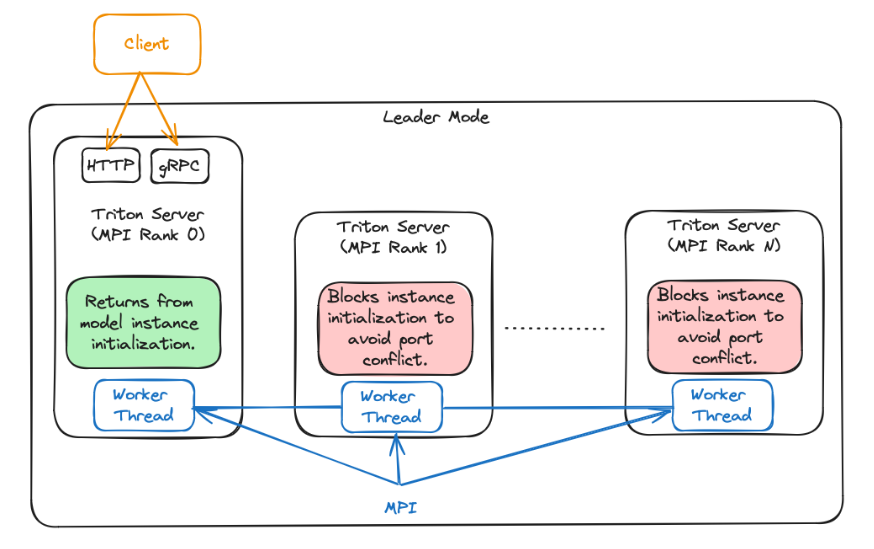
对于协调器模式,TensorRT-LLM 后端会生成一个充当协调器的 Triton Server 进程,并为每个模型所需的每个 GPU 生成一个 Triton Server 进程。此模式主要用于使用 TensorRT-LLM 后端服务多个模型时。在此模式下, MPI world size 必须为 1,因为 TRT-LLM 后端将根据需要自动创建新的工作线程。
此模式使用 MPI_Comm_spawn。同时,目前仅适用于单节点部署。
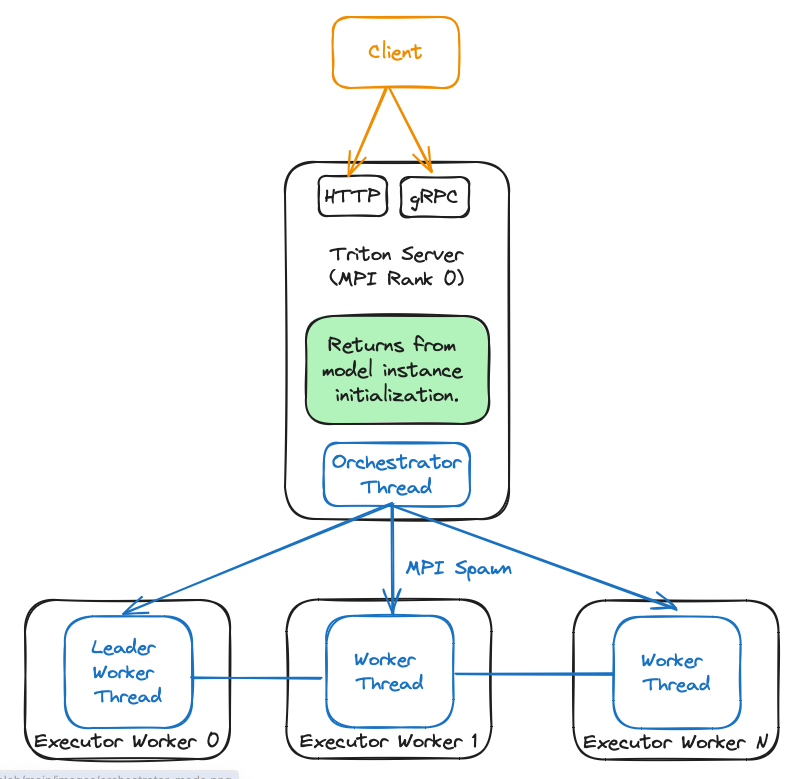
下表总结了协调器模式和leader模式之间的区别:
| 协调器模式 | 领导者模式 | |
|---|---|---|
| 多节点支持 | ❌ | ✅ |
| 需要反向代理 | ❌ | ✅ |
| 需要客户变更,以在不同模型之间分配请求 | ✅ | ❌ |
需要 MPI_Comm_Spawn 支持 | ✅ | ❌ |
关于如何部署这两种模式的多实例请参考文档:Running Multiple Instances of the LLaMa Model。
结语
本文结合了 TensorRT-LLM 与 Triton Inference Server 来完成生产级 LLM 的部署工作。但相比于其他推理工具(如vLLM、LMDeploy等)来说,Triton Inference Server 集成 TensorRT-LLM 的难度相对会更高一些;同时,需要仔细设置里面的模型构建和部署参数以达到更好的推理性能。
如果觉得我的文章能够能够给您带来帮助,期待您的点赞收藏加关注~~
参考文档:
- Best Practices for Tuning the Performance of TensorRT-LLM**
- TensorRT-LLM Quick Start Guide*
- TensorRT-LLM Qwen*
- End to end workflow to run llama(Tensorrtllm Backend)
- README.md(Tensorrtllm Backend)**
- Generate Extension(Triton)
- 推理请求参数(Tensorrtllm Backend)
- BLS模型推理请求参数(Tensorrtllm Backend)*
- Ensemble Models(Triton)
- Business Logic Scripting(Triton)*